Embed
Embed: preview
Embed size:
Maintain aspect ratio
Show steps
Embed code
Create a Collection
Update Collections
Create a
Collection
In this lesson you will see how a new page is added using the Add a Page template library. For this lesson we will select the Video Interaction Template.
Product: dominKnow | ONE | Version: 7.3
-
1Click the Page arrow in the main menu.
Click the continue button:
-
2The Add a Page library will appear. Select Templates from the options on the left.
Click the continue button:
-
3Select Interaction from the list on the left.
Click the continue button:
-
4After scrolling down you will see the Interactive Video 1 template. Select the Arrow for that template.
Click the continue button:
-
5Steps completed
Click the continue button:
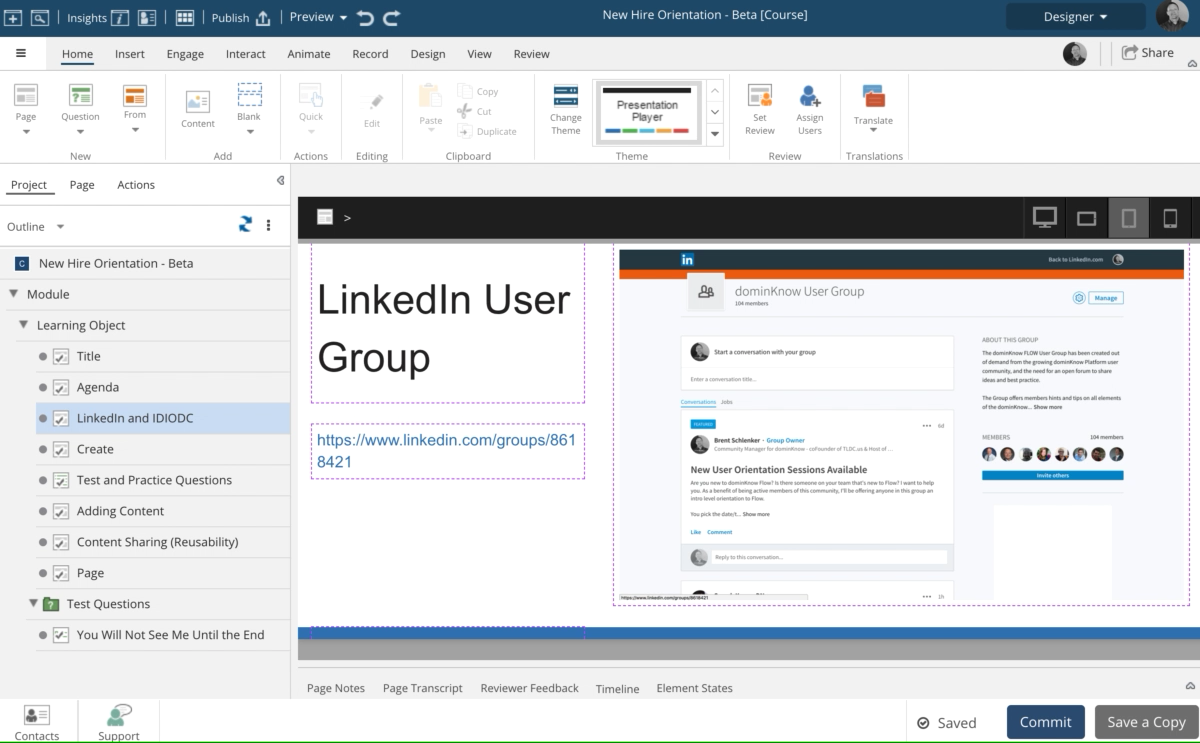




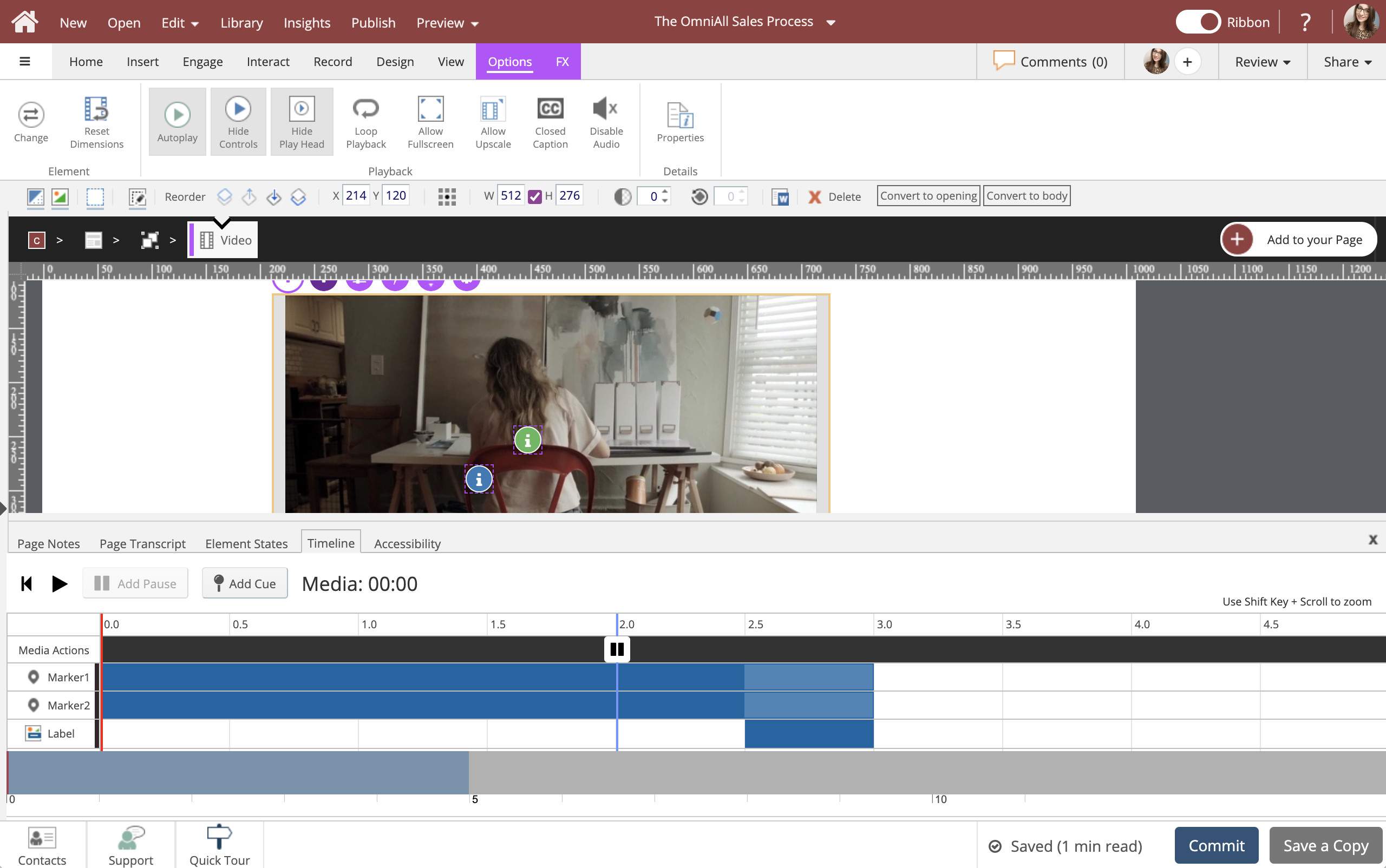


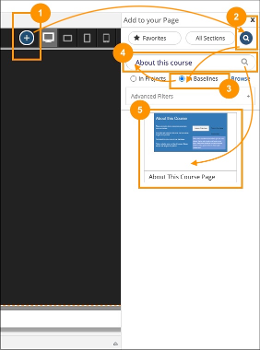
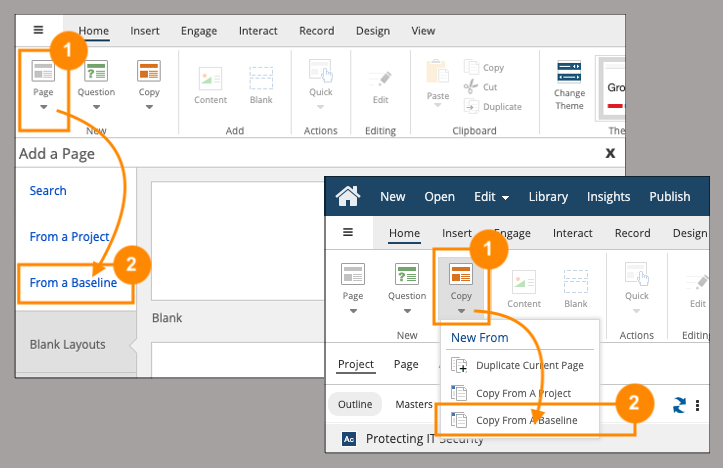
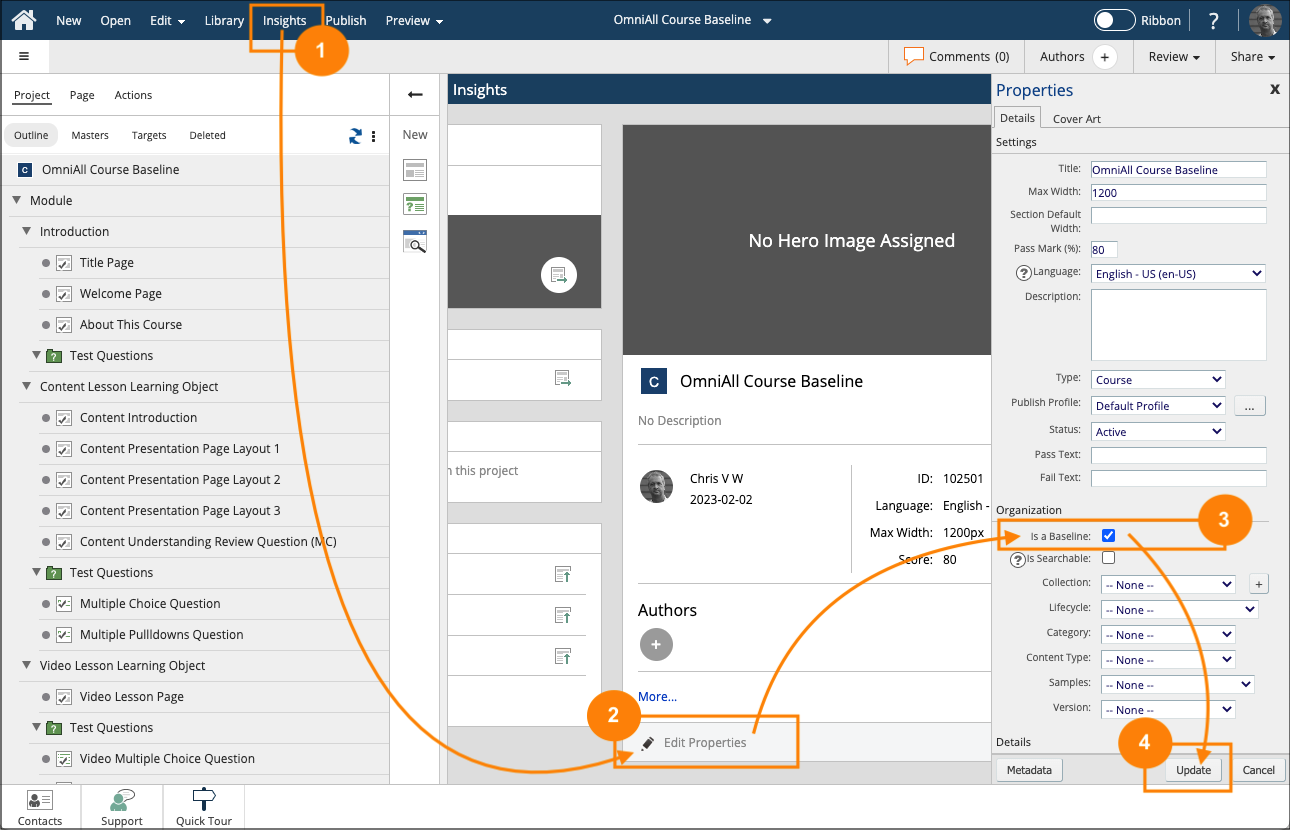
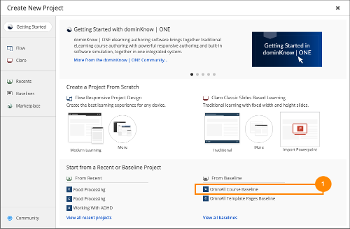
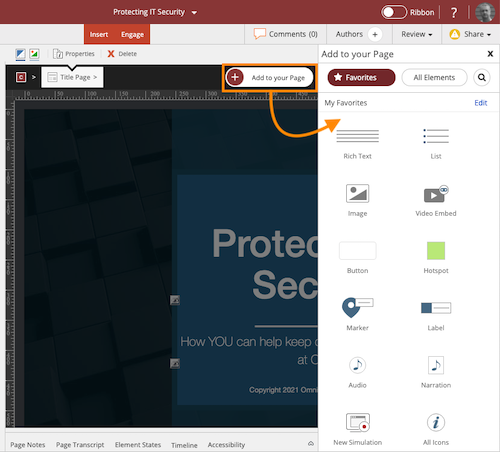
Comments ( 0 )
Sign in to join the discussion.