Garageband
Garageband is a solid member of the Apple family of software products. It's quite popular for all types of audio recording projects used by beginners and professionals. As the name suggests, the focus is on creating music. However, it's great for simple voiceovers as well.
If you're musically inclined and enjoy creating music for your eLearning projects then Garageband is the ideal program for you. It's loaded with pre-recorded sound loops and some amazing tech for composing your own songs using virtual guitars, drums, bass, strings, and more. And the Apple ecosystem makes it easy to work across devices. You could start your project on your Mac and then open it up on your iPad and work on it while on the road, and then back to the Mac when you return.
Garageband for PC
While doing some google searches I also discovered that some users have found a way to Apple software like Garageband on their PC. But unless you're very tech savvy and understand how to do a little "hacking", I'd avoid the temptation. However, If you've done this successfully then I'd love to hear about your experience.
Garageband for iOS (iPhone, iPads, etc...)
Garageband for iOS is a powerful recording studio packed right in your pocket... or wherever you keep your iOS device. Its designed for simplicity while you're outside of your main studio (or office recording space). The simplicity supports your creativity and gives you the ability to capture your ideas quickly and easily when the innovation strikes. We all know that great ideas can hit us at the strangest times. Having access to a simple studio like Garageband for iOS makes it easy to be productive at the moment creative lightning strikes. And if you think it's too low budget and can't be done ALL on your iPhone, just give it a try. Watch a few YouTube tutorials and you'll see how powerful Garageband really is.
Quicktime Player
Quicktime Player is a MacOS app that is often overlooked in the world of audio recording. With the name Player it's easy to see why many don't use it to RECORD. But it can. And it does a great job. If you own a Mac then it's already loaded onto your system.



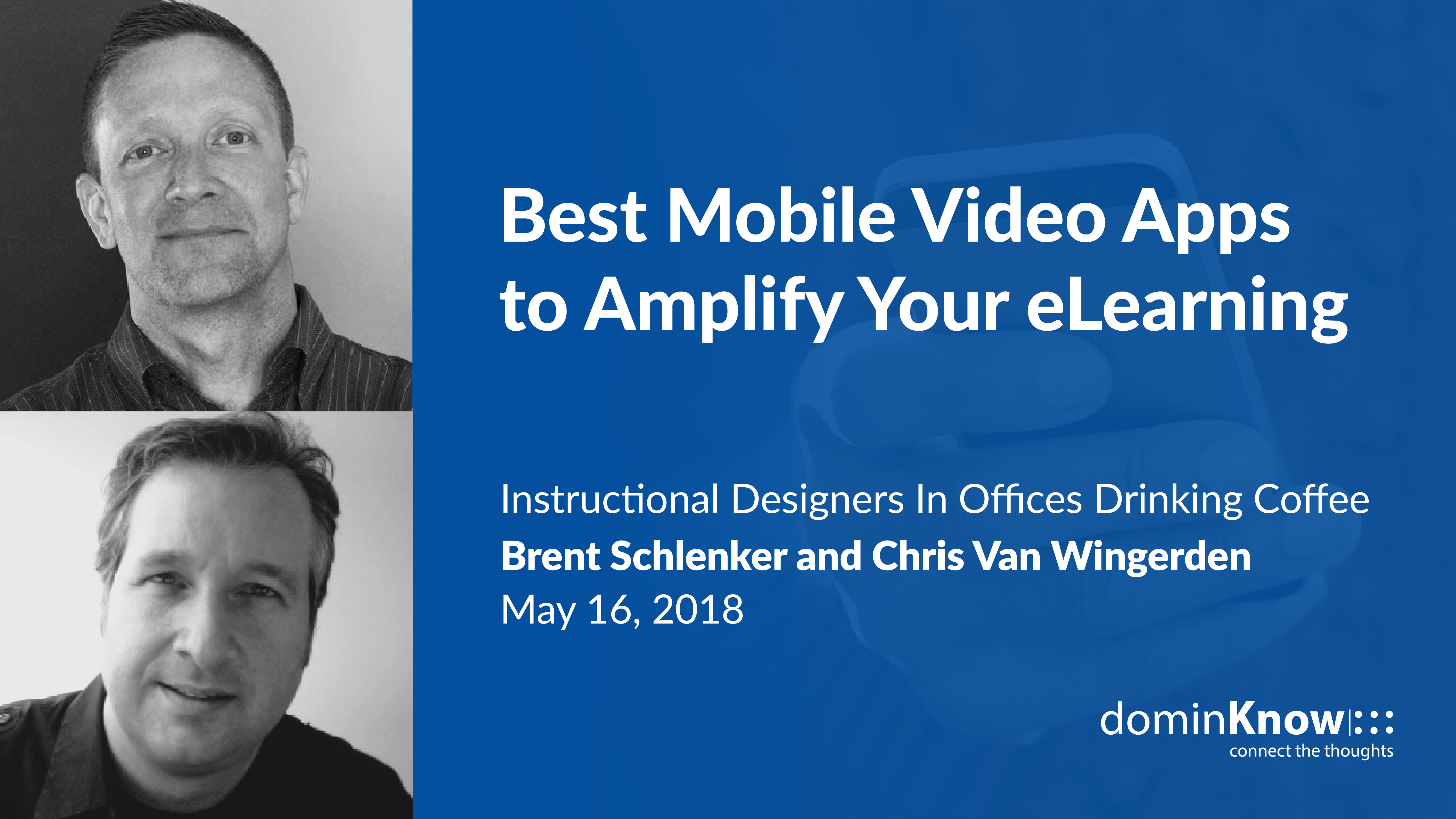

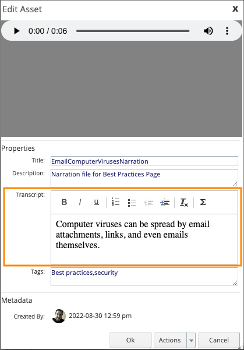
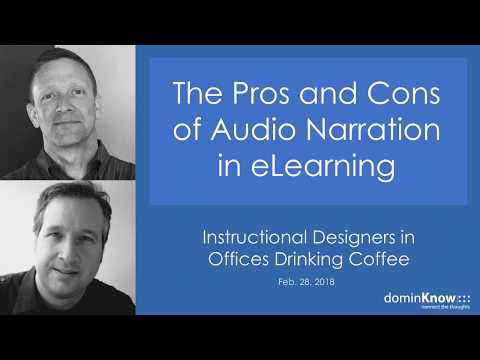
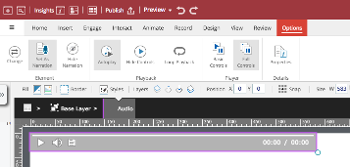
However, I have been using a maybe more powerful tool, which I think is good enough to recommend. It's called TunesKit Auido Capture, a streaming audio recorder that can record internal audio played by pretty much all the software on mac. The recordings can be edited by an built-in trim tool and then saved into 6 different formats, including M4A, MP3, FLAC, etc.
It is able to do what I just said, and convert the recording to 16 formats. The recording quality is also quite enjoyable.