Similar Projects
Edit a Tile Card Component
Steps to edit a Tile Card component.
You can edit the text, change the icon on the Tile Card, as well as control the background display options.
Add a Hover Animation to a Tile Card Component
Steps to add a Hover Animation to a Tile Card component.
Add a Card Component to a Page
Steps to add a Card Component to a Page.
Cards are one of many components available in dominKnow.
The learner can interact with a Card by selecting the button within the card if applied.
Add a Flip Card Set Component to a Page and Configure Flip Card Content
Steps to add and a Flip Card Set component to a page and configure the Flip Cards within the set.
Flip Card Sets are one of many components available on the Engage tab.
Add a Steps Component to a Page
Steps to add a Steps Component to a Page.
Steps are one of many components available on the Engage Tab.
The learner can interact with the Steps component by clicking each tab to open the content within.
Add a Reveal Component to a Page
Steps to add a Reveal component to a Page.
Reveal is one of many components available in the Engage tab.
The learning can interact with the Reveal component by clicking each tab to change the content shown.
Add a Carousel Component to a Page
Steps to add a Carousel component to a Page.
Carousel is one of many components available on the Engage tab.
The learner can interact with the Carousel by clicking next/previous buttons to view the content on each slide.
Edit a Flip Card component
Steps to edit a Flip Card component.
You can add any content to the front and back of a Flip Card as well as control many display properties.
Add a Callout Component to a Page
Steps to add a Callout Component to a Page.
Callouts are one of many components available in dominKnow.
Add a Panel Component to a Page
Steps to add a Panel Component to a Page.
Panels are one of many components available on the Engage tab.
The learner can interact with a Panel by opening and closing it if allowed.

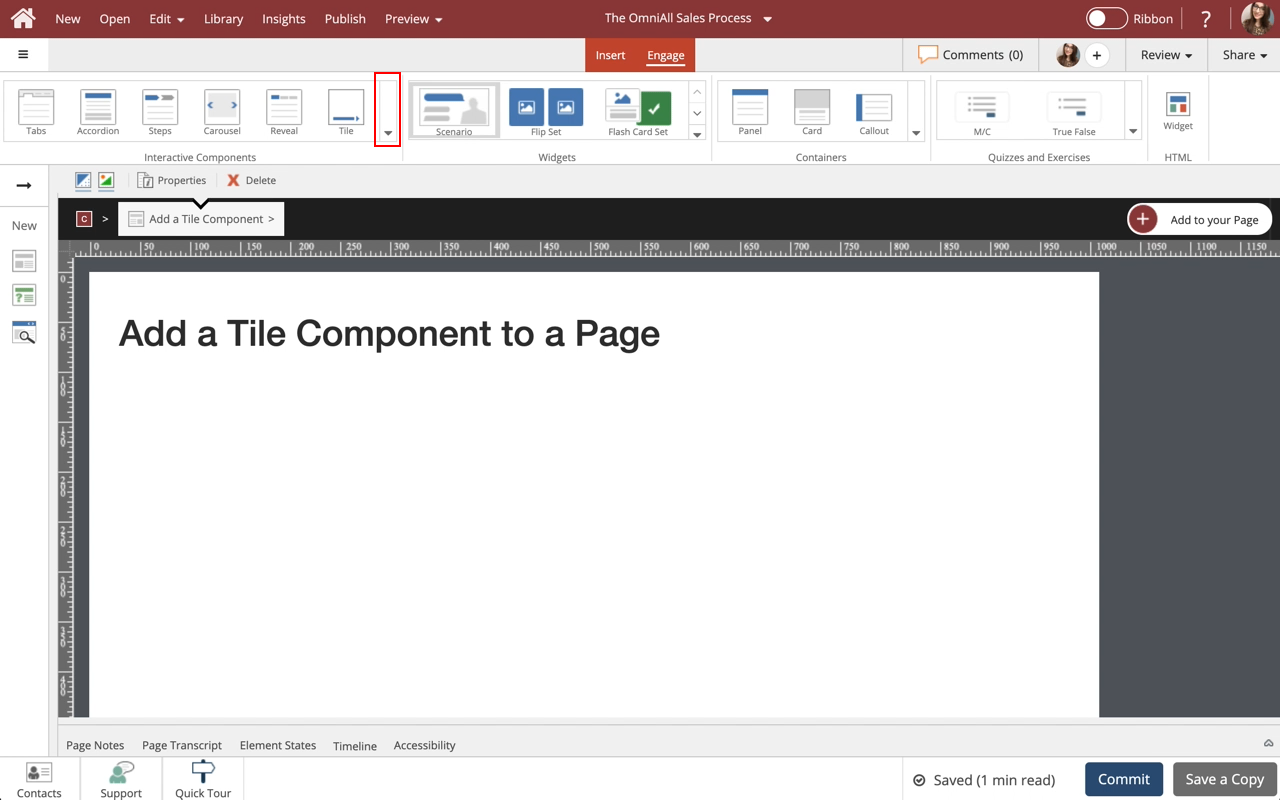
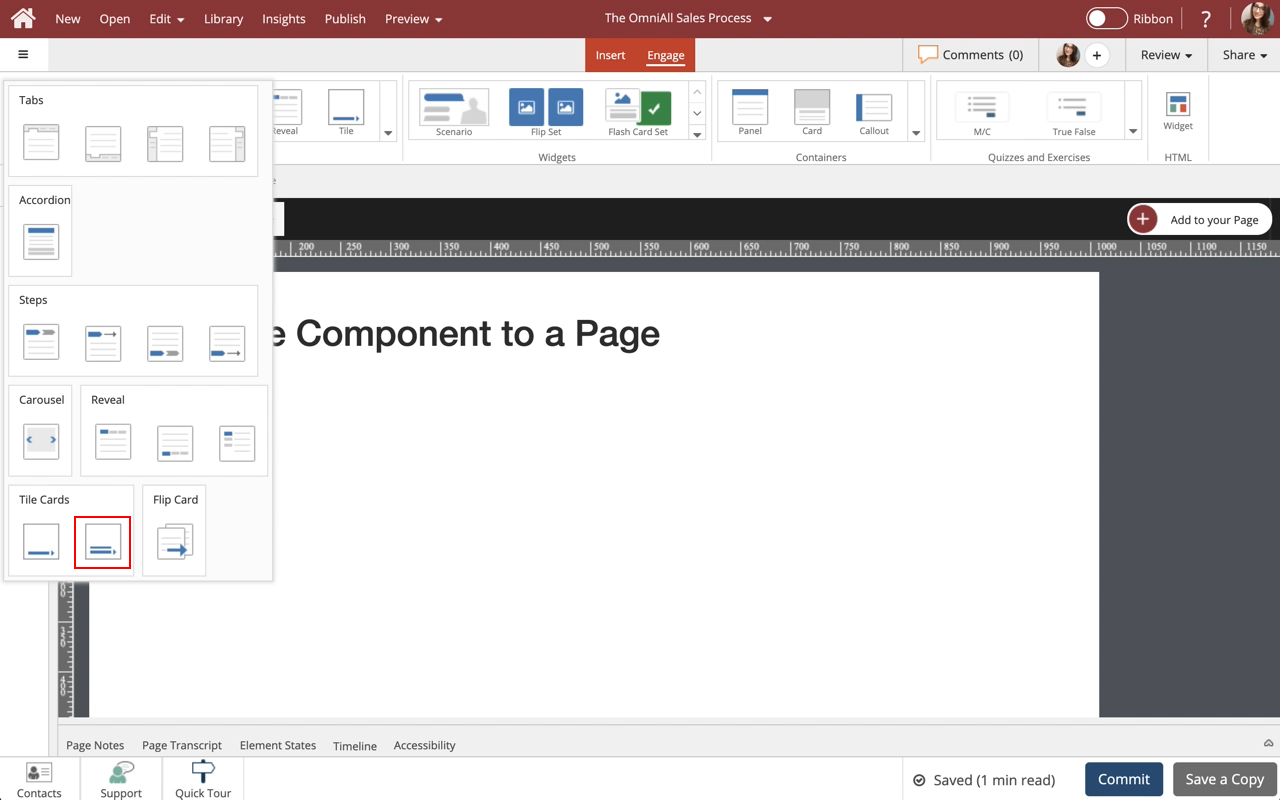
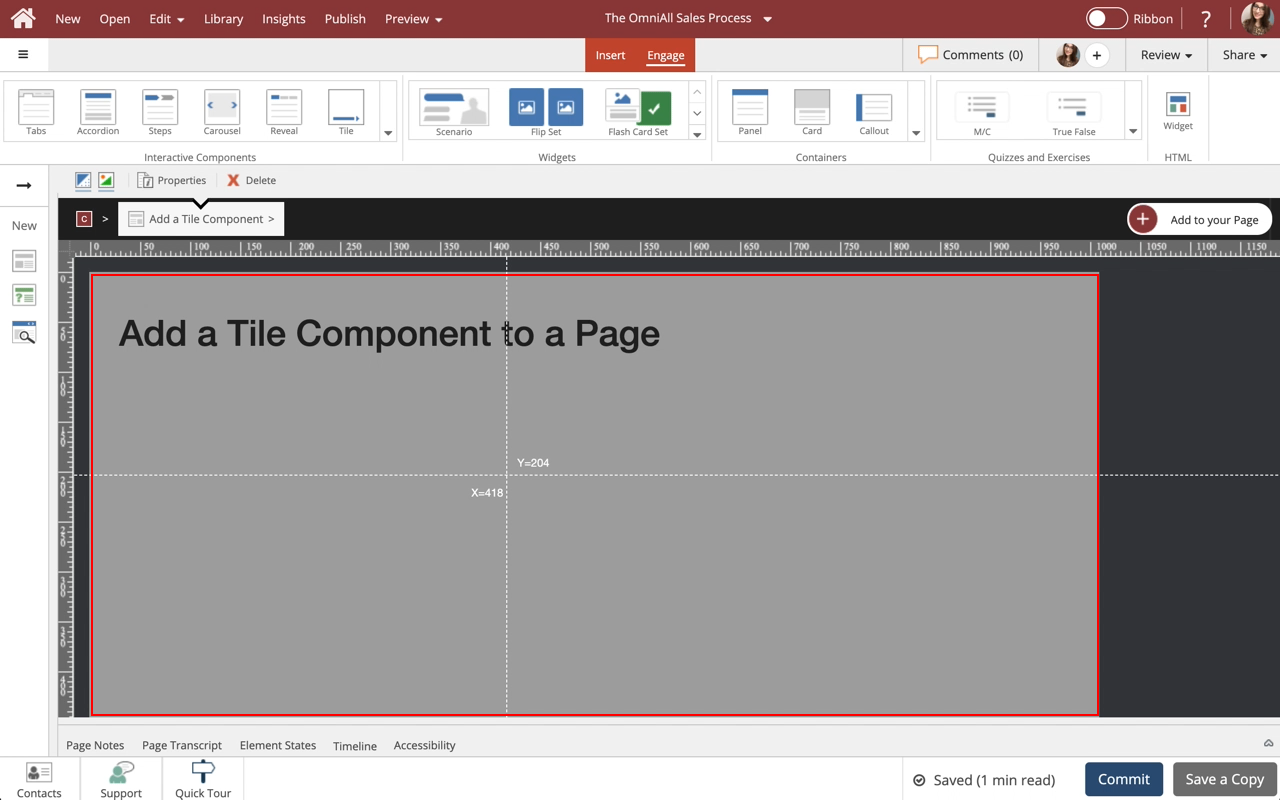
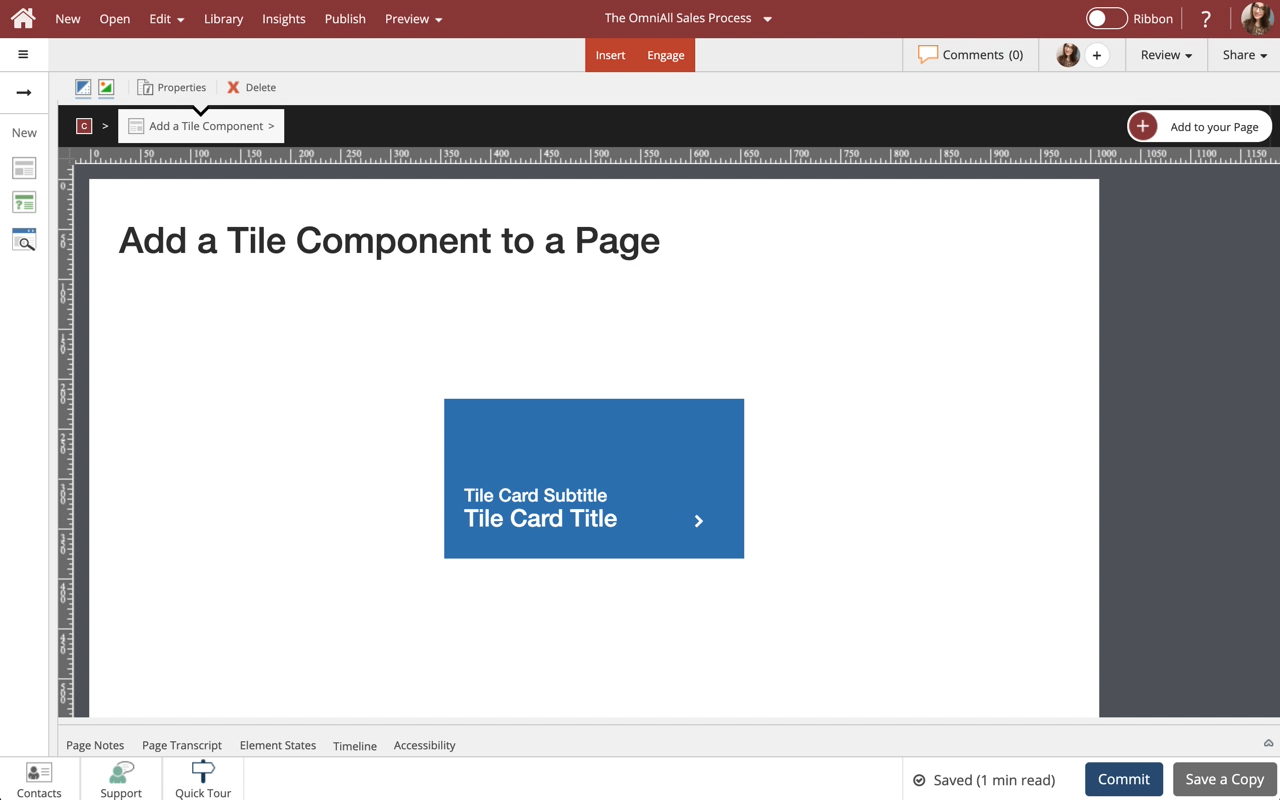
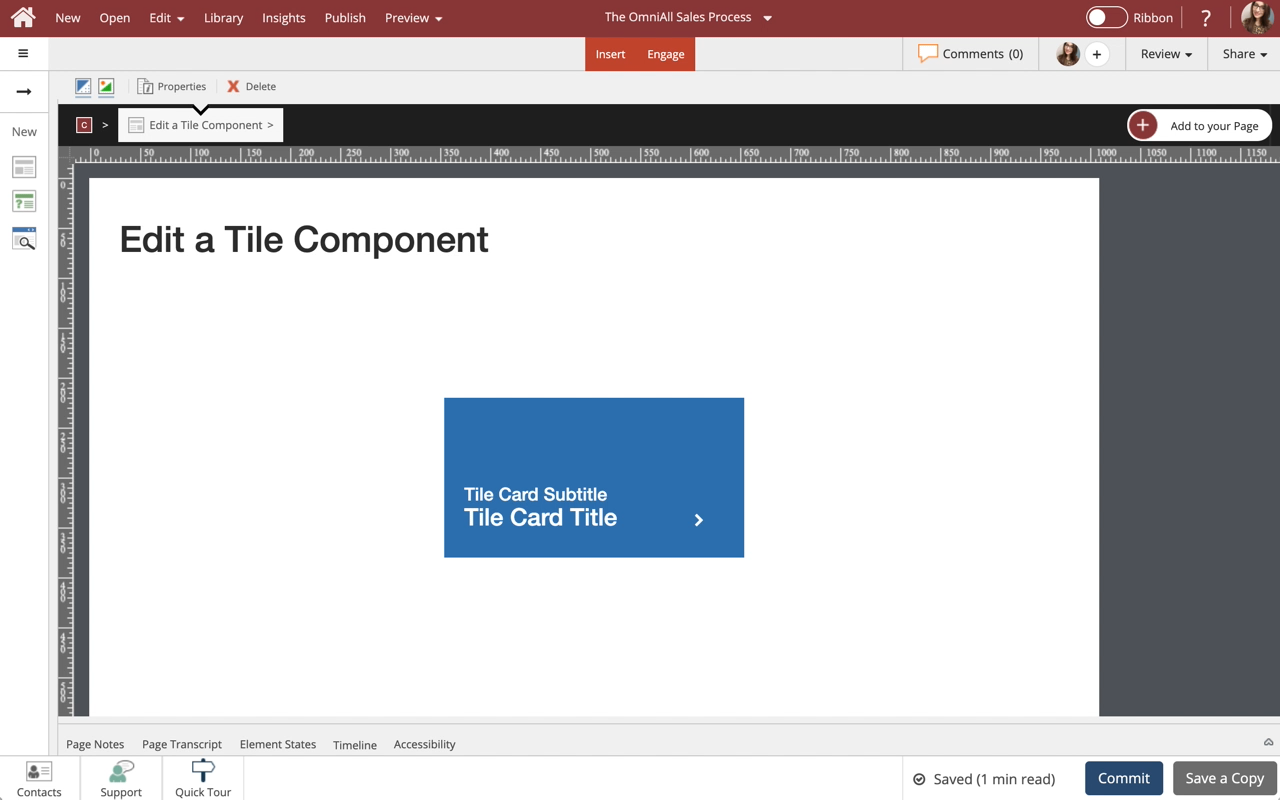
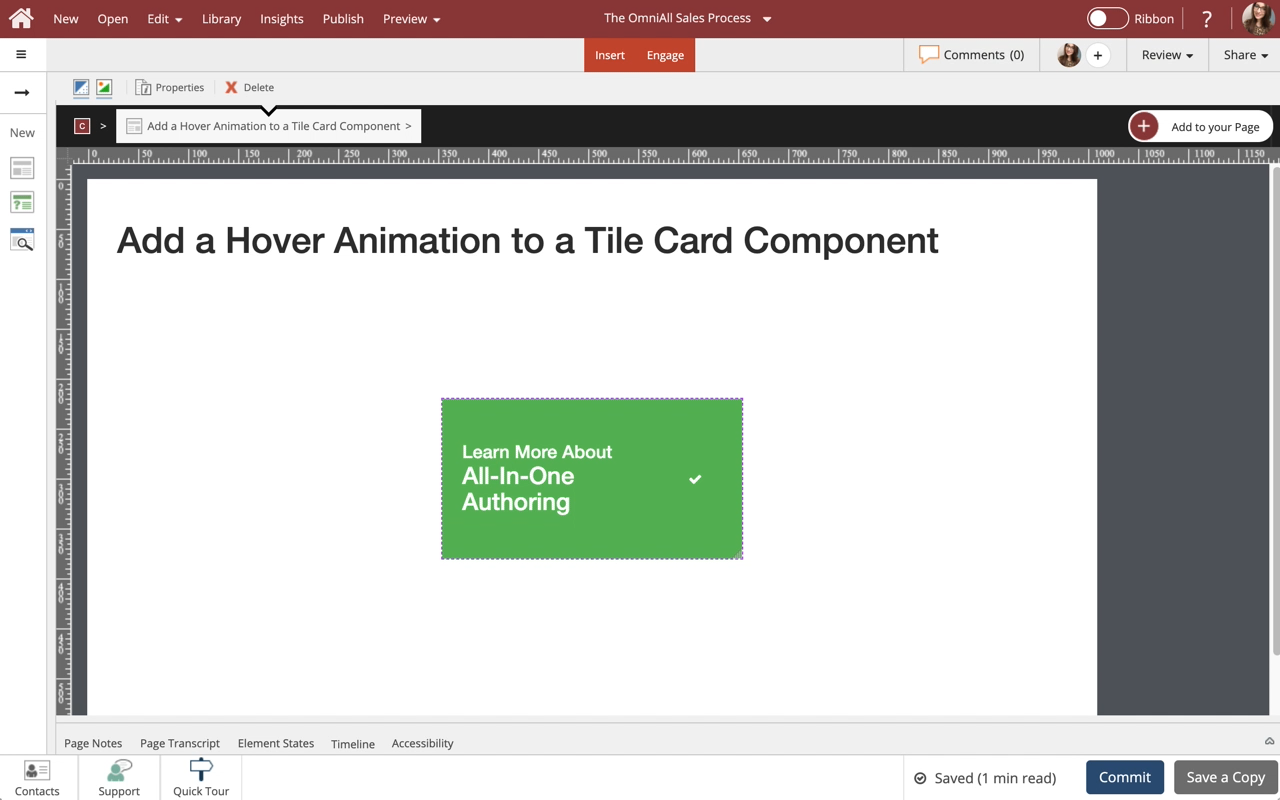
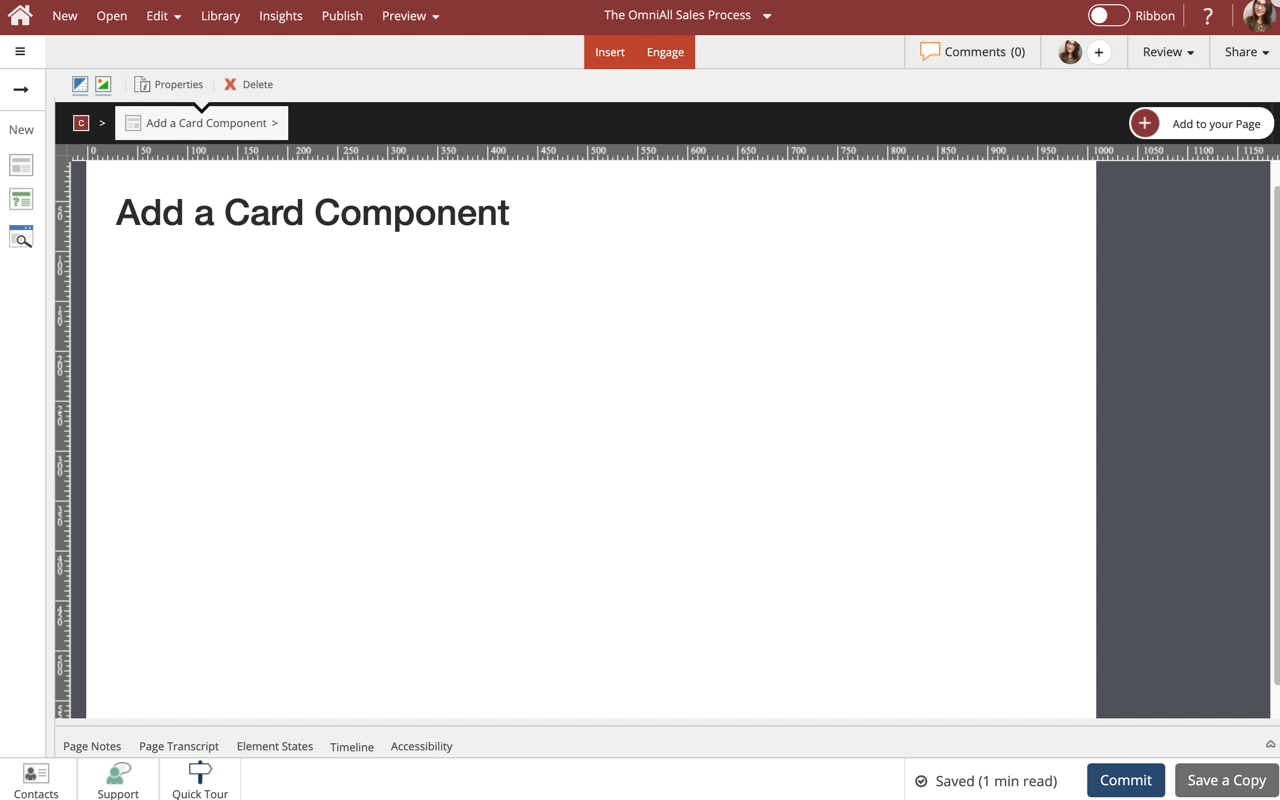
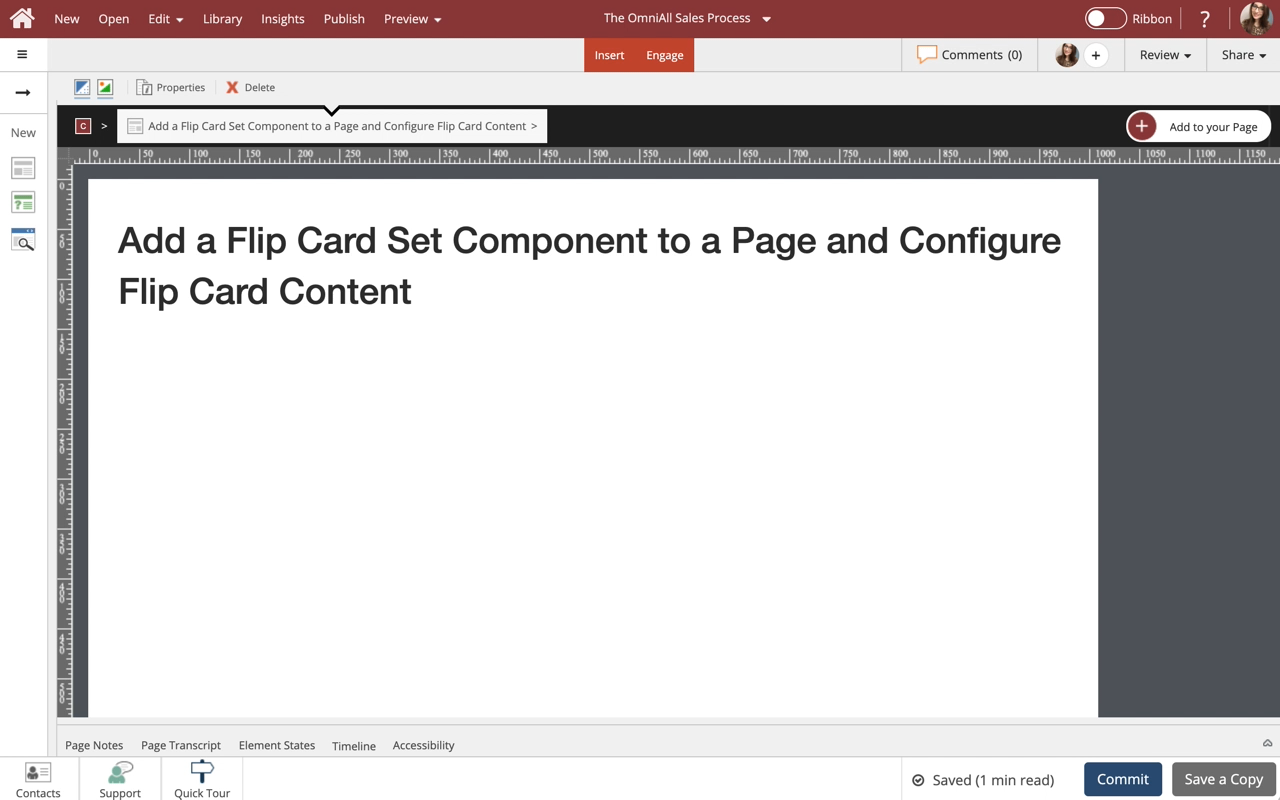
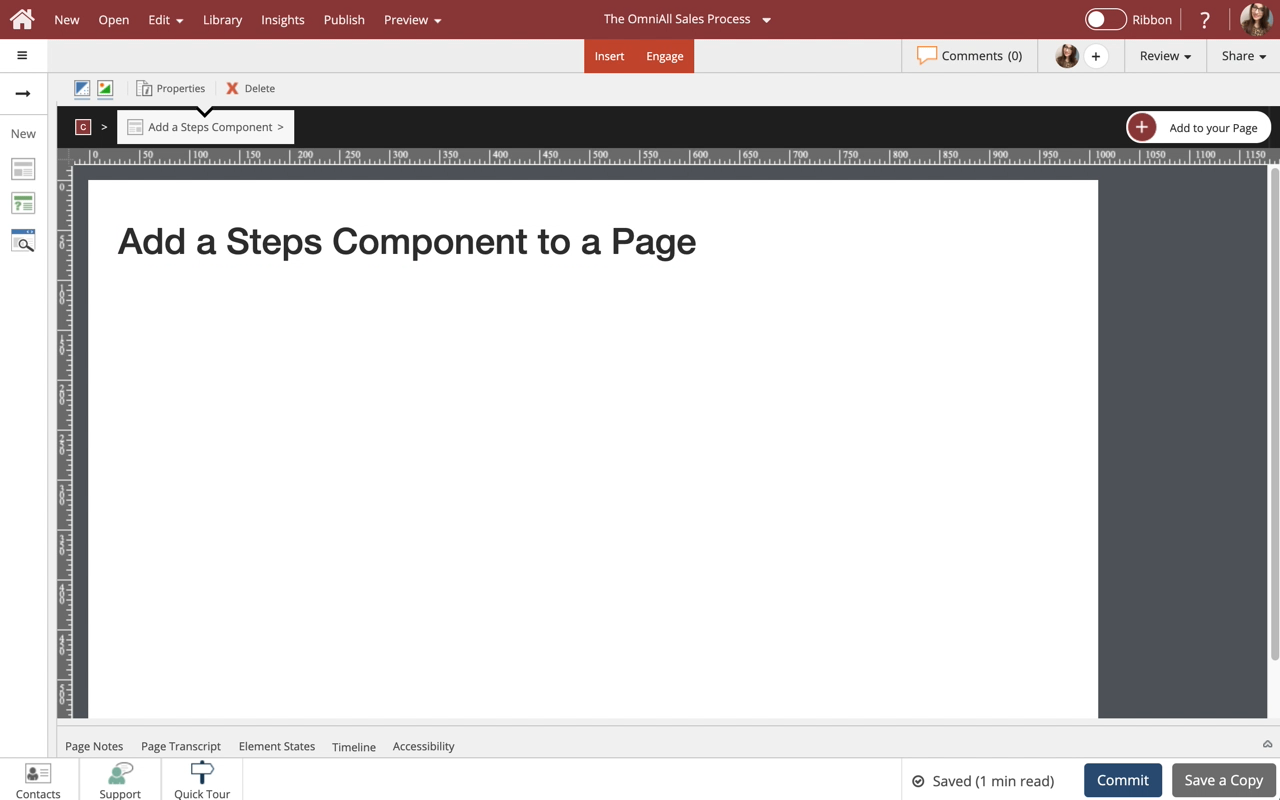
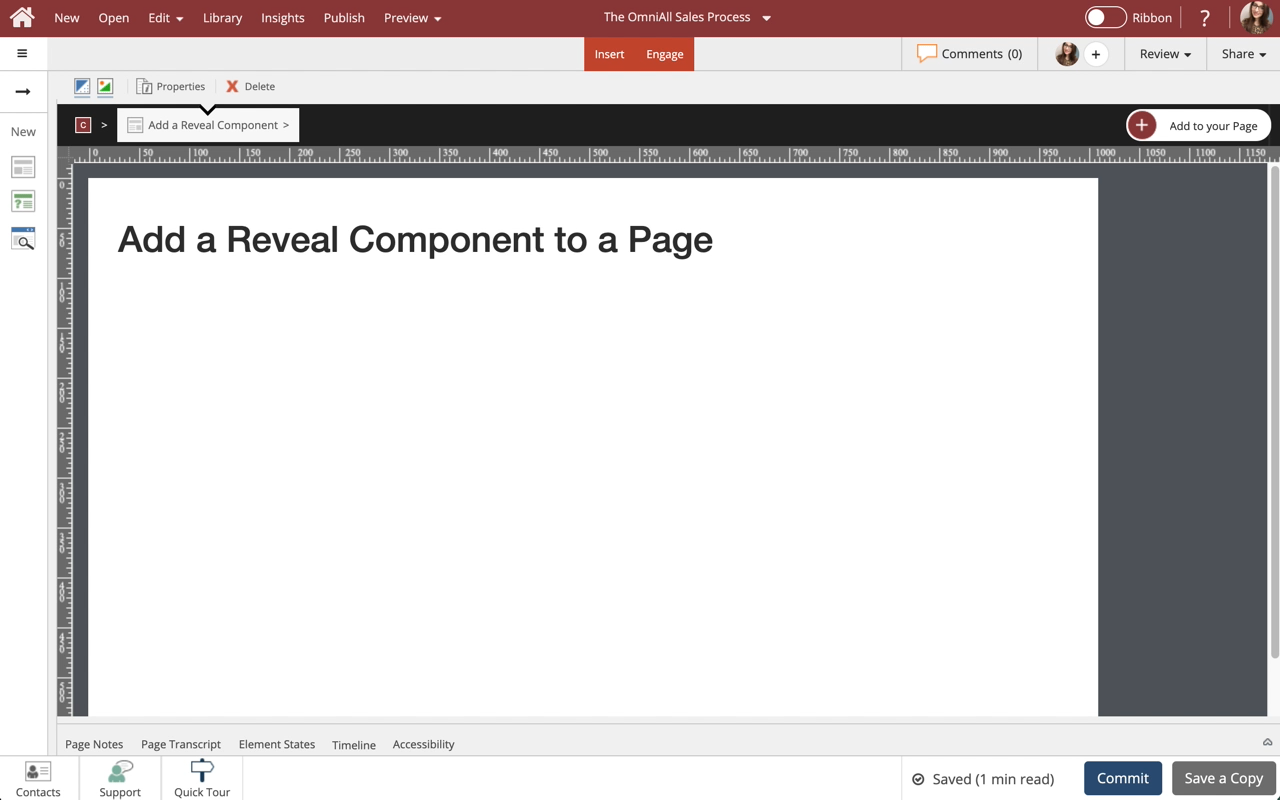
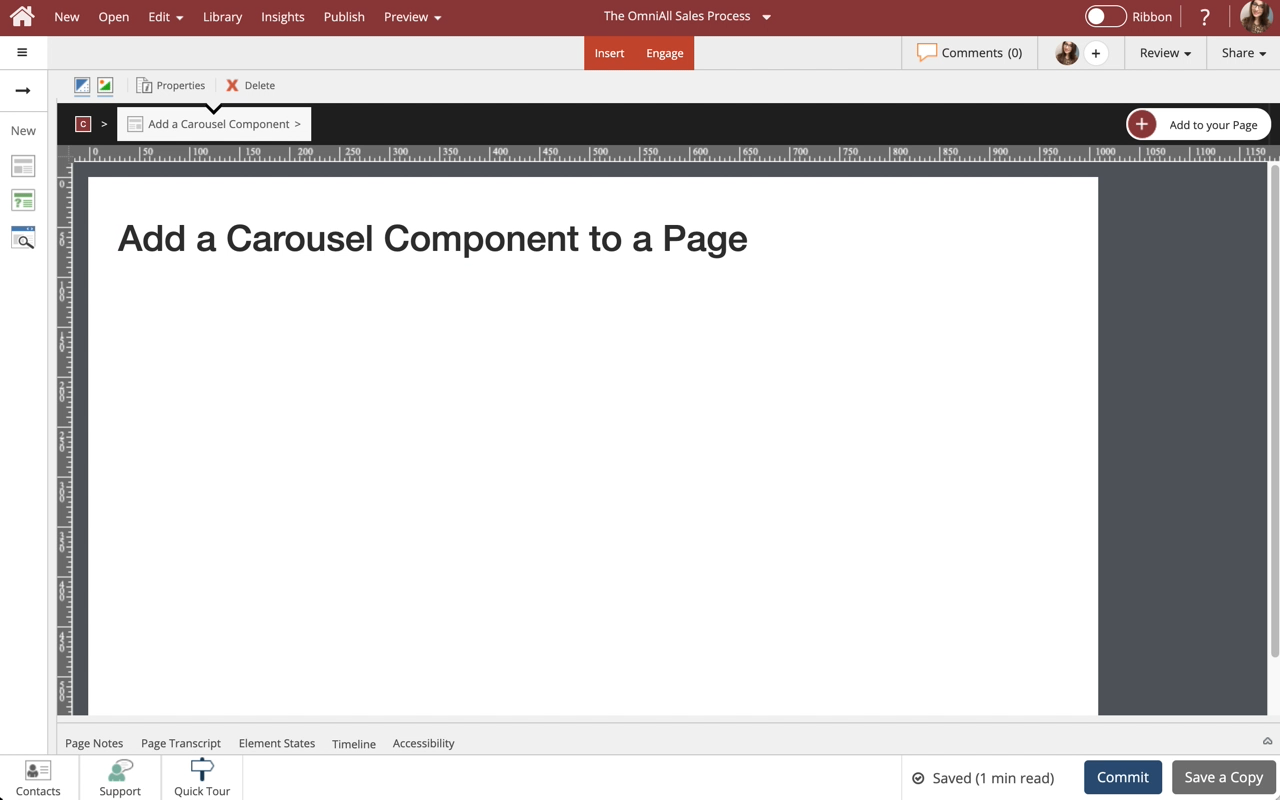
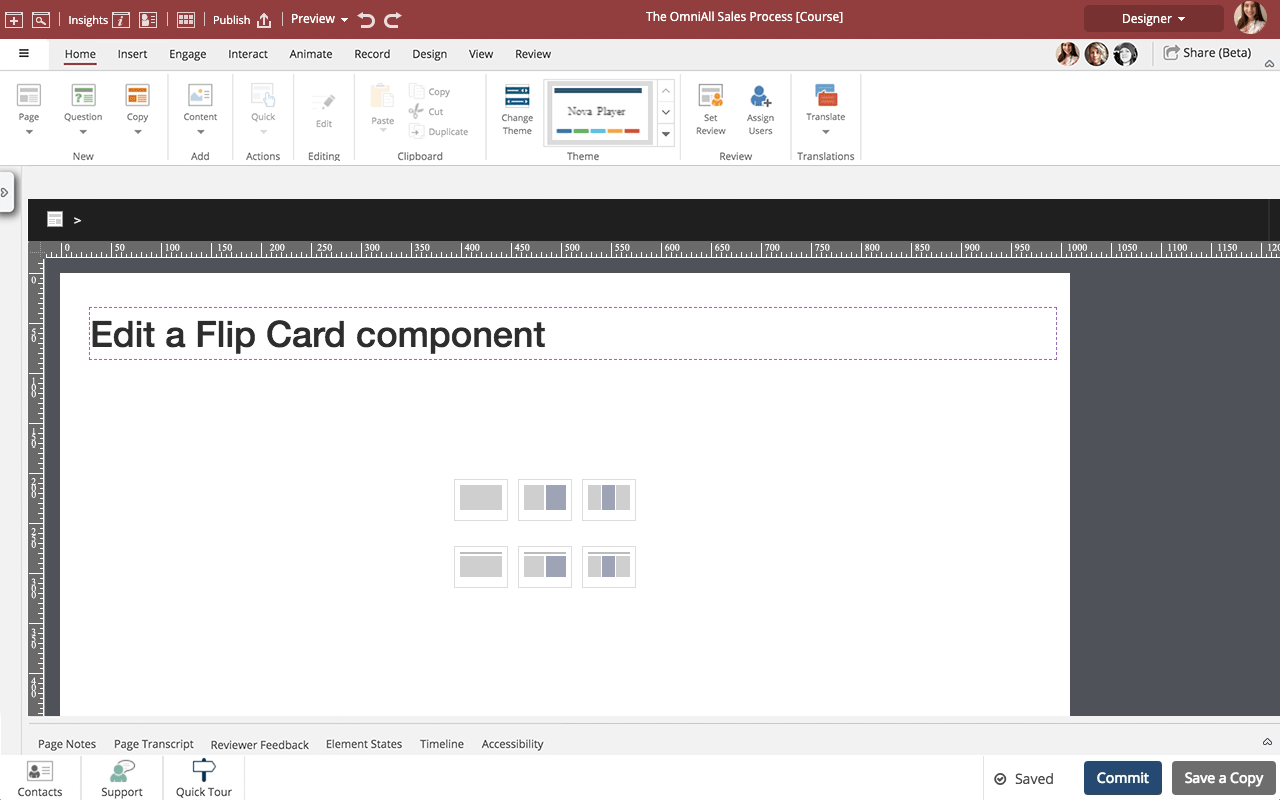
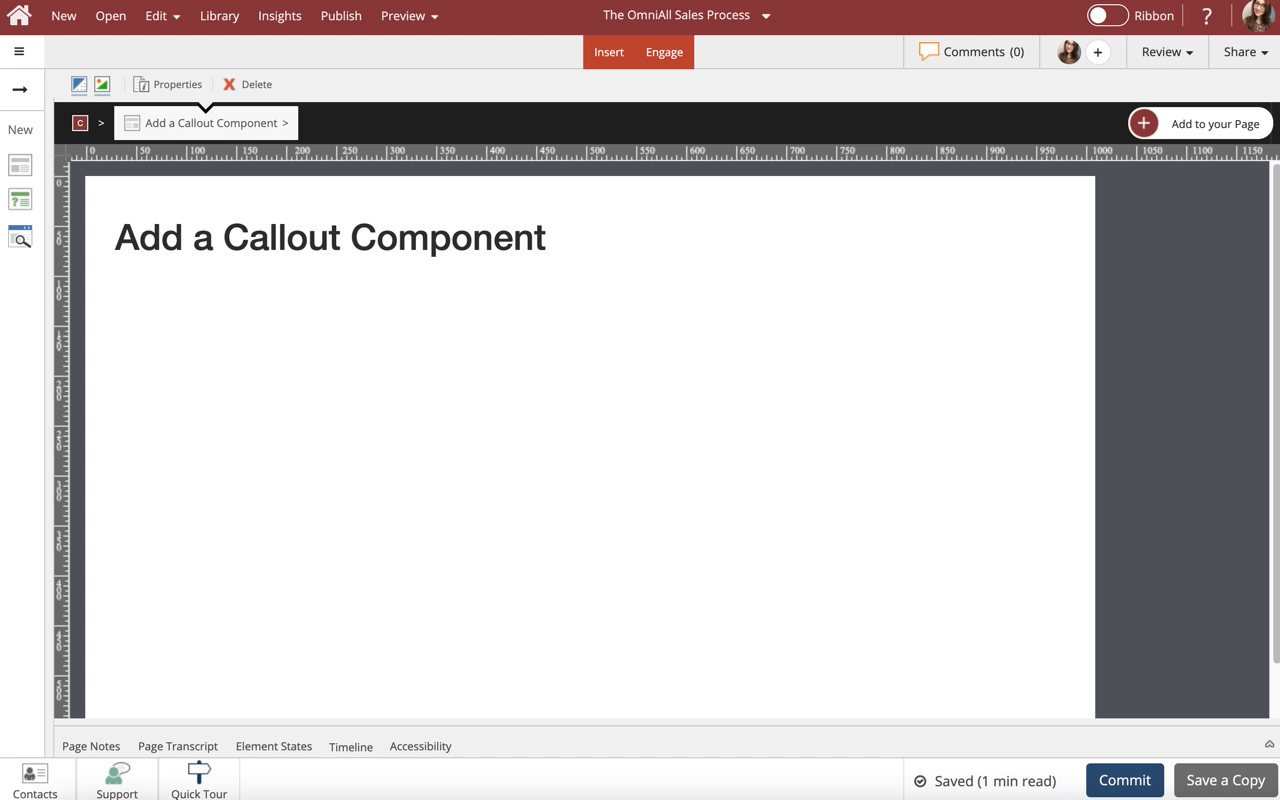
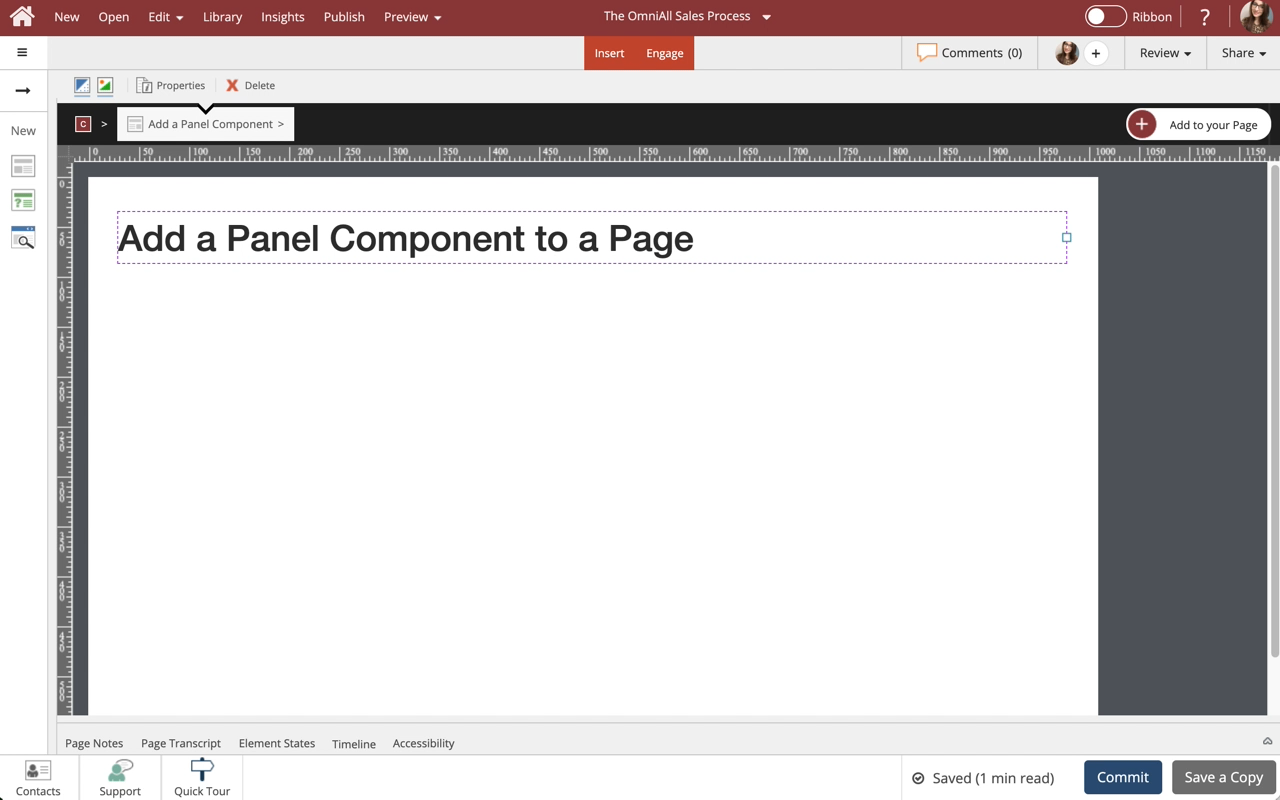
Comments ( 0 )
Sign in to join the discussion.