Embed
Create a Collection
Update Collections
Flash Cards Sets are an interactive Engage component.
Similar Projects
Match Cards
I am trying to set up the Match Cards and am having some trouble. I put the question in, but it shows on both cards. How do you set these up so the question is on one card and the answer is on another?
Match Card Sets - Overview
Match Card Sets are an interactive Engage component that you can use in Flow or Claro content Projects.
Adding narrations in the Flip card
New in Claro!
The goal is to narrate when someone flip the card.
I have added the flip card on my slide but I am not able to add narration in it. Can someone give the instructions on how to add triggers in the flip card? I would highly appreciate that.
Regards,
MH
Add a Flip Card Set Component to a Page and Configure Flip Card Content
Steps to add and a Flip Card Set component to a page and configure the Flip Cards within the set.
Flip Card Sets are one of many components available on the Engage tab.
Stages of Car Seats
The four stages of car seats and the proper use of seat belts for children in Ontario, Canada.
Child car seats make travelling much safer for children. They are designed to keep your child in place and to protect them from serious injury or death during an abrupt stop or a collision.
In this course, you will learn about the different stages of car seats, seat belt use for children, and how to install and use car seats properly.
Tile Cards purpose?
What is the purpose of the Tile Cards interactive component? I've searched the available resources, and I can't figure out what it's for. Is it just for navigation purposes, like "Click the icon to continue", or is it meant to display content that's initially hidden when the user clicks the icon? And if so, how does that work?
If it's only for navigation, I think it's a little confusing to have it grouped with content-based interactive elements like Tabs and Accordions.
The Left-Side Panel - Card View and List View
Two ways of viewing and working with your Project's Outline
Edit a Flip Card component
Steps to edit a Flip Card component.
You can add any content to the front and back of a Flip Card as well as control many display properties.
Add a Card Component to a Page
Steps to add a Card Component to a Page.
Cards are one of many components available in dominKnow.
The learner can interact with a Card by selecting the button within the card if applied.
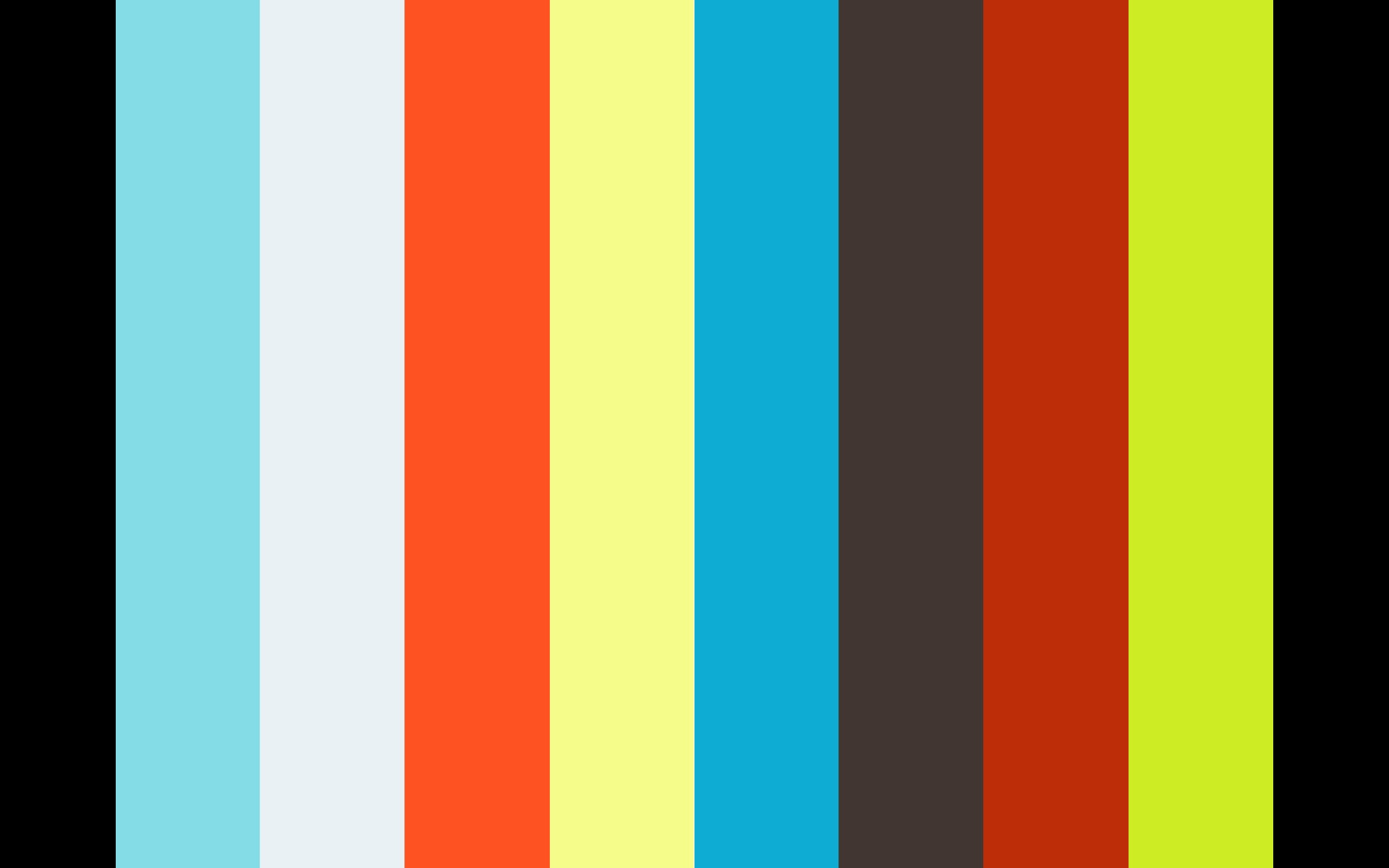
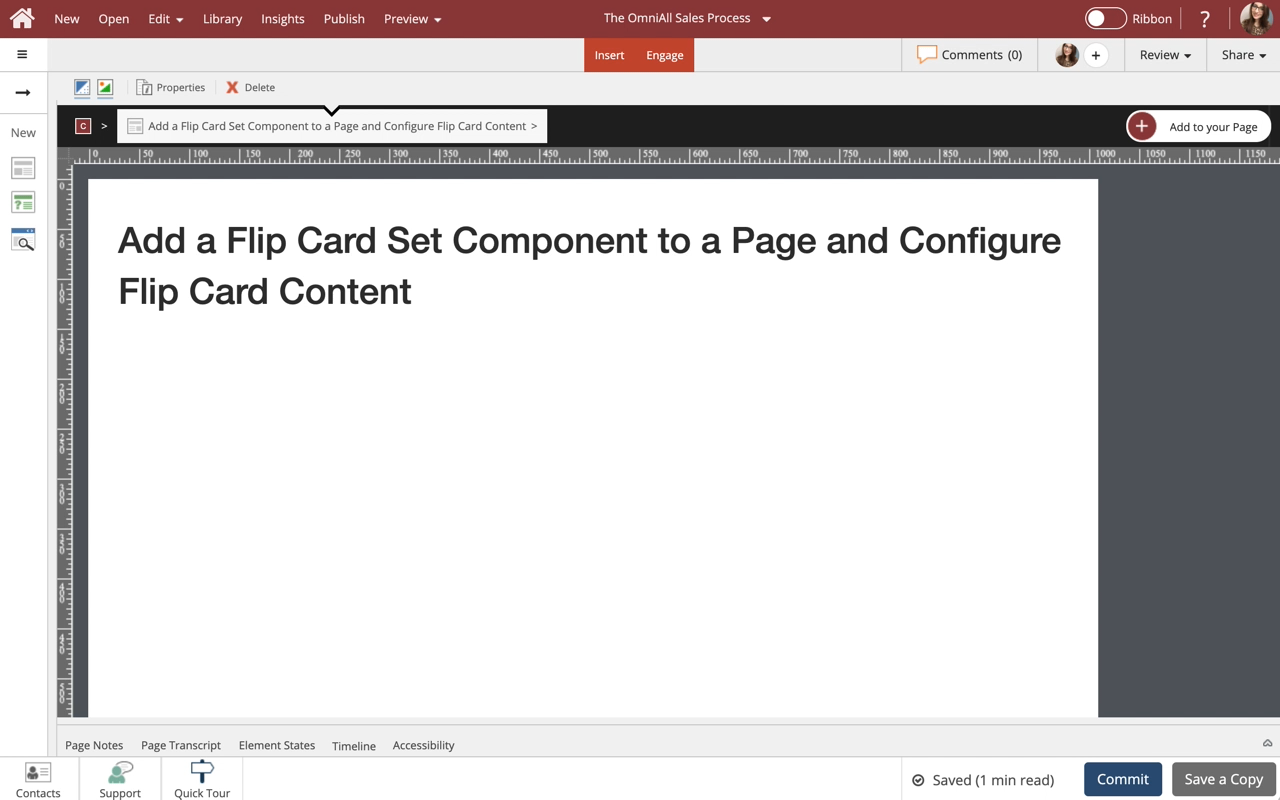

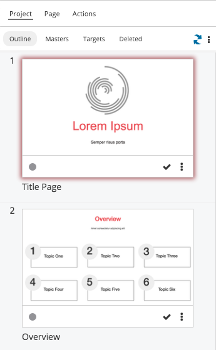
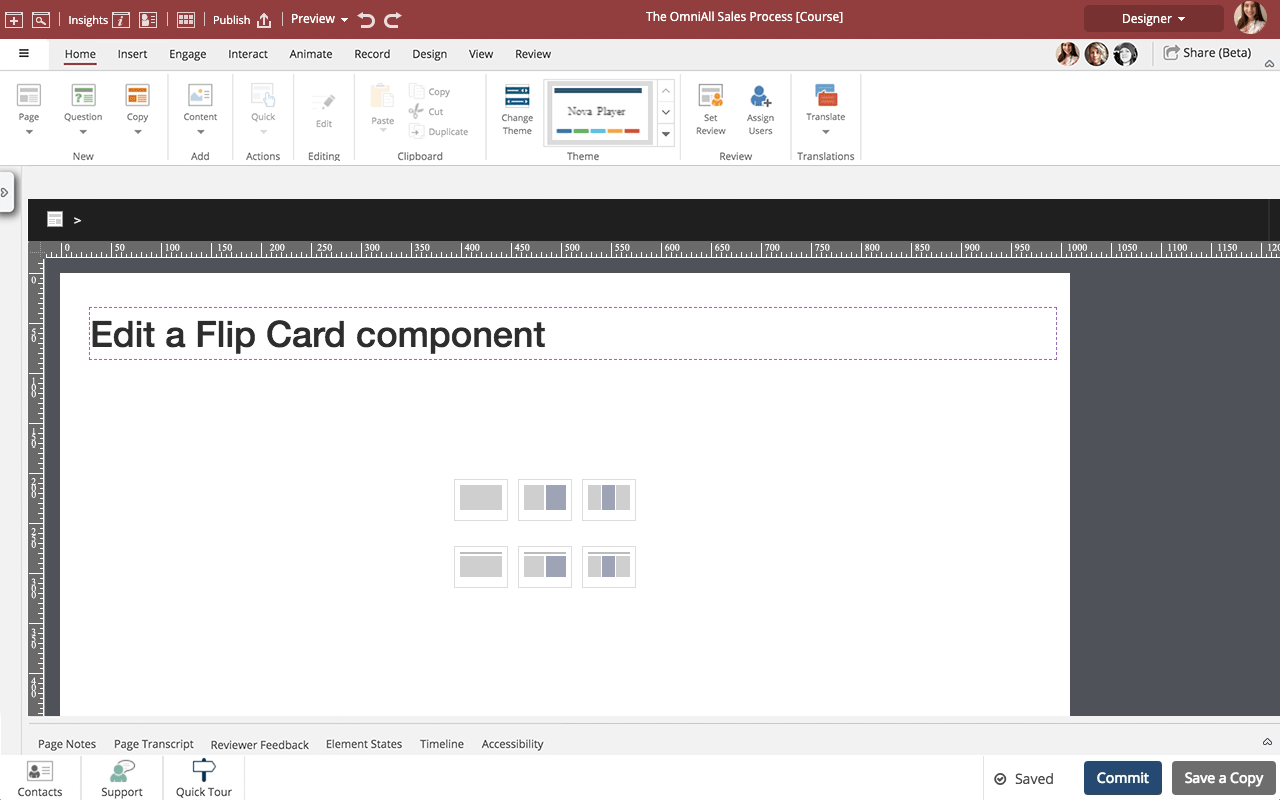
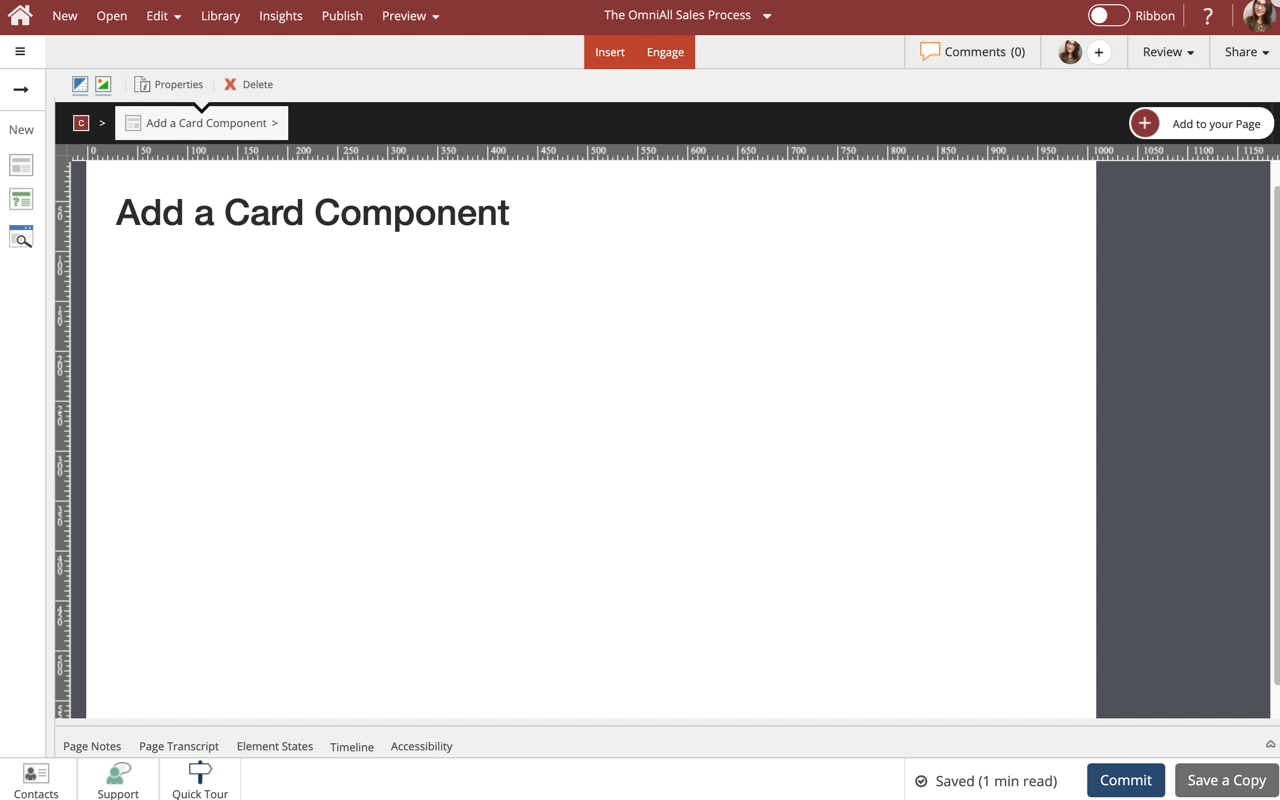
Comments ( 0 )
Sign in to join the discussion.