There is top-bar navigation with the Menu displayed in the left corner of the bar followed by the Course Title, and the page counter at the right. The Back button appears on the far-left of the bar and Next button appear on the far-right side of the bar.
The course progress bar is displayed immediately beneath the navigation bar.
Default Menu options include: Search, Outline, Glossary, Resources, Replay and Exit.
Note: This theme uses the second configuration of the Course Player experience with the logo, Transcript and Narration options disabled.


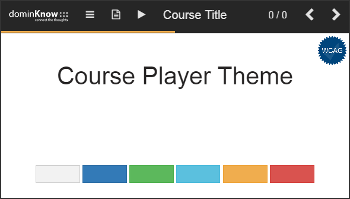
.jpg&id=0576ede4)
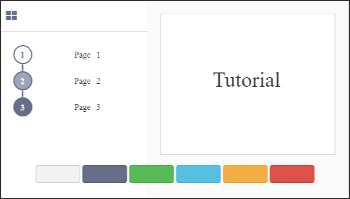
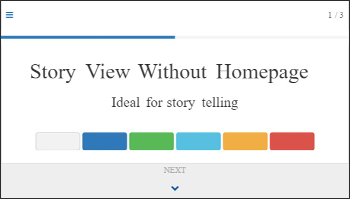
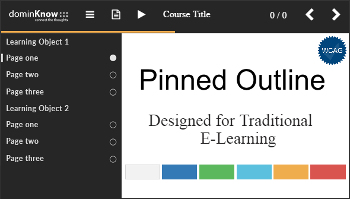
.jpg&id=2d8225cc)
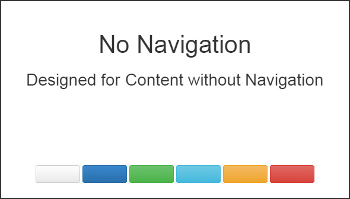
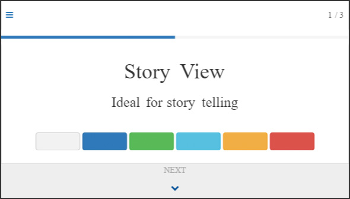
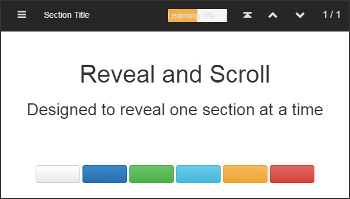
Comments ( 0 )
Sign in to join the discussion.