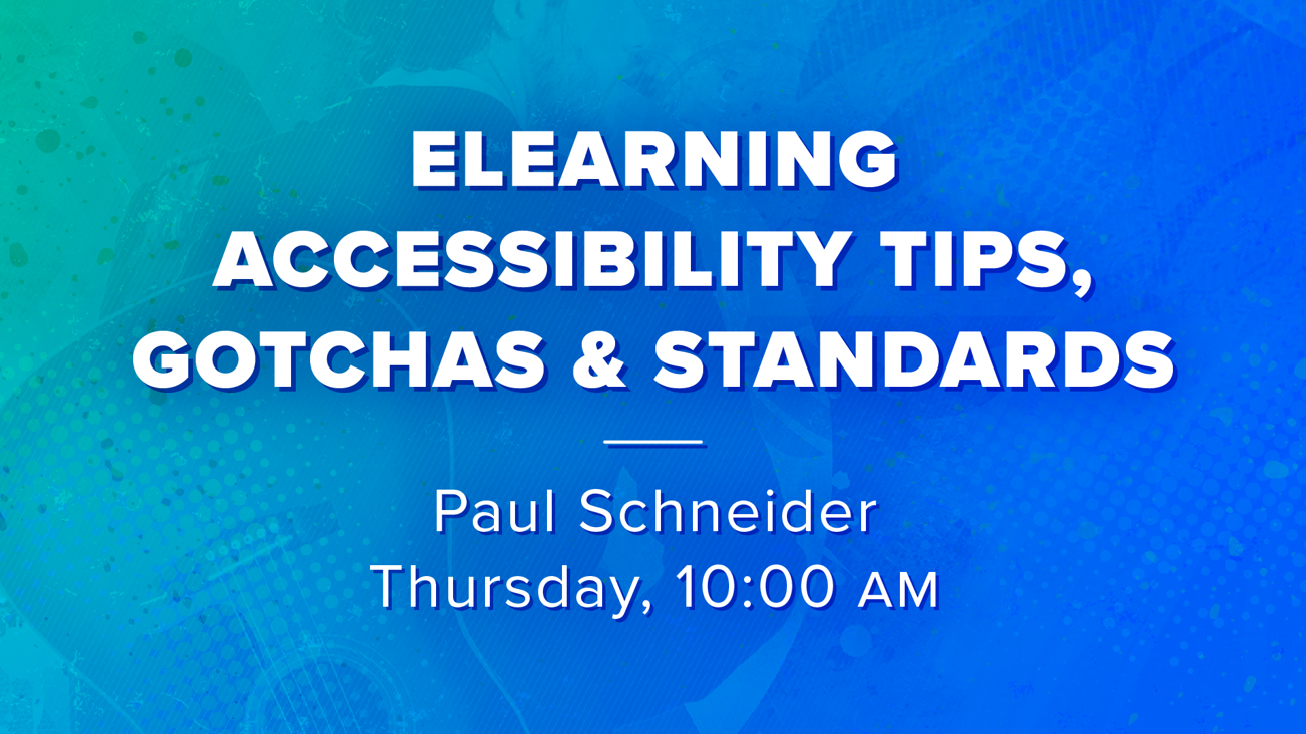
This was an Ignite presentation at Ifest 2019.
SVG Graphics are great in general because they are both dynamic and also very small. This means you can have a large image "visually" yet the actual size in bytes will be quite small. Much smaller than any other image type. Also, as they are vector based, you can increase the size visually and you won't get that "stretched" and "pixelated" look and feel.
Mark Lassoff is joining us to discuss some of the basic elements of digital design. He has been teaching digital design for many years and understands the areas where instructional designers fall short. Join us for a fantastic IDIODC discovering the joys of visual design as instructional designers.
Now that you've been forced to train online for 2 months, you're probably wondering how to up your vILT (or virtual instructor led training) game.
eLearning Accessibility: Best Practices, Tips, And Tricks
What is web accessibility? Why make your learning platform accessible? How do you create accessible eLearning content? What can you do to put the most important accessibility principles into practice? Let’s answer all these questions one by one.
What's the best practice advice for ensuring glossary terms within a page are accessible to those using assistive technology? When I add a glossary term to a word, the screen reader will read the word as a link and then you can use the keyboard to open that glossary text box. However, this method doesn't recognise the glossary link when using the screen reader to search the hierarchy of the page. I've also tried adding a lightbox action to a word as a glossary pop-up. This is recognised by th...
The Presentation theme uses traditional eLearning presentation and is built using the Course Player experience.
Quality assurance with WCAG requires some additional steps in QA
Kirsten Rourke joins us with some tips and tricks for leveling up your online presentation skills. She's been a trainer, consultant, and top presenter, for years and teaches others how to do it too. Join us for this fun and wide-ranging conversation about becoming a better presenter/speaker.
Comments ( 0 )
Sign in to join the discussion.