System requirements and supported browsers for users of dominKnow | ONE and content published from dominKnow | ONE.
For Authors/Admins
| Browser | Required Versions | Recommended Versions |
|---|---|---|
| Chrome | 18 | Newest |
| Edge | 38.14393 | Newest |
| Internet Explorer | 11 | Newest |
Browser Considerations For Authors/Admins:
- A high-speed internet connection will ensure the best user experience especially if you are working with online courseware, video streaming or large files.
- Browser cookies and scripting must be enabled.
- Pop-up blockers should be deactivated.
- dominKnow | ONE is designed to function with an SVGA monitor display settings at a minimum of 1024 × 768 pixels. We recommend at least 1280 × 1024 pixels as the display setting. If you have the minimum settings we recommend you put your browser in full screen mode. For more information, see Browser Full Screen Mode.
- Firewall, caching, and proxy servers and programs may need to be temporarily disabled or bypassed if authors experience issues with the system.
- Make sure your browser is not set to use proxy settings (see Proxy Settings and Local Area Network (LAN) Settings)
- Third-party toolbars may need to be temporarily disabled if authors experience issues authoring projects. In many cases toolbars and other add-ons to browsers can use up necessary screen space limiting the available authoring area.
- If you use Internet Explorer, your dominknow URL should be added as a trusted site for your browser. This URL should also be set to bypass your firewall, caching and proxy server rules.
- Due to the heavy use of client side JavaScript in the dominKnow Platform using the product with Script Debuggers (firebug, safari developer tools, chrome developer tools) or traffic analyzer tools (firebug net panel, fiddler tool etc) is not recommended or supported. Having these tools enabled will significantly impact the speed, performance and possibly the output of the product.
For End Users/Reviewers
| Browser | Required Version | Recommended Version |
|---|---|---|
| Chrome | Newest | Newest |
| Firefox | Newest | Newest |
| Internet Explorer | 11 (Edge is recommended) | End of life by MS (Edge is recommended) |
| Edge | Newest | Newest |
| Devices | ||
| iOS (Safari) | 12.1+ (for best media support) | Newest |
| Android (Chrome) | 9+ | Newest |
Browser Considerations For End Users/Reviewers:
- Plugins such as Flash are only required if you specifically add content that requires Flash (e.g., a Flash file you created). Flash on a desktop is also used for audio/video playback for browsers that don't support HTML5 or the video encoding used by your media.
Note: Older versions of Internet Explorer don't support HTML5 and require Flash for media playback.
Note: Packages may be published with the Flash Fallback set to OFF thus preventing older Internet Explorer from render and playing media. - A high-speed internet connection ensures the best user experience, especially if the project contains video streaming or large files.
- Browser cookies should be enabled if required by your hosting LMS.
- If you content has pop-ups windows then any Pop-up blockers must be configured accordingly.
- JavaScript MUST be turned on for browsers. (Note: It is rare that it is turned off.)






.png&id=a512aab8)

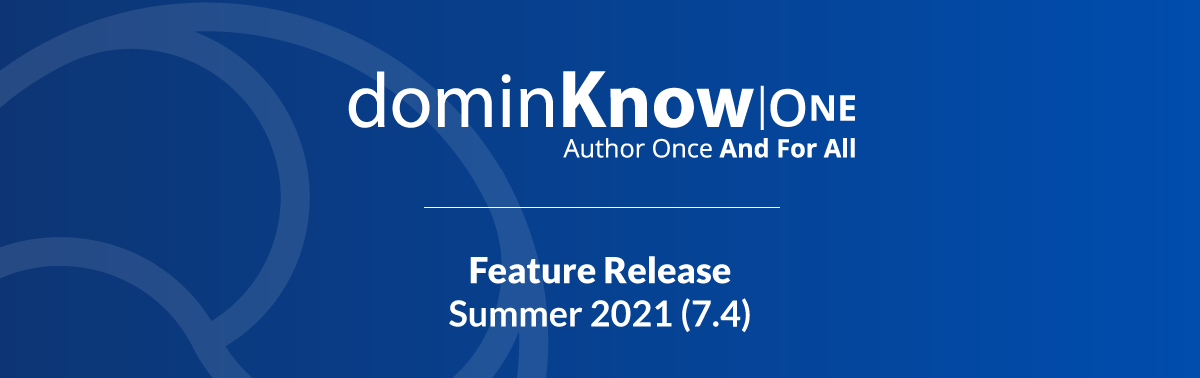

Comments ( 0 )
Sign in to join the discussion.