Embed
Embed: preview
Embed size:
Maintain aspect ratio
Show steps
Embed code
Create a Collection
Update Collections
Create a
Collection
Steps to duplicate a tab in a Tab Set element.
Product: dominKnow | ONE | Version: 7.4
Applies to: Flow, Claro
Applies to: Flow, Claro
00:00 Select the Tab Set element on the page.
00:04 Select the edit option (pencil icon).
00:08 Select (single-click) the header text element on the Tab.
00:12 Confirm in the breadcrumb above the Stage that you have the Tab selected (the Tab is named based on the text in its heaer text element).
Select Edit.
Select Edit.
00:16 Select Duplicate.
00:20 The new duplicated tab is added as the last Tab in the Tab Set.










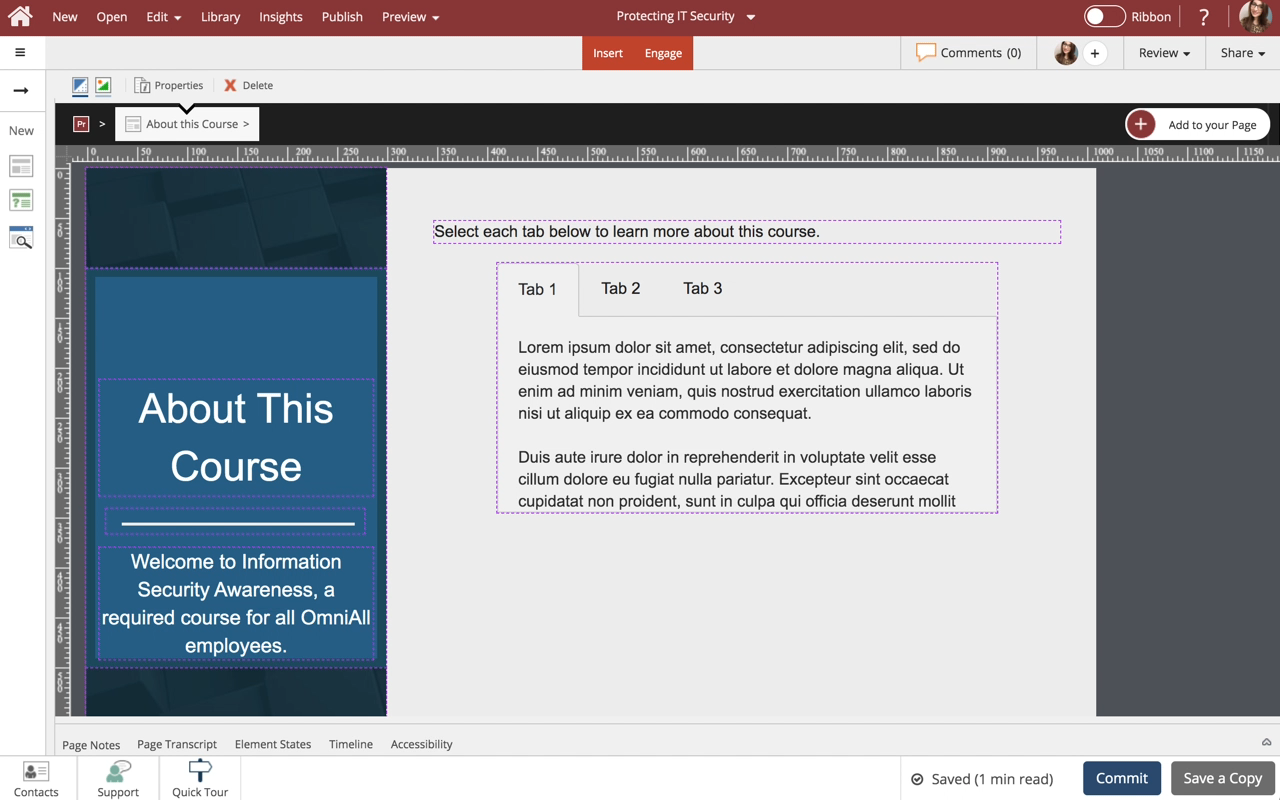
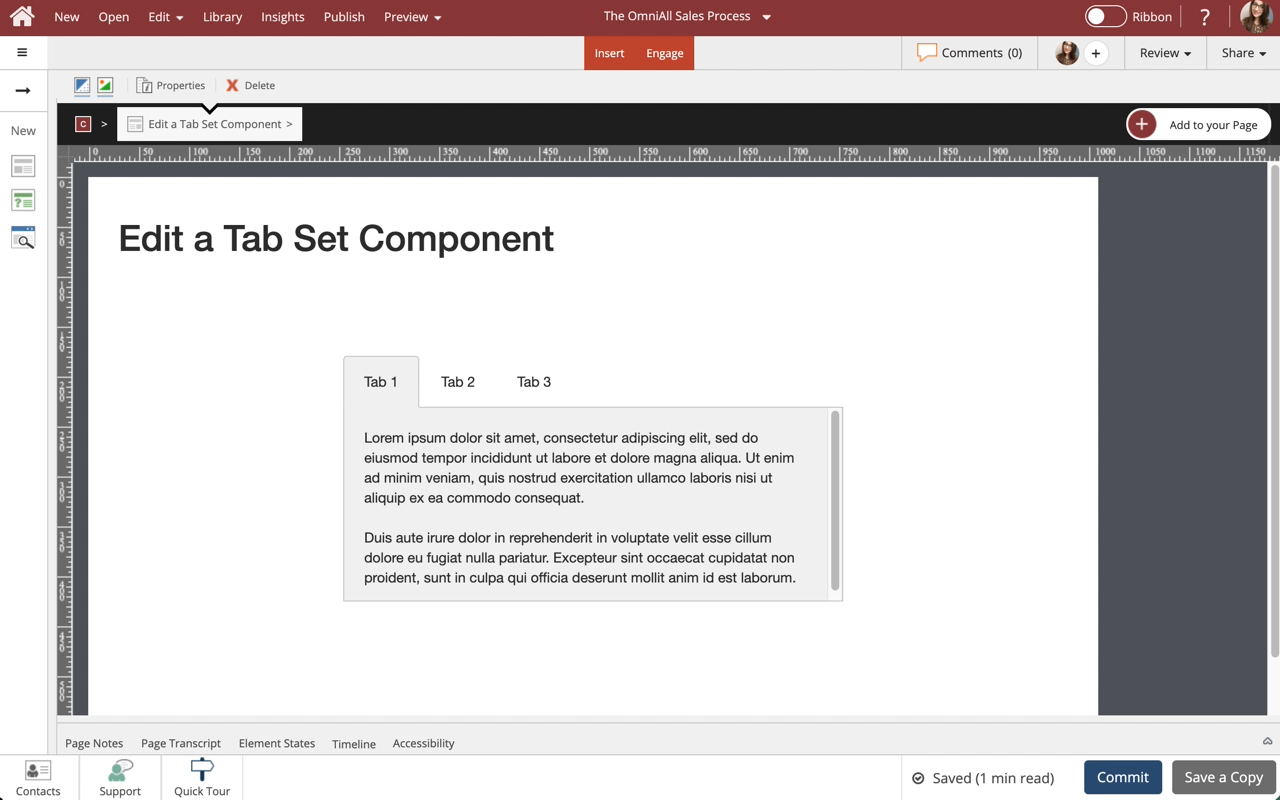

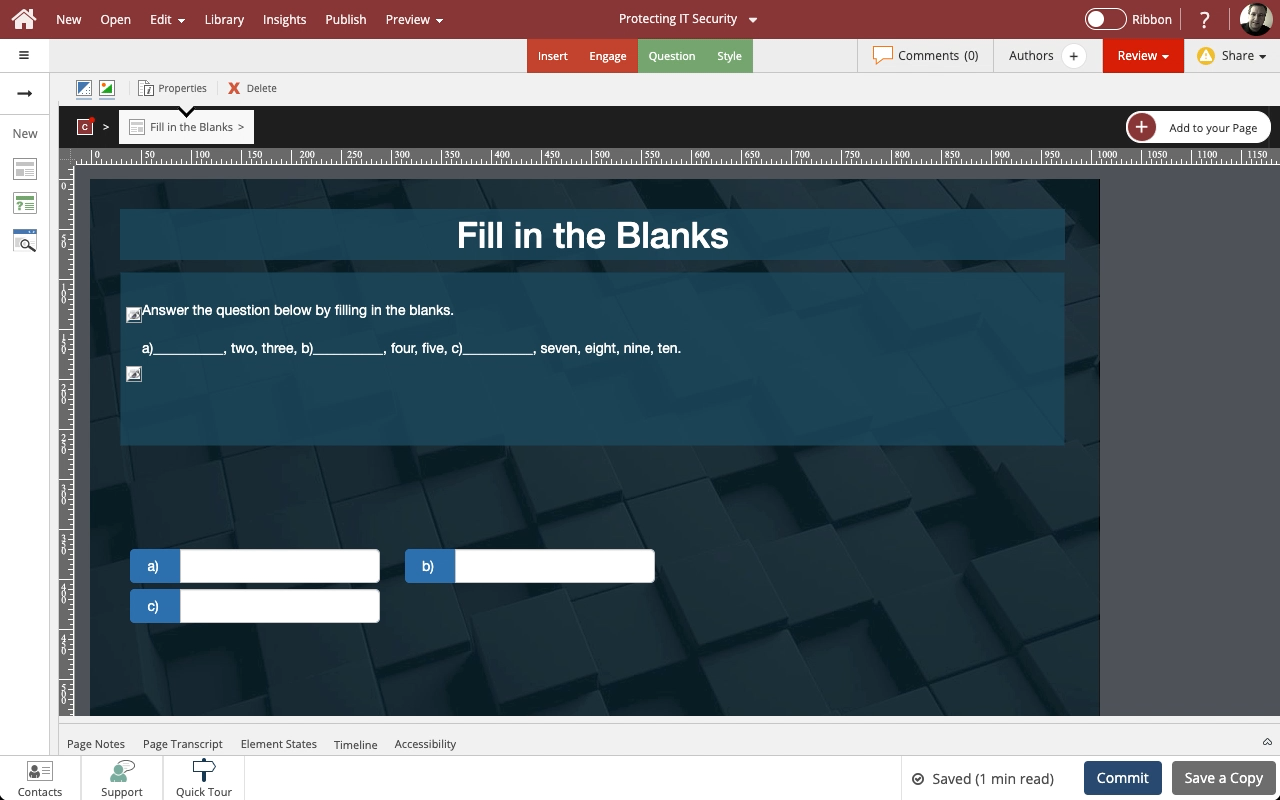

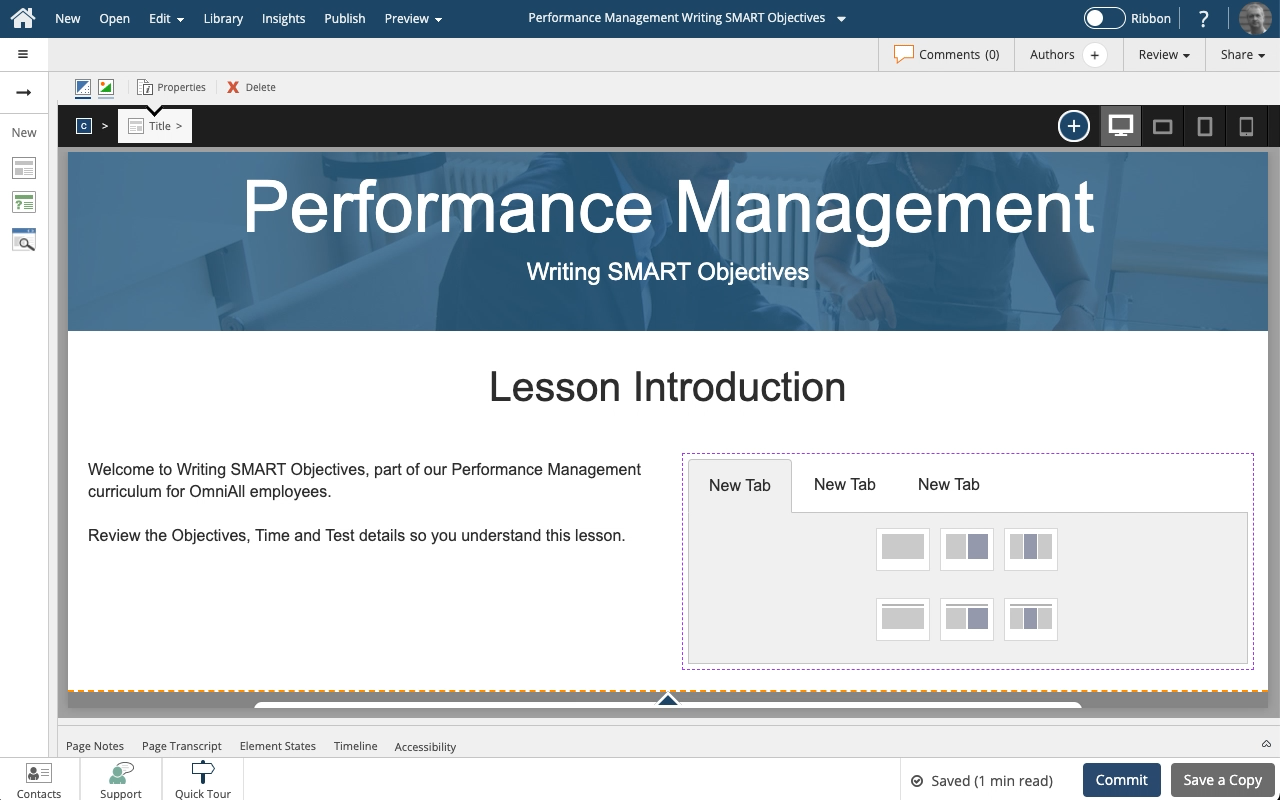
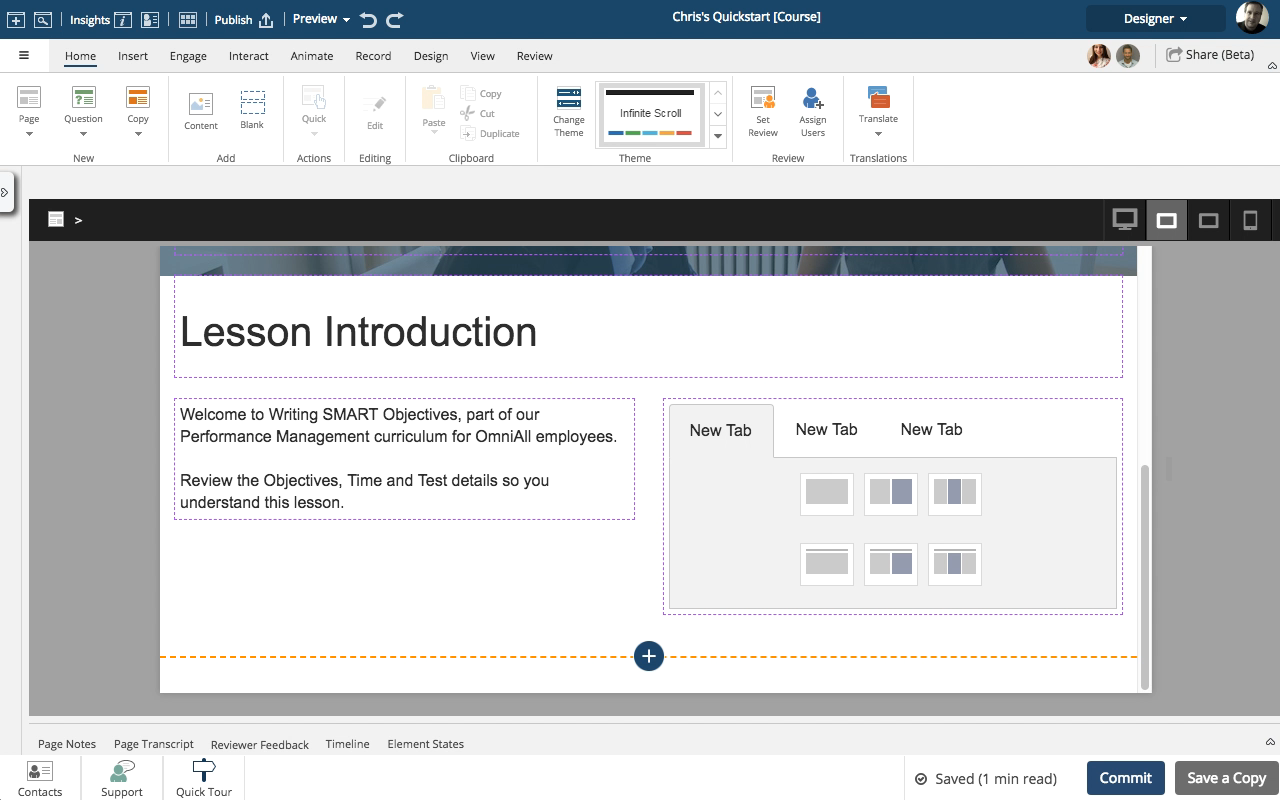
Comments ( 0 )
Sign in to join the discussion.