Embed
Embed: preview
Embed size:
Maintain aspect ratio
Show steps
Embed code
Create a Collection
Update Collections
Create a
Collection
Steps to Edit the Content in a Tab Set Component using Claro.
Product: dominKnow | ONE | Version: 7.4
Applies to: Flow, Claro | Edition: Solo, Team, Business, Enterprise
Applies to: Flow, Claro | Edition: Solo, Team, Business, Enterprise
00:00 Select the Tab Set on the Page.
00:07 To edit the content within the Tab Set, select the Edit Icon in the Element Controls Toolbar.
00:14 Select the Tab 1 Heading element.
00:21 Select the pencil icon. NOTE: You can also double-click the Tab 1 Heading to edit it.
00:28 You can now edit the text in the Tab Heading. Select the text element and we'll add text for you.
00:35 The Tab 1 Heading is changed.
Select the Text Placeholder within Tab 1.
00:42 Select the pencil icon.
00:49 You can now edit the text in the Text Placeholder. Select the text element and we'll add text for you.
00:56 The content has been added.
Select the area below the component to go back to the Page.
01:03 Preview the Current Page to see how the Tab Set will look and behave for your learners.
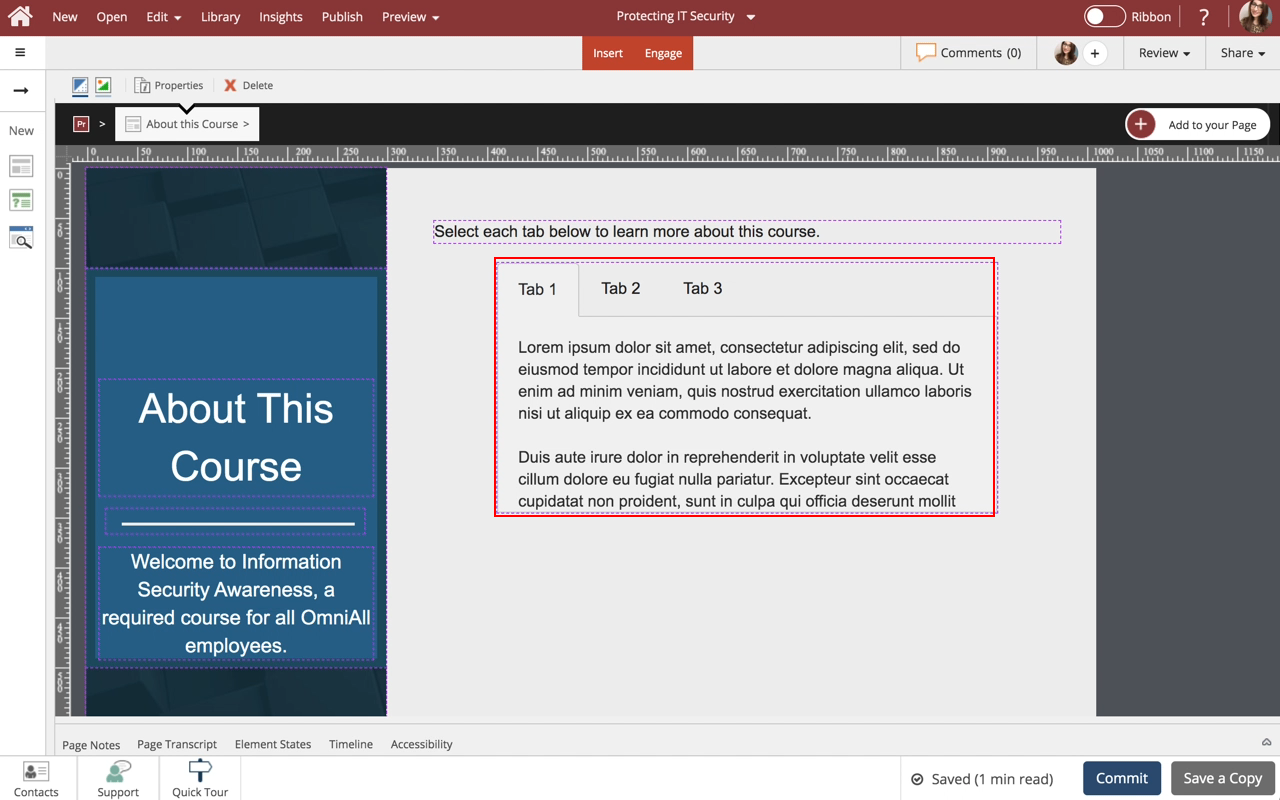











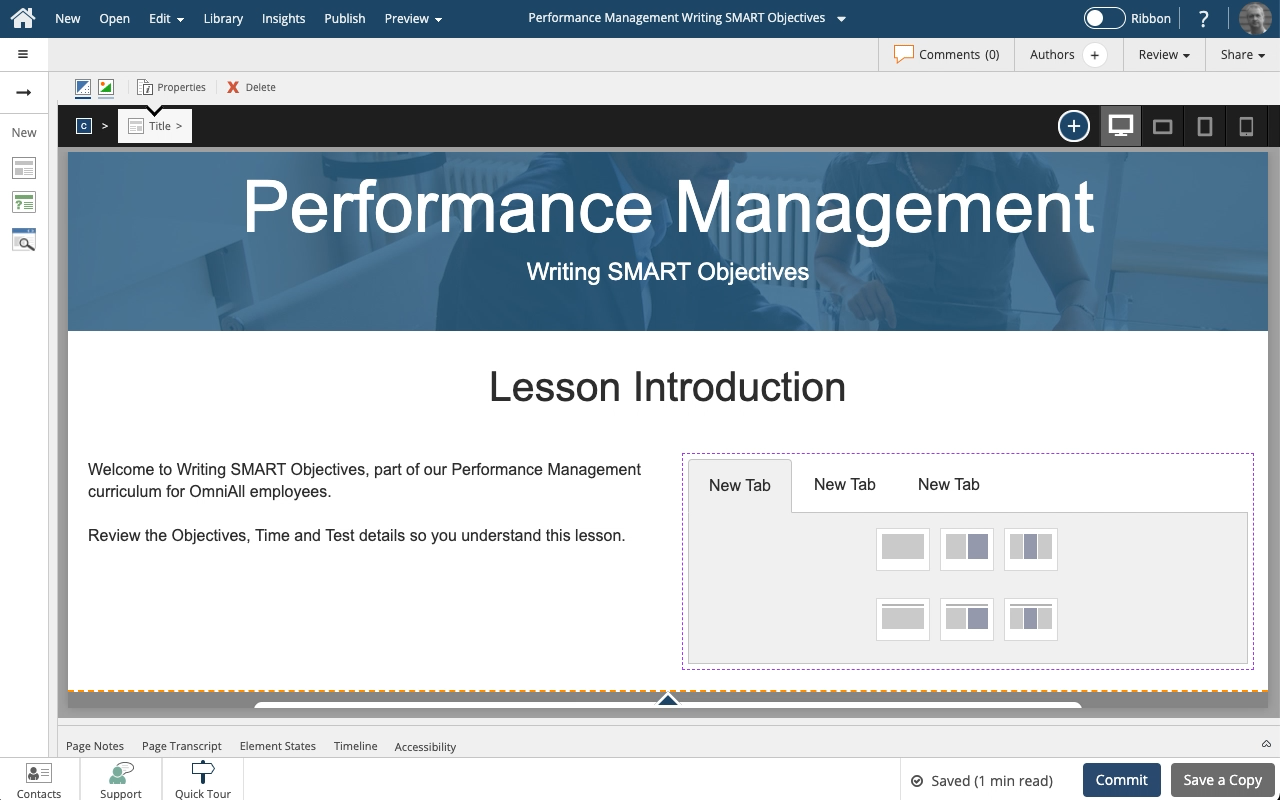
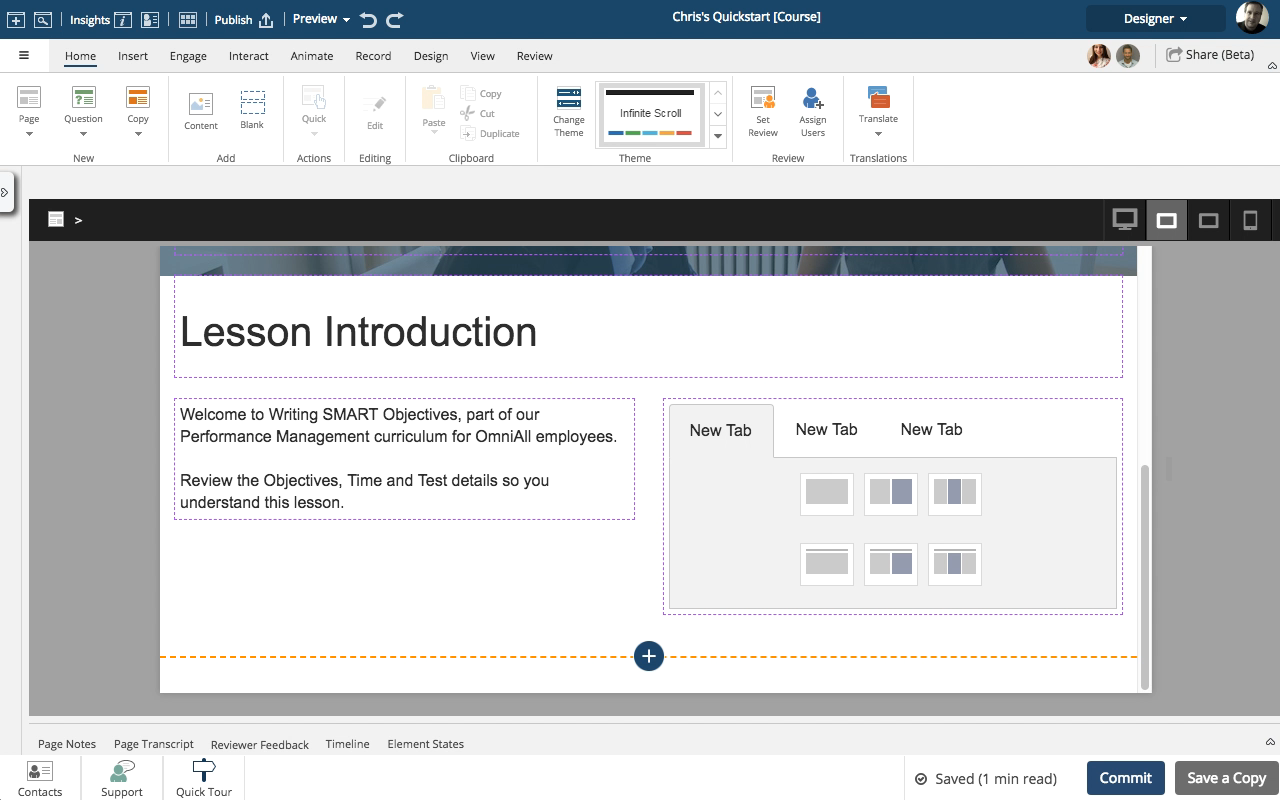
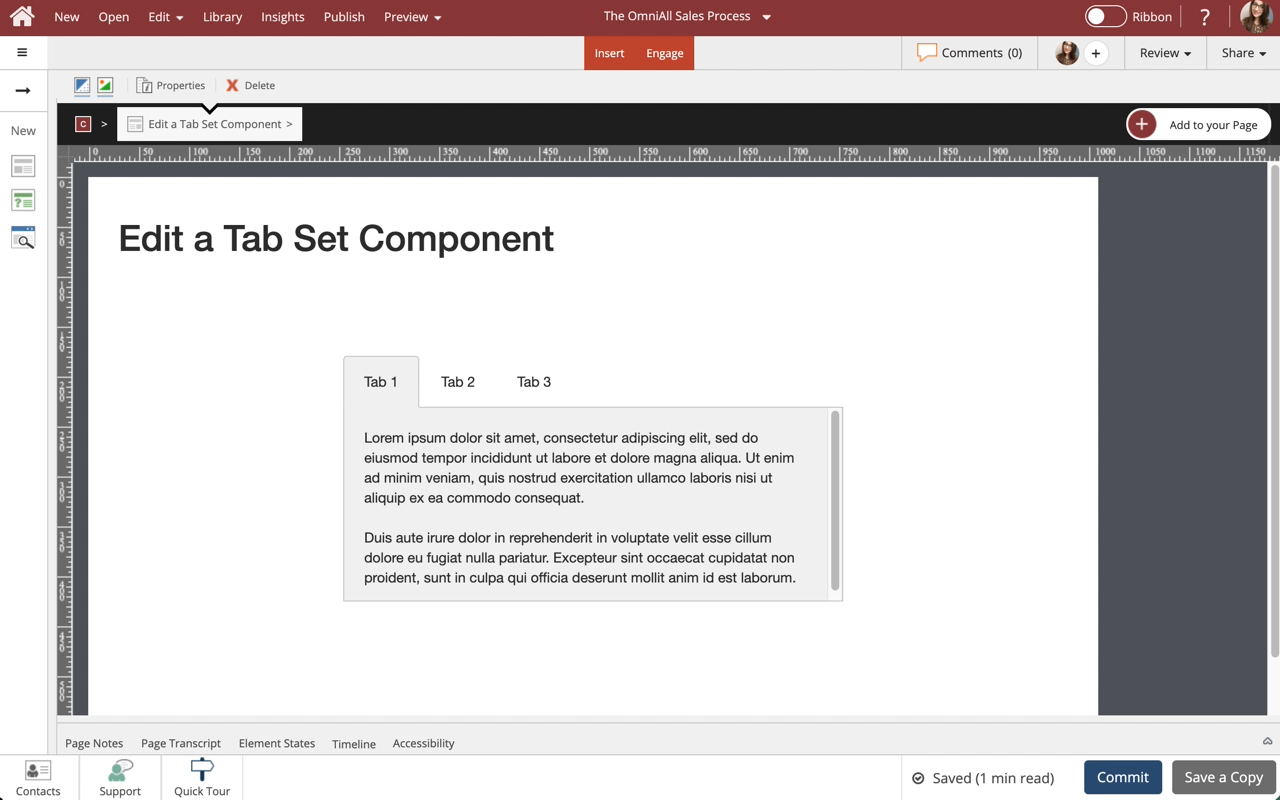
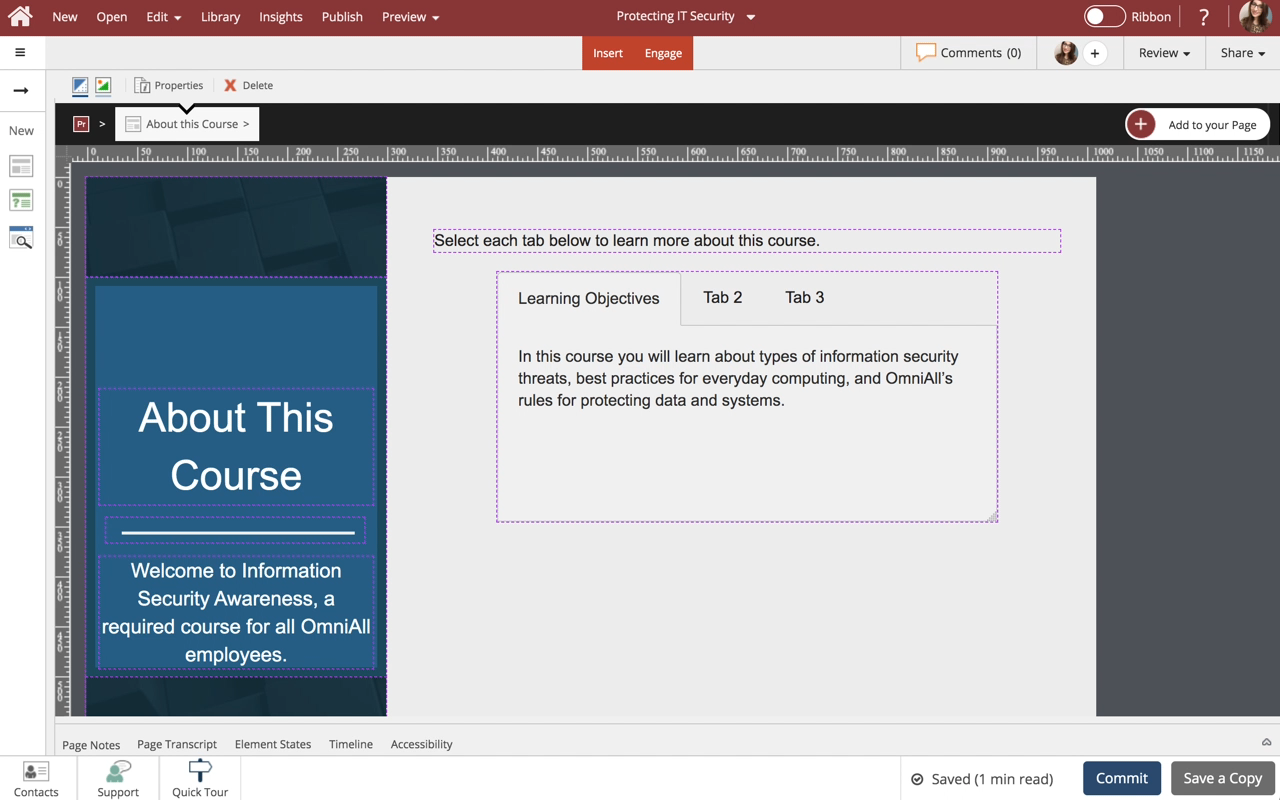
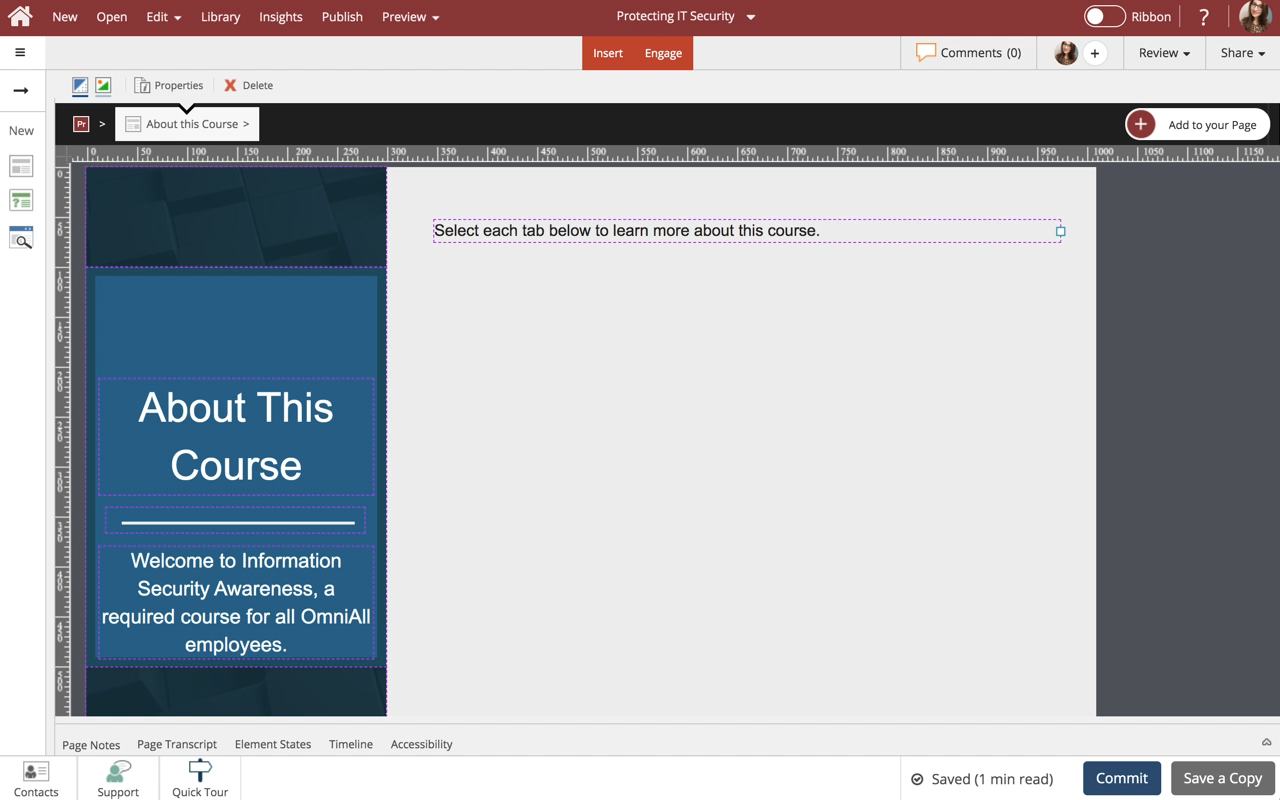
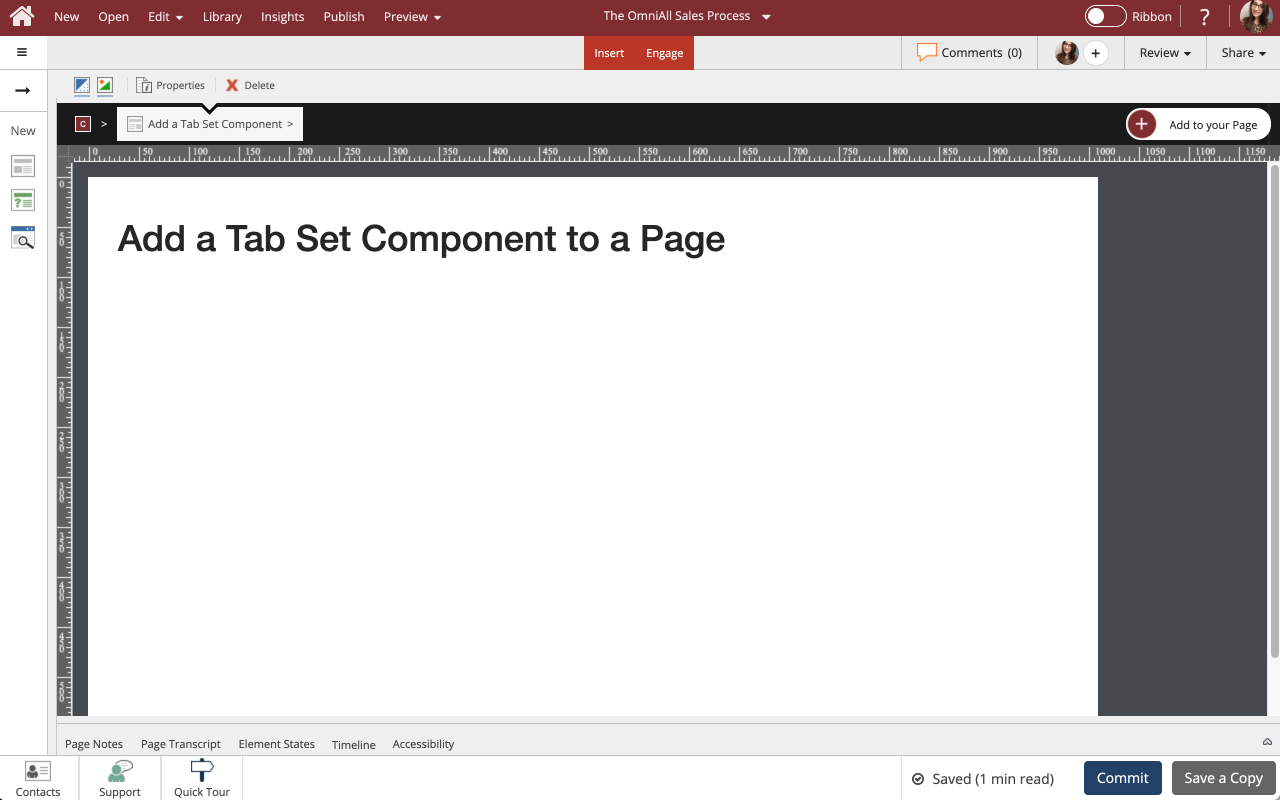
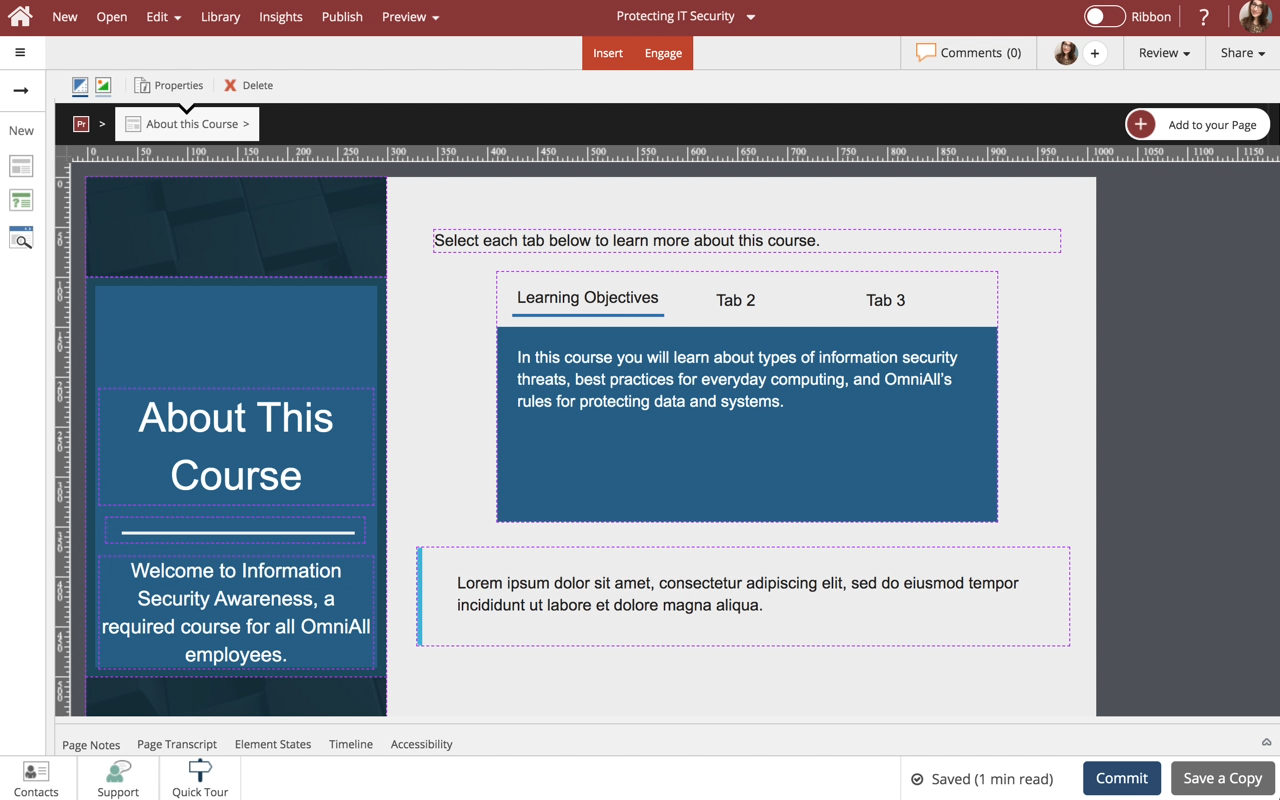
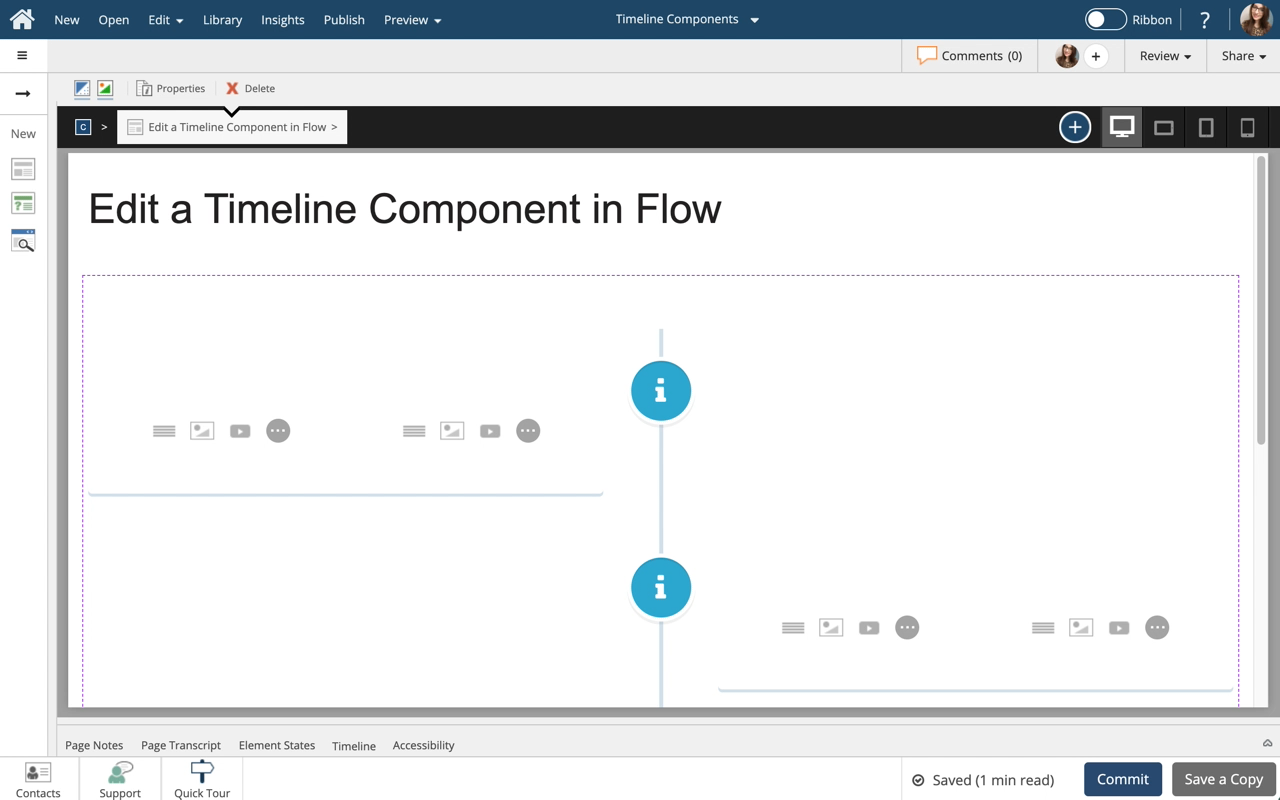
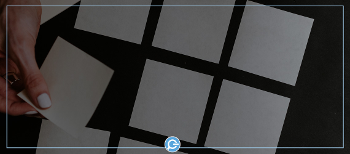
Comments ( 0 )
Sign in to join the discussion.