Embed
Embed: preview
Embed size:
Maintain aspect ratio
Show steps
Embed code
Create a Collection
Update Collections
Create a
Collection
Steps to add a Special Character such as a symbol to a Text Element.
Product: dominKnow | ONE | Version: 7.3
-
1When editing a Text Element, position the text input cursor at the location where you want to add the special charcater. Select the Format tab.
Click the continue button:
-
2In the Tools section, select Characters.
Click the continue button:
-
3The Select Special Character panel will open. Select the character you wish to add. For this example we'll select the symbol for the Euro.
Click the continue button:
-
4The special character will be added to the text element in the location you set using the text input cursor.
Click the continue button:
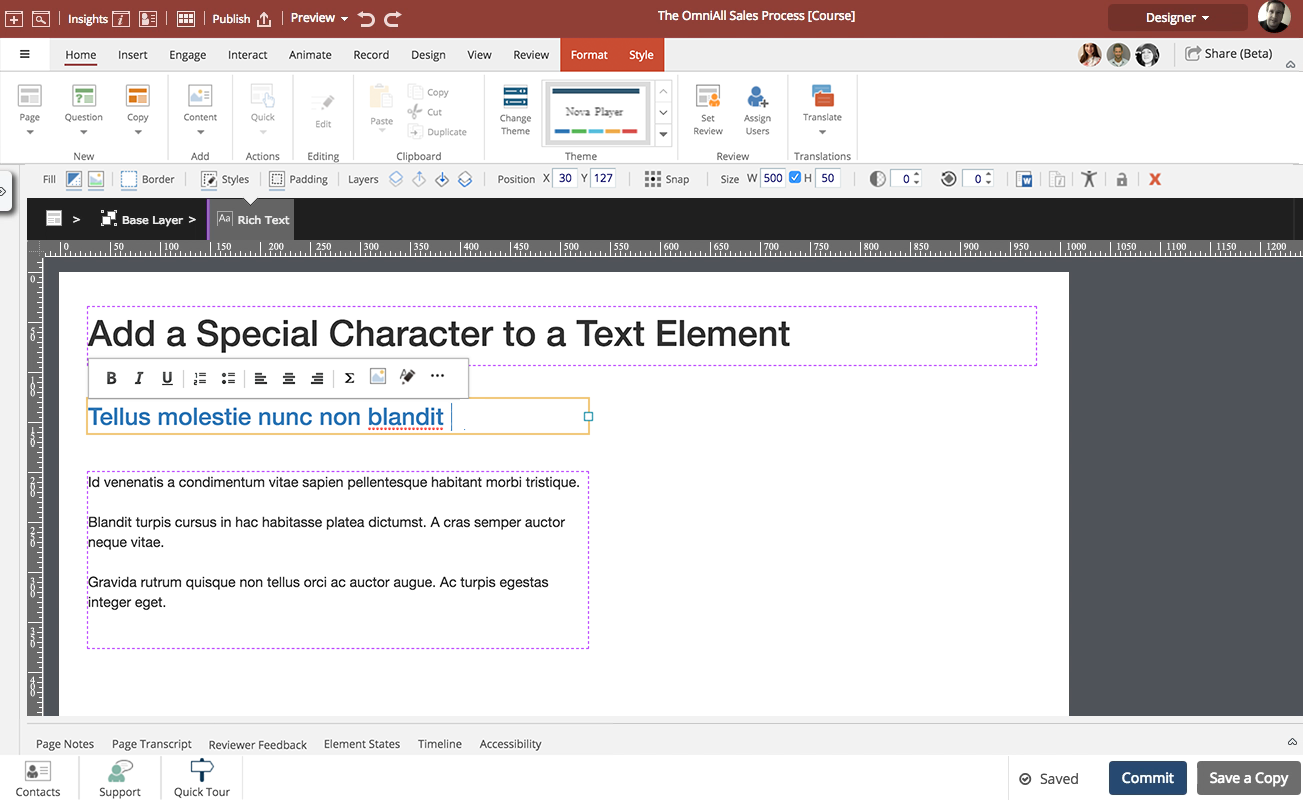


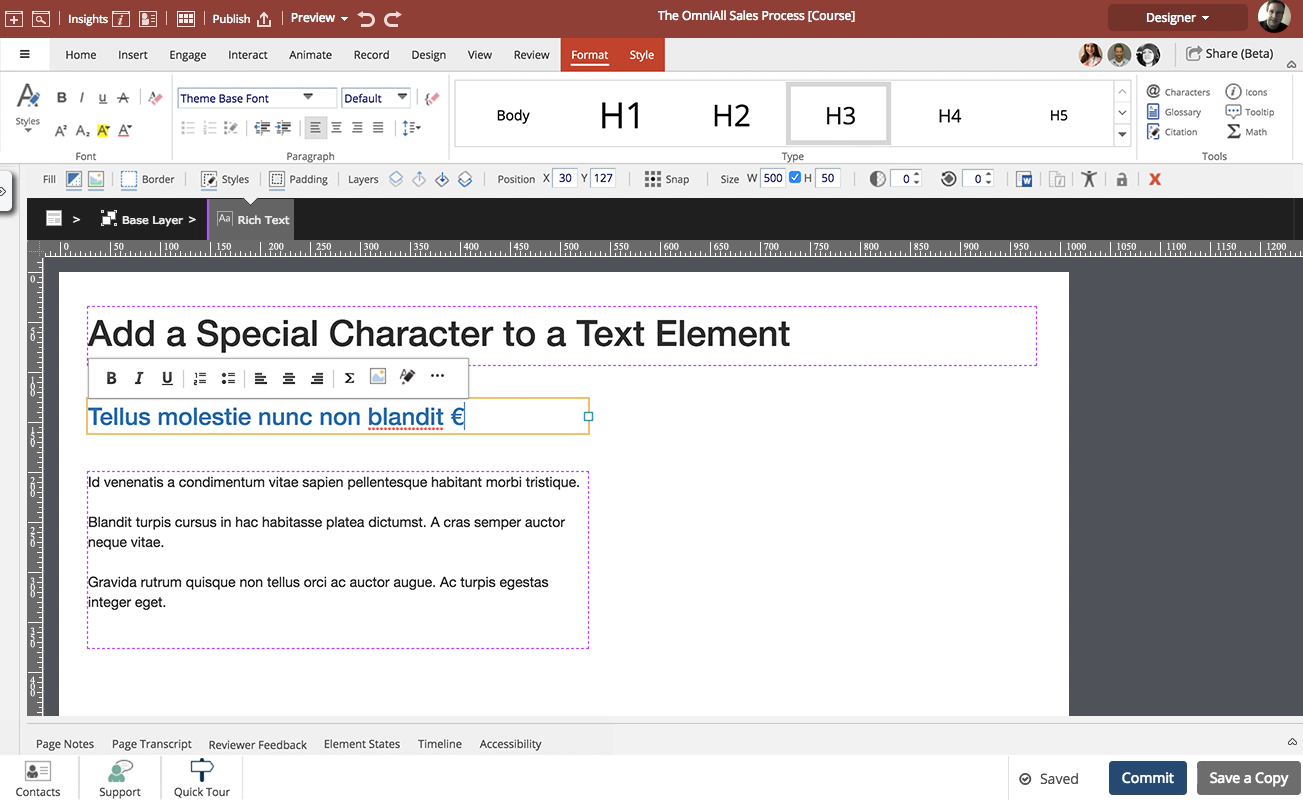
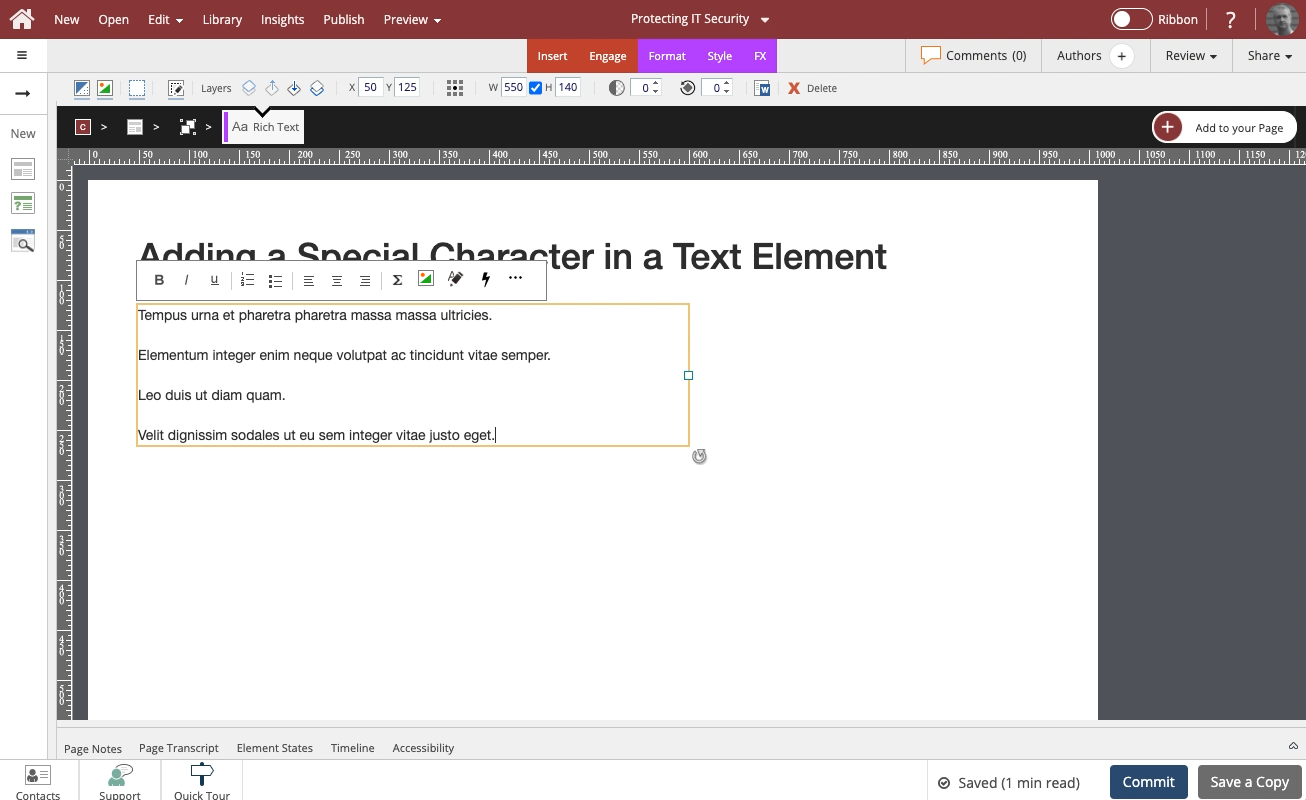

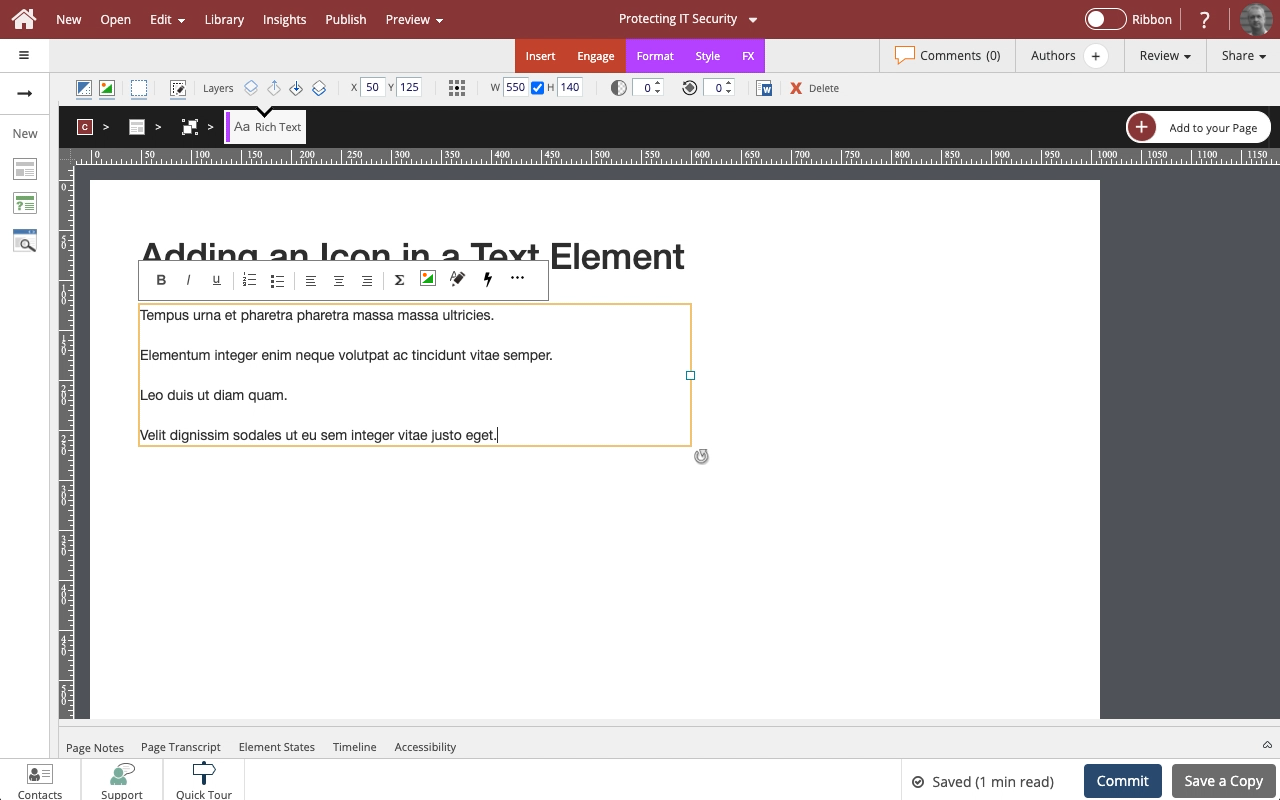
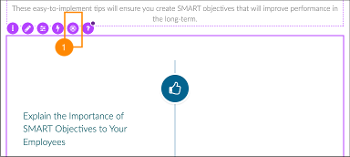
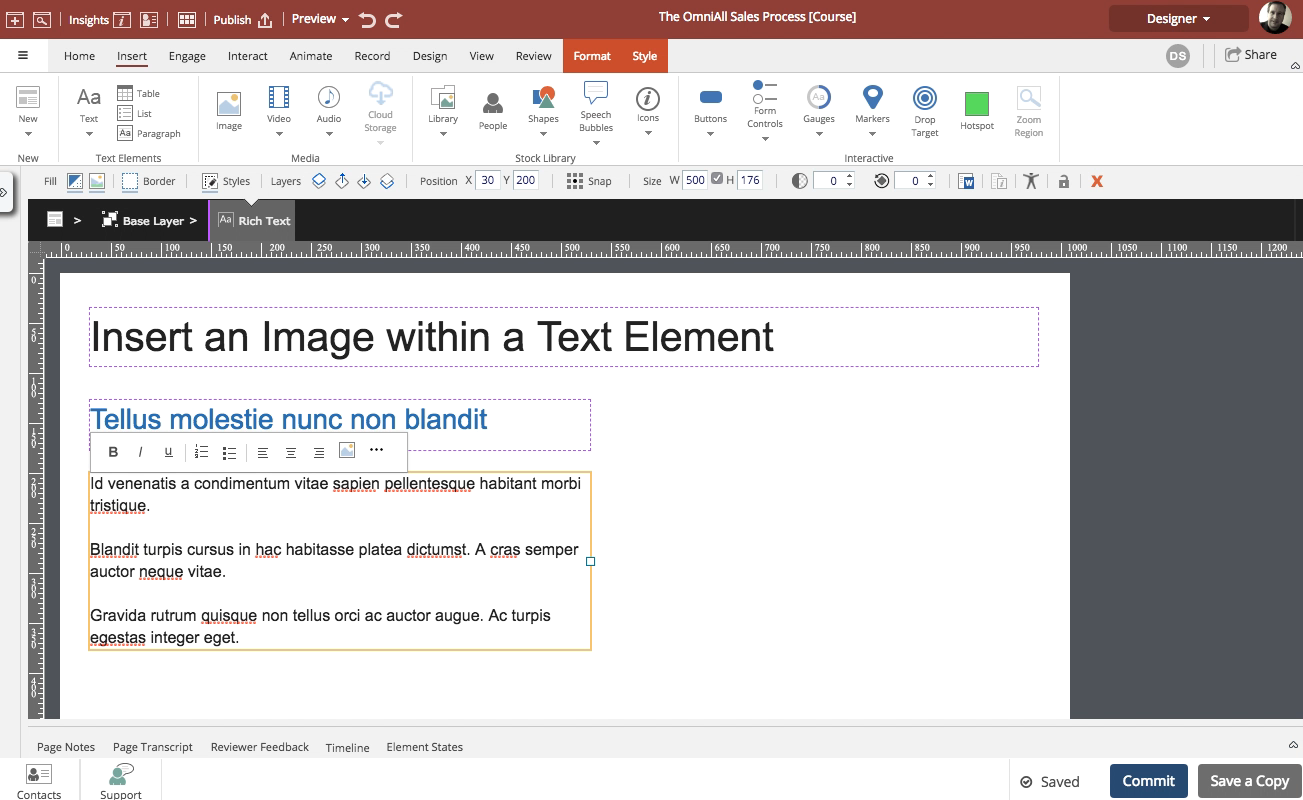

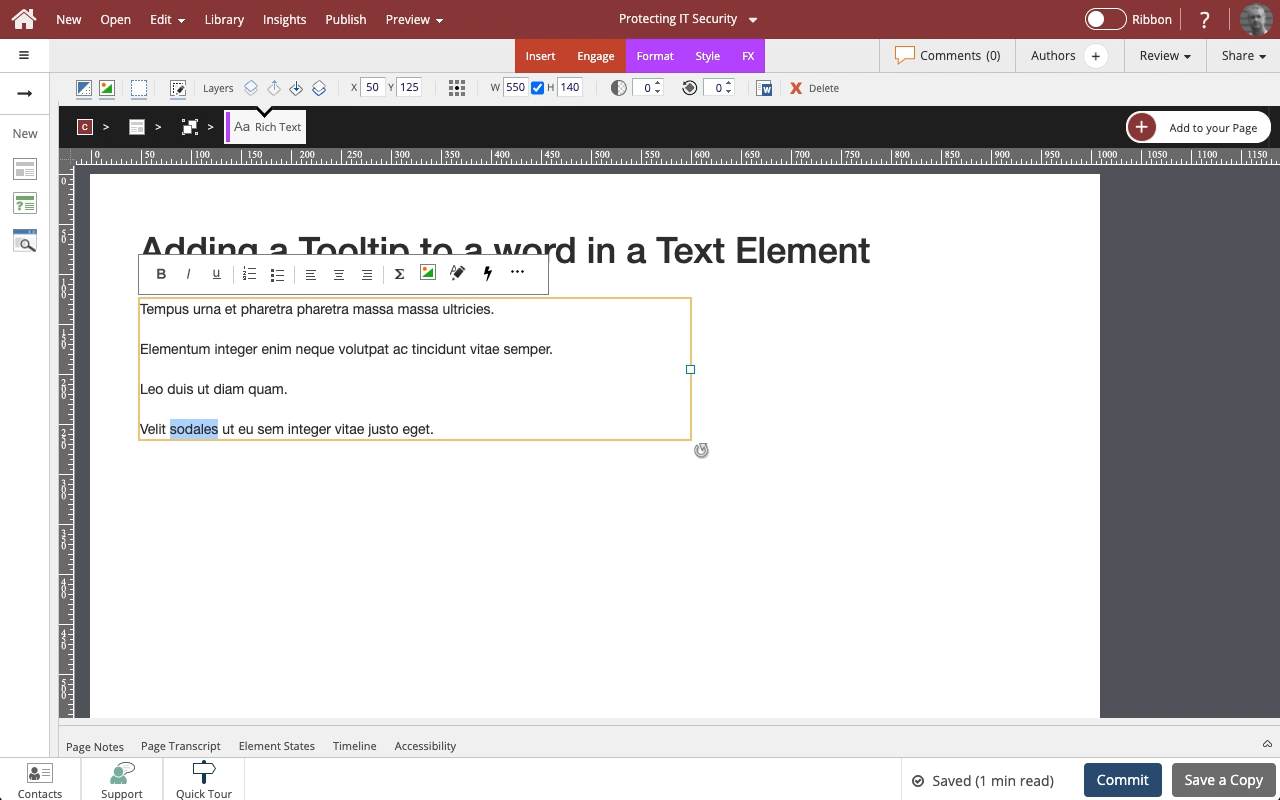
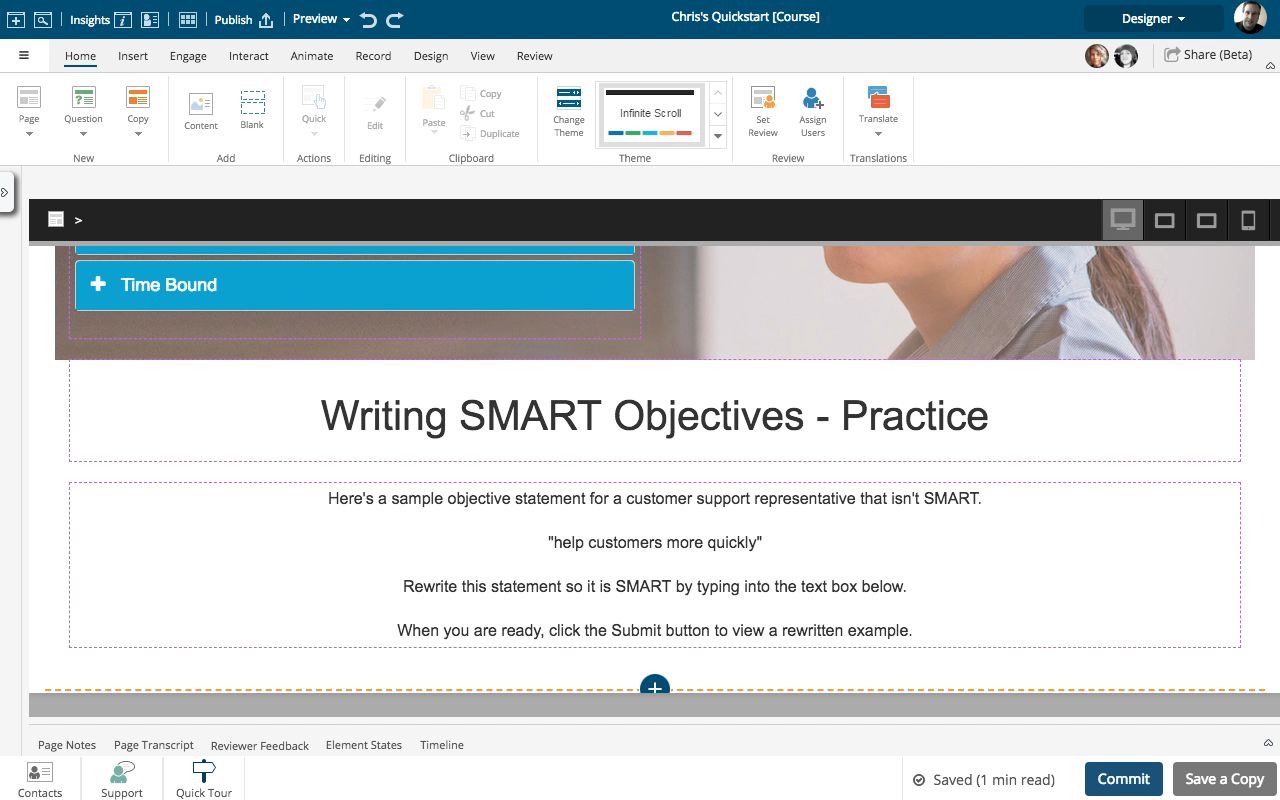
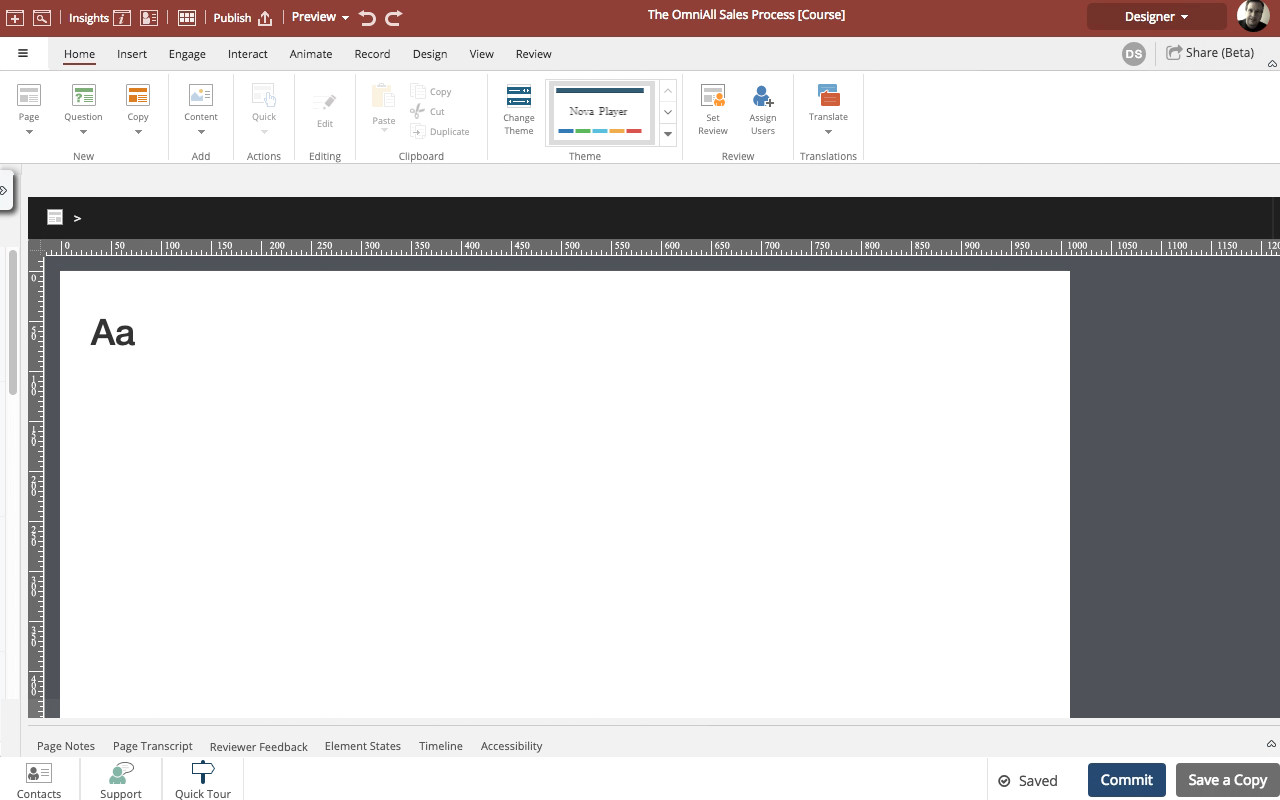
Comments ( 0 )
Sign in to join the discussion.