We have the two endscreens; Module and Project.
(The content and design of these pages can be modified. You will find them in the Masters tab, to the right of Outline.)
The Module endscreen is used twice; once as the module endscreen, which is shown after the last content page in the module.
The module endscreen is also used as the Test endscreen, which is shown after the module test.
The Test endscreen is required and is not skippable.
The Project endscreen is shown at the very end of the project.
So if you don't make any changes, the project flow is like so: Module 1 content pages > Module 1 endscreen > Module 1 Test > Module 1 Test Endscreen (which uses the module endscreen) > Module 2 Content > Module 2 endscreen > Module 2 Test > Module 2 Test Endscreen > Any further modules > Project Endscreen
If you enable the "Skip Module endscreen" setting, the project flow is like so (presuming you provide a way to launch the module tests): Module 1 content pages > Module 1 Test > Module 1 Test Endscreen > Module 2 Content > Module 2 Test > Module 2 Test Endscreen > Any further modules > Project Endscreen
If you only want one endscreen at the end of a project with testing in the last module, you'll want to use the Test Endscreen as the last endscreen. You can force the test endscreen to be the last page by disabling it's 'Next' navigation button. That way the learners are forced to exit the project on that page and cannot move on to the Project endscreen. You could provide an "Exit" button on the test endscreen page if you wish.
So with this setup, the project flow would be: Module 1 Content > Module 1 test > Test Endscreen > Exit project.
You can customize the Module/Test Endscreen via the 'Masters' tab.
Since the Project Endscreen will not be visible to the learners, you don't have to customize it.
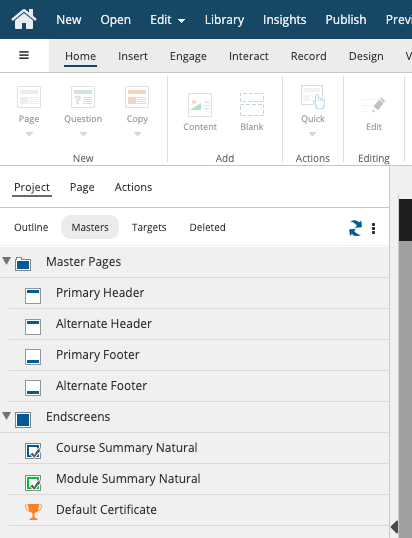
.png&id=906156d6)
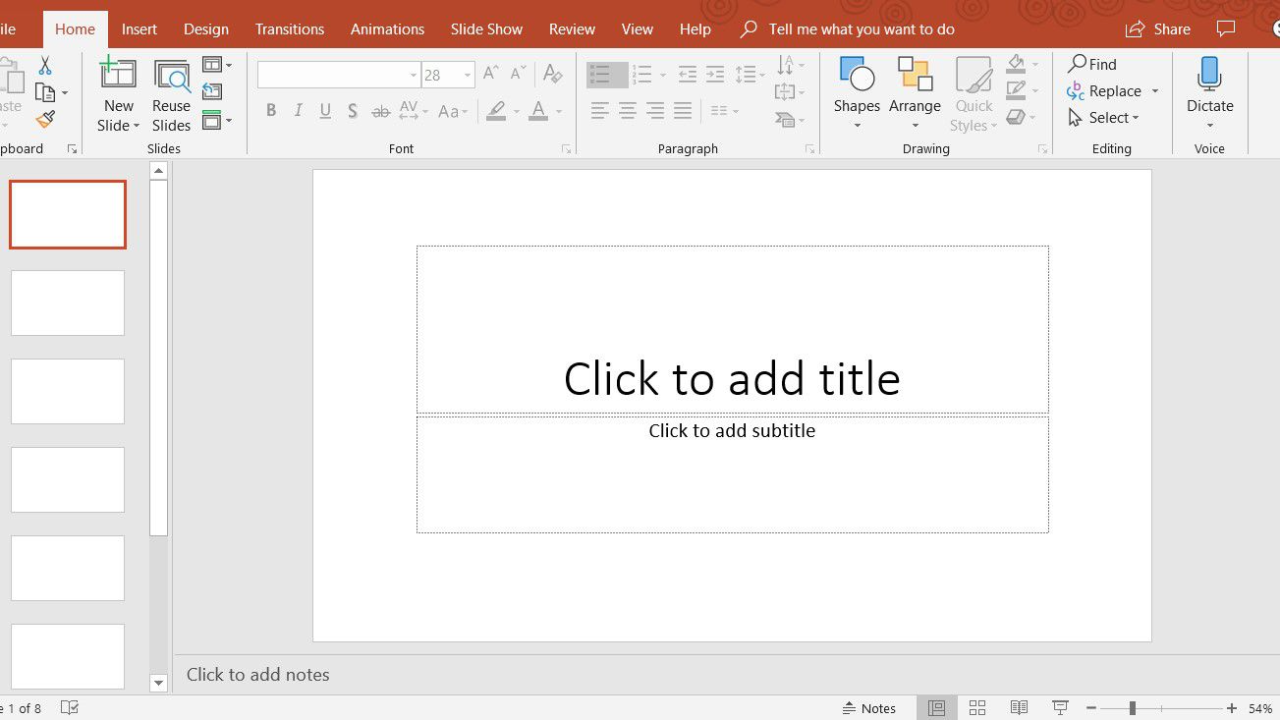

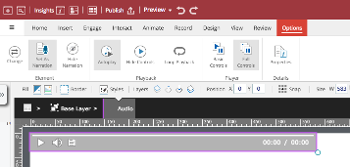
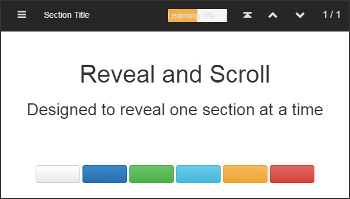
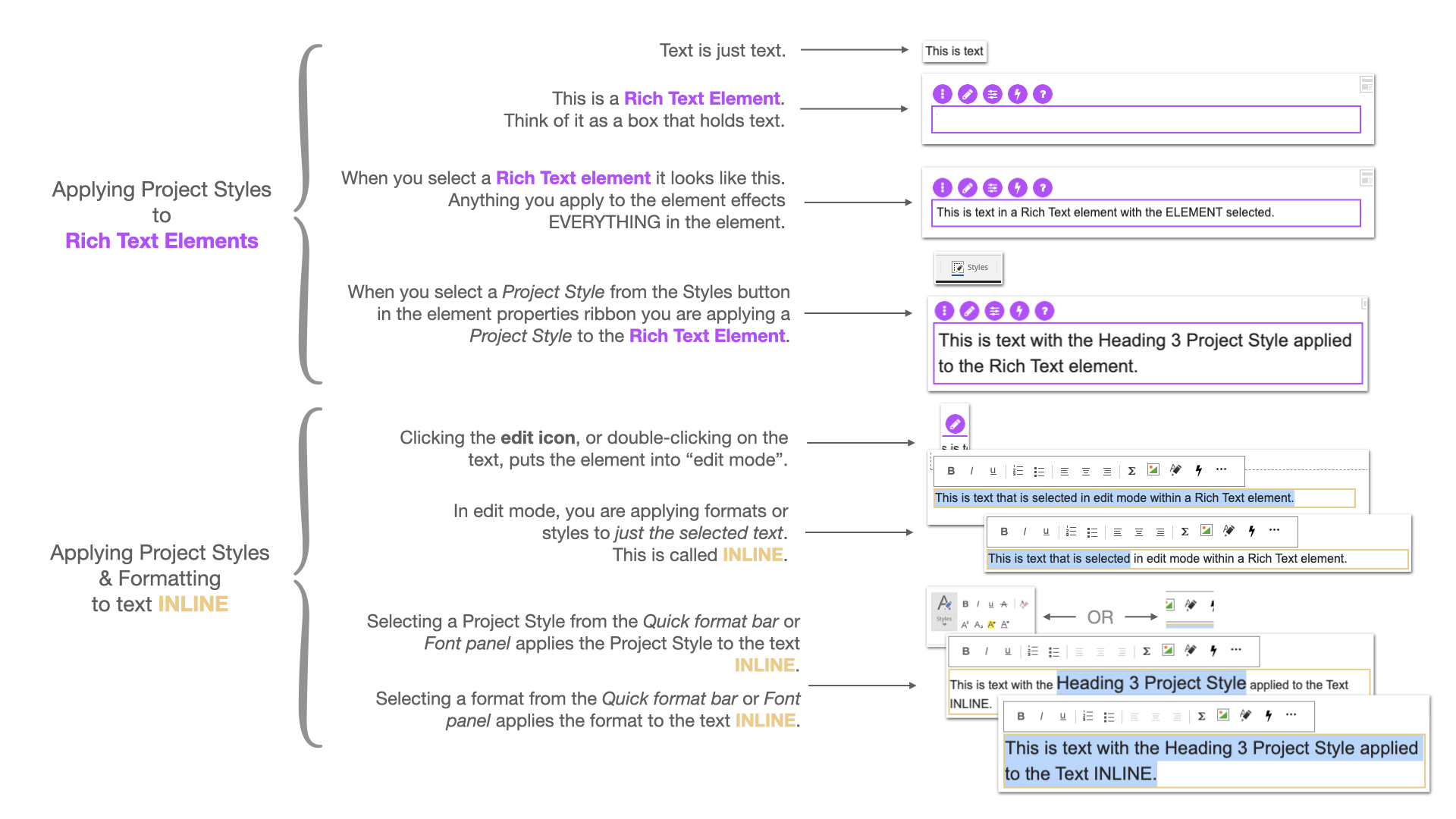
Comments ( 0 )
Sign in to join the discussion.