Embed
Embed: preview
Embed size:
Maintain aspect ratio
Show steps
Embed code
Create a Collection
Update Collections
Create a
Collection
Steps to add a new element to an existing Group on a Flow Page.
This lesson outlines adding a Text element. The same steps can be used to add an image, video or any other element type.
Product: dominKnow | ONE | Version: 7.3
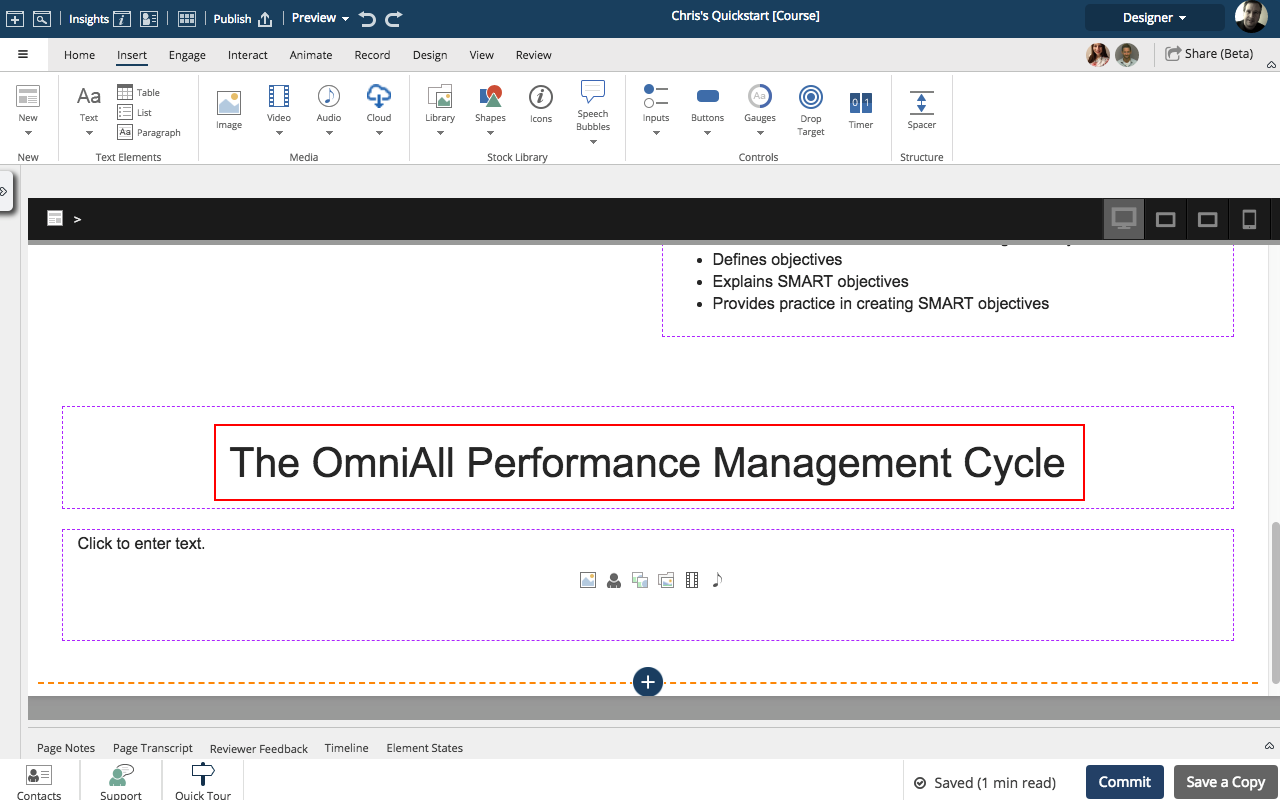
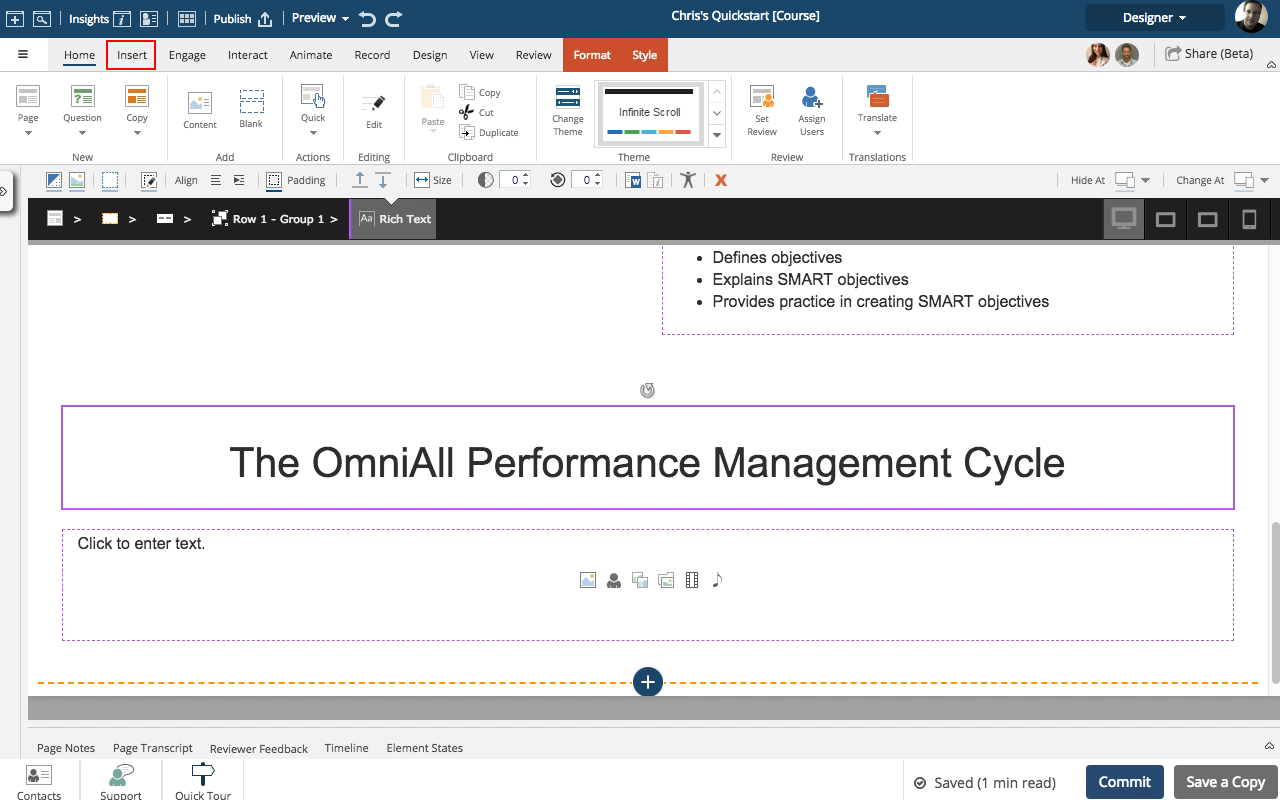
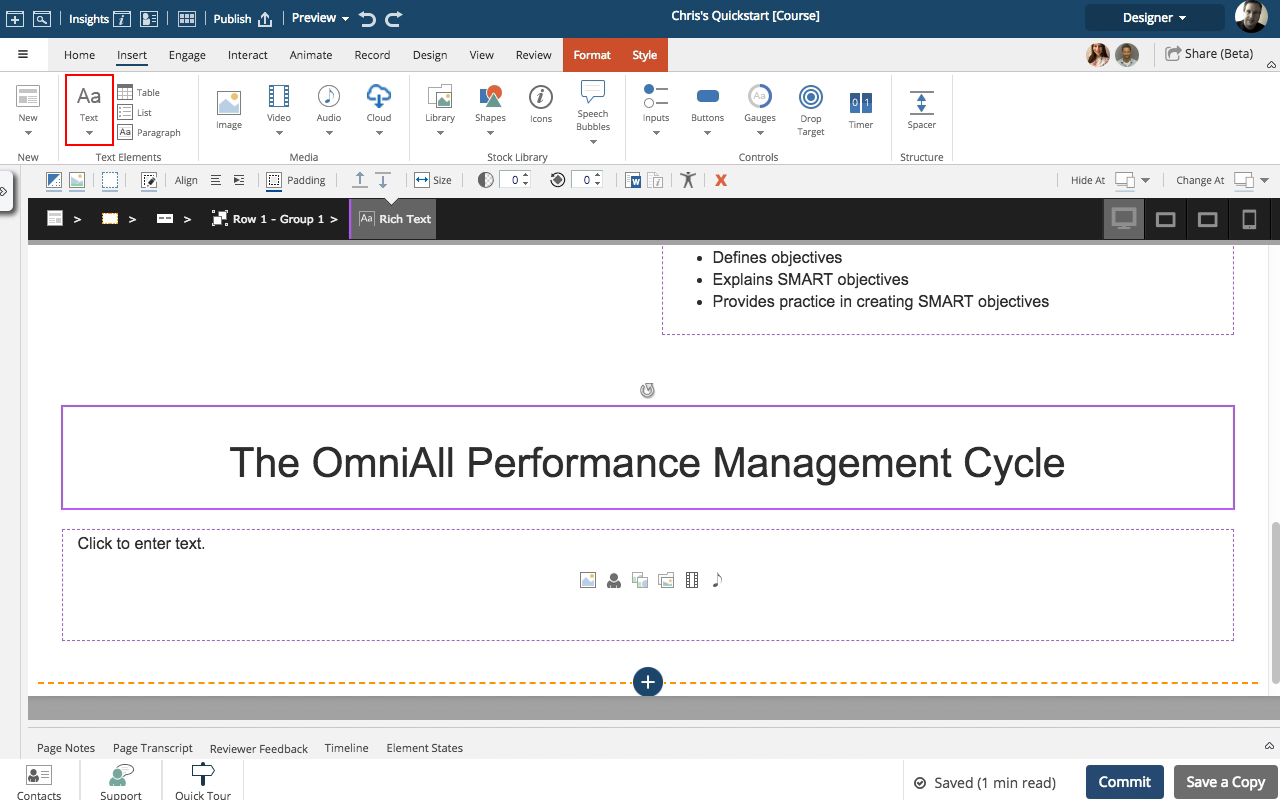
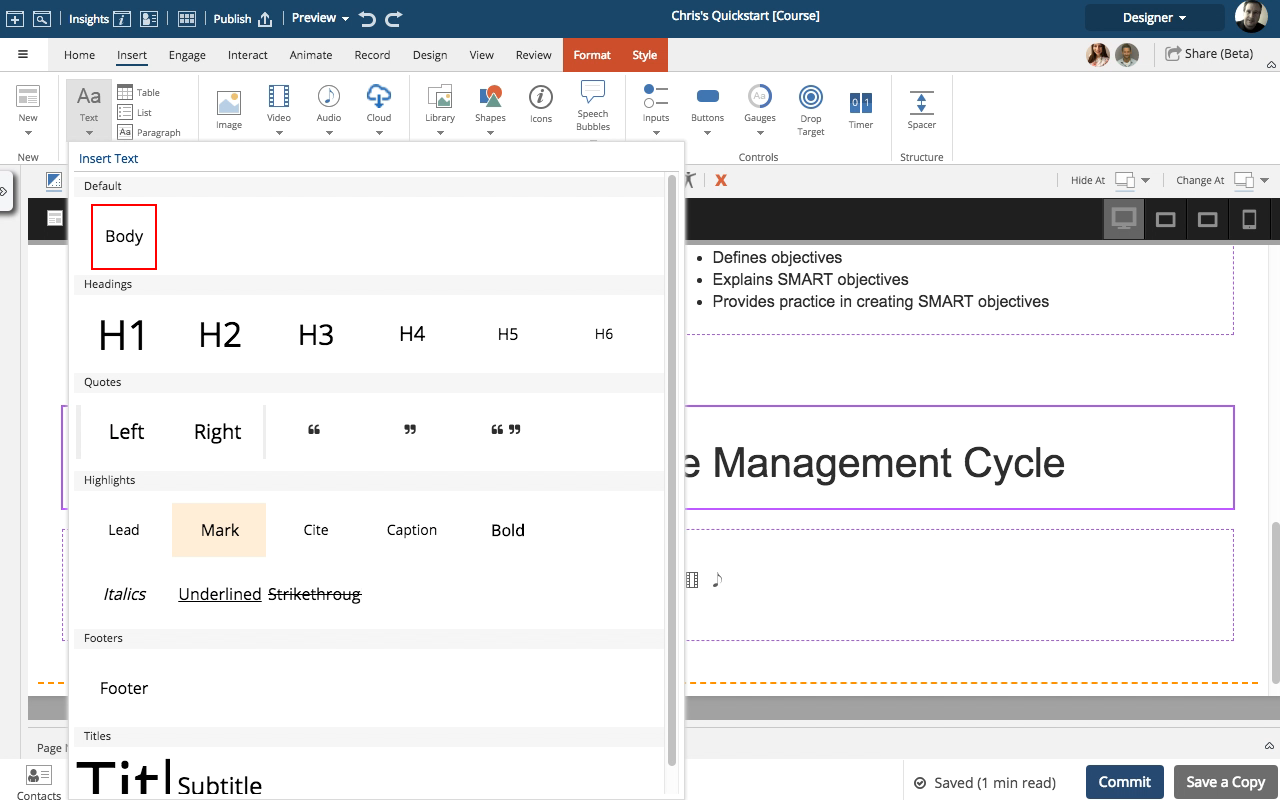
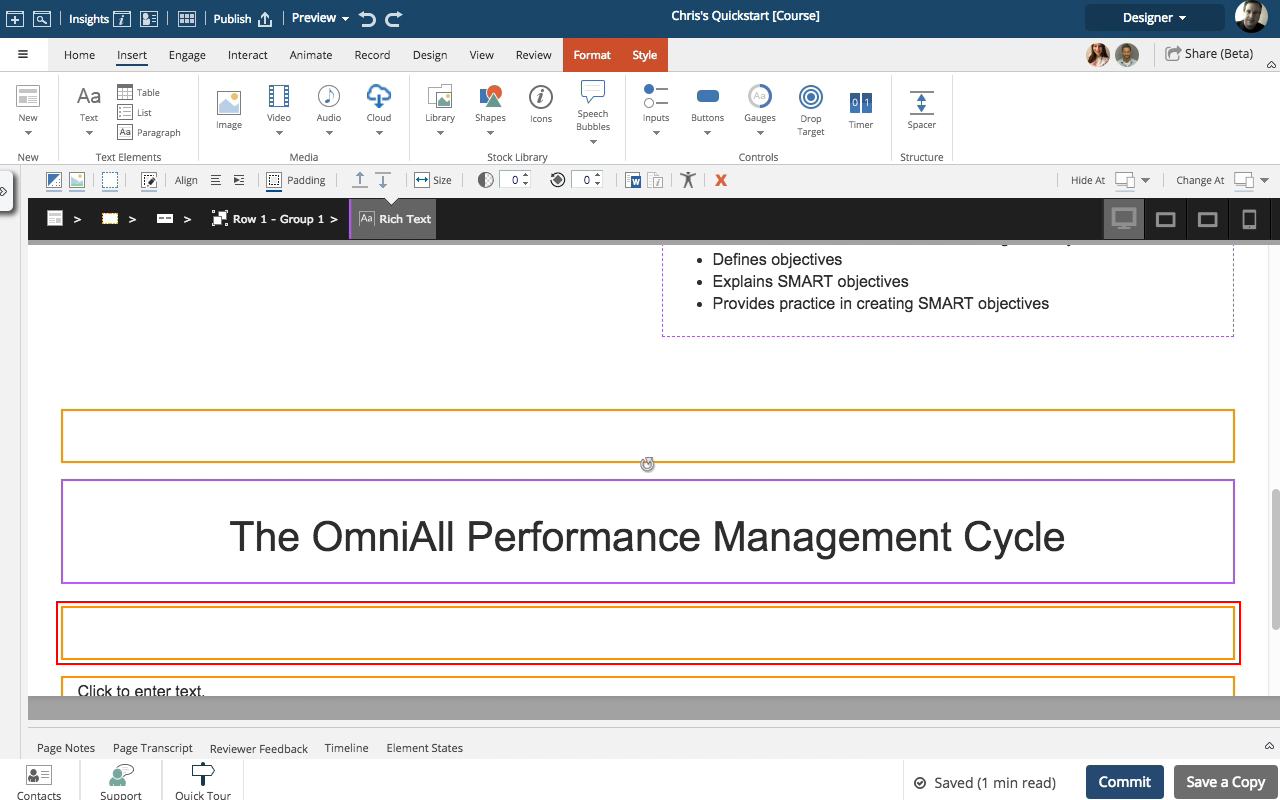
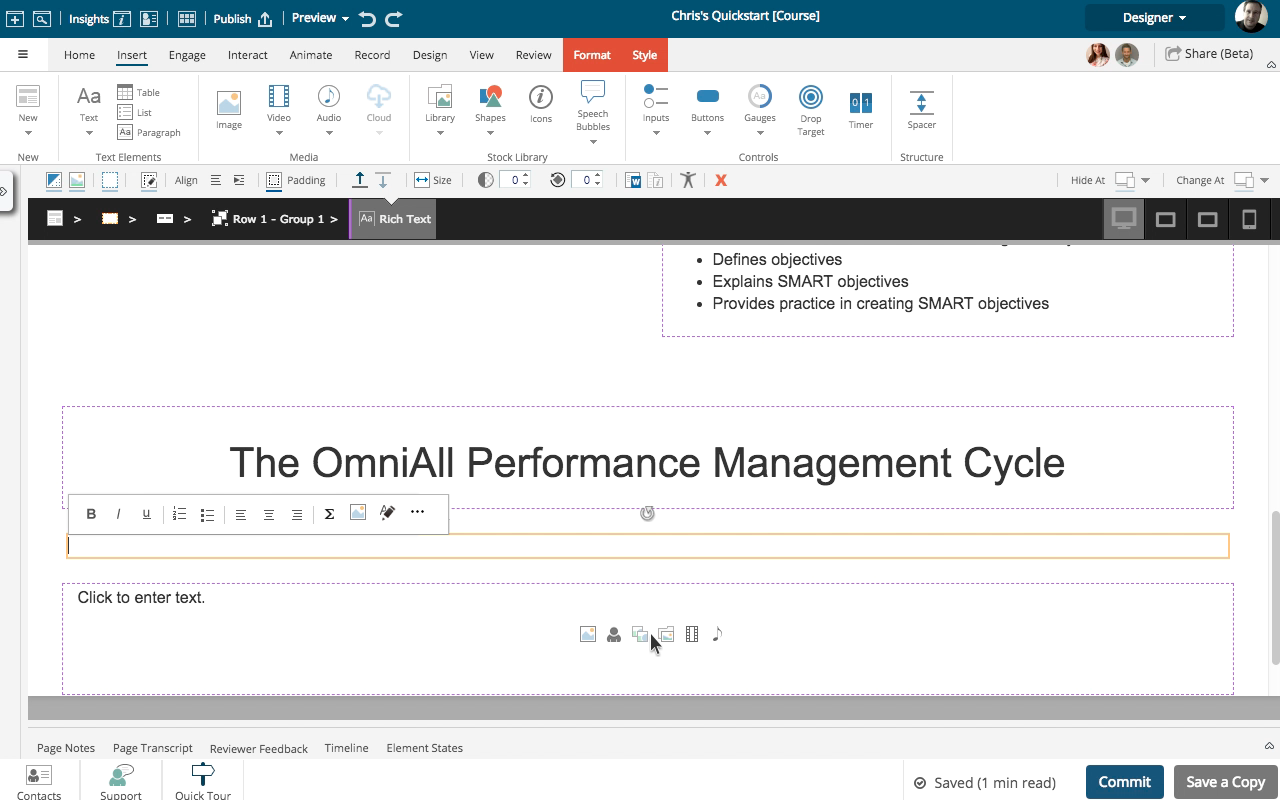


00:00 / 00:00
00:00 Select the Header element in the Section.
00:04 Select the Insert tab.
00:08 Select the Text insert option.
00:12 Select the Body style option.
00:16 The page now shows you where you can add the new text element.
Because you selected the Header text element to start, you can add the new text element either above or below the Header element.
Select the orange box below the Header to add the text element there.
00:20 You can now enter text into the new element.
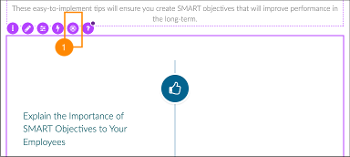

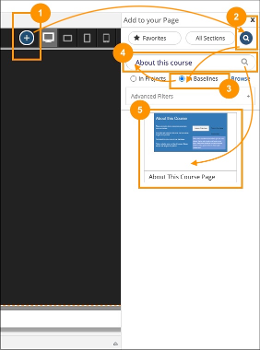
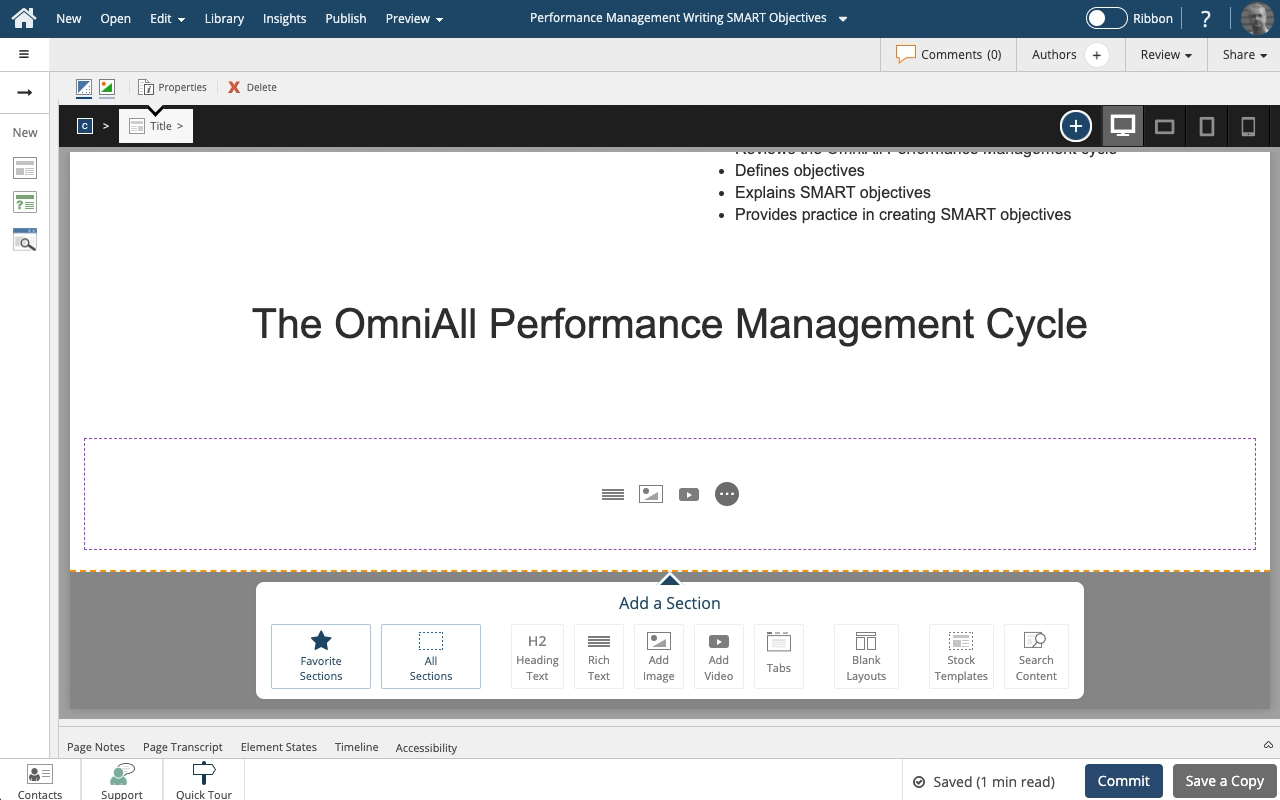
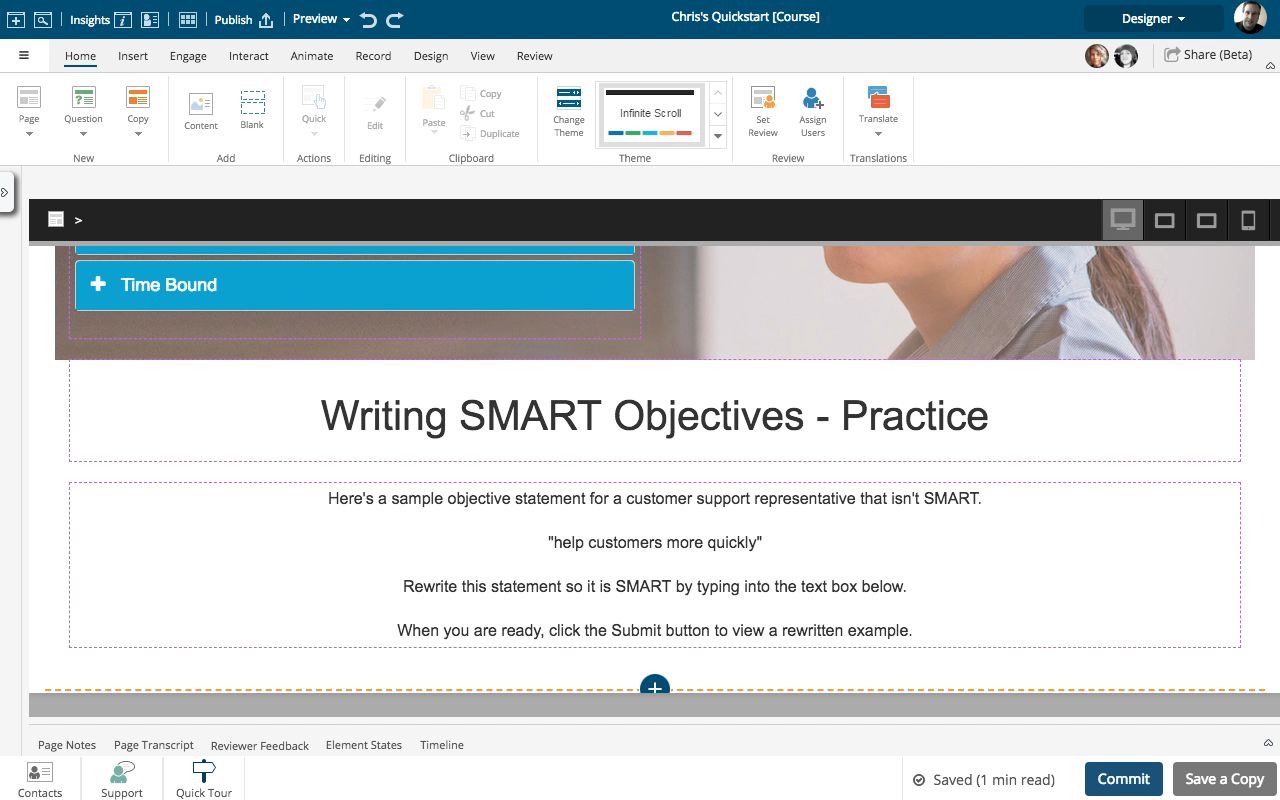
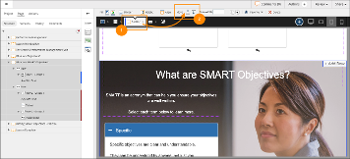
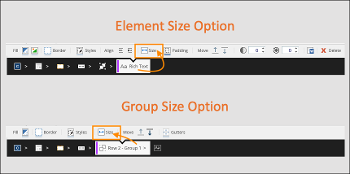


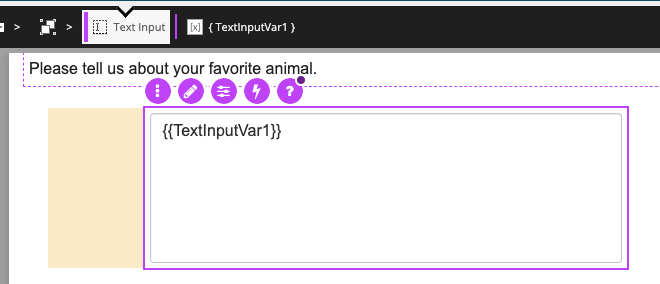
Comments ( 0 )
Sign in to join the discussion.