Embed
Embed: preview
Embed size:
Maintain aspect ratio
Show steps
Embed code
Create a Collection
Update Collections
Create a
Collection
In this lesson we'll record an audio narration clip in dominKnow and add it as a media element within a page.
Product: dominKnow | ONE | Version: 7.3
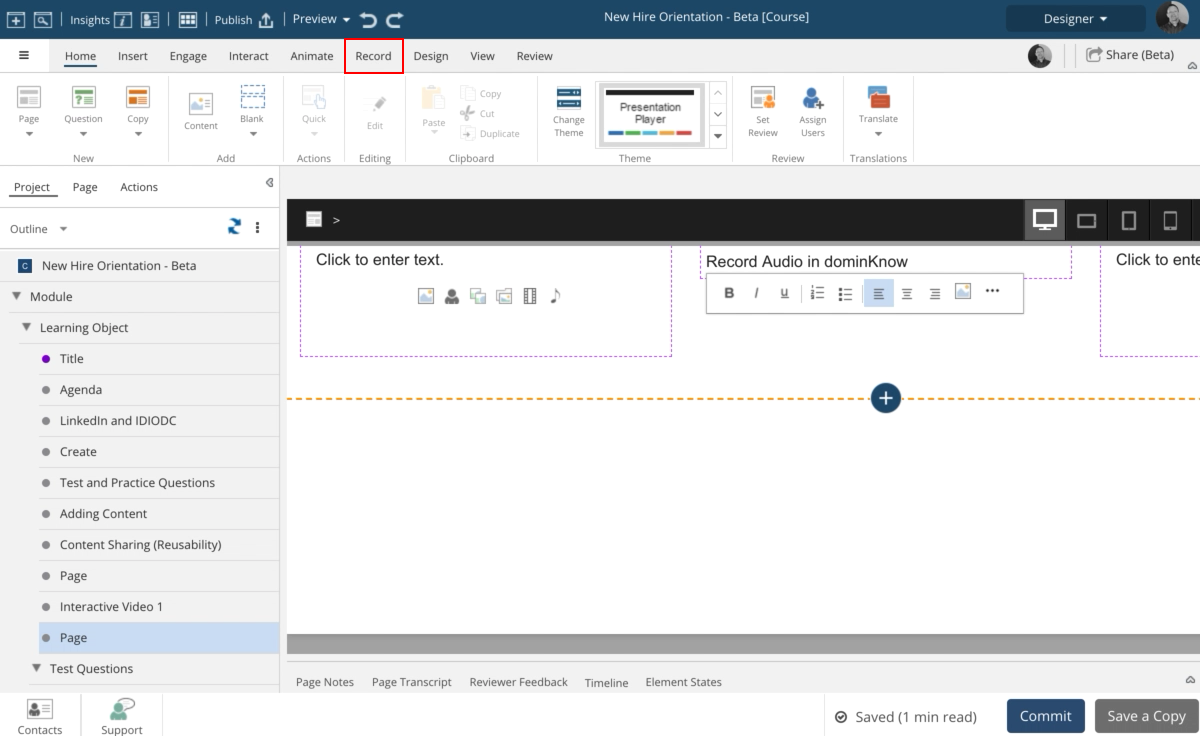









00:00 / 00:00
00:00 Select Record from the Main navigation tabs.
00:03 Select Audio from the Record section of the menu that appears.
00:06 Select the red record button to start recording.
* Be sure your microphone input settings are setup before recording.
00:09 Select the square button to stop the recording when you are finish.
00:12 Select the Ok button.
You can click the play button to preview your audio recording, and re-record if you want to try again.
00:15 Select the available placeholder element to add the audio file to the page.
00:18 An audio icon will appear. Select the icon to listen.
00:21 Select it again to pause the playback.
You'll notice that the audio menu now has more selections. We'll review those in another lesson.
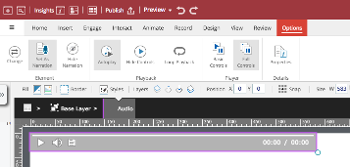
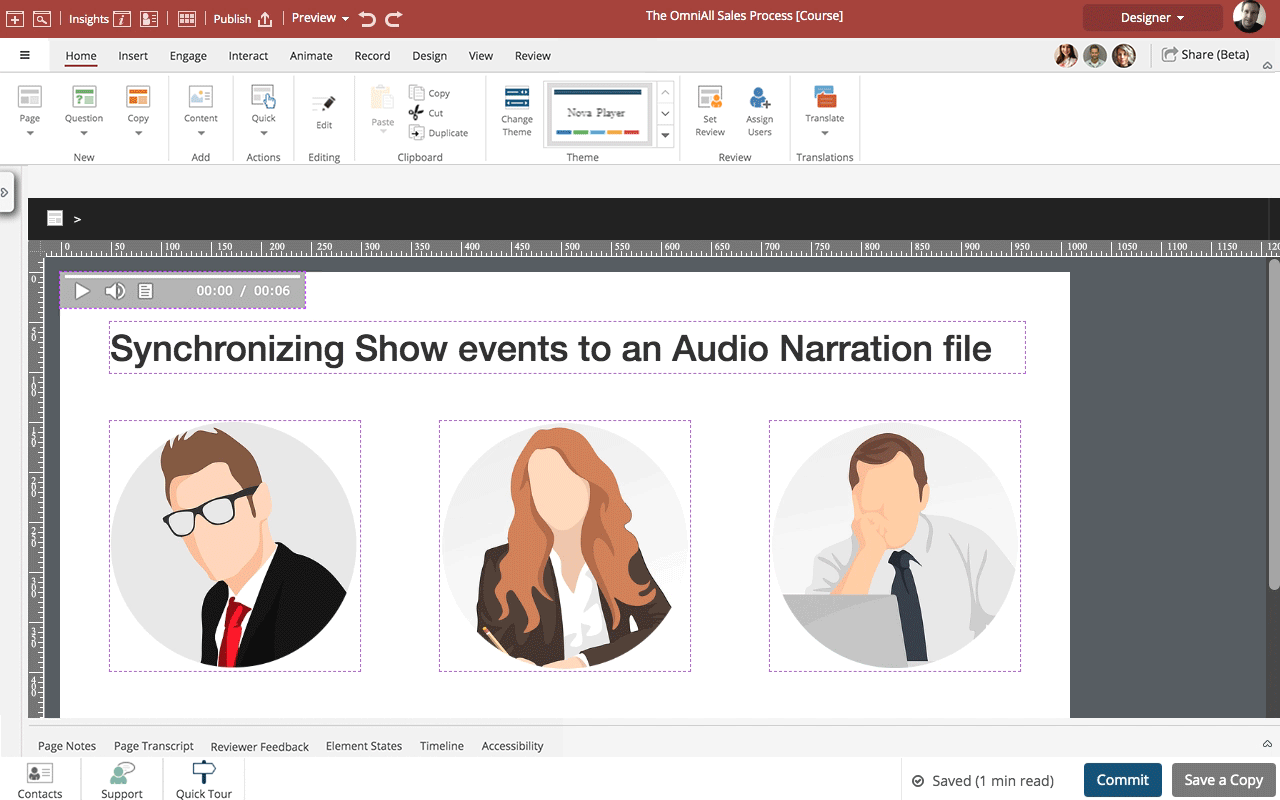





Comments ( 0 )
Sign in to join the discussion.