2022-01-17
Hi Team,
I want to modify the actor value, instead of student ID, the student name will inserted in the xapi statement.
file location scormcontent/index.html
var userId = ret.GetStudentID;
var actor = xAPIFunctions.getActor(userId);
var tcConfig = {
recordStores: ANALYTICS_RECORD_STORES
};
tc = new TinCan(tcConfig);
tc.getStatements({
params: function(){
var params = {
agent: new TinCan.Agent(actor), // i want to use the GetStudentName() value here
verb: new TinCan.Verb(
{
id: "http://www...
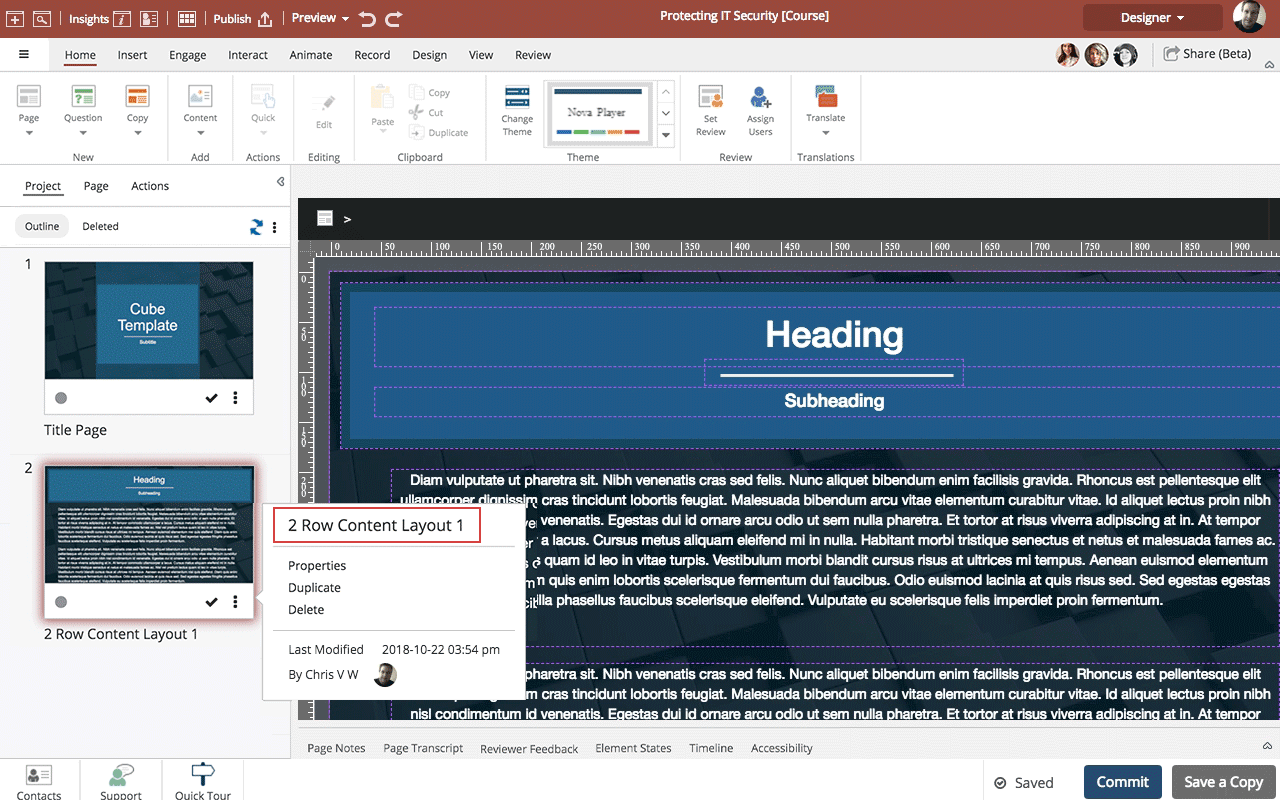
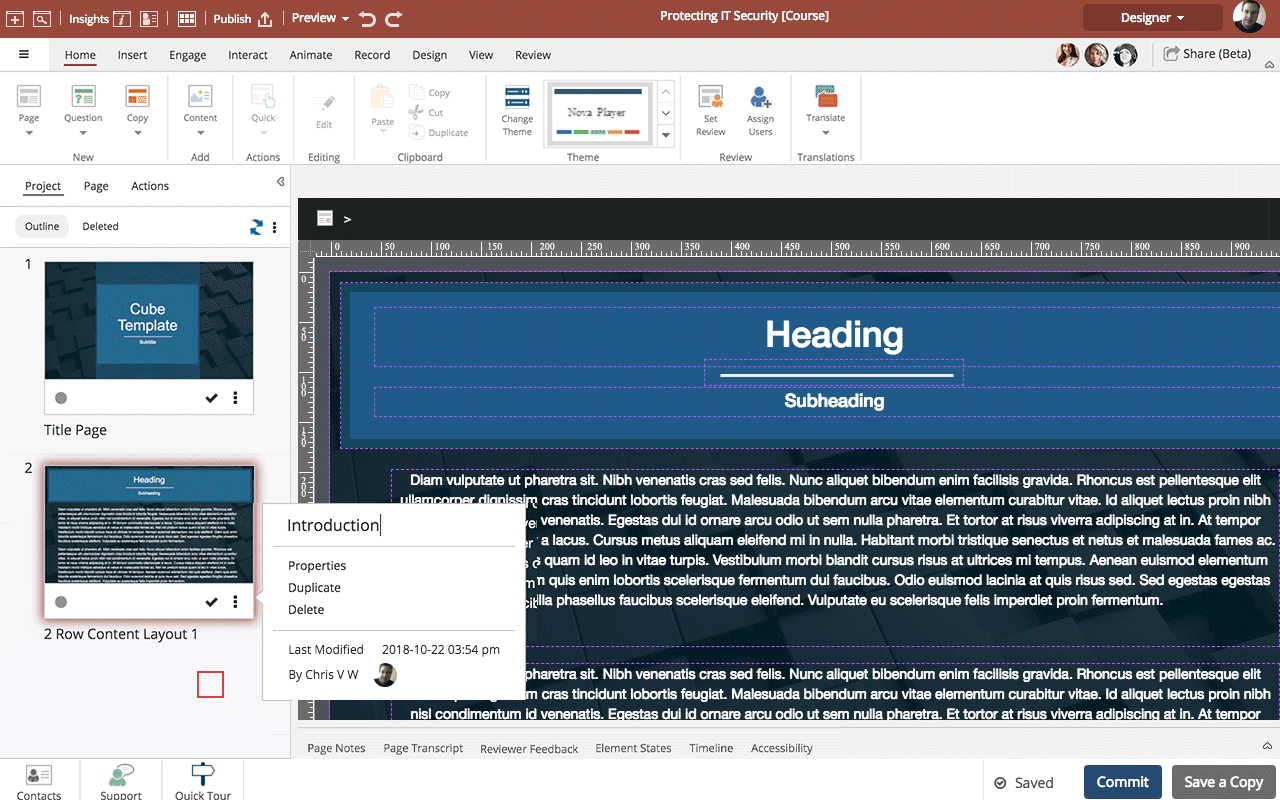
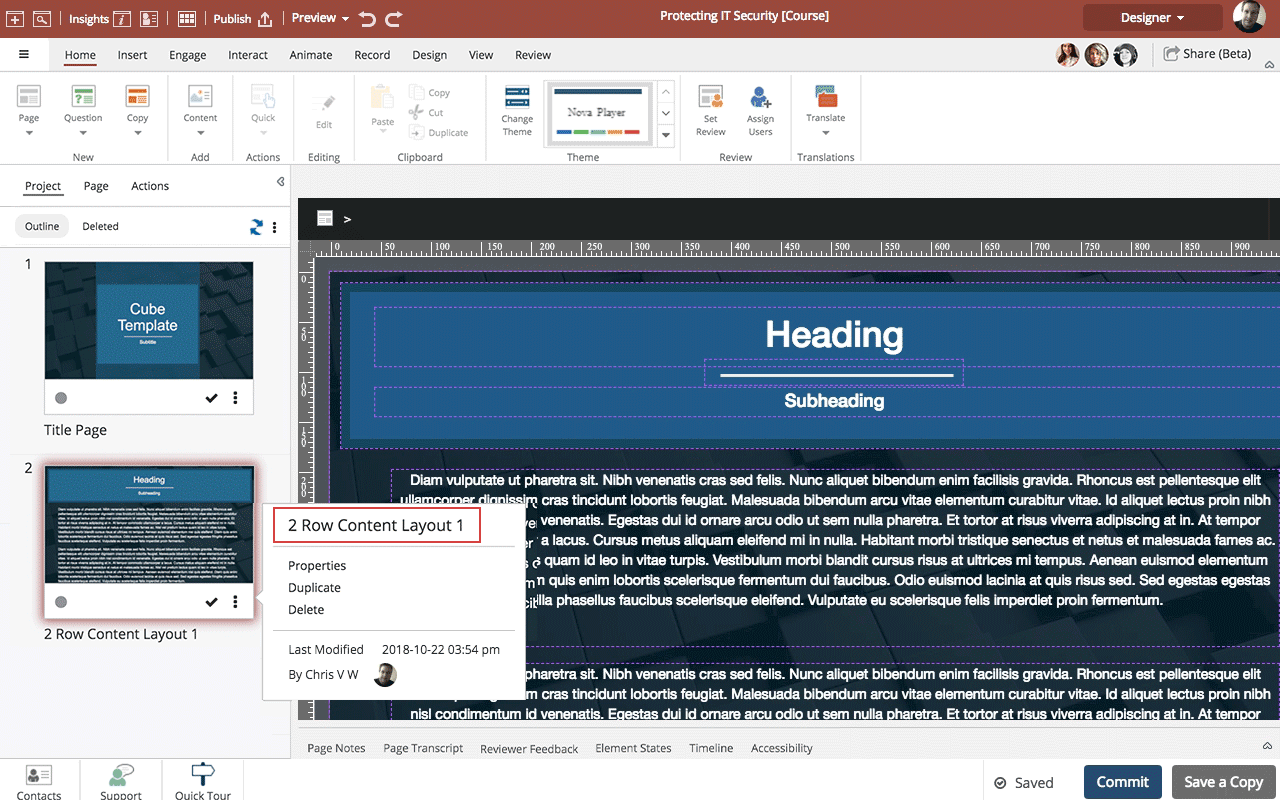
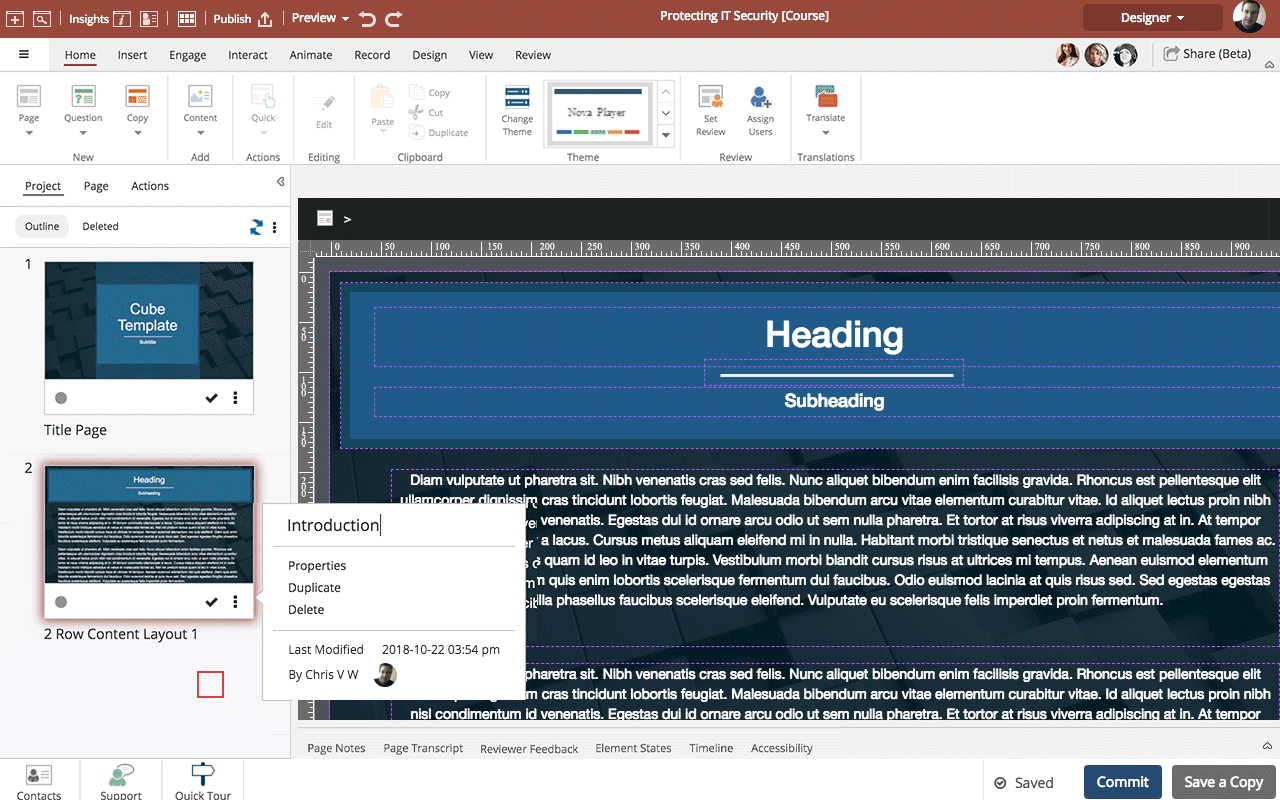
Comments ( 0 )
Sign in to join the discussion.