Embed
Embed: preview
Embed size:
Maintain aspect ratio
Show steps
Embed code
Create a Collection
Update Collections
Create a
Collection
In this IDIODC episode, Brent and Chris bring you the first episode of the interactive, video-cast series: A Beginner's Guide to Audio for eLearning. The first topic of discussion will be specifically on recording hardware and best practices.



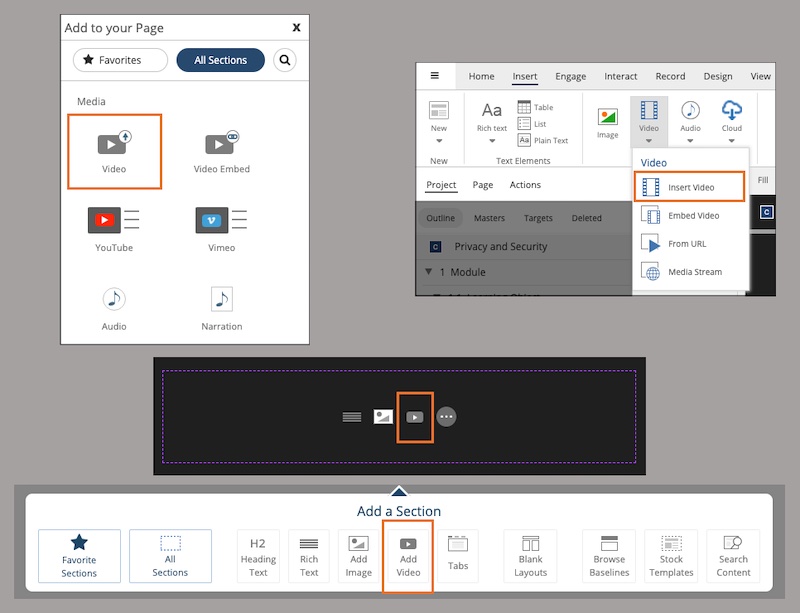
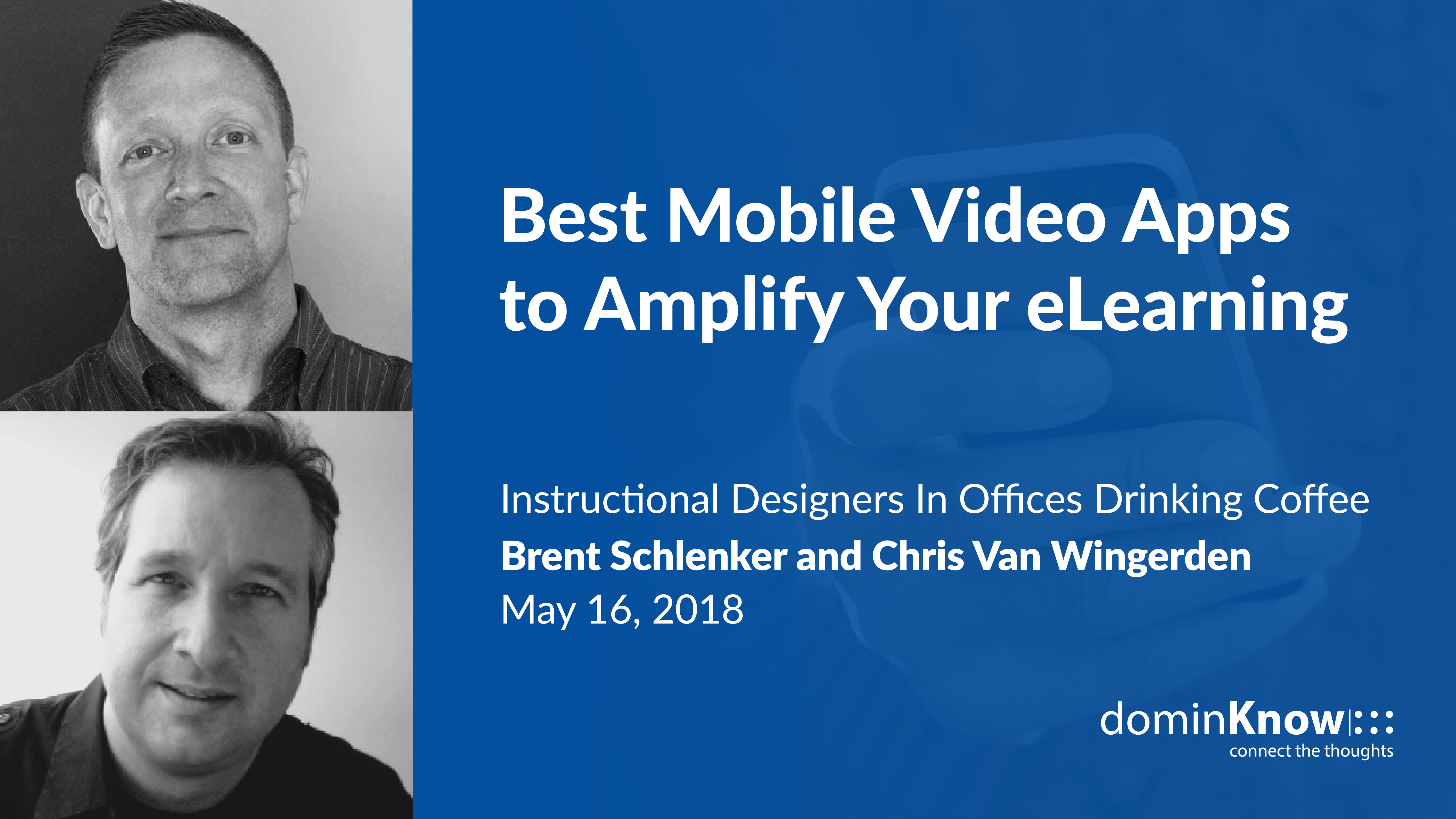
Comments ( 0 )
Sign in to join the discussion.