2022-06-13
Hi,
I'm trying to change the background colour of an input text box when the string that they input equals a pre-defined value (i.e. I'd like to have the input text box turn green when they enter the correct string).
I can get the two parts of this problem working independently (colour change and string check trigger) but can't get them to work together. I've been able to successfully target and change the input text box background using the theme Add CSS functionality, and i can successfully...
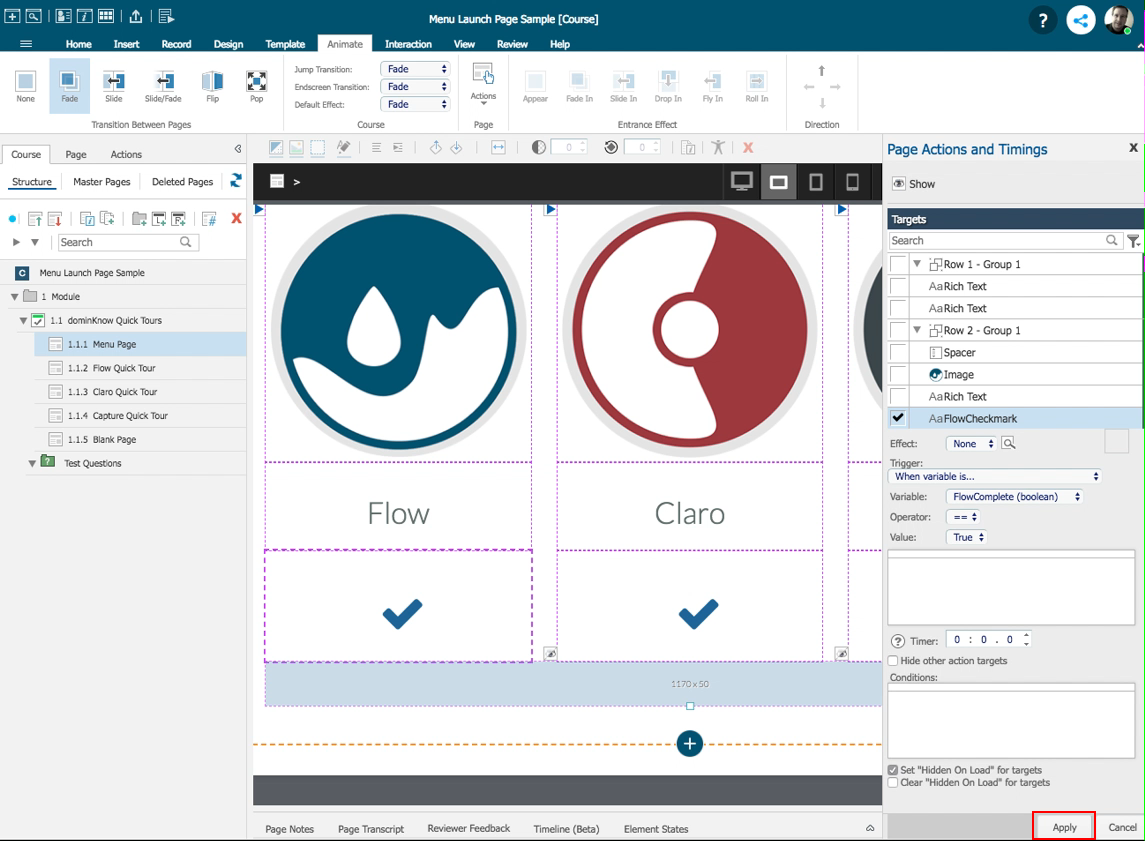
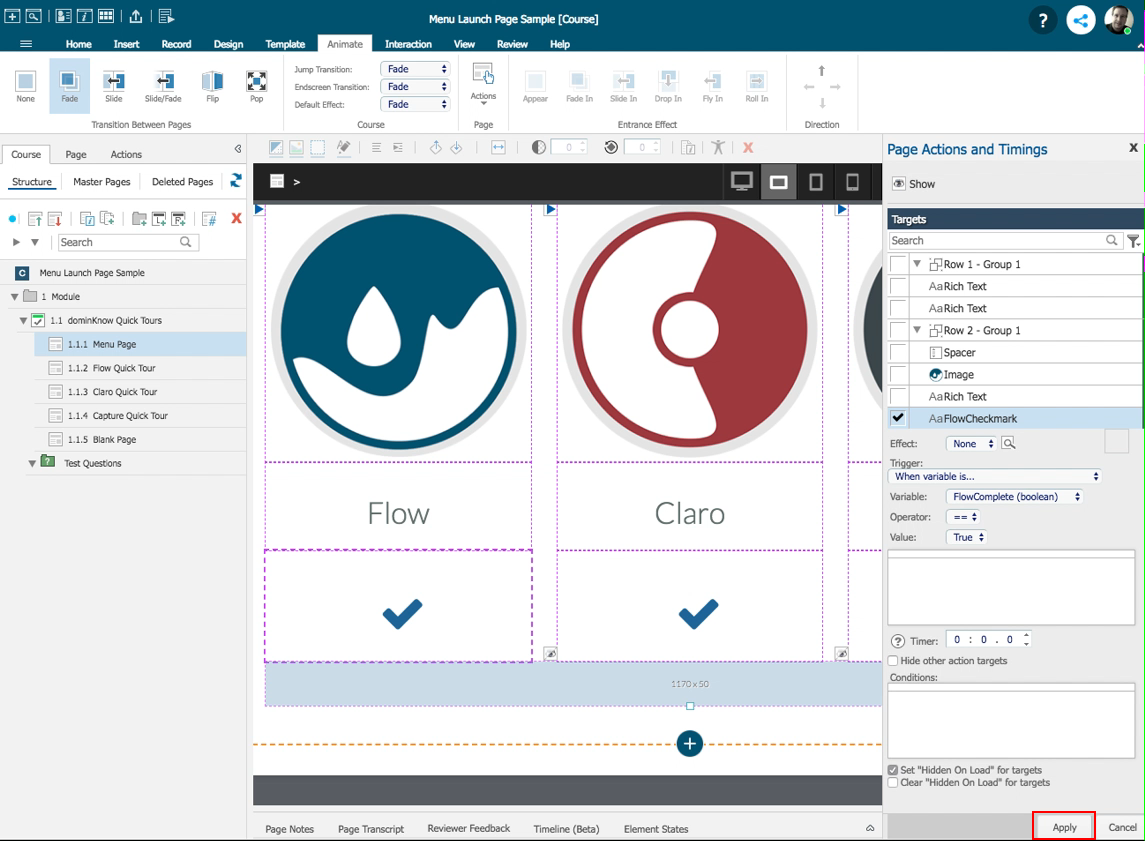
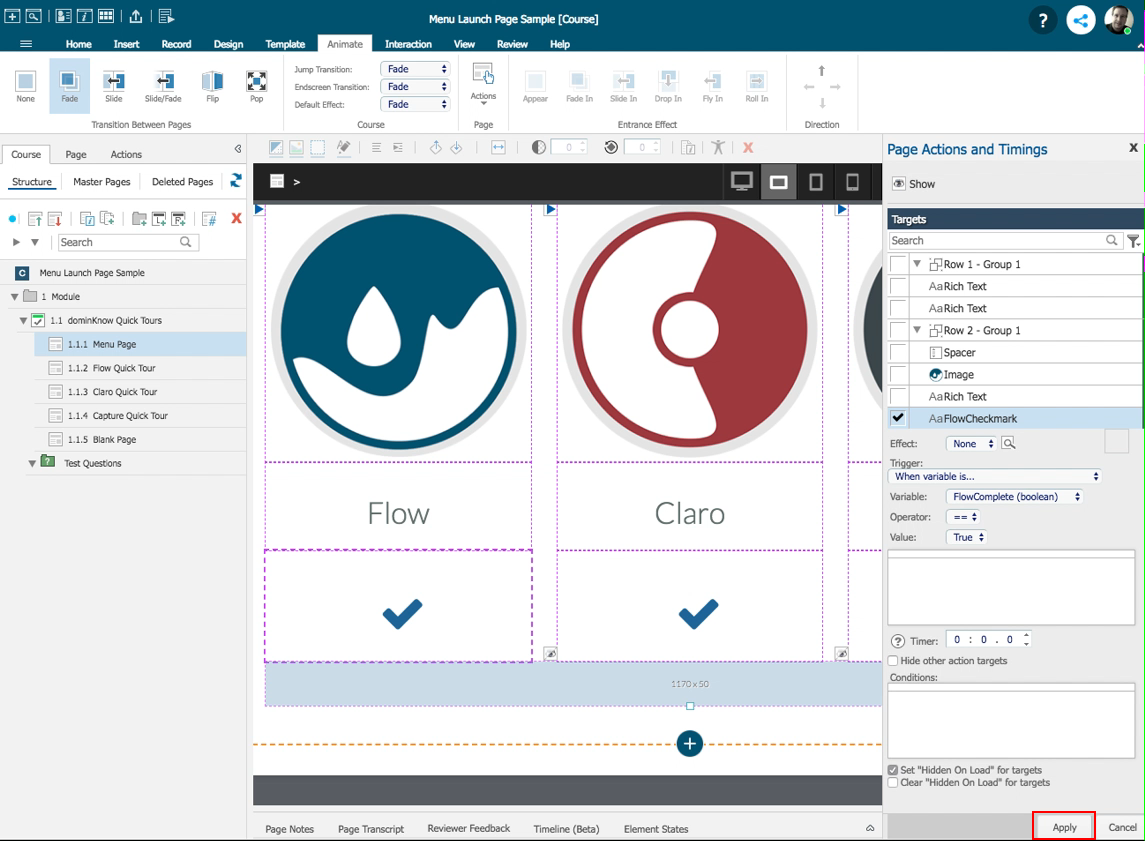
Comments ( 0 )
Sign in to join the discussion.