The setting is only available to Administrators, and can be found on the Project Properties panel's Organization section.
An Admin can select the Is Searchable checkbox on the Project Properties panel, which allows the Project's content to be searchable even if an Author has not been assigned editing permission to the Project.
Authors do not see the Is Searchable option. If an Author creates a Project which should be searchable for everyone then an Admin user will have to edit the Project Properties.
When an Author searches for content (for example using the Copy From Another Project option), content from projects set as Is Searchable will be included in the search results.
If the Author has not been assigned editing permission to the originating Project they are only able to Duplicate any LOs found using the Content Search. They can not Share the LOs into their current Project unless they have been assigned to edit the originating Project.
Authors can also copy Pages and Test Questions from projects set as Is Searchable.
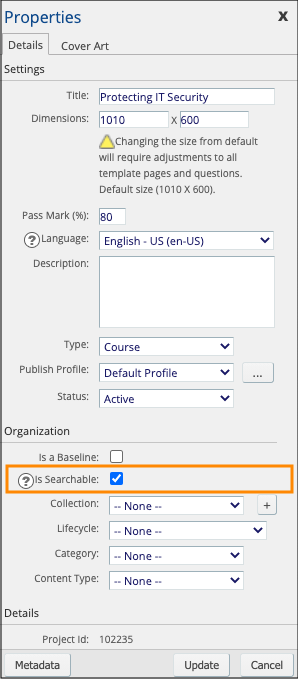
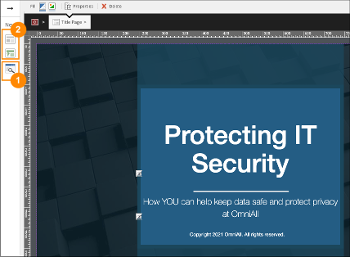

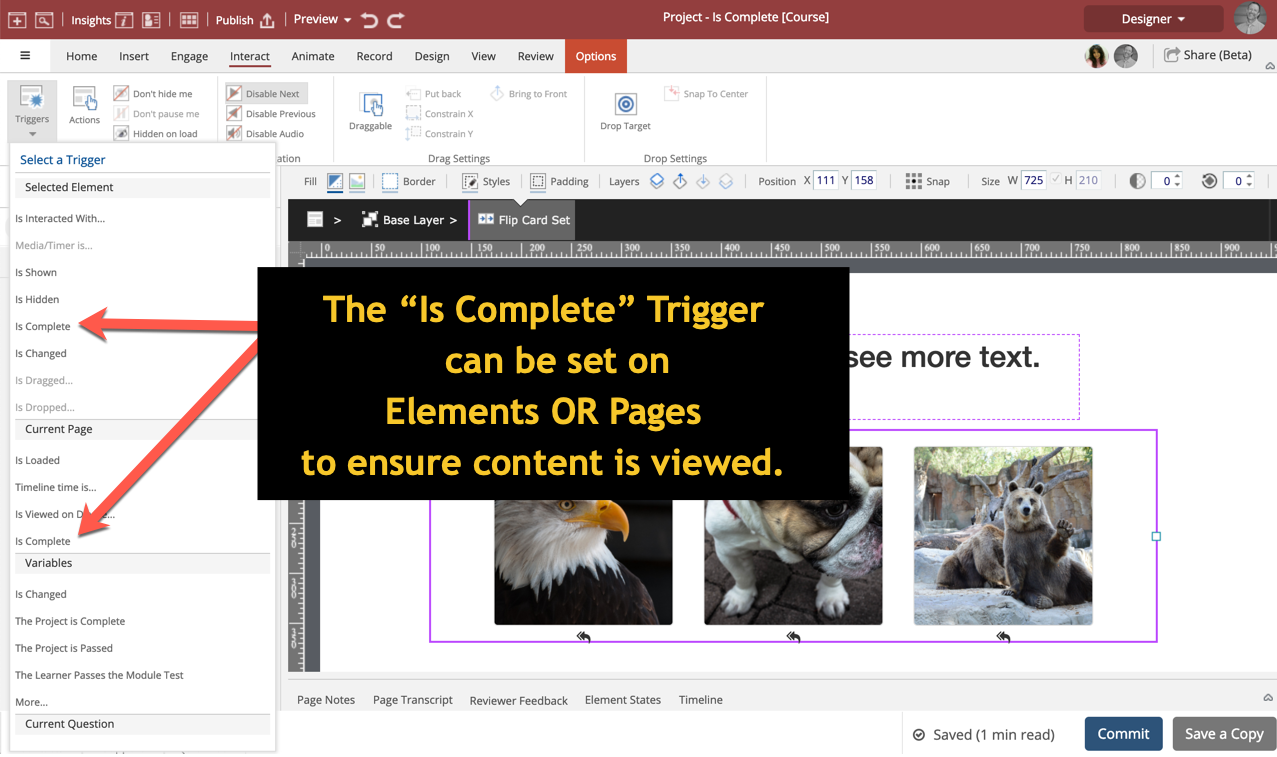
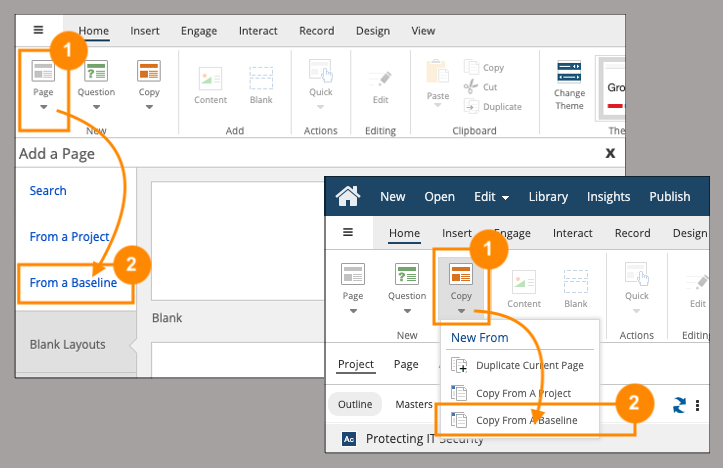
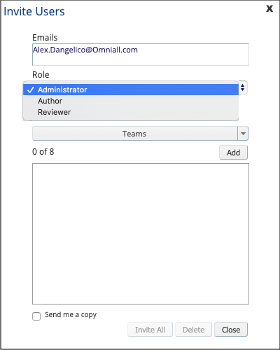



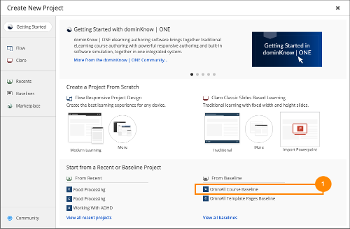
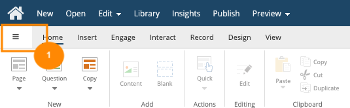
Comments ( 0 )
Sign in to join the discussion.