Embed
Create a Collection
Update Collections
The Publishing Checklist helps you track the completion of Project tasks to make sure nothing falls through the cracks.
It's available for authors from the Insights panel when working on a Project. Authors can mark items completed as they work and keep the Checklist up to date.
Administrators can set what appears on the Checklist, disabling any default items and adding any needed custom items.
Administrators can also set how the Checklist affects publishing, including preventing publishing without a completed Checklist.
Similar Projects
Administrator Role: Managing Content Organization in dominKnow | ONE
Collections and Categories, Lifecycles, Publishing Checklist, Metadata
Updates after publishing
Hi,
I'm currently building a course for a client and they are wondering if there's any way they can make quick small changes to the course after it's published. Is there any way they can edit the files to change a few words without Dominknow?
This is going to be a HTML Web export.
Thanks
Steve
Accessing the Publishing Profile Settings for Your Project
Publishing Profiles control a wide range of macro-behaviours for your Project, including settings for pre and Post Testing, Navigation and more
Publishing your Project
Use your content beyond the LMS with the publishing options available in dominKnow | ONE
Publishing to Take Advantage of the Publish Targets in a Convey Dynamic Publishing Web Link for informal learning
Easily publish your single-source Project for different target audiences for informal learning
Publishing a Web Package to Convey to Create an Instant Public Link Under the Share Panel
Publishing your Project as a Convey Dynamic Publishing Web Link publishes a website/portal package of your project and sends it to the Convey site.
Convey then instantly creates a URL for the project that you can share.
This Convey dynamic publishing option is perfect for sharing content that doesn’t need to be tracked by an LMS, an LRS or an LXP.
It can be a helpful way to share demonstration content to stakeholders or publish a job aid or similar time-of-need learning content if you don...
Publishing to Take Advantage of the Publish Targets in Your LMS
Easily publish your single-source Project for different target audiences for formal elearning
Publishing an LMS/LRS/LXP Package or an xAPI-enabled web package to Convey
Publishing a SCORM or other standards-based project to Convey allows you to carry out instant content updates with no need to re-upload packages into your LMS.
The first time you publish the Project the SCORM (or AICC or xAPI or CMI5) file is created and sent to the Convey hosting site.
In dominKnow | ONE, you download a “stub” file and load that much-smaller package into your LMS, just like uploading the full SCORM package.
The stub file is essentially a link to the Convey-hosted SCORM ...
Working with the Drag the Word Inline Quiz Element
Use inline quiz elements to quickly add questions to your existing content pages.

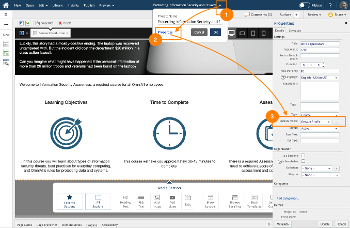
.png&id=eaebc3b0)

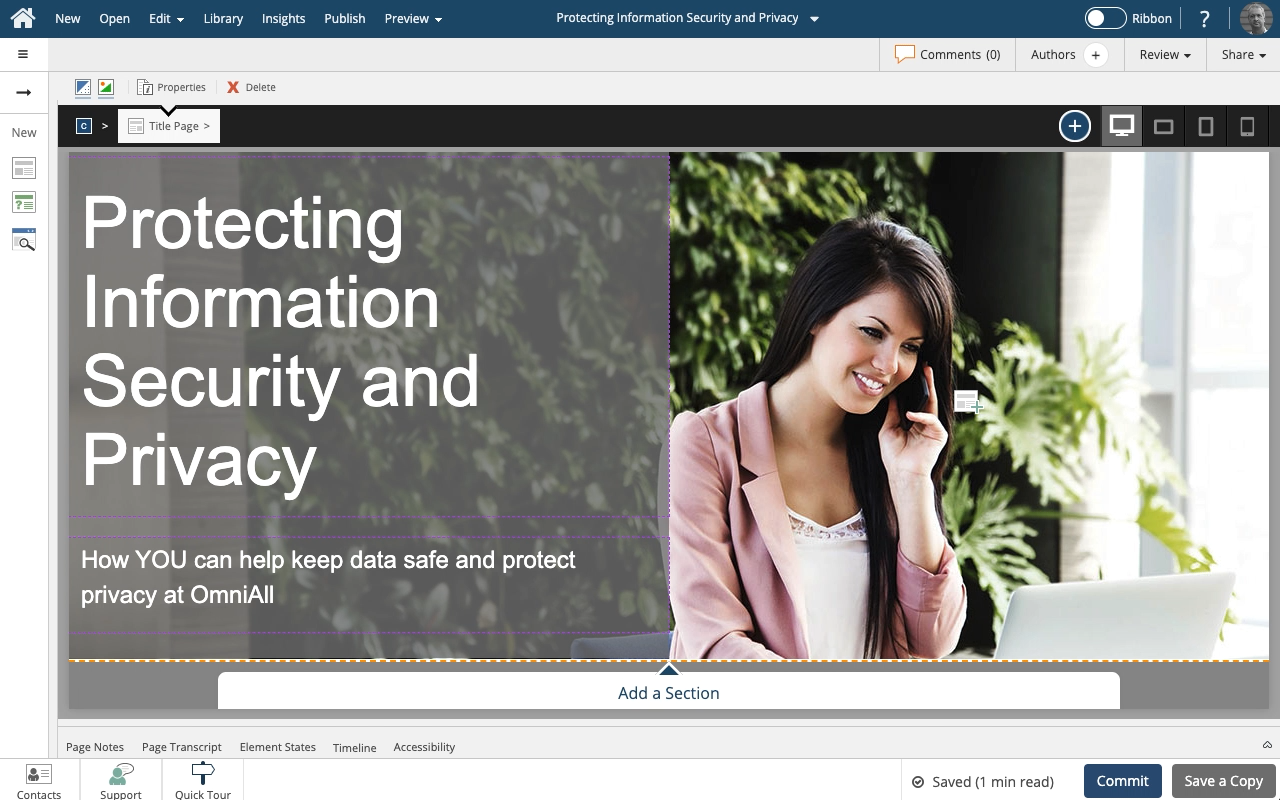
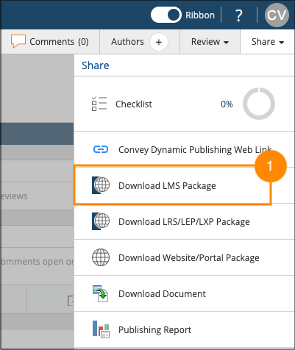
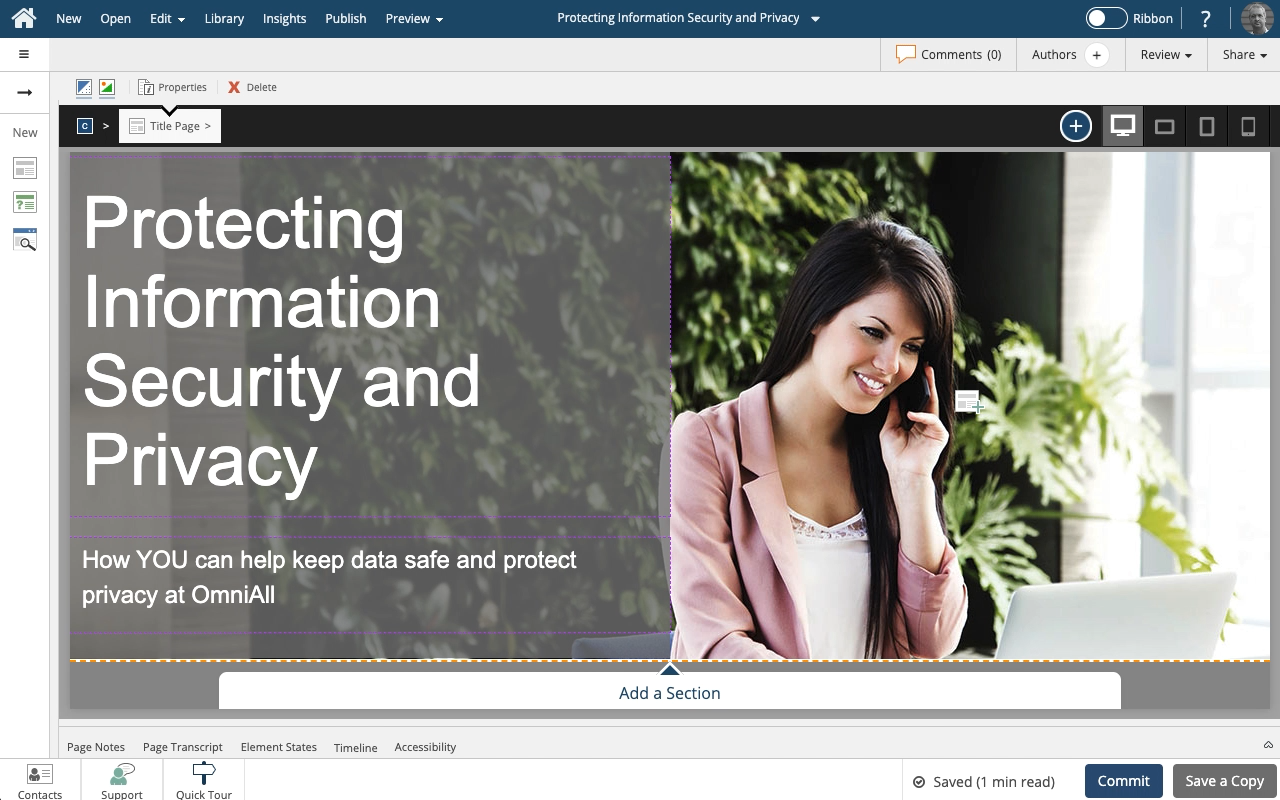

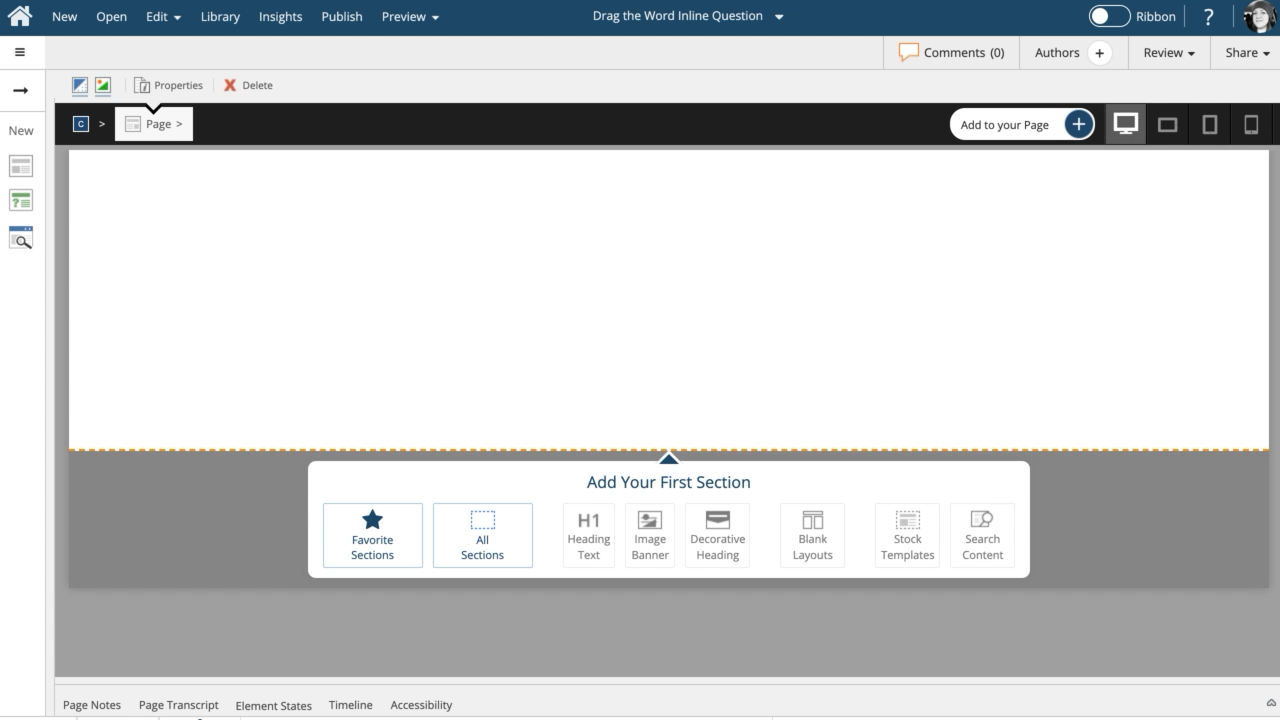
Comments ( 0 )
Sign in to join the discussion.