Publishing a Project using Publish Targets as a Convey Dynamic Publishing Web Link is different than publishing the same project for use in your LMS.
When publishing as a Convey Dynamic Publishing Web Link the entire package is published to Convey and separate links are created for each Publishing Target use case. The package will use the project's Theme as set on the Home tab and the Publishing Profile as set on the Project Properties (you can't select an alternate Theme or Profile).
This approach allows you to share any of the links as needed, without having to publish multiple versions of the project.
TIP: If you are going to publish your project for both formal learning in your LMS and for informal learning as a Convey Dynamic Publishing Web Link, set the Project Theme and Profile to match your Web Link use case. For example, if the Project will be both elearning for the LMS plus a Knowledge Base as the Web Link, set the Project to use the Knowledge Base theme so it will be used when publishing as a Convey Dynamic Publishing Web Link. When you publish for your LMS, you can choose a different Theme and a different Publishing Profile for each elearning package.
Here's how publishing as a Convey Dynamic Publishing Web Link works.
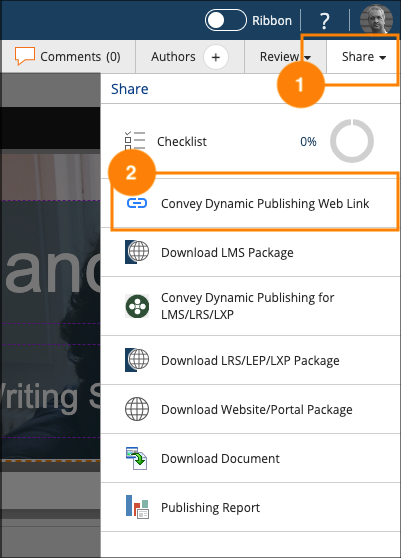
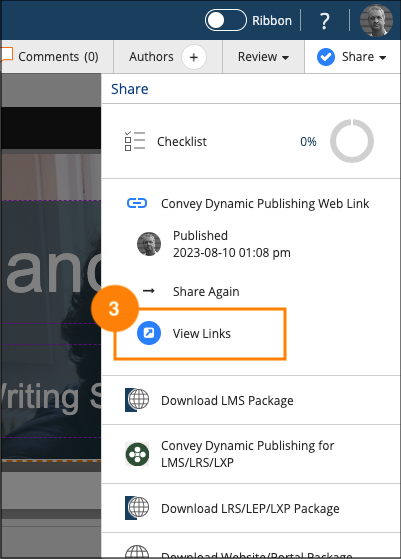
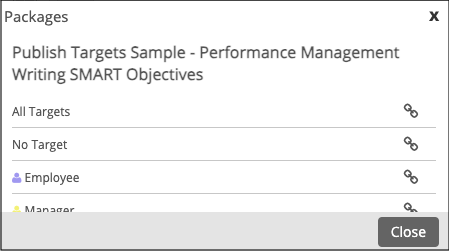
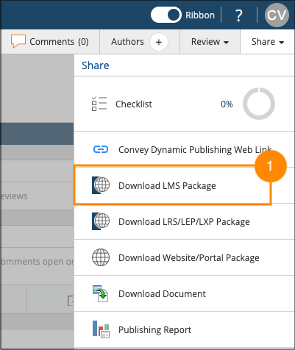
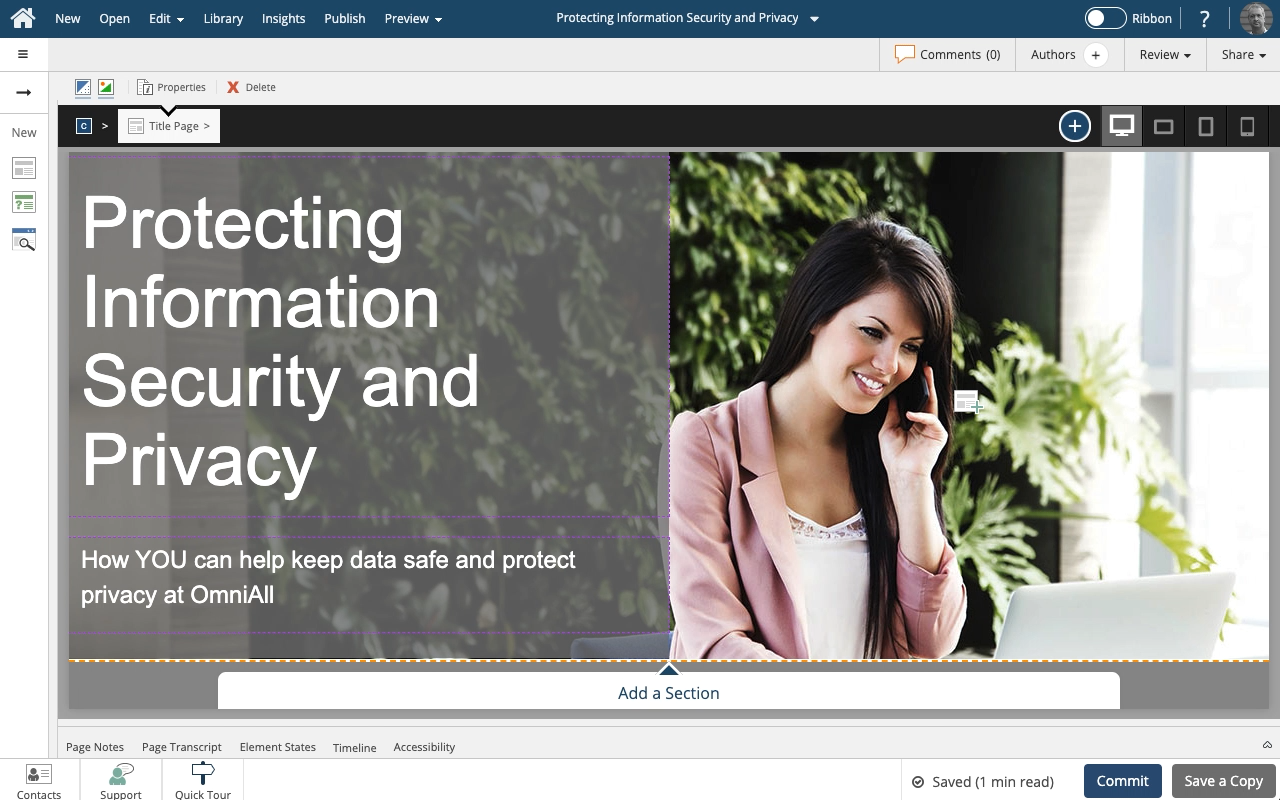
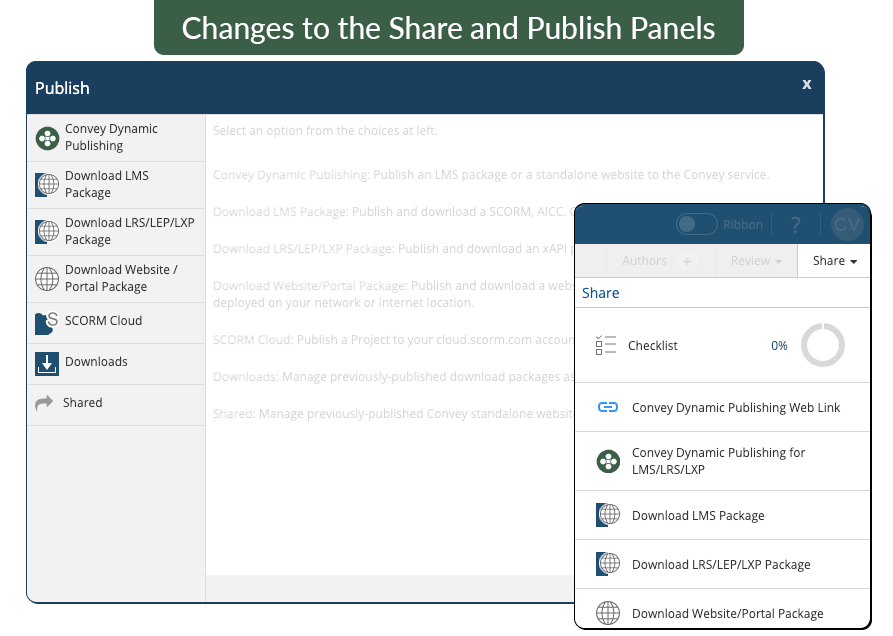
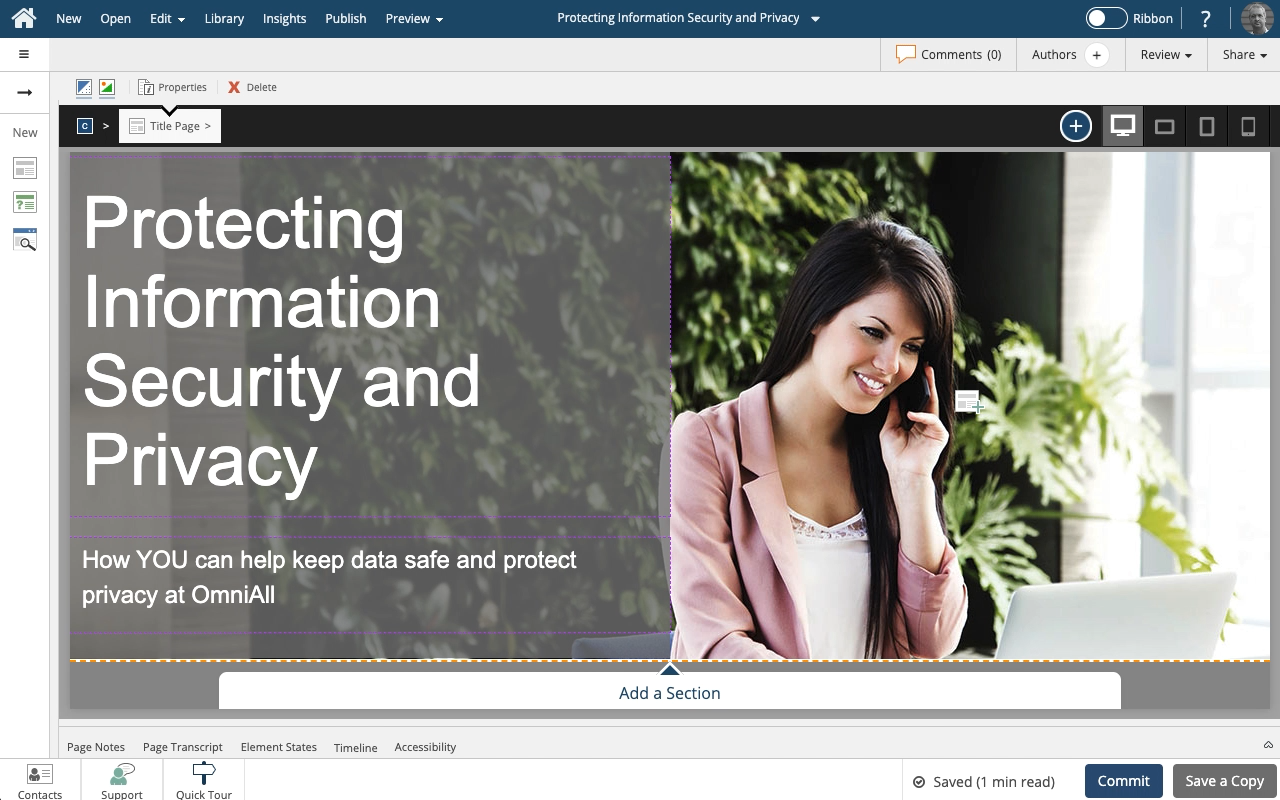
.png&id=eaebc3b0)

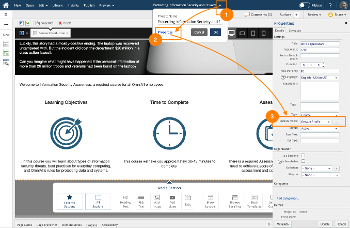


Comments ( 0 )
Sign in to join the discussion.