You can delete Convey-hosted packages at any time.
Quickly and easily remove content published to your Convey site
Deleting Packages Published with the Convey Dynamic Publishing for LMS/LRS/LXP Option
Open the Project you wish to delete from your Convey site.
In the top of the authoring interface, select the Publish quicklink.

On the Publish Panel:
- Select Convey Dynamic Publishing (1)
- On the card for the published project, select the Menu icon (2)
- Select the X icon (3) to delete the project from the Convey site
Once deleted, the link in the LMS will no longer work.
NOTE: Learners currently in-progress in an LMS-launched session with the content package will not be kicked out of their session. They can continue to complete the Project if they remain in the same session and all expected data will be sent to the LMS for tracking. Once they close their current session, though, the Convey link will no longer be available to relaunch the Project from the LMS.

Deleting Packages Published with the Convey Dynamic Publishing Web Link Option on the Share Panel
Open the Project you wish to delete from your Convey site.
In the top of the authoring interface, select the Publish quicklink.

On the Publish Panel:
- Select Shared (1)
- In the Current Project Shares select the X beside the Project (2) to delete it from the Convey site
You can also delete other Project Shares by using the X beside their name in the Other Project Shares list.

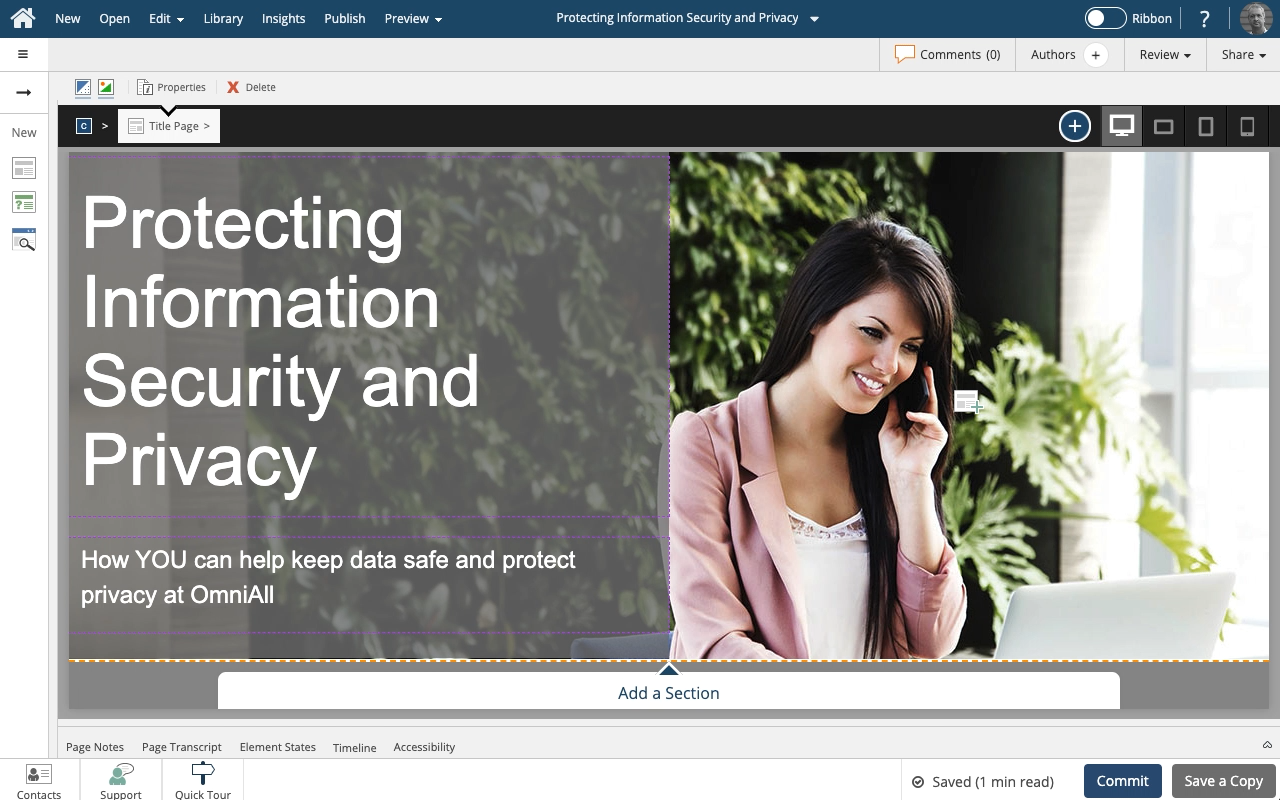
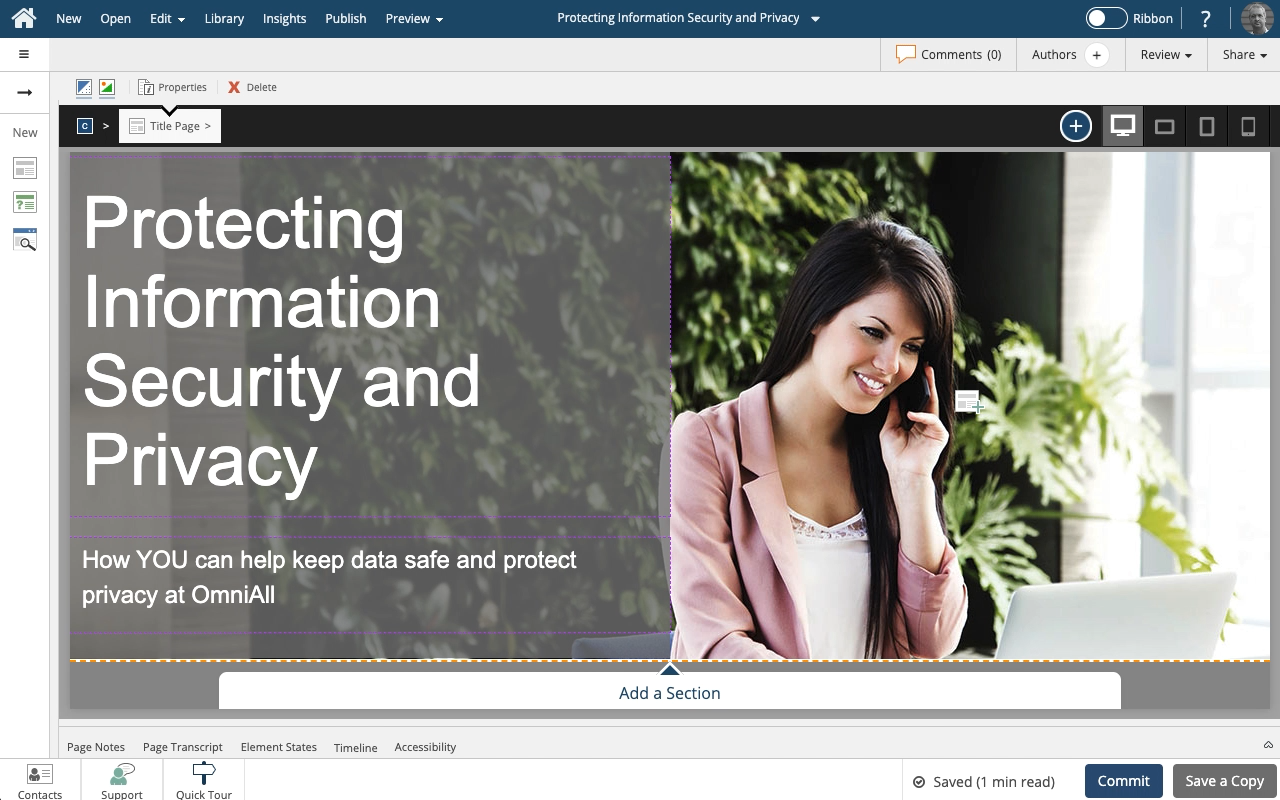
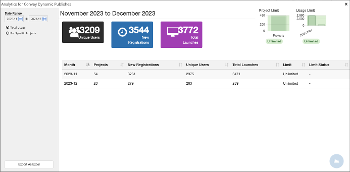
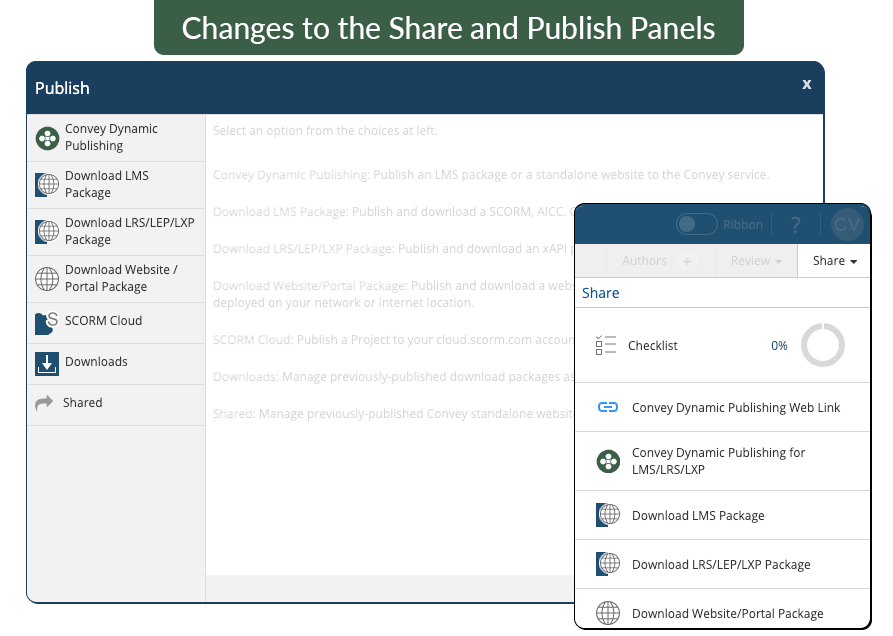
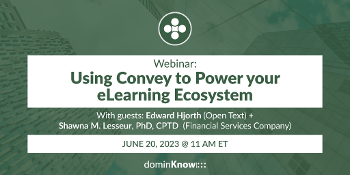

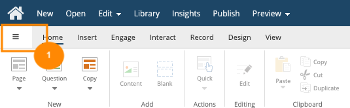

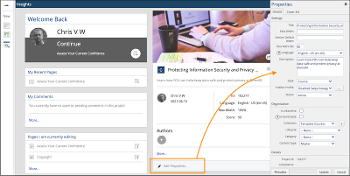
Comments ( 0 )
Sign in to join the discussion.