The recent ATD International Conference and Exhibition gave us a chance to celebrate the past few years of work on our Convey dynamic Publishing service.
As part of that, we're changing how we describe the various options on the Share and Publish panels. The new descriptions make it clearer what the publishing options are and how they work, including the Convey publishing options.
The functionality hasn't changed, just the words on the two panels.
NOTE: Only clients currently using the Convey Dynamic Publishing for LMS/LRS/LXP option will see it on these interfaces at this time.
We're also implementing some changes to the default availability of the Convey service itself.
Moving forward, new user teams will be able to have one active project published to Convey at a time. That can be either a Convey Dynamic Publishing Web Link (what we used to call the As a Public Link option) or a Convey Dynamic Publishing Link for your LMS.
If your team has already used the As a Public Link option for some projects, don't worry, those projects are not at risk at all. They'll continue to be active.
If your team is already using the Convey Dynamic Publishing Link for your LMS, you'll see no changes at all.
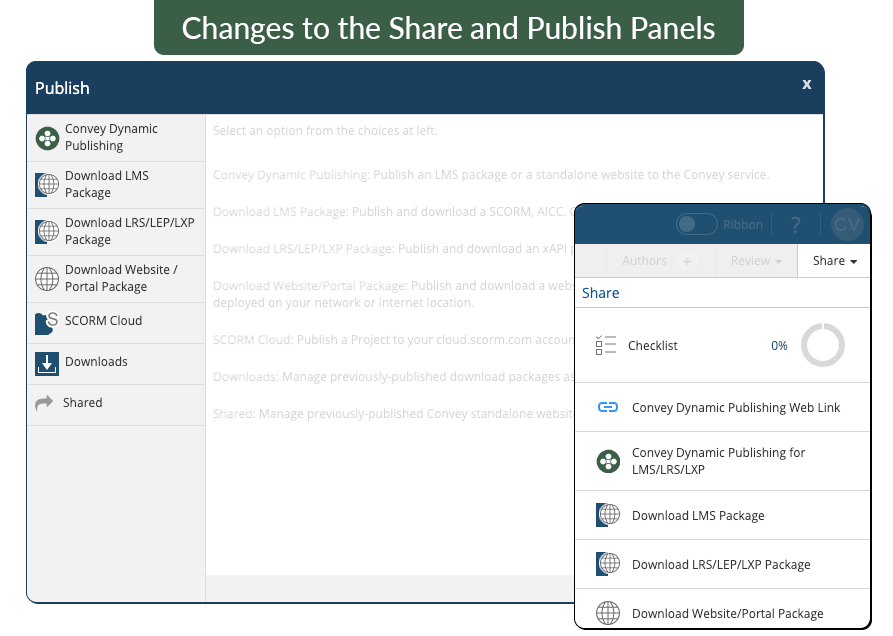
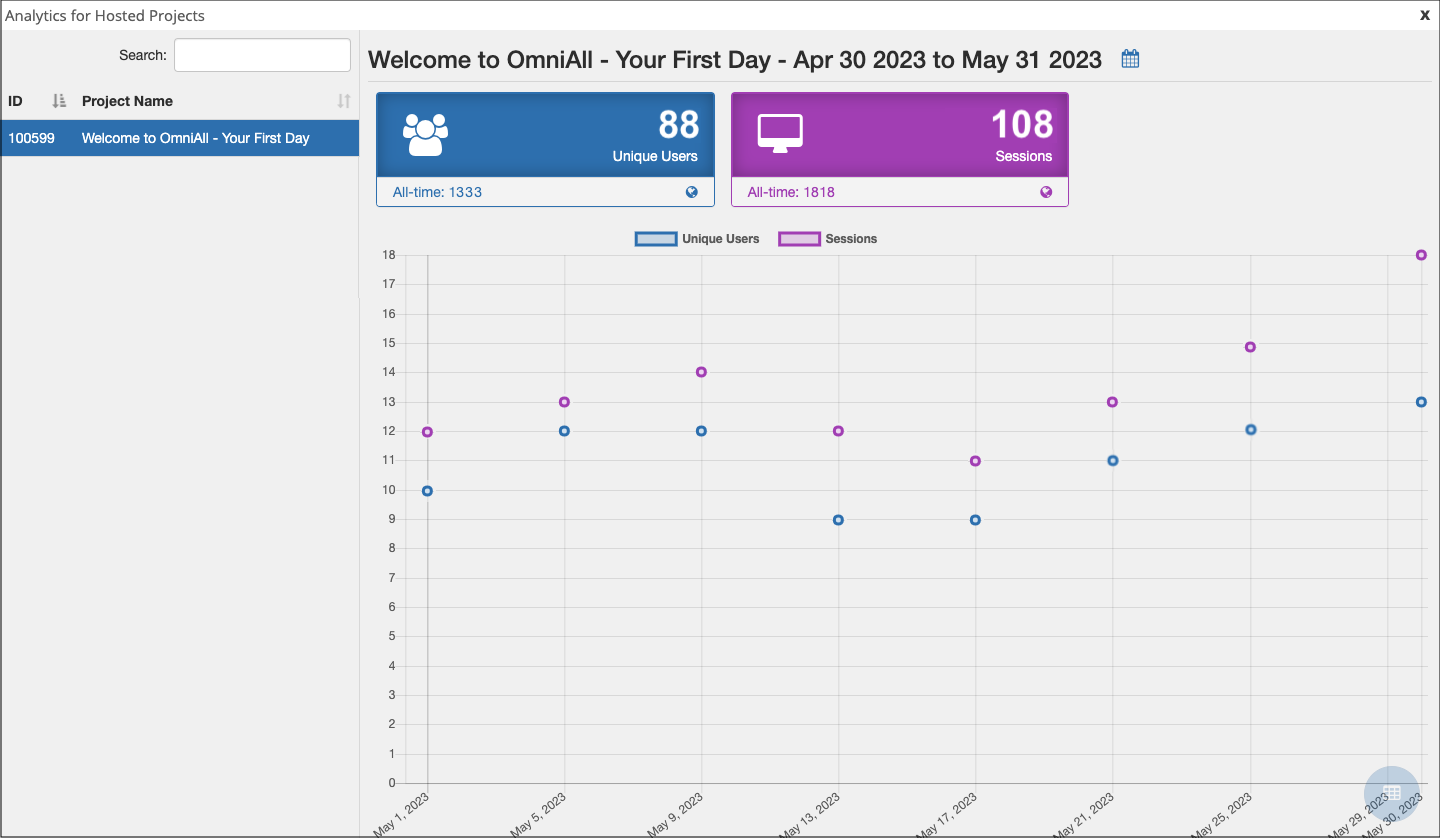
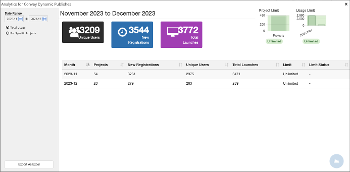

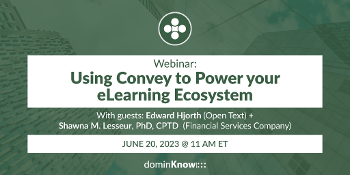
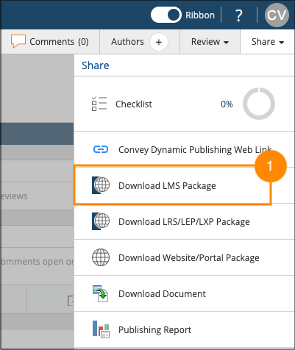
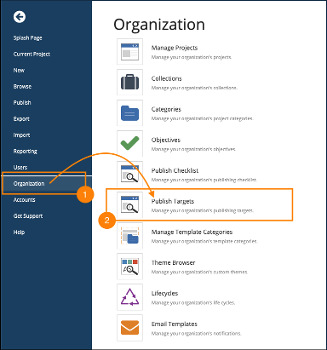
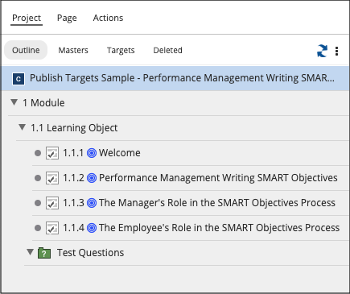
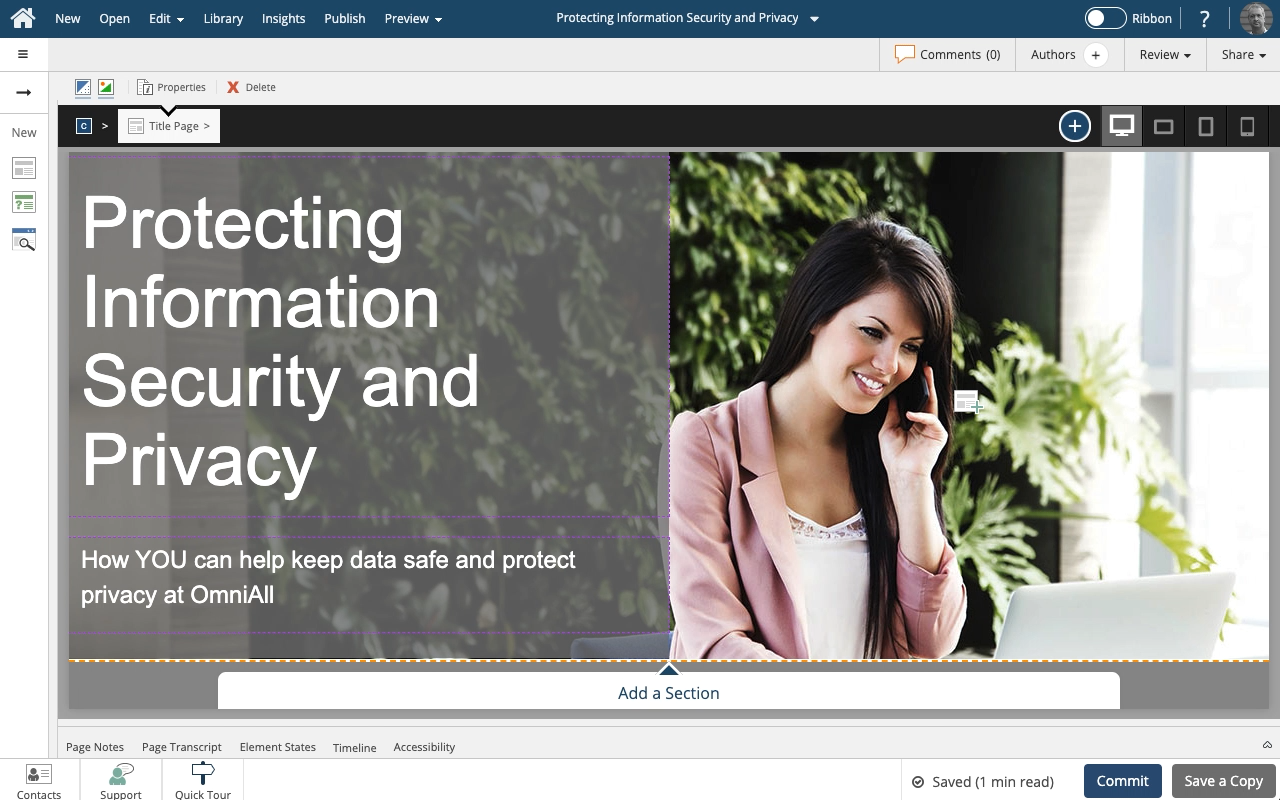

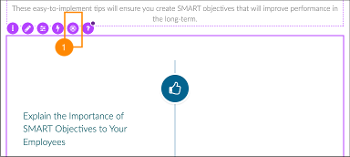
Comments ( 0 )
Sign in to join the discussion.