The publish panel in dominKnow | ONE offers a number of options, listed down its left side:
Use your content beyond the LMS with the publishing options available in dominKnow | ONE
.png&id=eaebc3b0)
NOTE: Not all dominKnow | ONE licence levels offer all of these publishing options.
Here's an introduction to each of these publishing options. For fuller details, be sure to consult the Publishing a Project article in the Flow user guide, which you can find by clicking here.
Web Package publishing
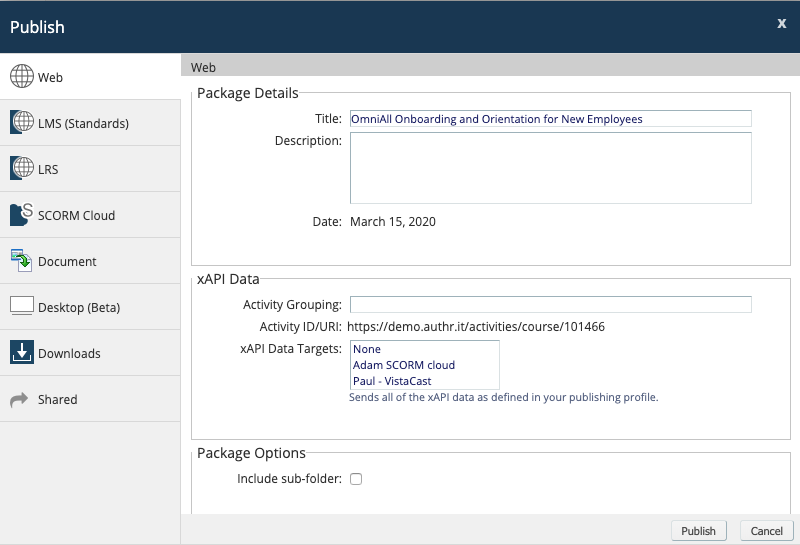
The Web publishing option publishes your project as a web site, ready to be installed on a server.
When exporting a web package, all the learning elements and associated files are wrapped in a a ZIP file which you download to your local computer. This zip file is then uploaded to your web site or web server.
This is a great option for providing content as job aids or a searchable knowledge base. These types of solutions need to be easy for a learner to access and typically it doesn't make sense to host them in an LMS. Plus it's unlikely you'll be tracking completion for these types of content uses.
You can still use xAPI to track what learners do when using the content. Just set up an LRS target in dominKnow | ONE so the package has the needed details for sending the xAPI statements.
LMS publishing
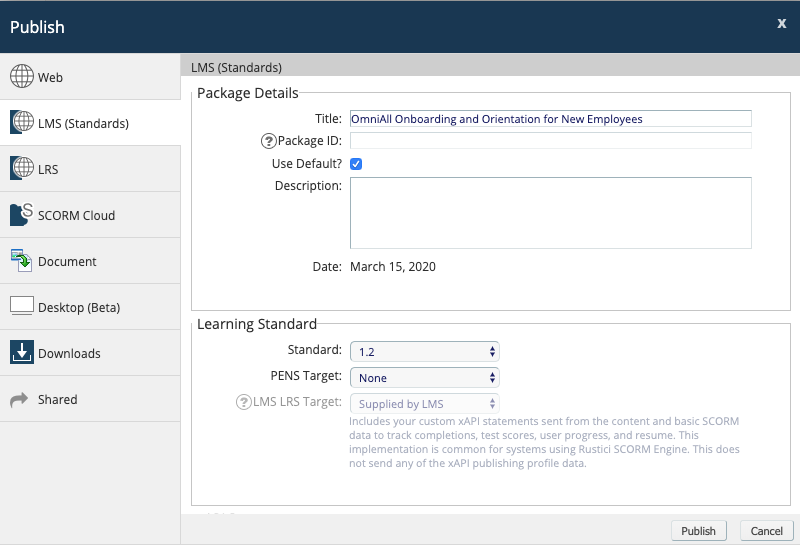
Publishing for an LMS supports SCORM 1.2, 2004 as well as AICC and xAPI (which some LMSs are starting to use as a SCORM alternative).
All of these options are available under the Standard drop-down list.
You can also send concurrent xAPI statements to an LRS separately from the data being sent to the LMS.
If your LMS is PENS-compliant, you can set up a PENS target in your dominKnow | ONE site to enable one-click publishing and transfer of the course package to the LMS.
If the LMS is not PENS-compliant, you'll simply download the published course and upload it into the LMS.
LRS publishing
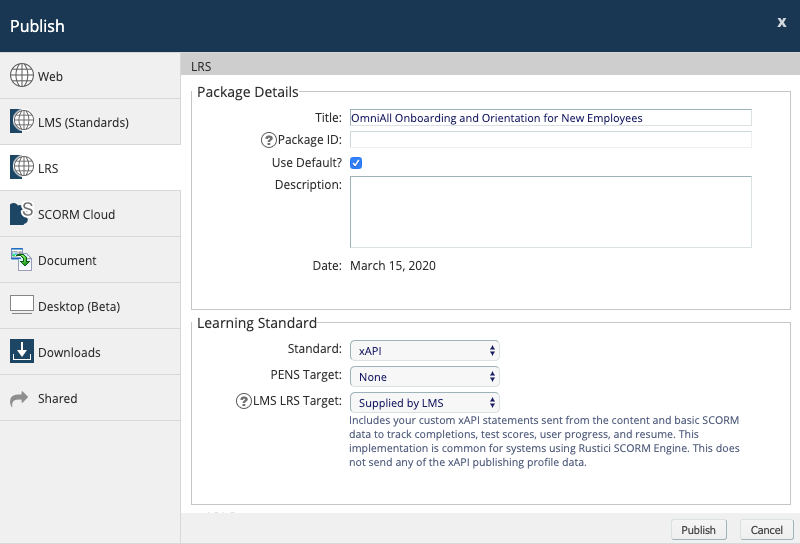
xAPI allows you to publish your content to an LRS.
You can even send data to multiple LRSs at the same time.
When you create an xAPI package, your LRS may allow you to load it directly into the LRS or it may require you to host it on a web server.
Publishing to SCORM Cloud
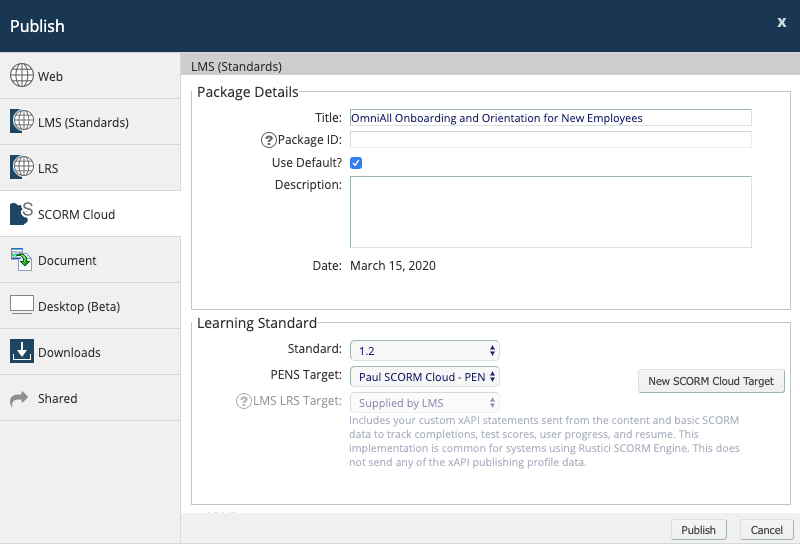
SCORM Cloud from Rustici Software is a hosted player that allows you to connect learners to learning anywhere on the web.
You can create a SCORM Cloud account and connect it as a target in your dominKnow | ONE site.
This is helpful for pre-testing a SCORM package before uploading it to the LMS (or before sending it to the LMS admin team if there is a wait period before it will get uploaded).
NOTE: dominKnow does not receive any commission from SCORM Cloud accounts.
Document publishing
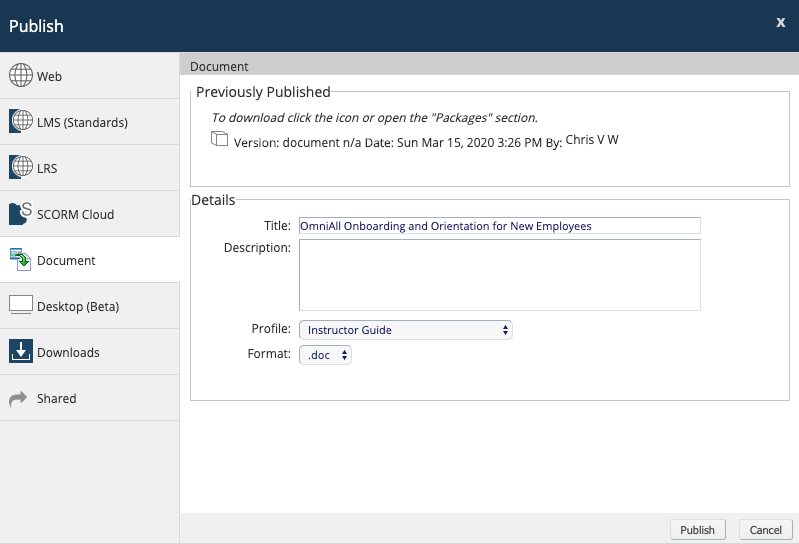
You can publish your project to a document format, including a Word document, a PDF file or an ePub file.
The doument will be structured according to the Project Outline, including a table of contents.
You can publish a screen capture version of the content or you can repurpose the content for other instructional uses such as an instructor or student guide.
If you are choosing an option other than a screen shot document, not all elements in your project pages will be included in the document. For example, videos will be represented by just the video's poster image. Audio files will be represented by a placeholder table with information regarding the audio element (Title & Description).
As you author, you can also set elements on a page to NOT be included in the document publishing. For example, it probably doesn't make sense to include instructions like, "Click here to learn more" in the document since the user won't be doing that action when using the document (especially in a printed copy).
For full details on publishing a document, refer to the Publish to a Word Document tab on the Publishing a Project article in the Flow user guide, which you can find by clicking here.
Publishing a desktop package
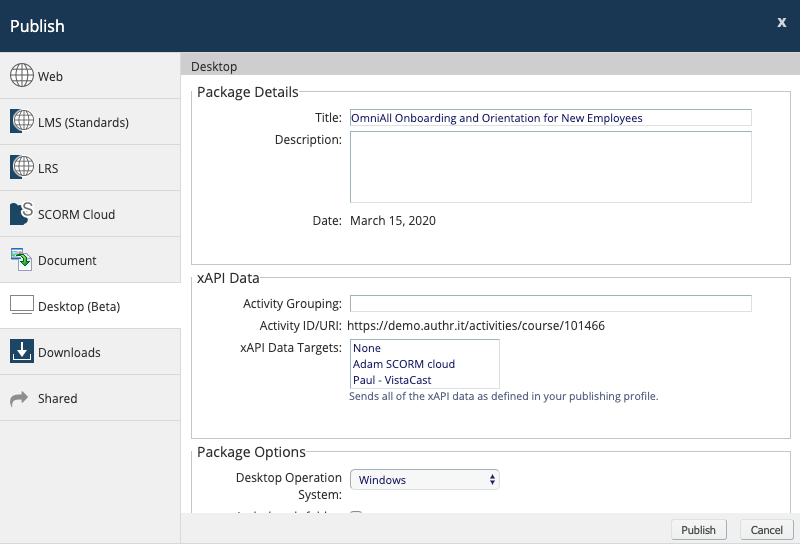
You can publish a desktop package to run the project from your local computer, such as for using a project in a classroom setting (as an alternative to using PowerPoint) or for times when no Internet connection will be available.
You designate whether the package needs to run on a Windows or Mac computer, as the two operating systems have different requirements.
You can send xAPI statements to an LRS from a desktop package (if an Internet connection is available).
The desktop package option is a beta feature in dominKnow | ONE.
Downloads
The Downloads section lists the previously-published packages in the dominKnow | ONE site. You can re-download them from here.
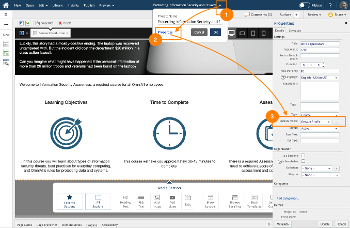
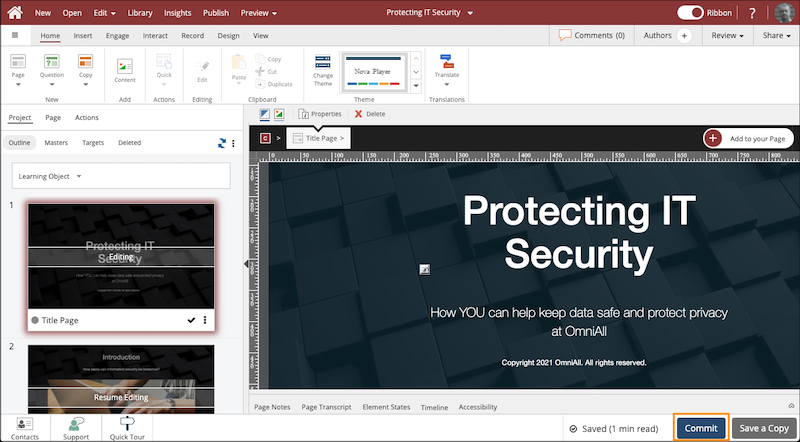

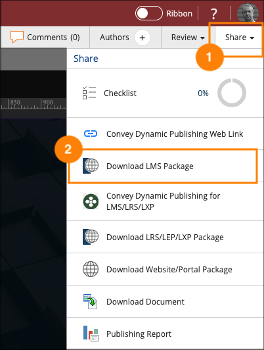
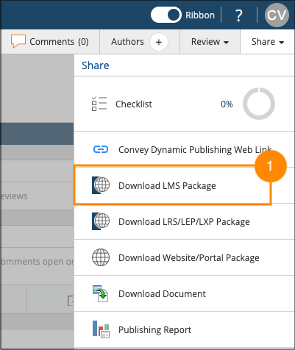
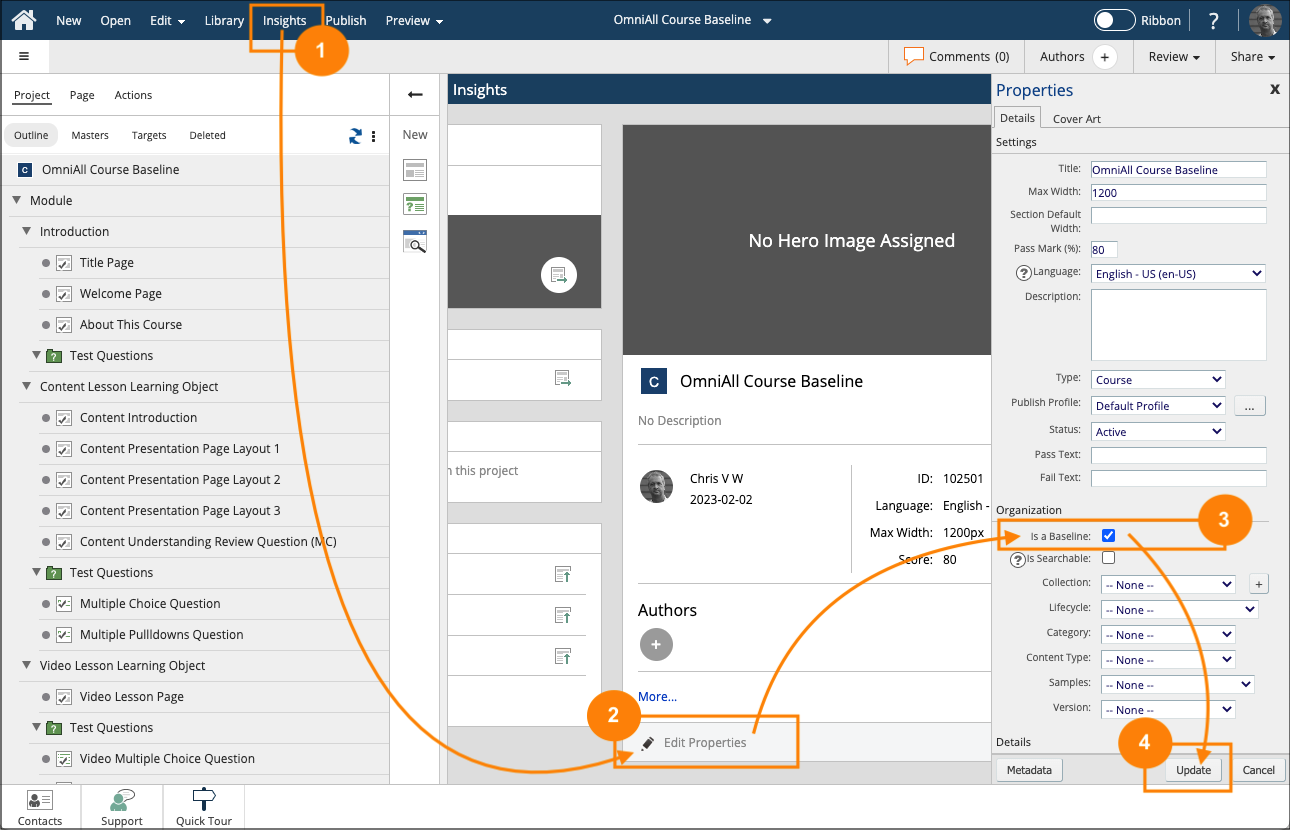
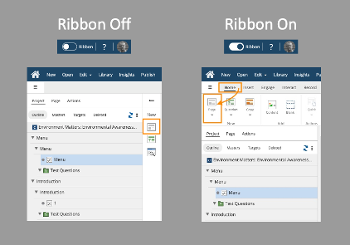



Comments ( 0 )
Sign in to join the discussion.