2021-05-01
Steps to add a video to your page from a source like YouTube or Vimeo using an embed code.
Embedded videos are essentially played within an iframe on the page, so they are more limited than uploaded videos. For example, you can't add layered content over them and you can't set up actions based on the embedded video's timeline.
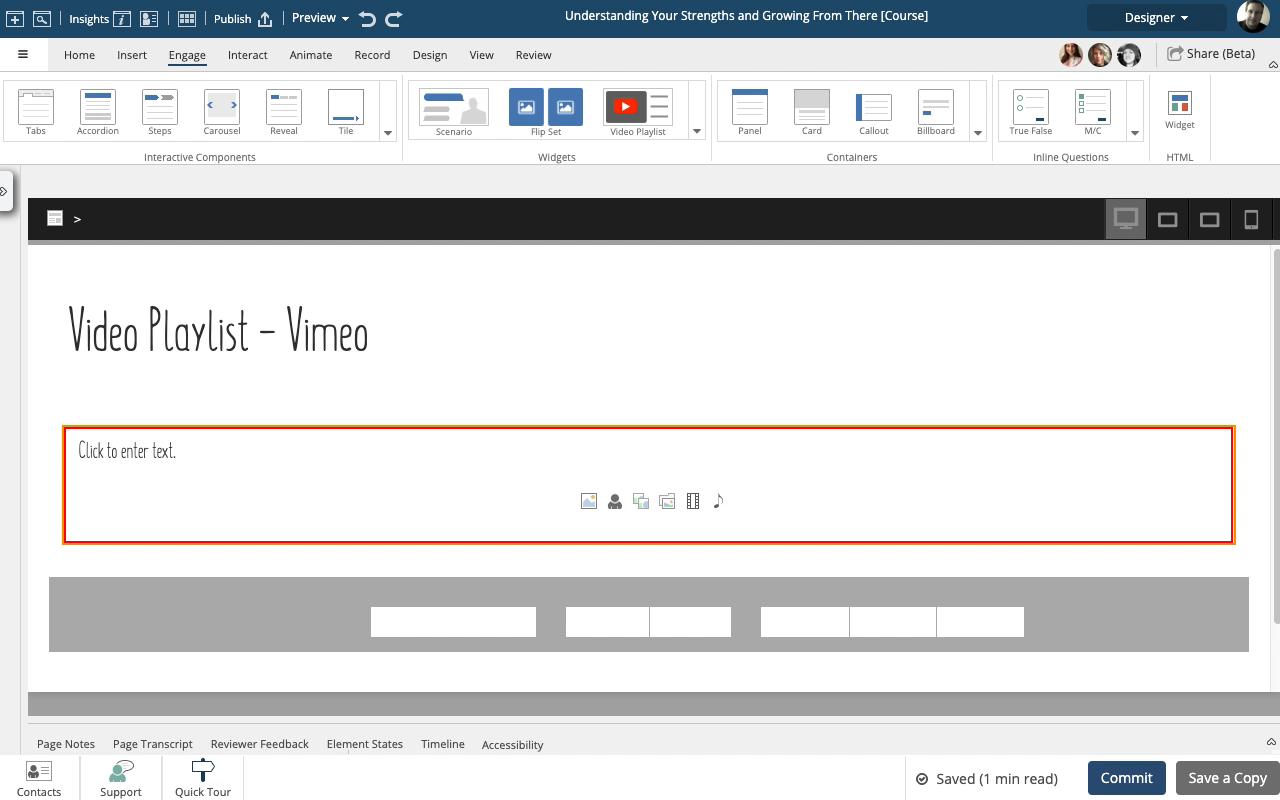
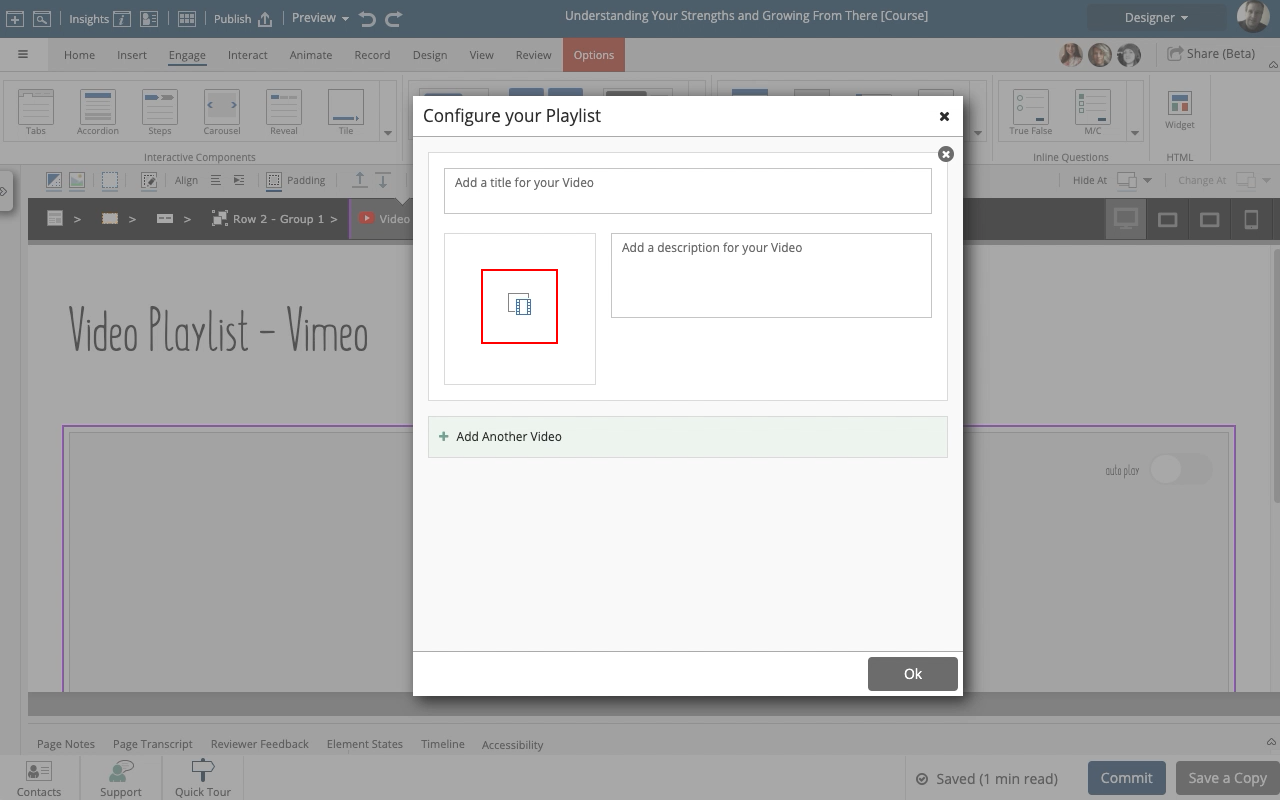
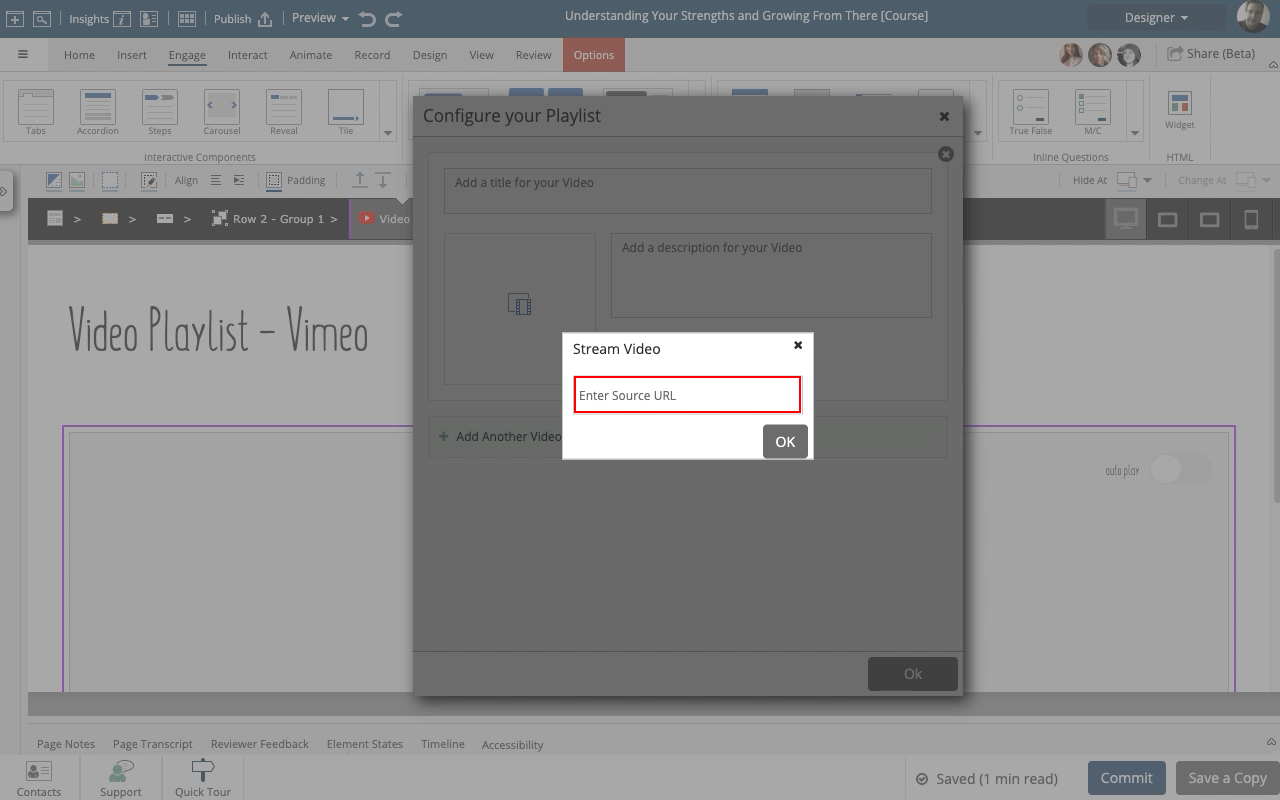
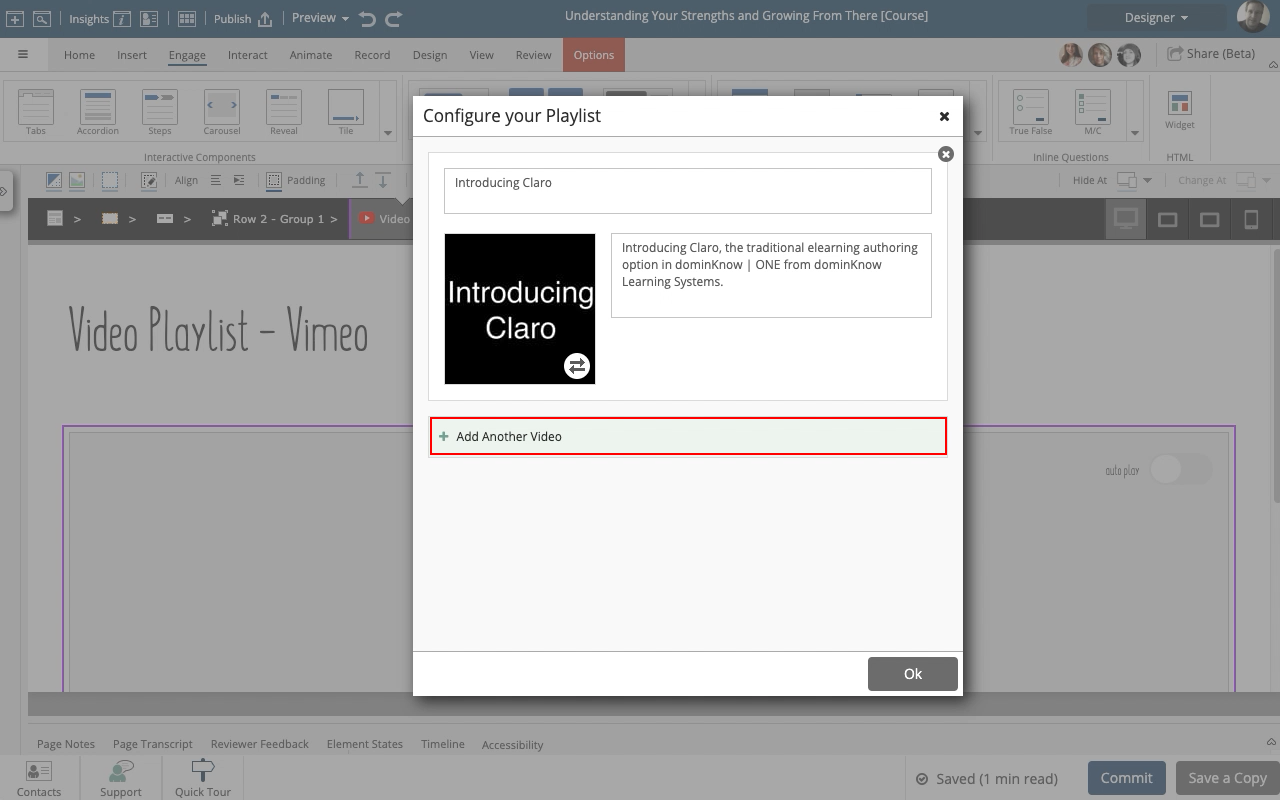
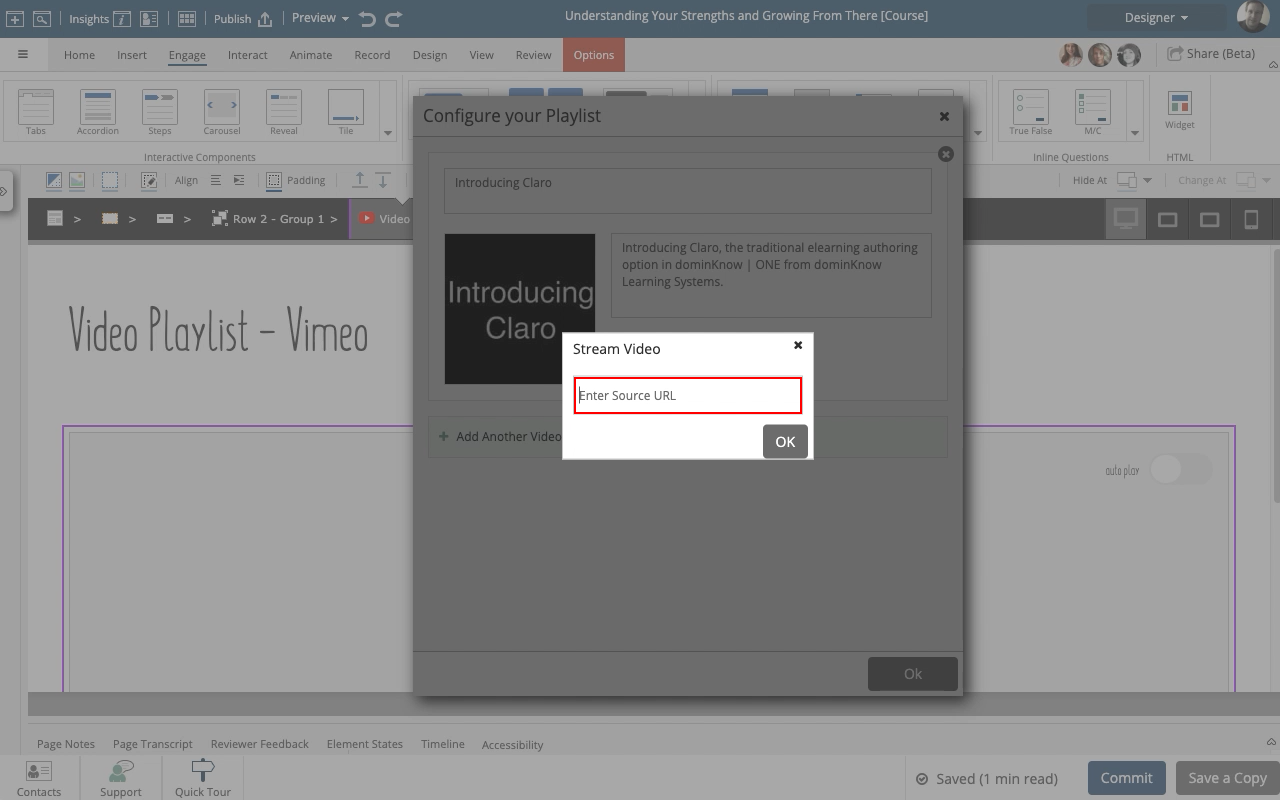
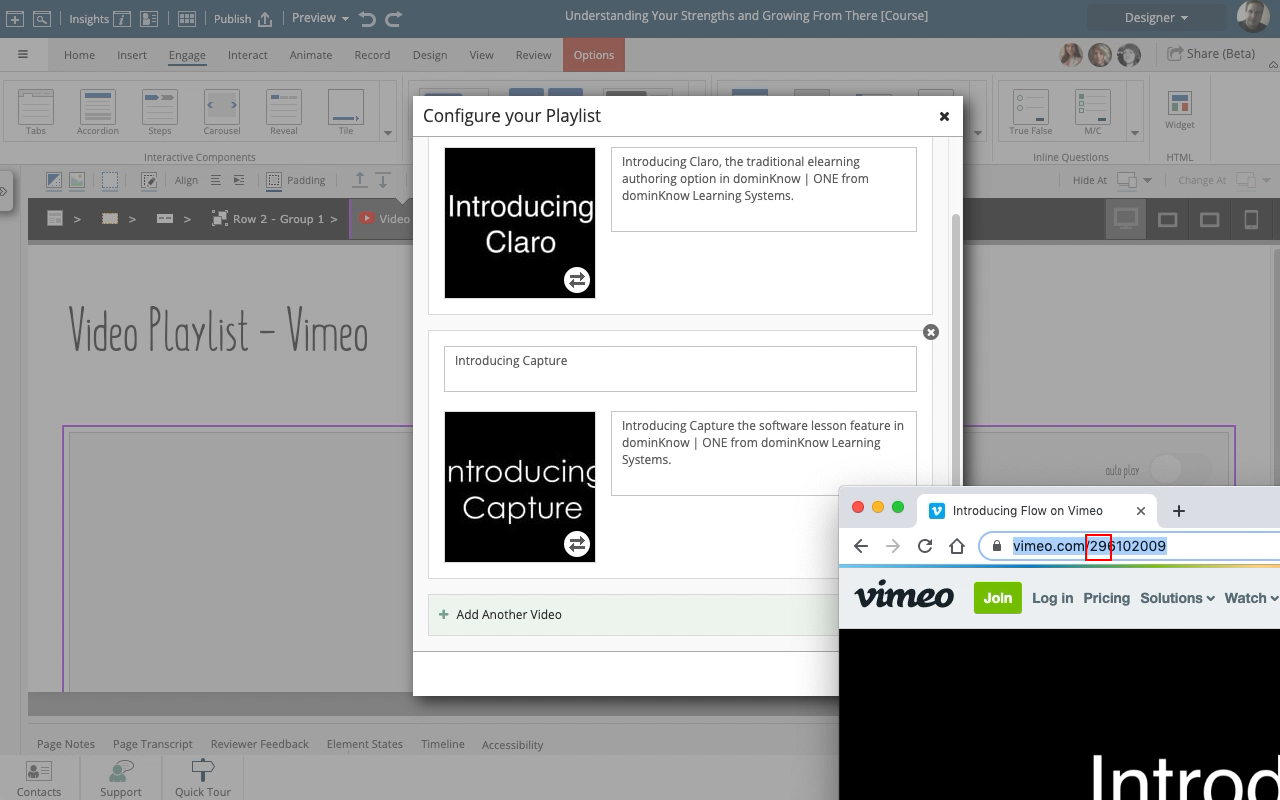
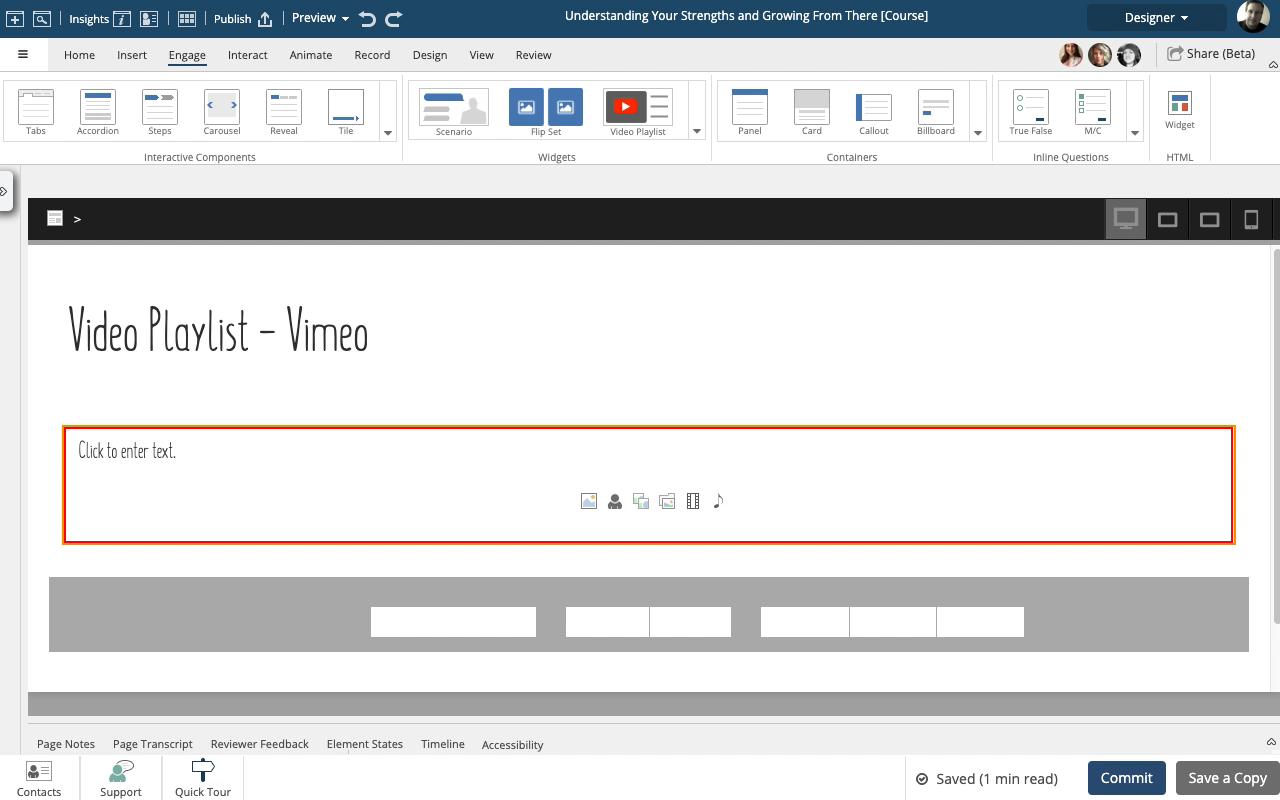
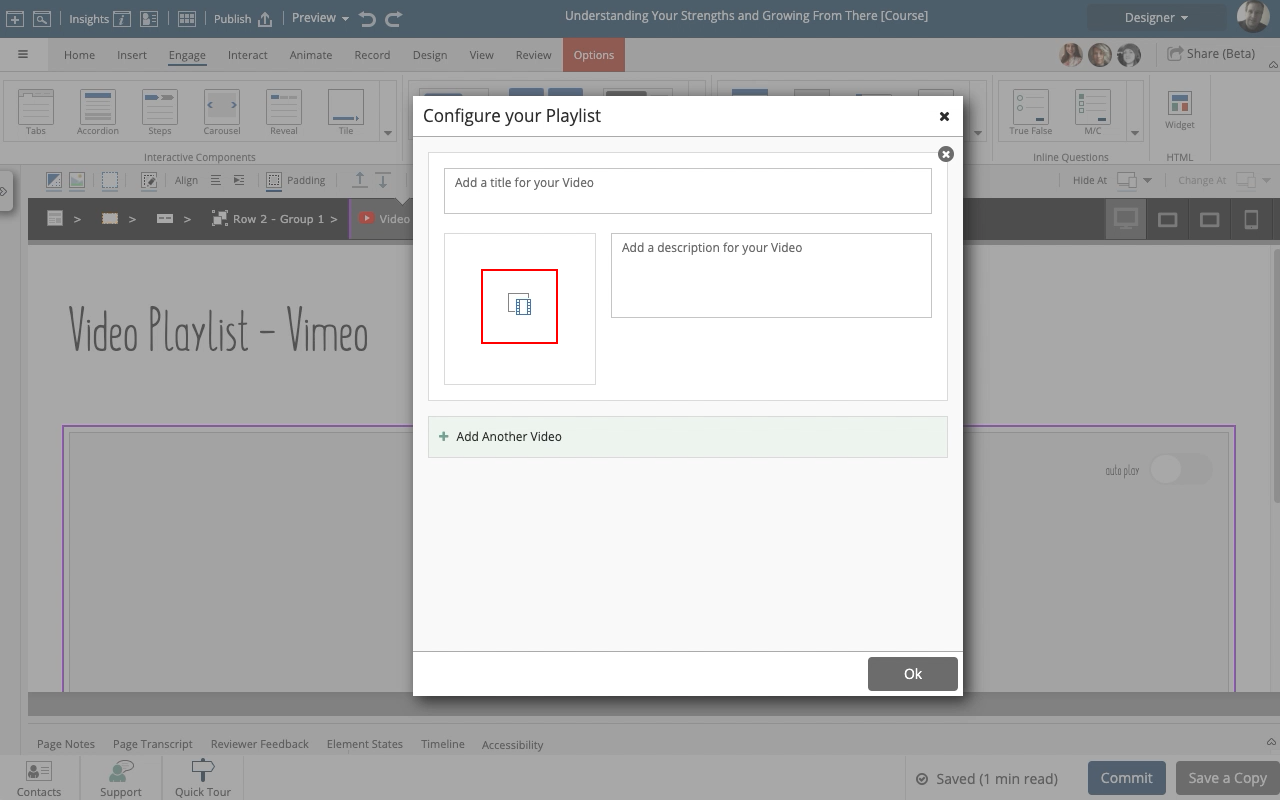
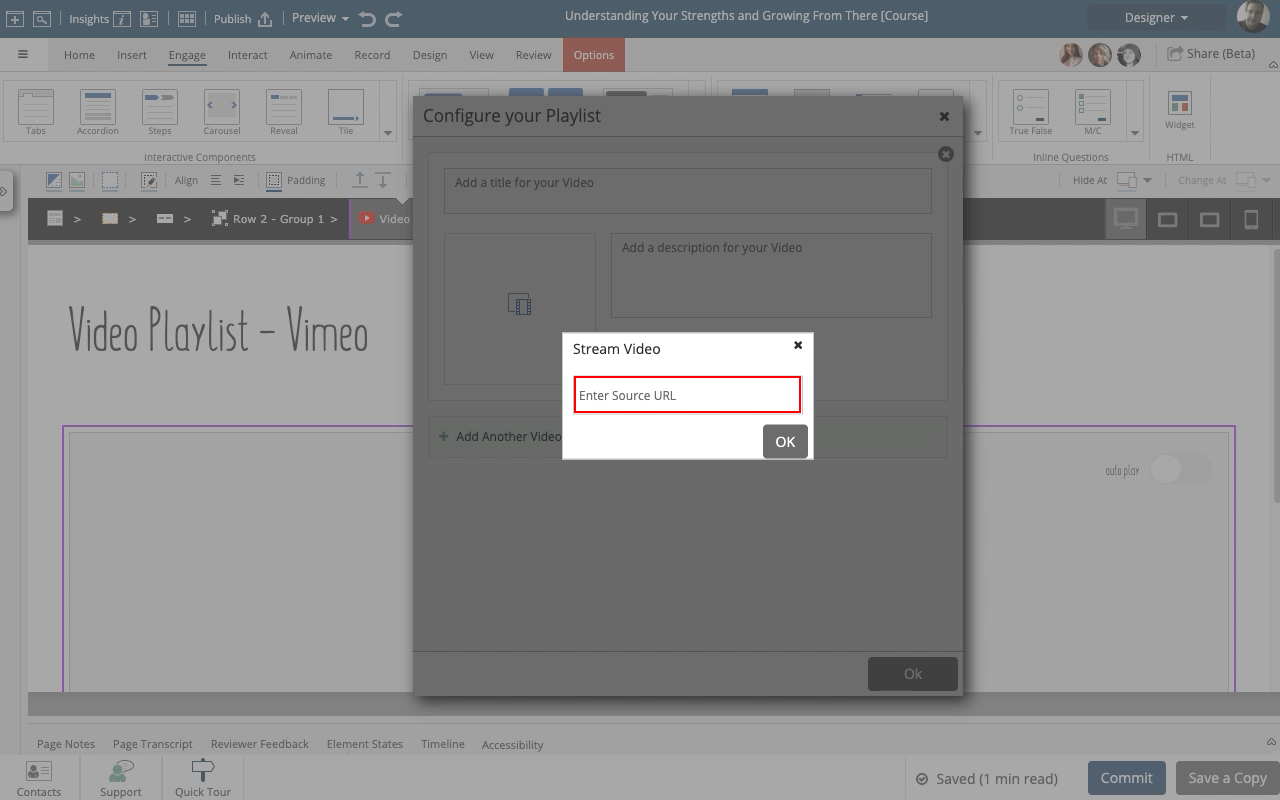
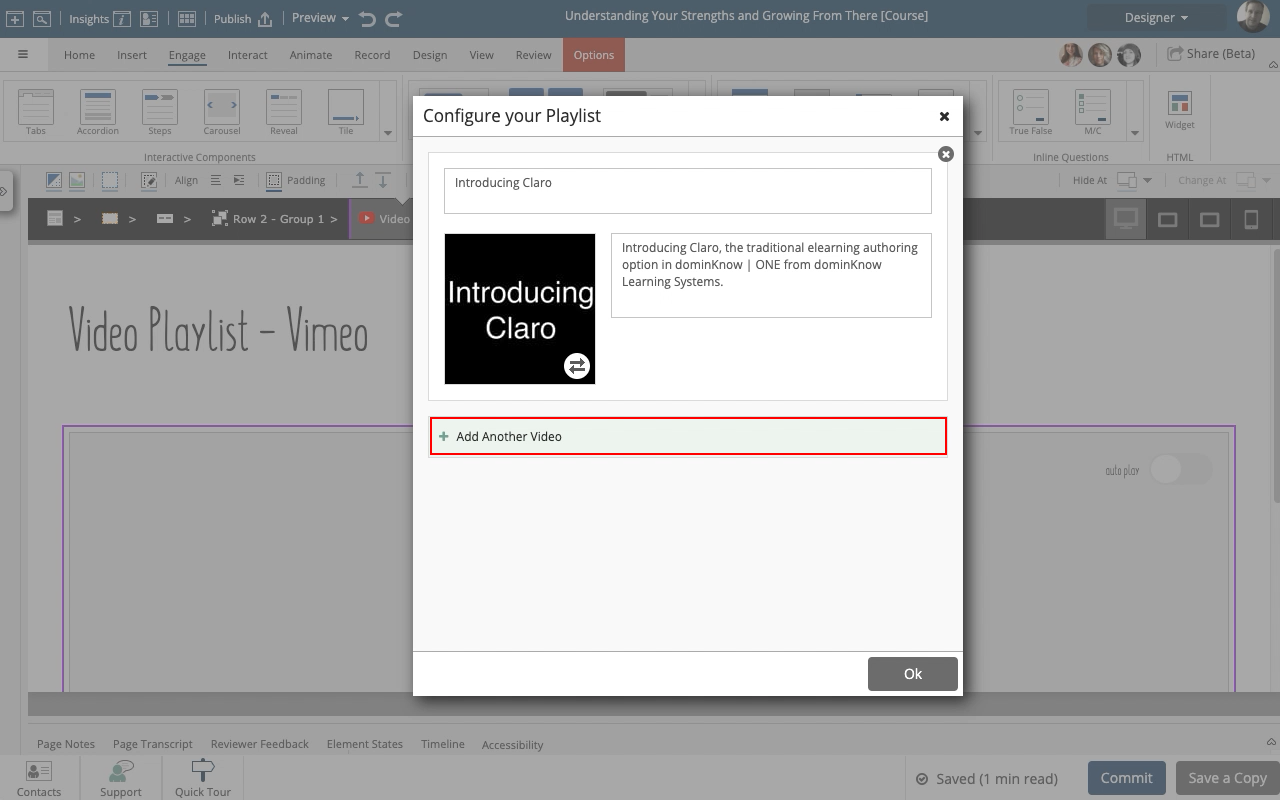
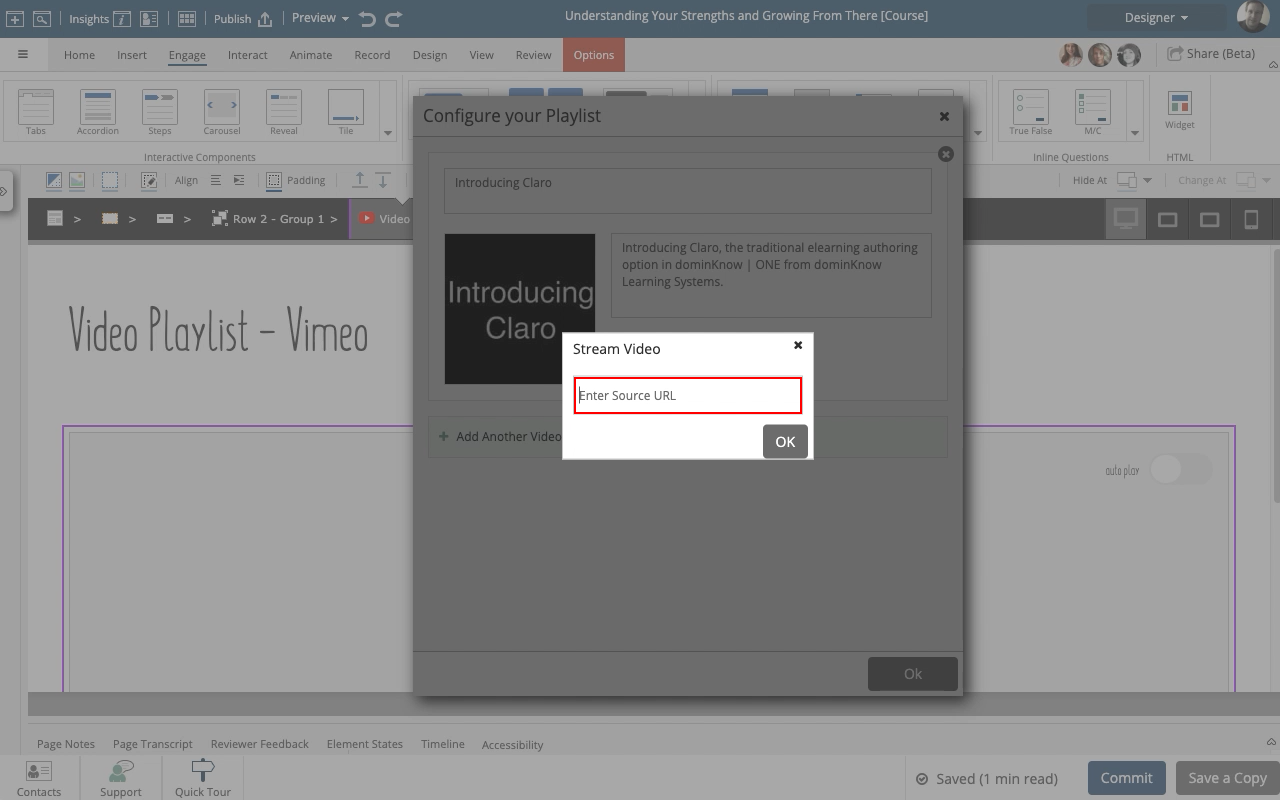
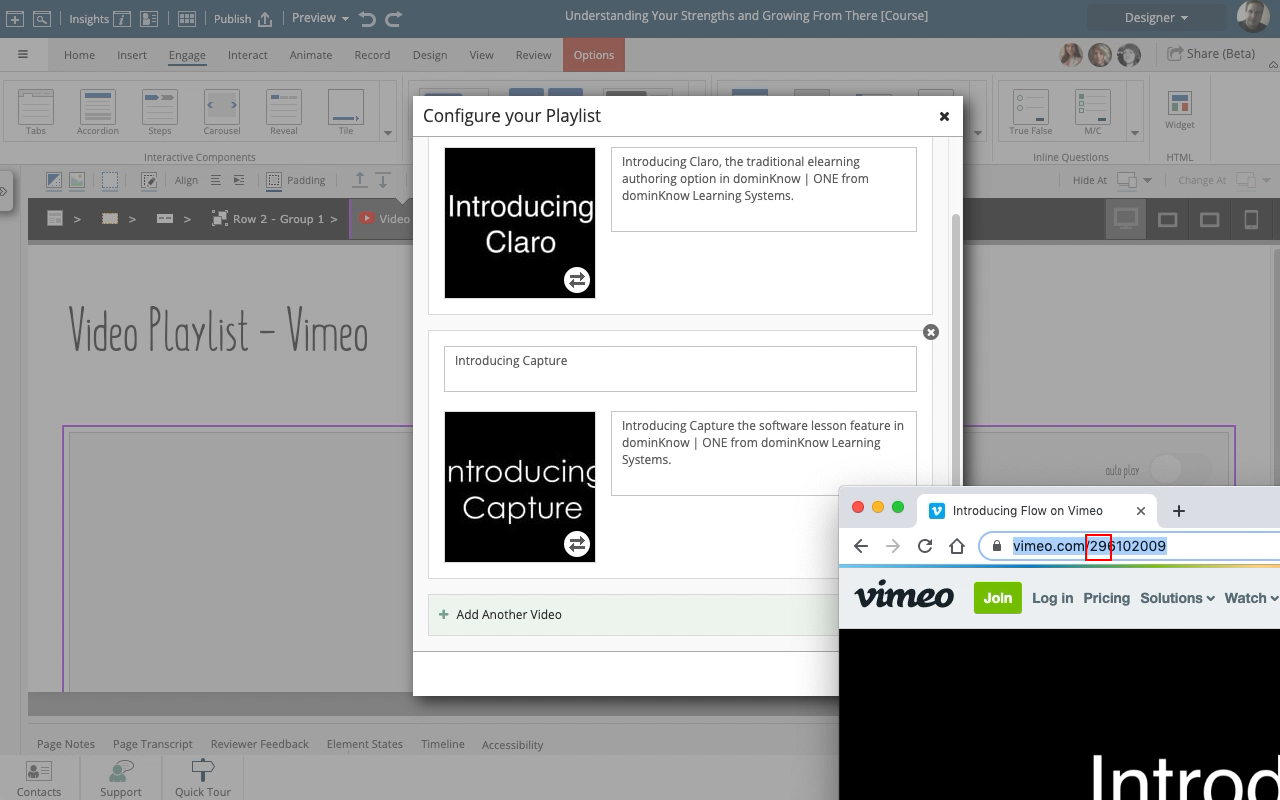
Comments ( 0 )
Sign in to join the discussion.