In elearning courses it's pretty typical that if the learner quits a session partway through a course, when they launch it again in the LMS they will be brought back to where they left off and can continue on from there.
In SCORM language, this is referred to as Auto Resume.
You might have contexts, though, where you don't want this behavior, and instead you do want the learner to start again at the beginning in a new session.
You might even want to give the learner a choice of either option. After all, if a long time has passed since the previous session, they might feel it's better to start all over.
You can control these options in the Publishing Profile.
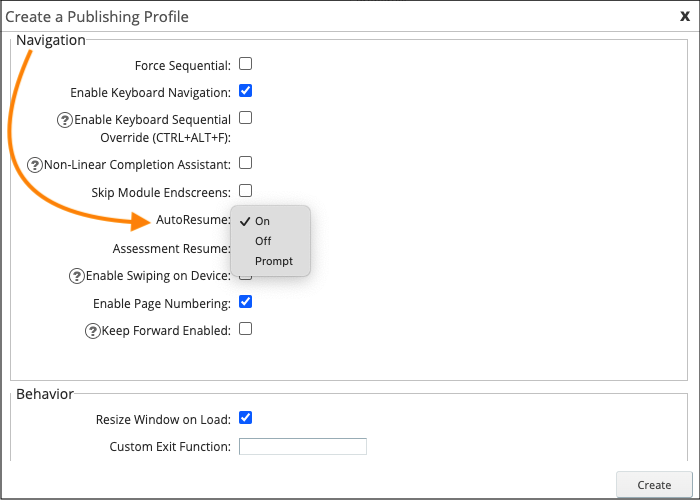
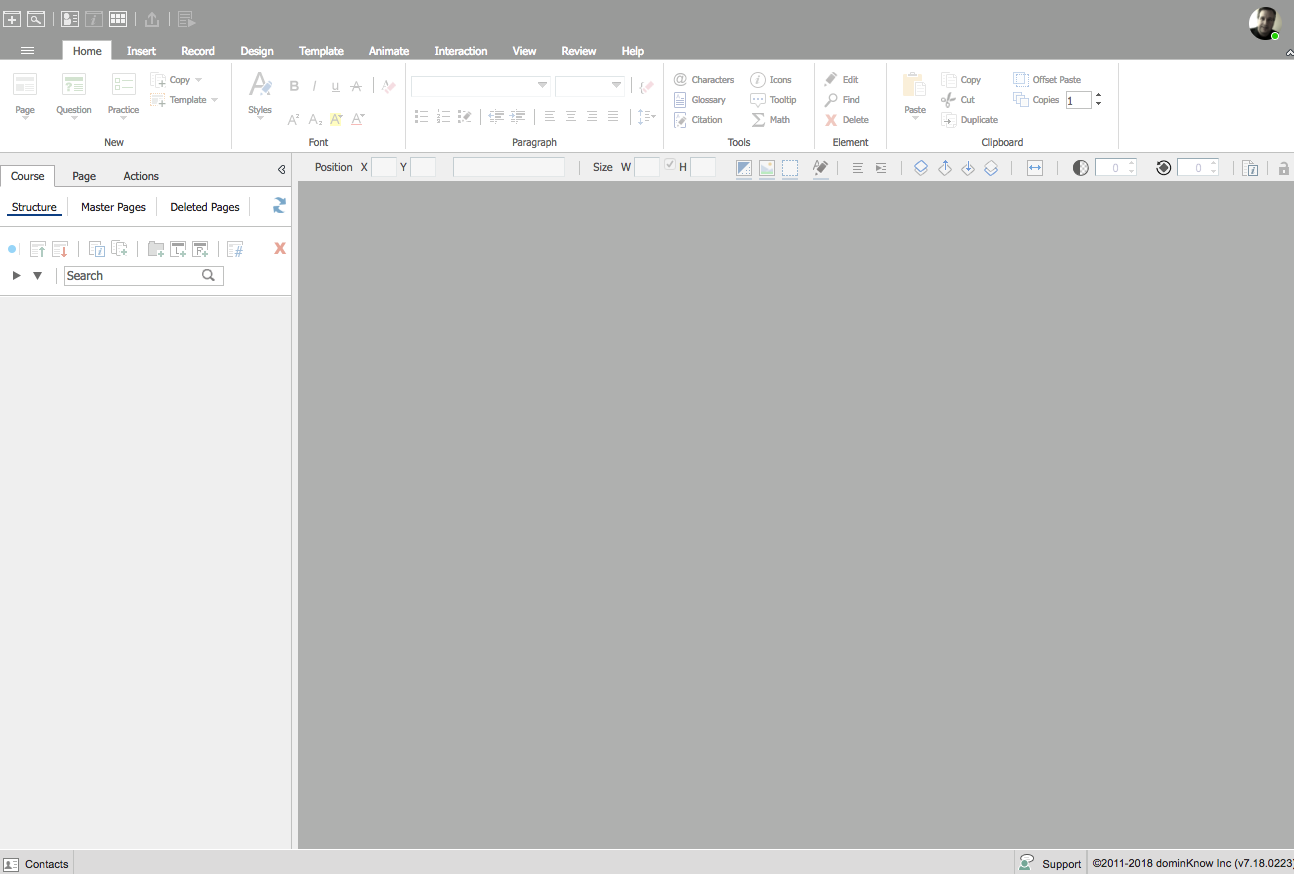
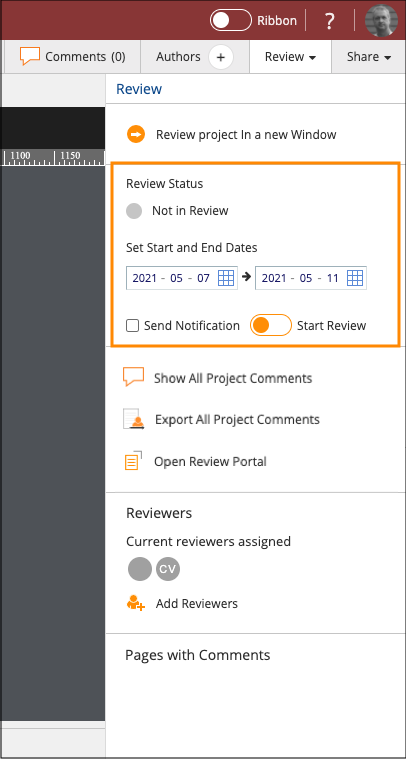
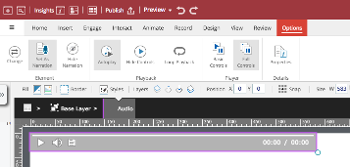
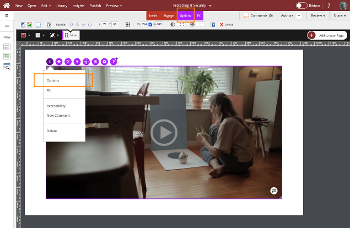
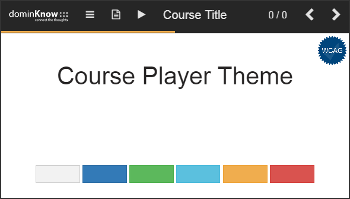


Comments ( 0 )
Sign in to join the discussion.