There are many use cases where you want to make it easy for your learners to send an email as part of taking a course, reviewing a job aid or looking for information in a searchable Knowledge Base.
To do this, you set up the action as a Link to a Website, but change the protocol to mailto: instead of https://.
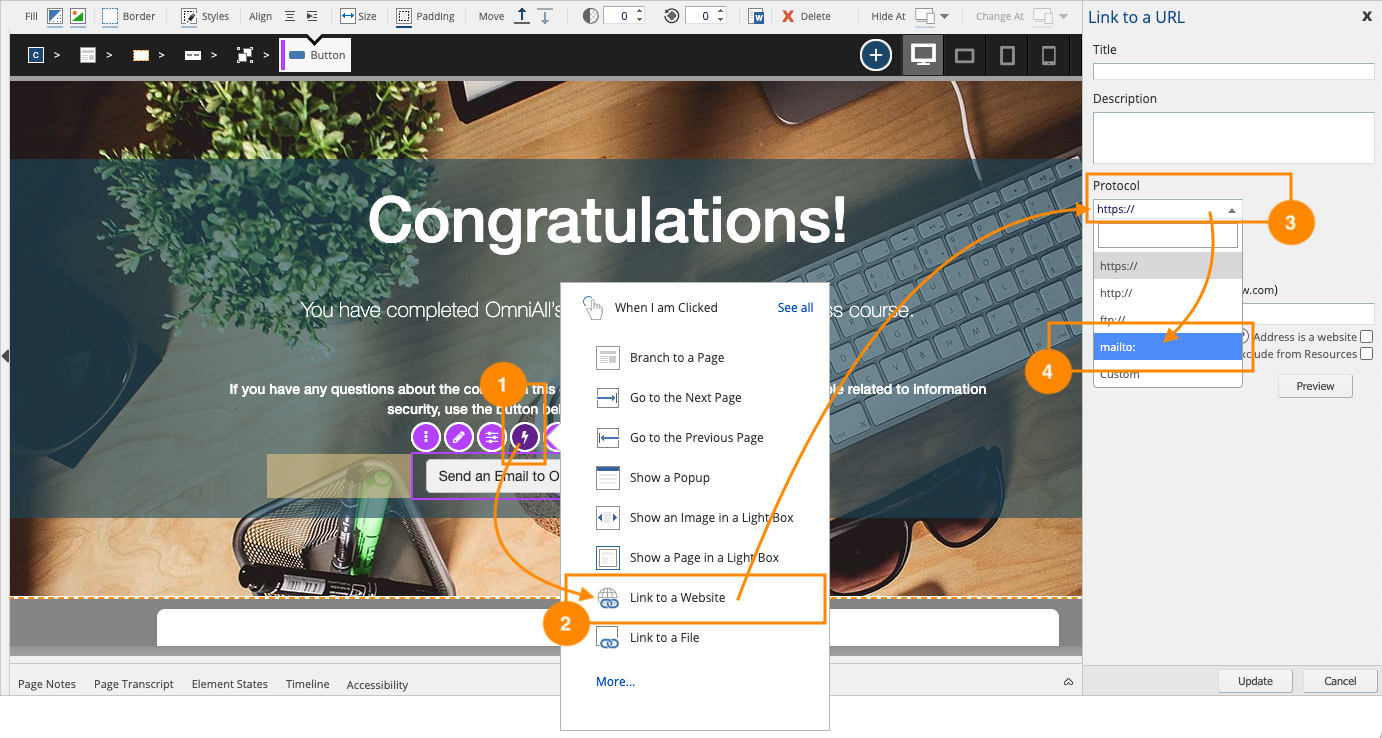
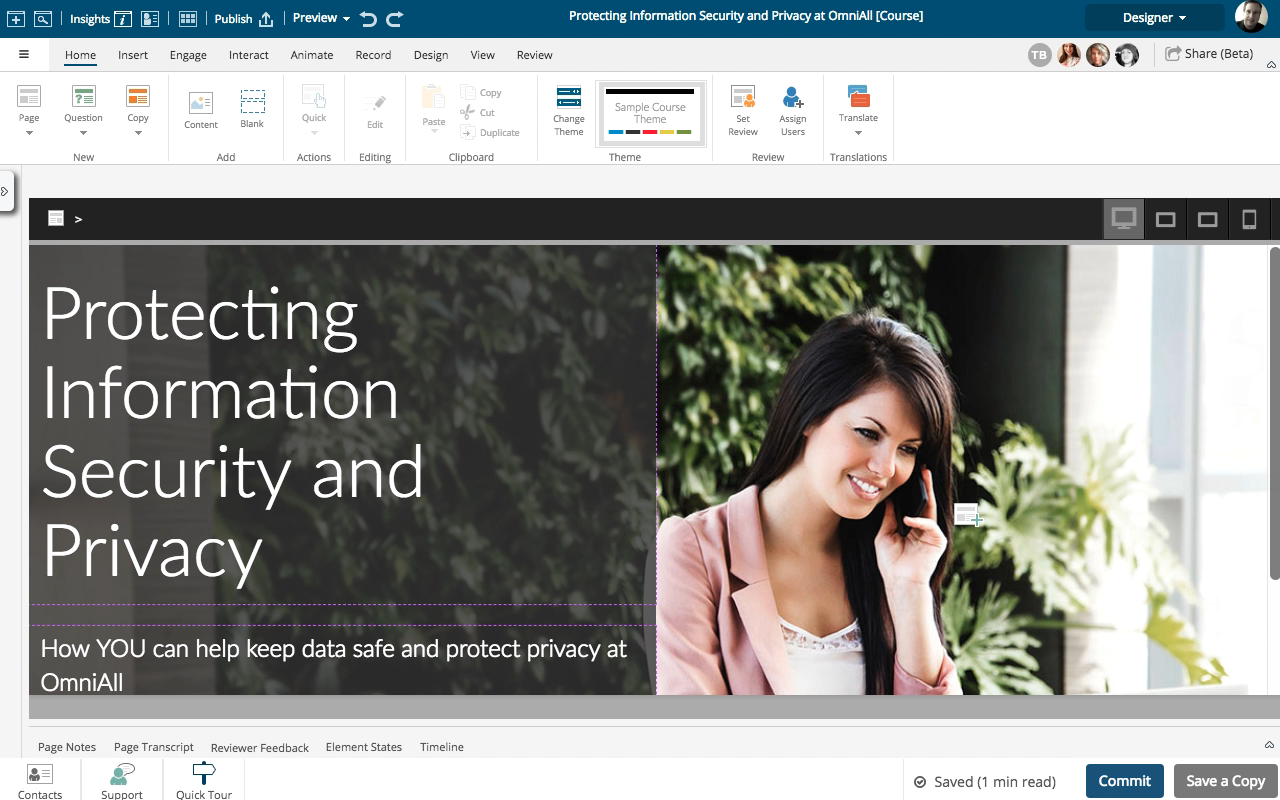
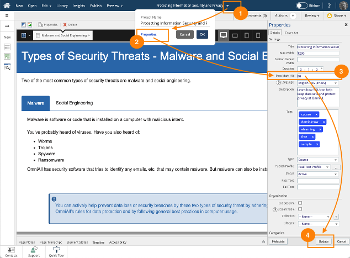
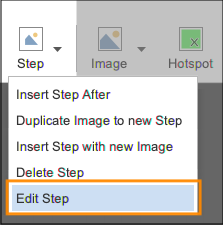
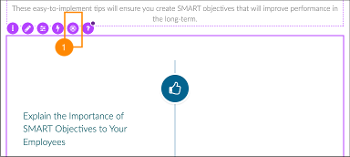
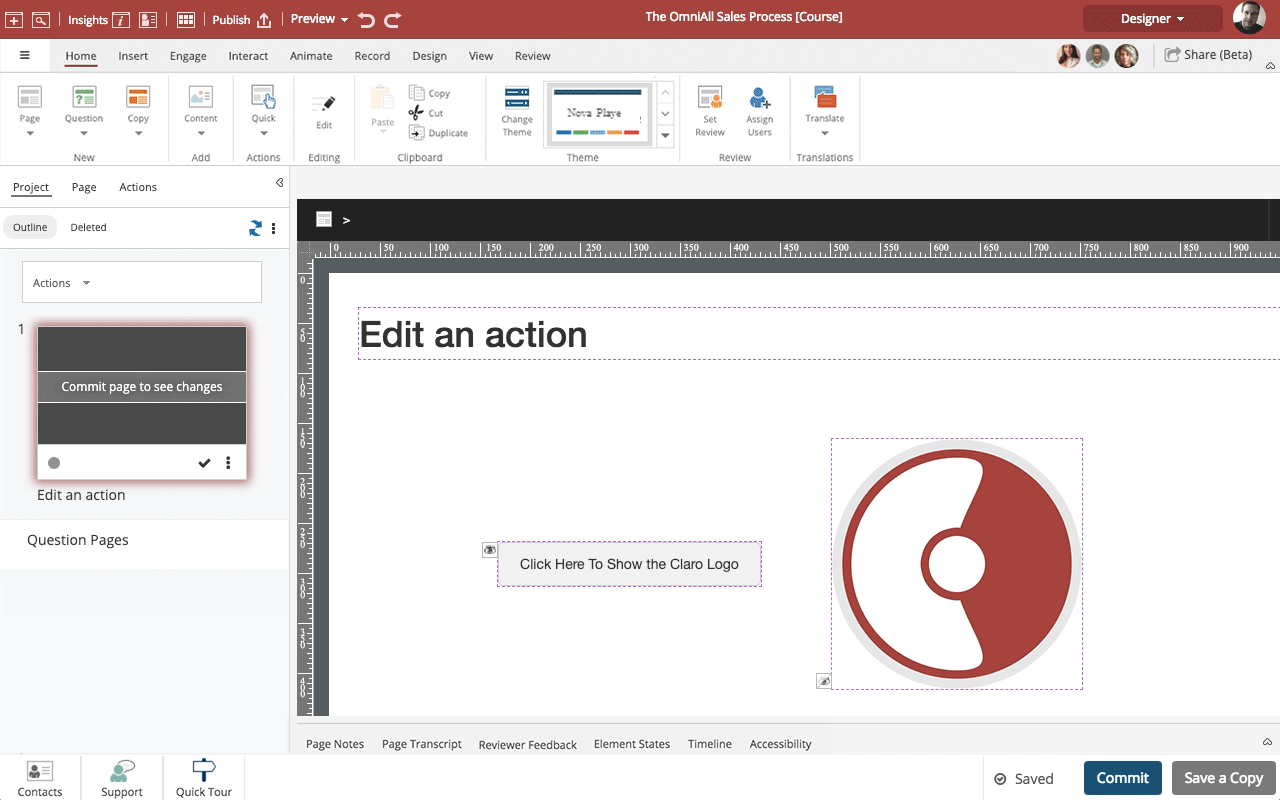
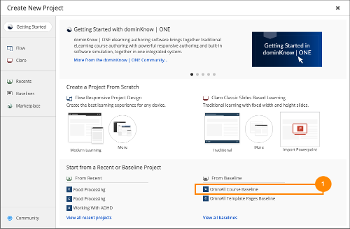
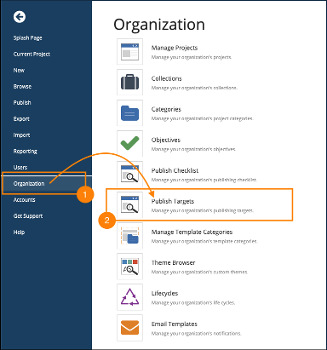


Comments ( 0 )
Sign in to join the discussion.