Similar Projects
Adding a Publish Target to an Element on a Page
You can have Elements on any Page targeting multiple learning audiences or contexts
Element Controls for Rich Text, Table, List and Plain Text elements
Quick access to formatting, editing, actions and more
Add a new Text Element to a Page in Claro
Steps to add a new Text Element to a Claro Page.
Publishing a Capture file as a Simulation to a dominKnow | ONE page
You can use a lesson five different ways to help your learners
Adding To and Removing Items From The Favorites List On The Add to Your Page Panel
You can easily add options to the My Favorites list as well as remove items at any time.
The Favorites lists are separate for Claro and Flow.
Adding something to the Favorites list in one authoring option doesn't add it in the other authoring option.
Adding a Publish Target to a Page, Test Question Page, Learning Object or Module in a Project
Target different audiences from a single content Project
Linking to a Specific Page in a Published Project
I would like to create links from a web page that open a project, but jump to a specific page in the project.
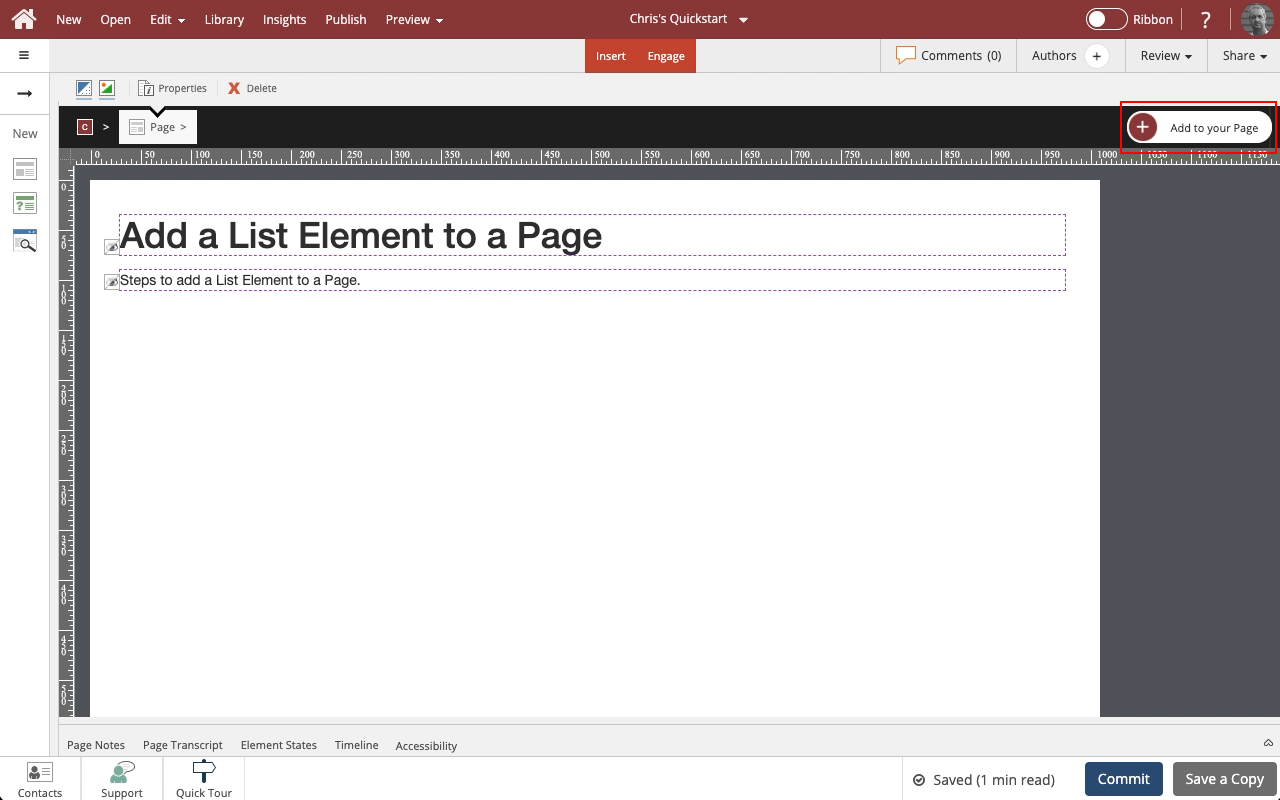




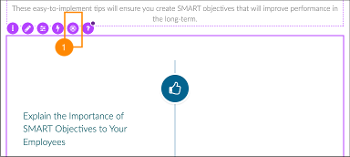
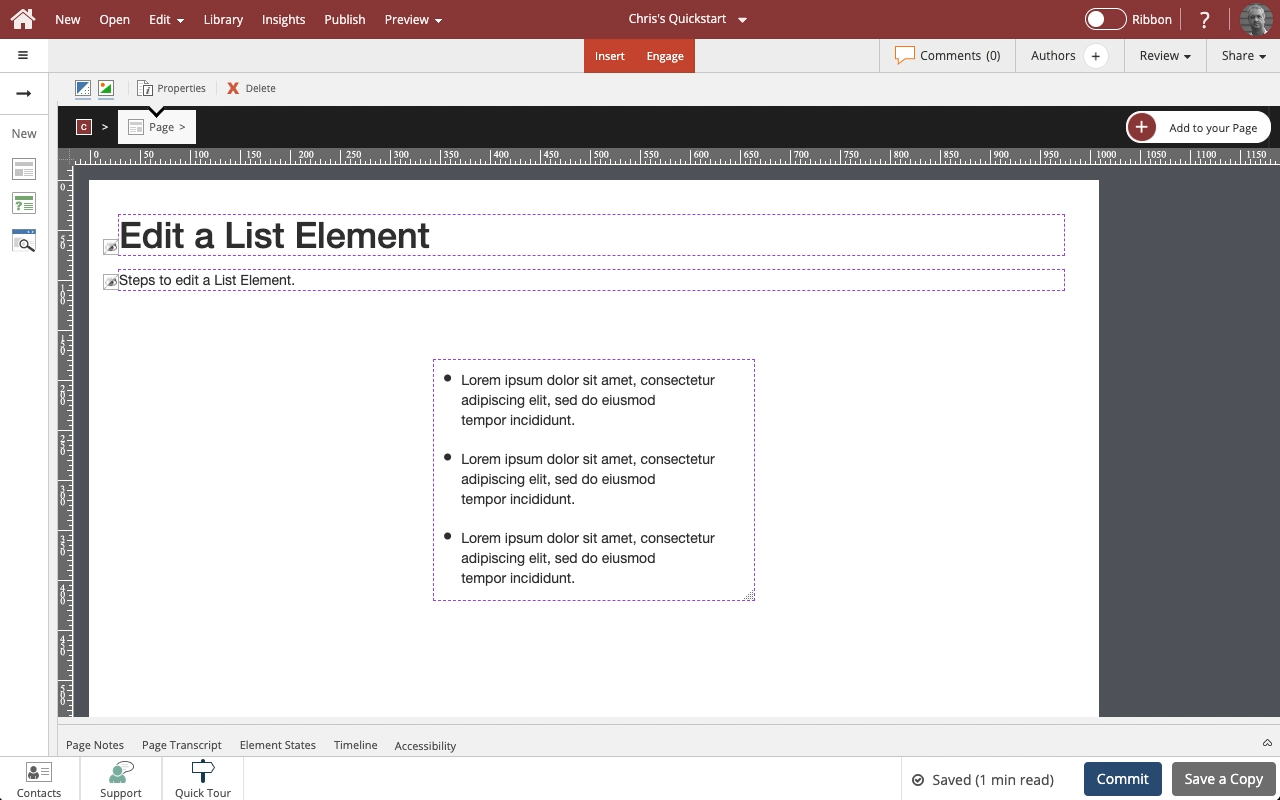

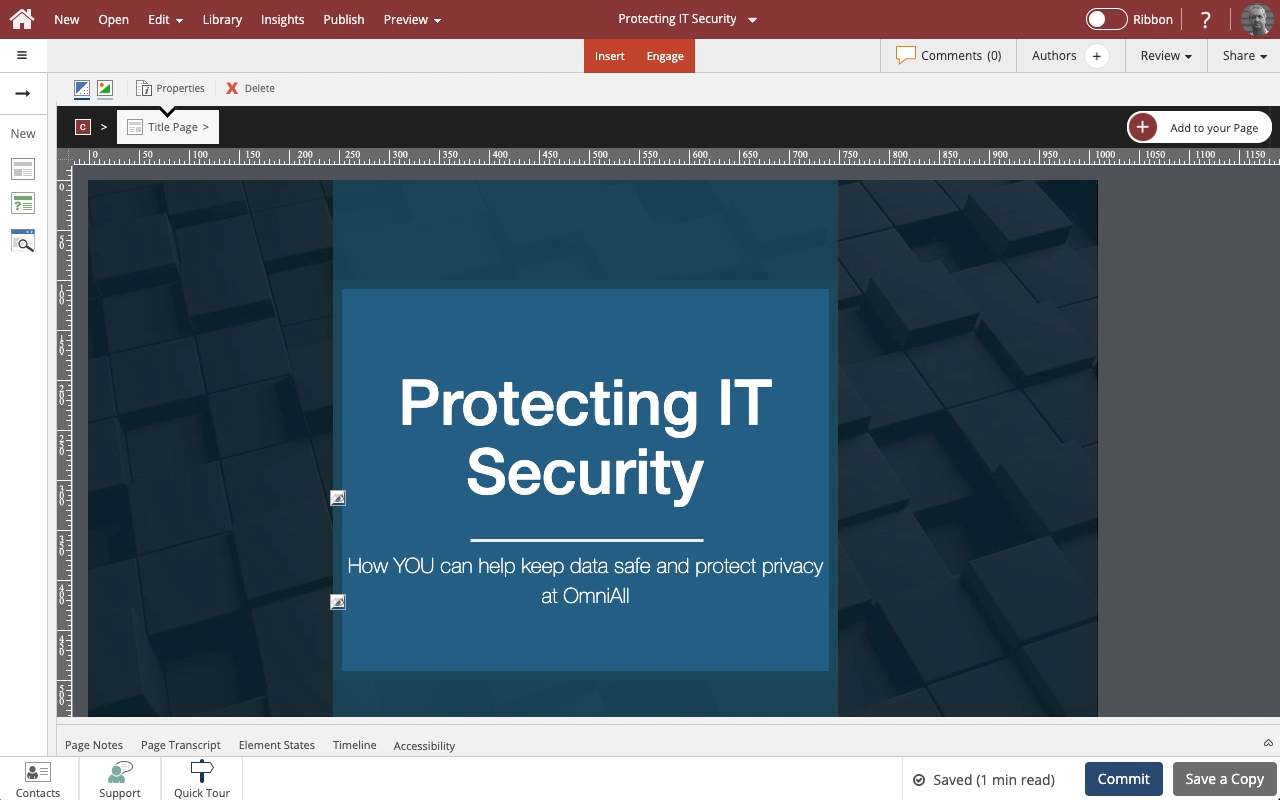
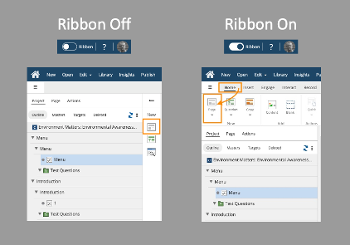

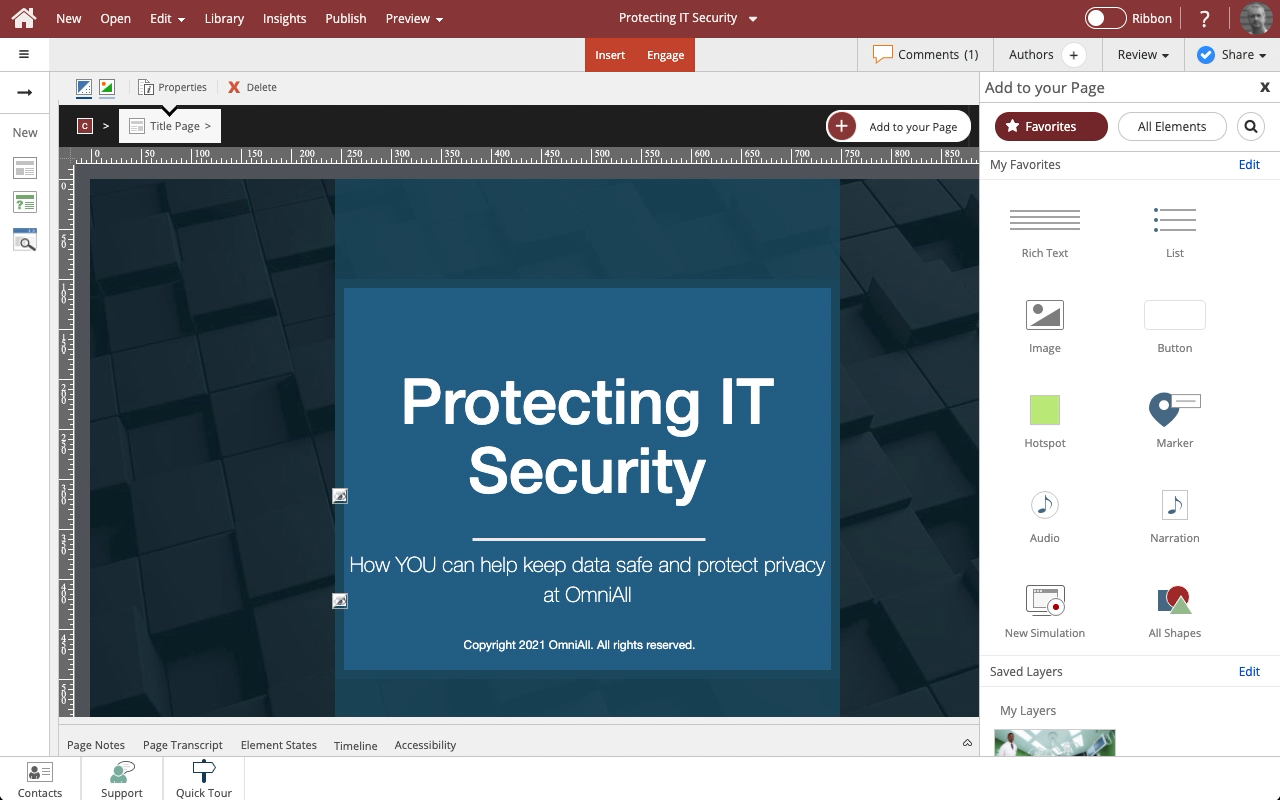
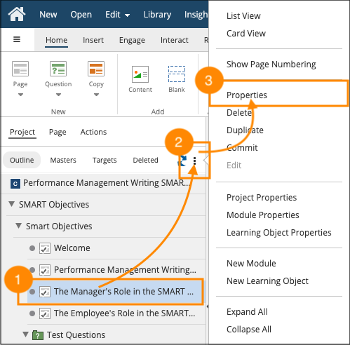
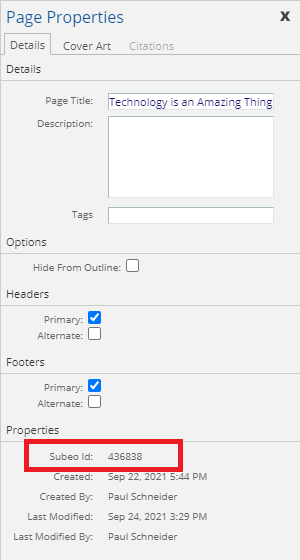
Comments ( 0 )
Sign in to join the discussion.