Embed
Embed: preview
Embed size:
Maintain aspect ratio
Show steps
Embed code
Create a Collection
Update Collections
Create a
Collection
Steps to set up a custom drag and drop question page as a sorting activity with four draggable items and two drop targets.
00:00 Select the
Question tab.
00:04 Select
Choices.
00:08
The Edit Question Properties panel will open to the right of the Stage.
To set up the first Match, select the Add button.
00:12 Select
Match.
00:16 Select the Drag Item selection list.
00:20 Select the
Email Phishing Text element.
00:24 The Email Phishing Text element is now bound in red on the Stage to show it was selected.Select the
Drop Target selection list.
00:28 Select the
Social Engineering Target element.
00:32 The Social Enginewering Target element is now bound in red on the Stage to show it was selected.
Select Ok.
00:36 The first Match is now added to the Choices list at the top of the Properties panel.
To set up the second Match, select the Add button.
00:40 Select
Match.
00:44 Select the
Drag Item selection list.
00:48 Select the Viruses Text element.
00:52 Select the
Drop Target selection list.
00:56 Select the
Malware Target element.
01:00 Select
Ok.
01:04 To set up the third Match, select the
Add button.
01:08 Select
Match.
01:12 Select the
Drag Item selection list.
01:16 Select the
Spyware Text element.
01:20 Select the
Drop Target selection list.
01:24 Select the
Malware Target element.
01:28 Select
Ok.
01:32 To set up the fourth and last Match, select the
Add button.
01:36 Select
Match.
01:40 Select the
Drag Item selection list.
01:44 Select the
Ransomware Text element.
01:48 Select the
Drop Target selection list.
01:52 Select the
Malware Target element.
01:56 Select Ok.
02:00 Now that all the Matches are set up, select
Update to save your changes.
02:04 The draggable elements on the Stage now show a hand icon, and the drop target elements show a target icon.
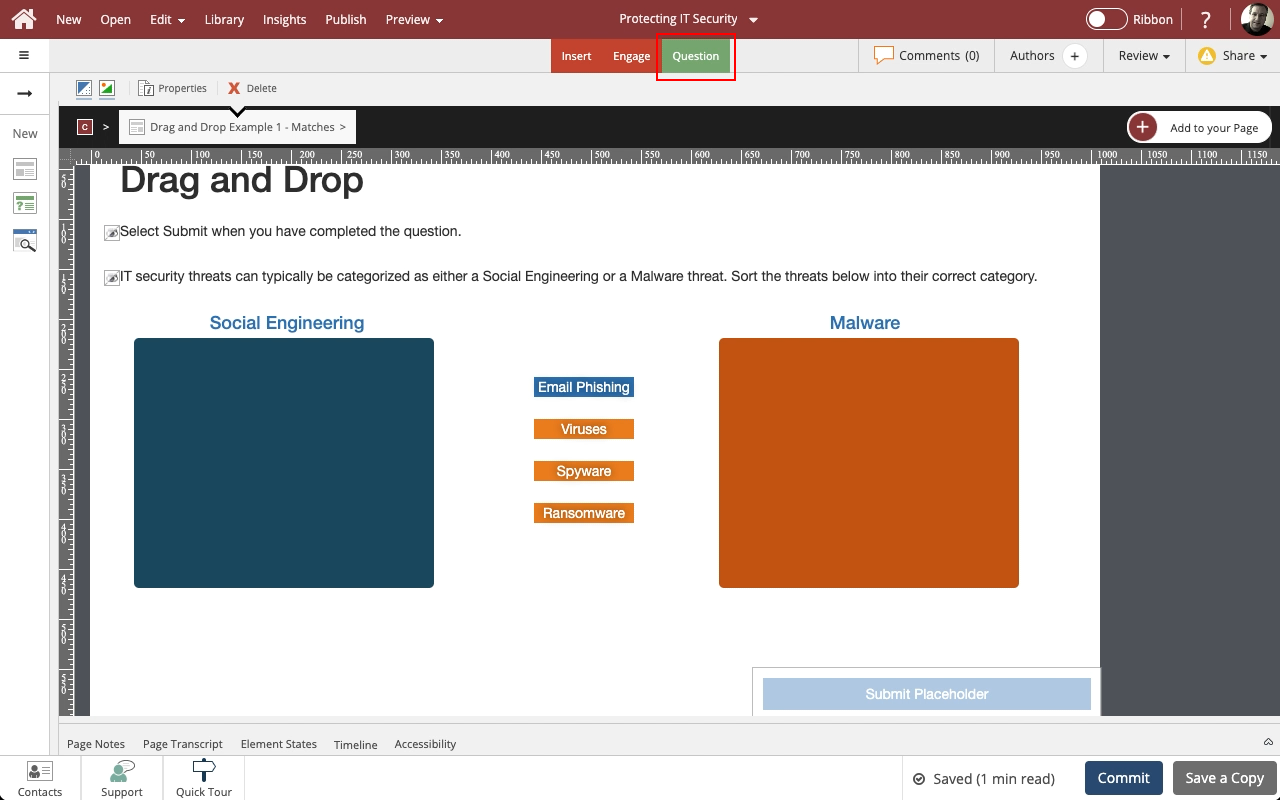

































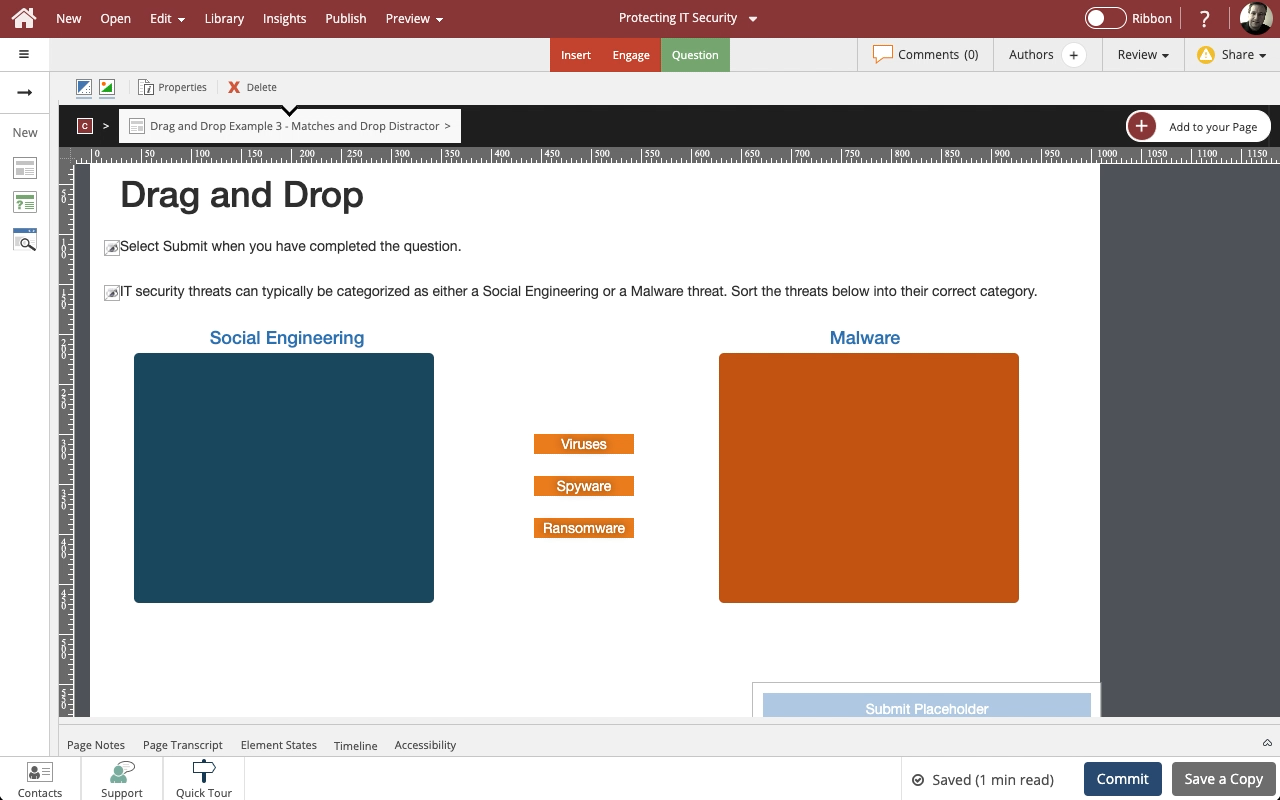
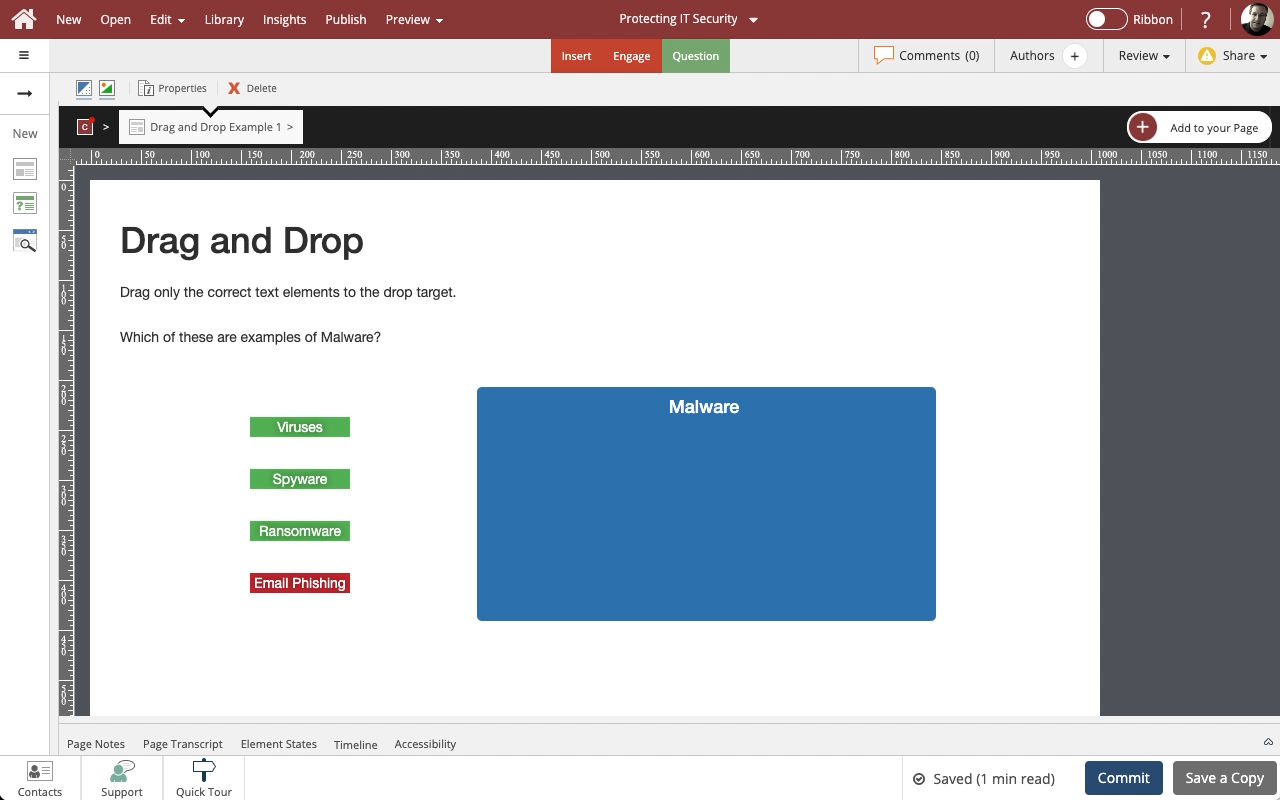
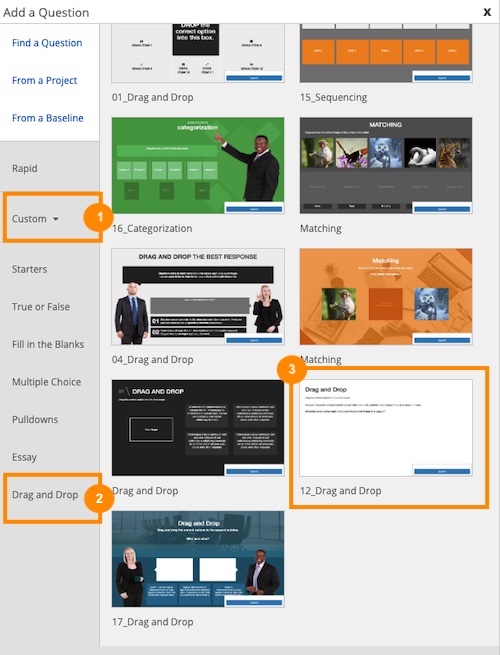
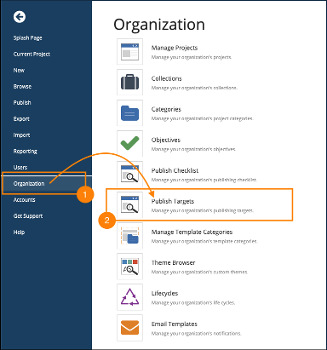

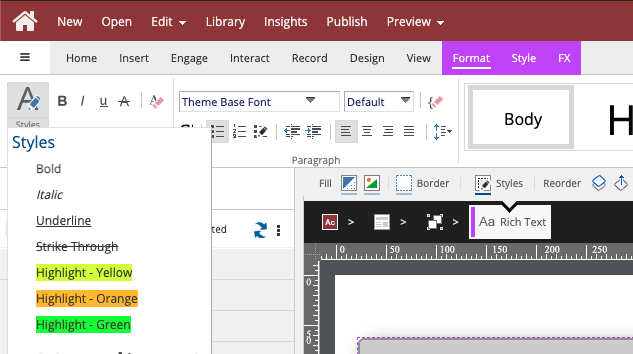

Comments ( 0 )
Sign in to join the discussion.