You can quickly update a Capture lesson in the Media Library.
Once the file is updated, the changes will be available in all places the Capture lesson has been used, no matter what behavior mode has been set.
With the Capture lesson selected in the Media Library, select Actions:
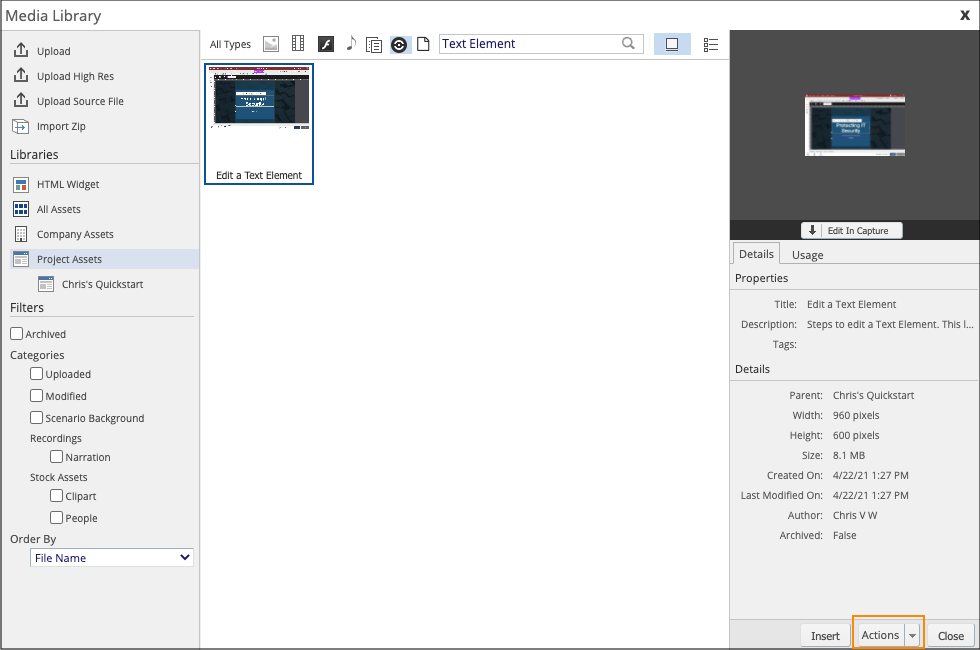
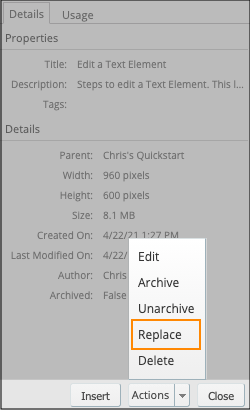
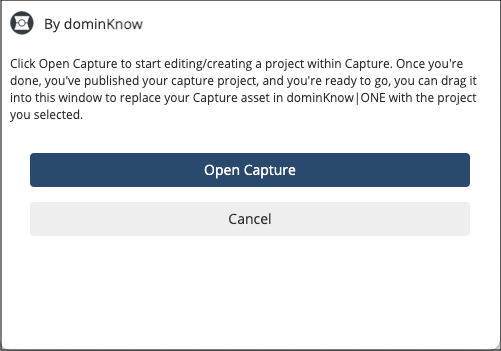
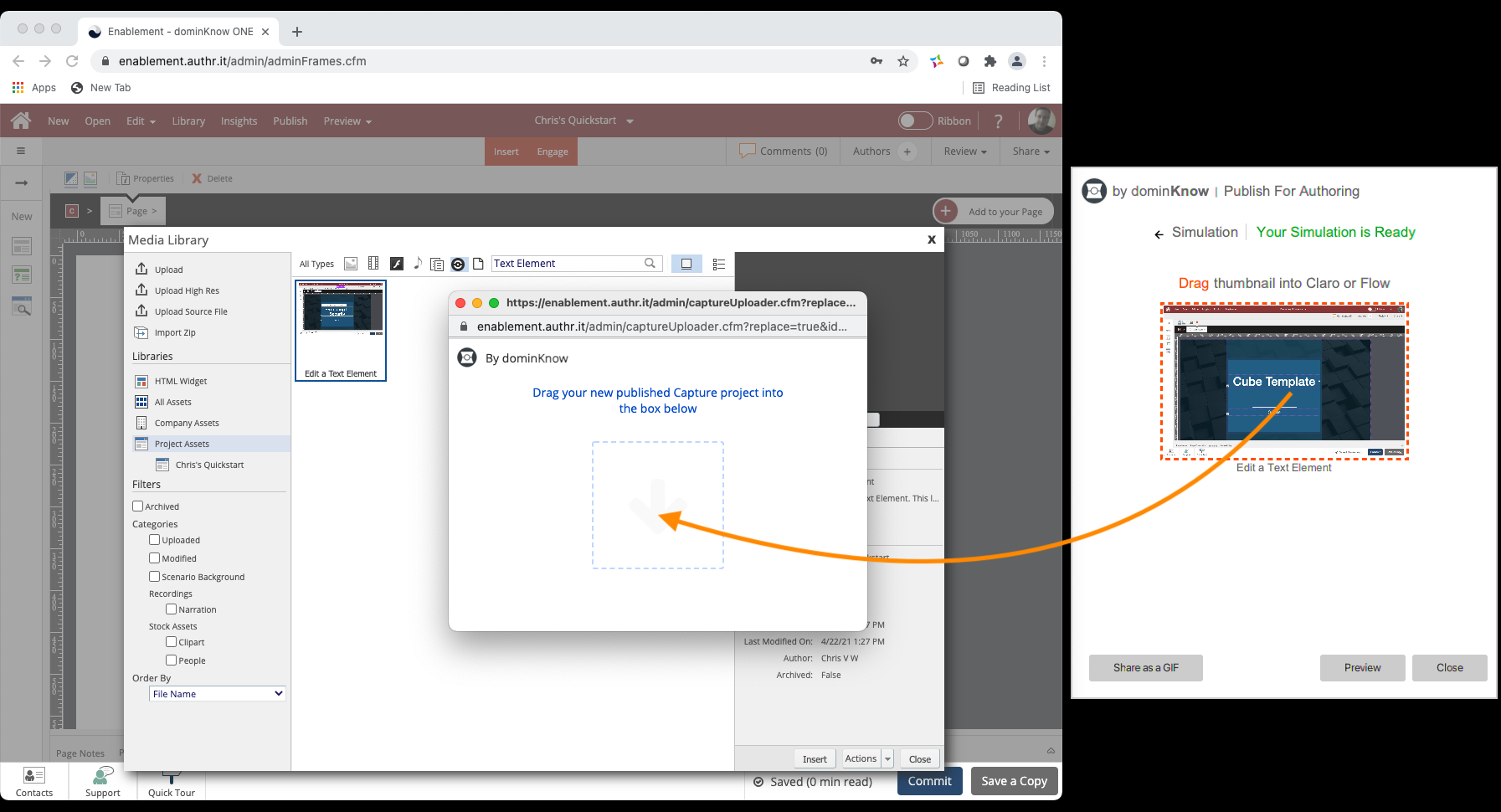
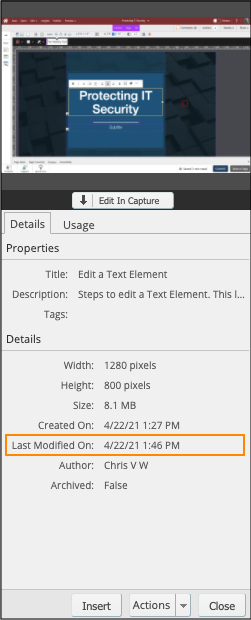
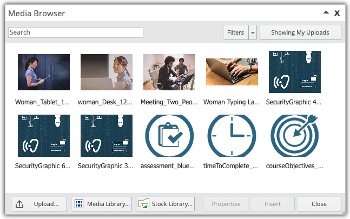
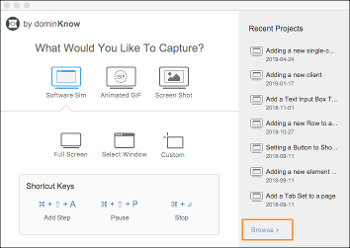
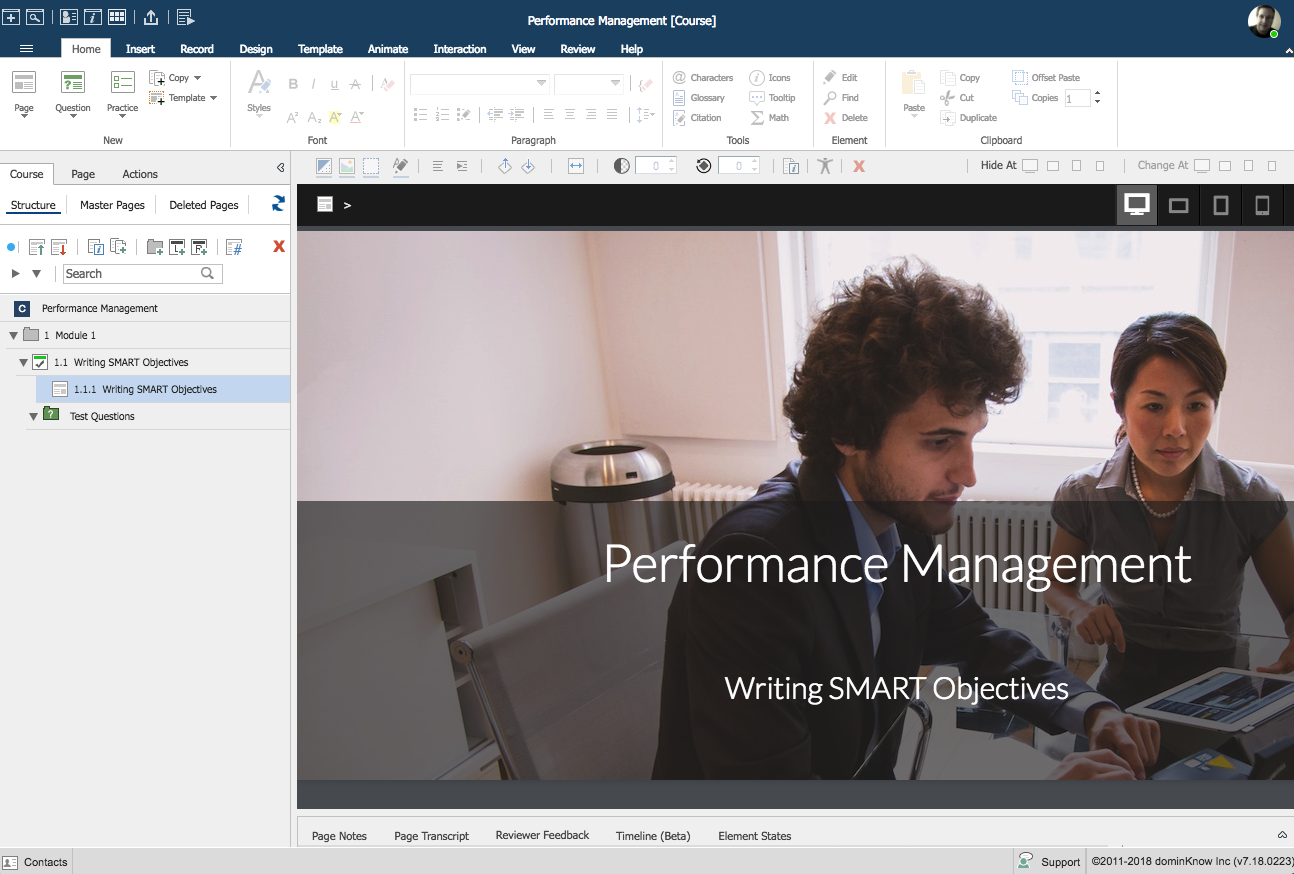
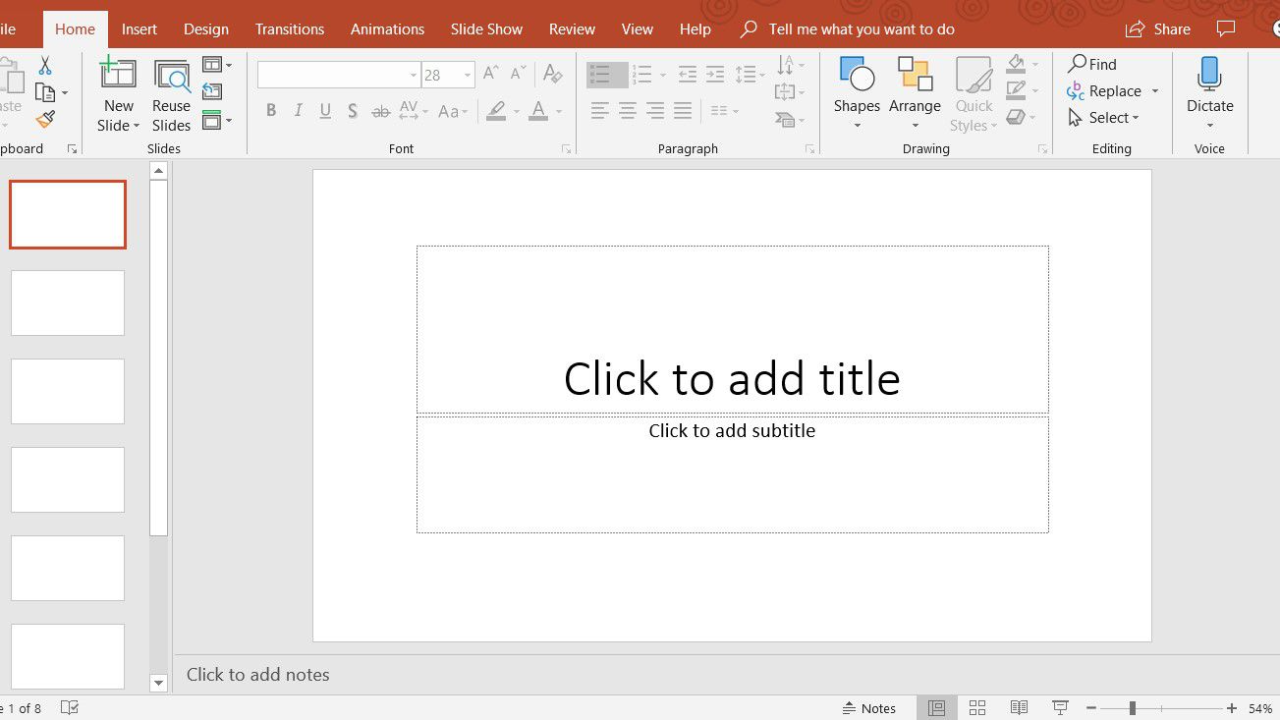
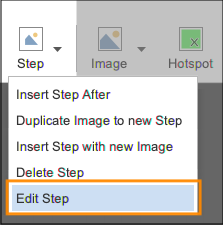


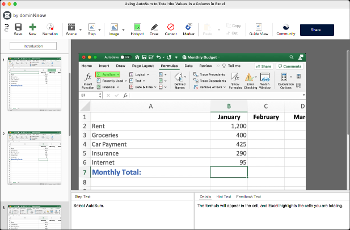
Comments ( 0 )
Sign in to join the discussion.