Embed
Embed: preview
Embed size:
Maintain aspect ratio
Show steps
Embed code
Create a Collection
Update Collections
Create a
Collection
Steps to assign an Author to a Custom Author Role.
00:00
Select the Application Menu
00:04 Select Users
00:08 Select List
00:12
To focus the list on just uthors, deselect the check box for Administrators.
00:16 And deselect the check box for Reviewers.
00:20 Select the Author you wish to assign to a new role.
00:24 Select Actions
00:28 Select Assign Roles
00:32 Authors can be assigned to more than one Role. In this example we'll assign this Author to just the Author Theme role.
Deselect the check box for Default.
Deselect the check box for Default.
00:36 Select the check box for Author Theme
00:40 Select Ok
00:44
In the Details panel this author now has an Additional Role of Author Theme.
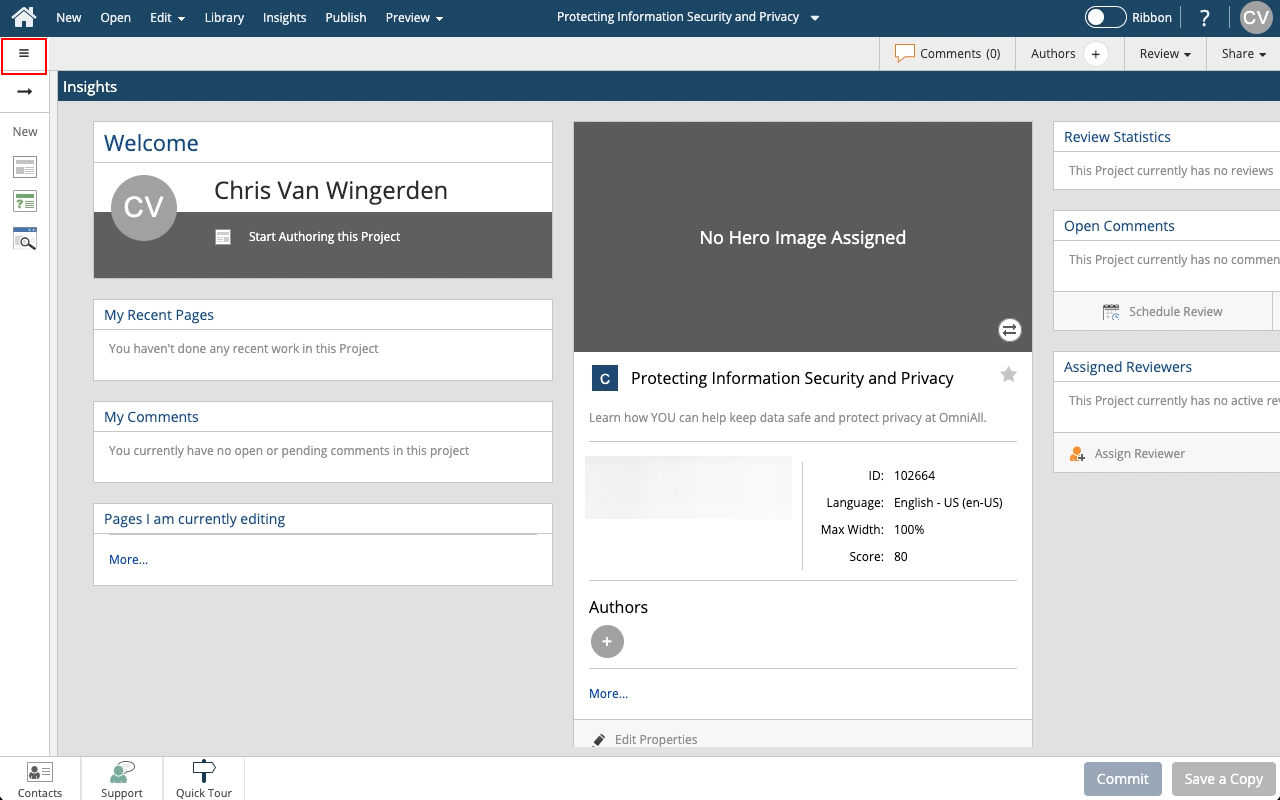













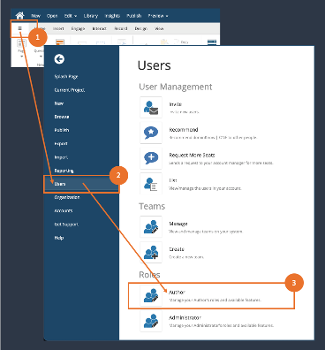
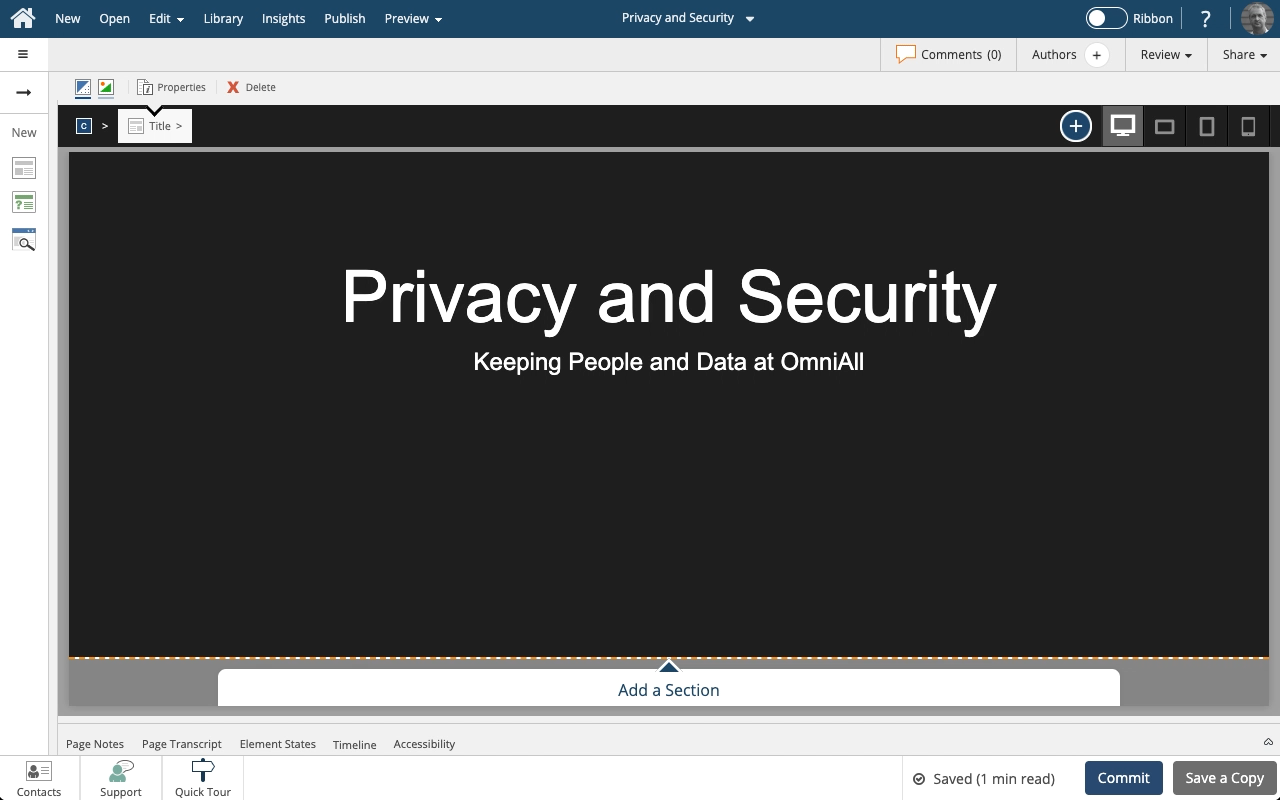

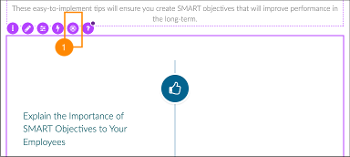
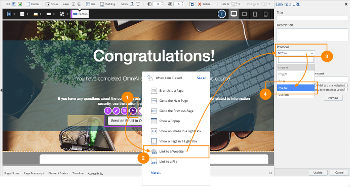


Comments ( 0 )
Sign in to join the discussion.