2022-07-08
Hi,
I'm currently trying to create a show and hide interactive, but I want to make it, so on load it's hidden, but then once you click a button it shows, and stays visibile forever. Currently when I use the show/hide actions, then I navigate back to the page, the element hides again.
To get around this I've been using variables, set to true, and then the element shows when the variable is true. This seems to hold even when going back to the page, but it's a ime consuming process. Having to ...
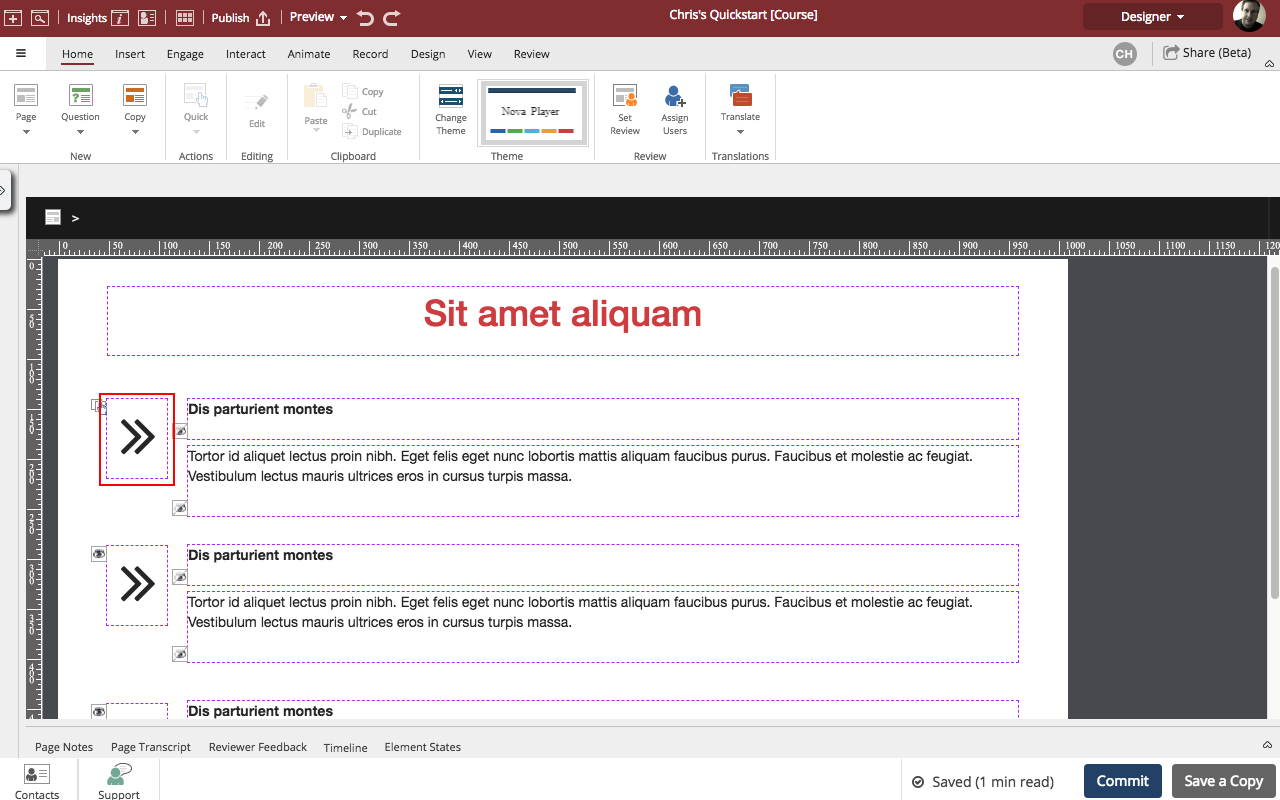
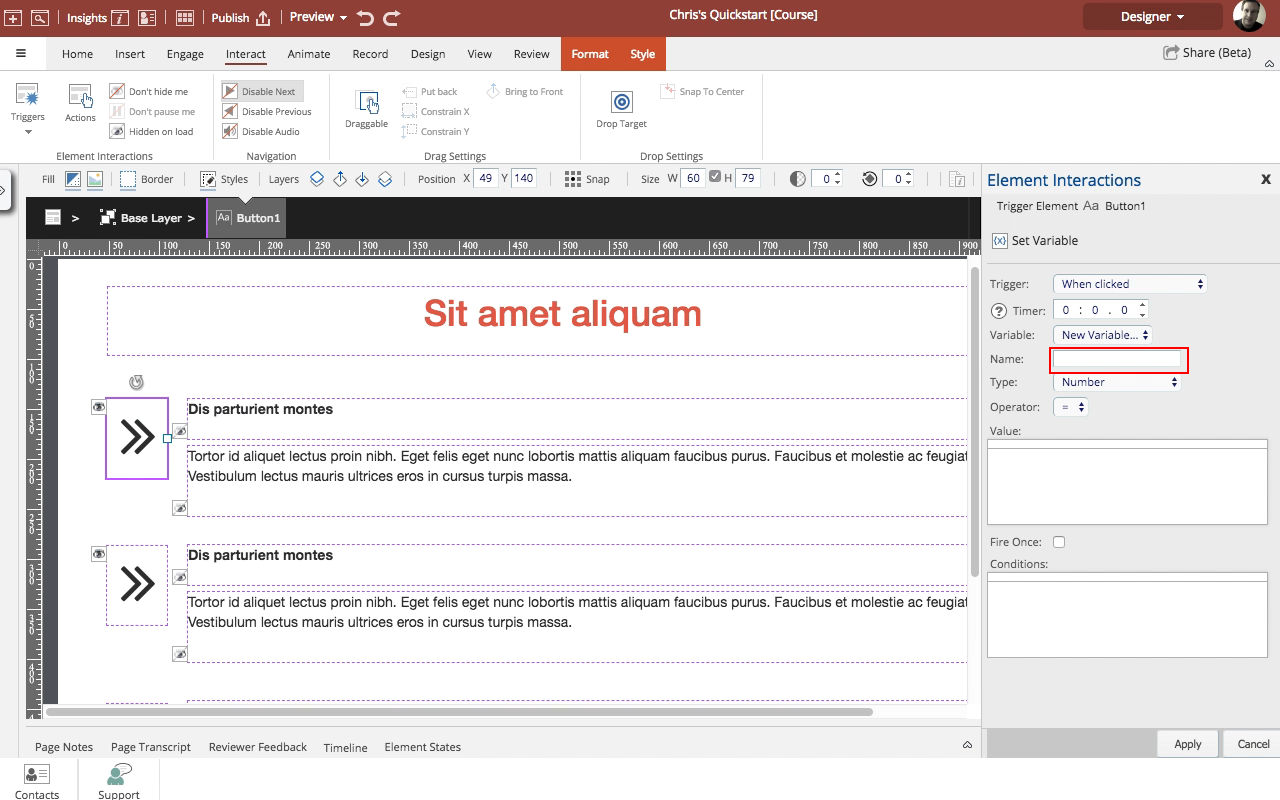
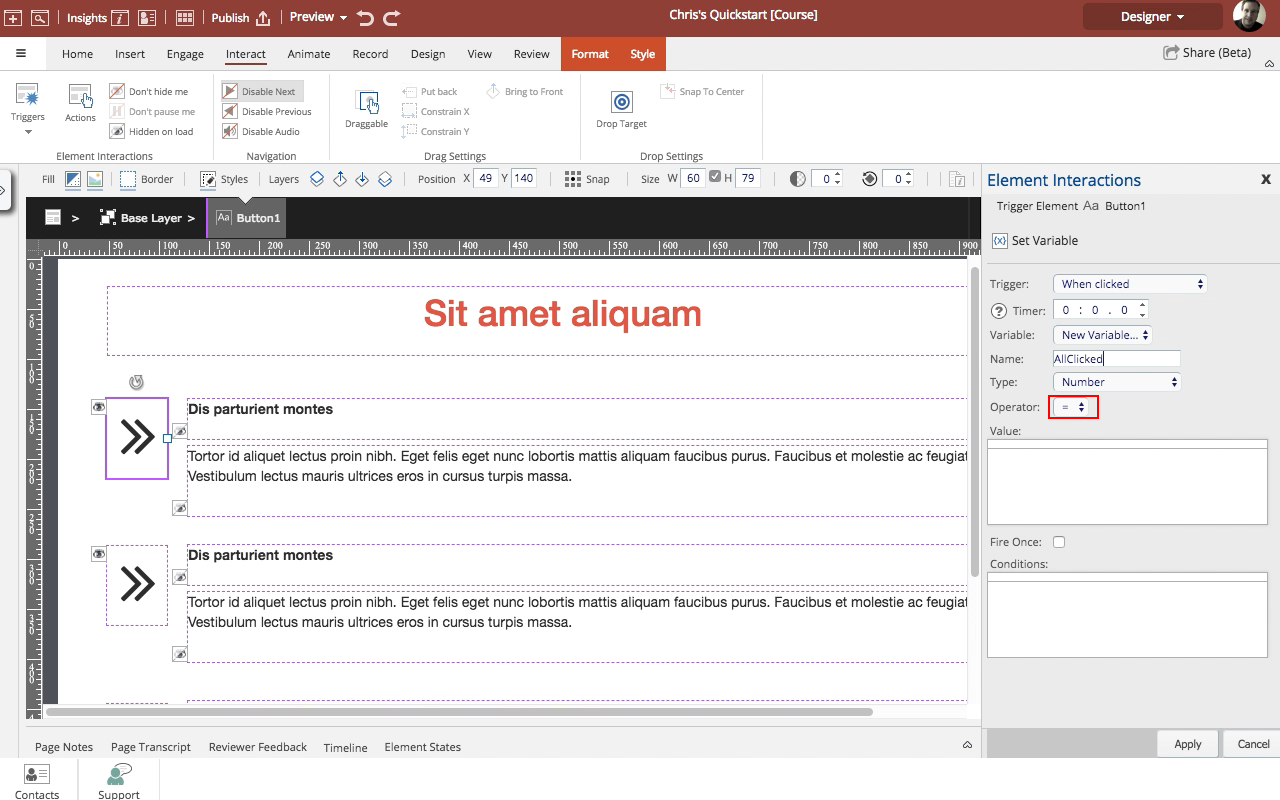
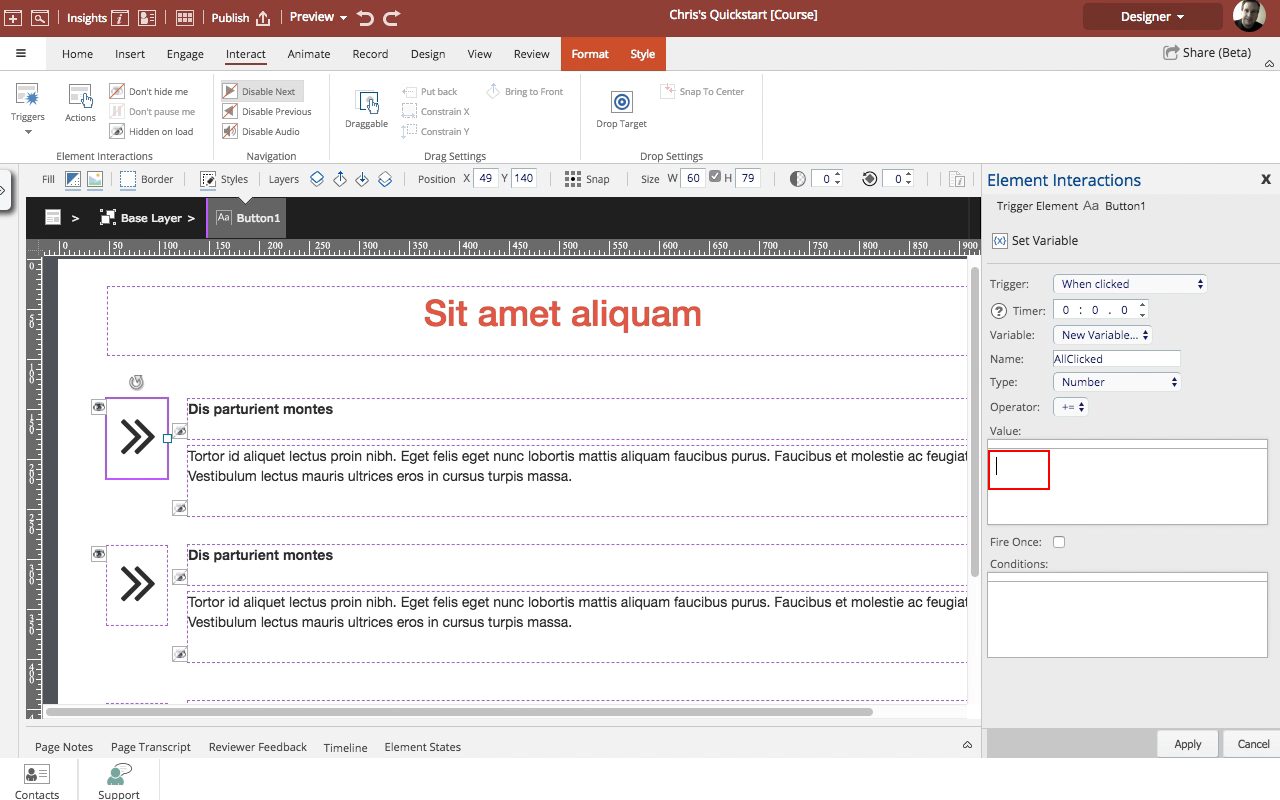
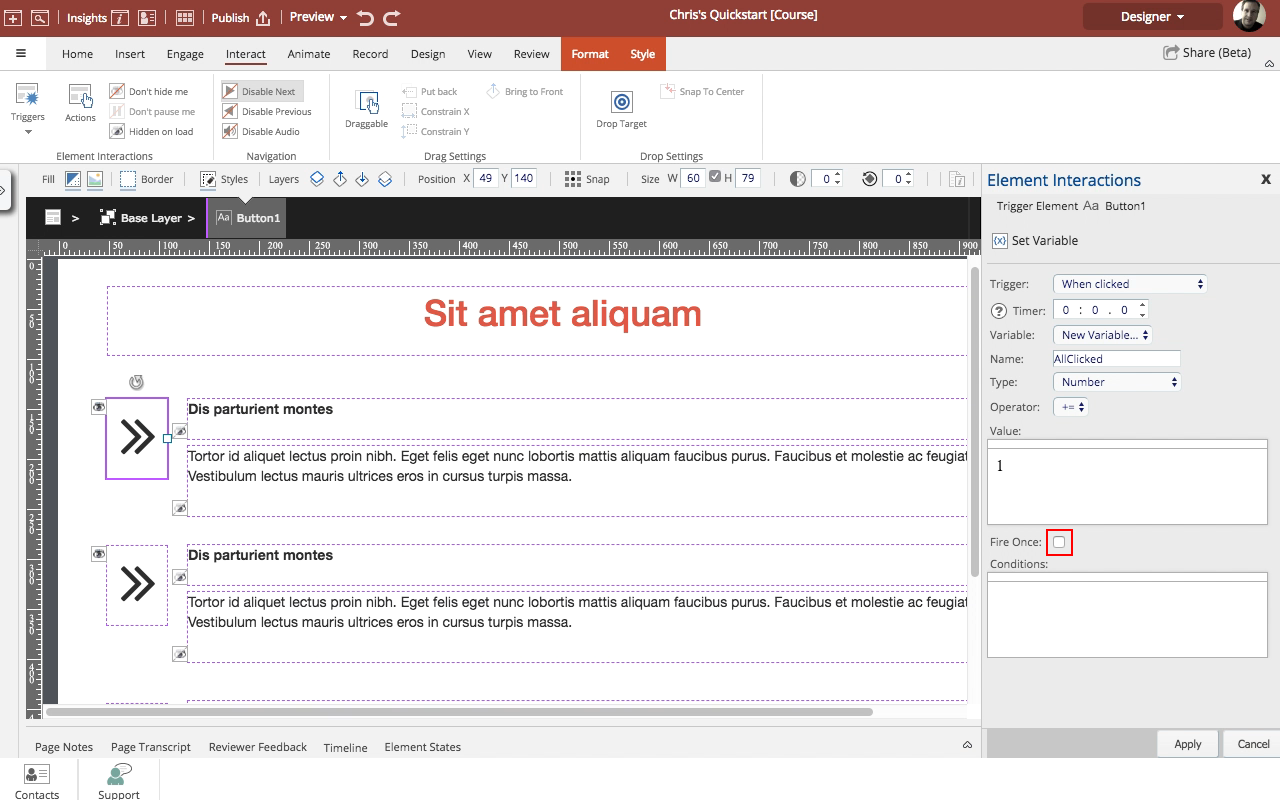
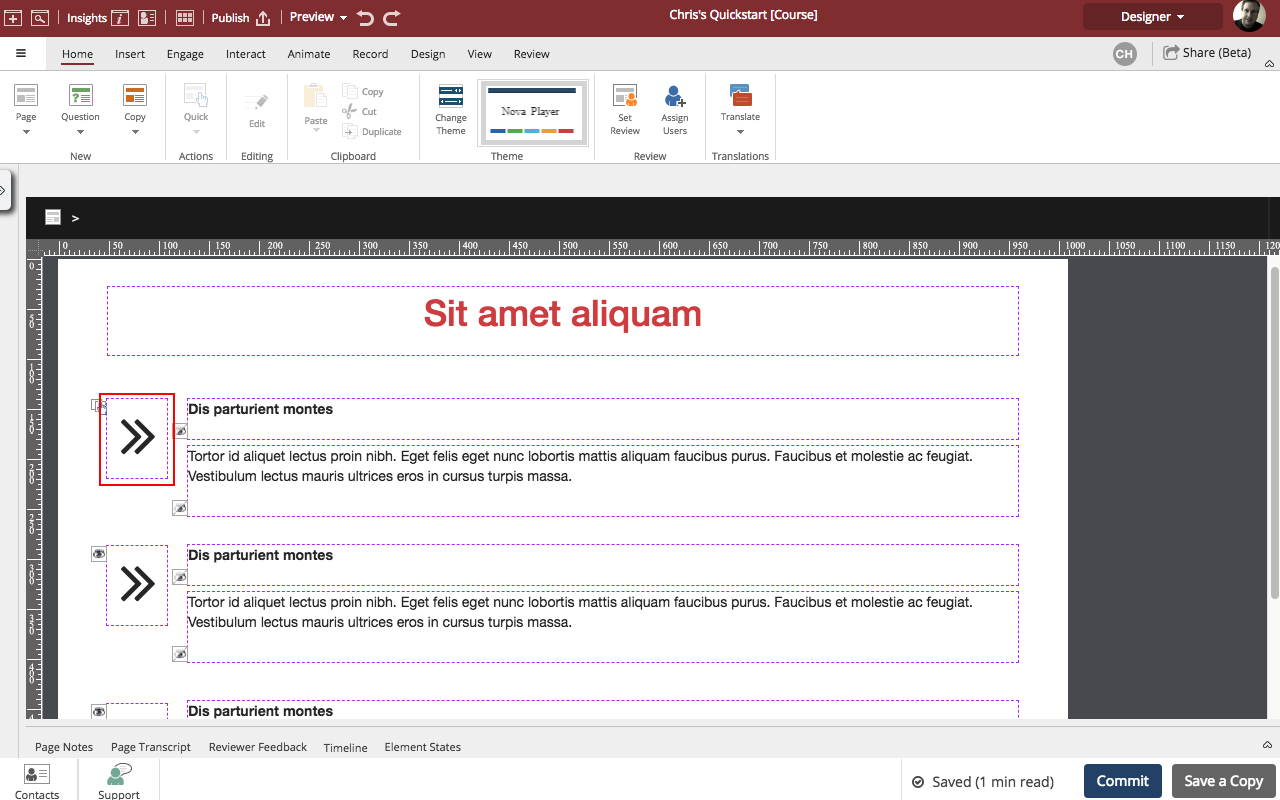
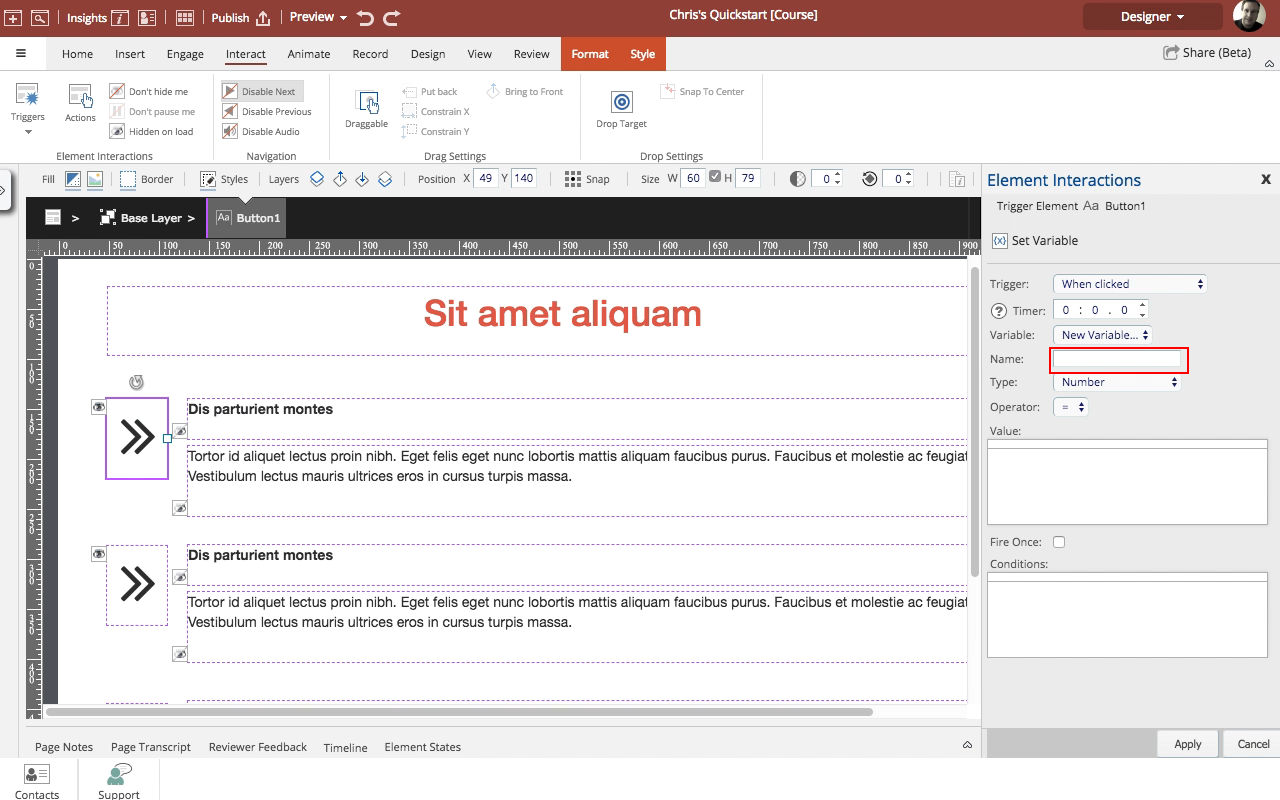
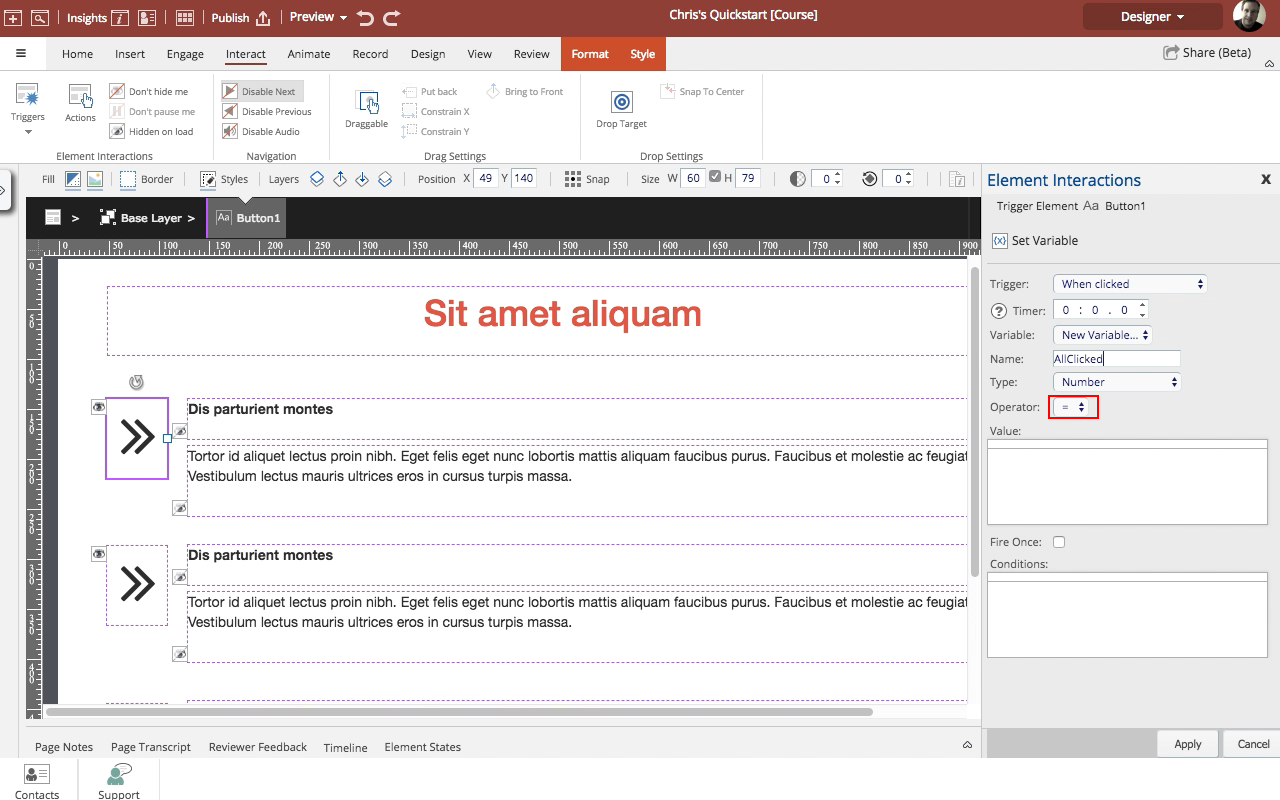
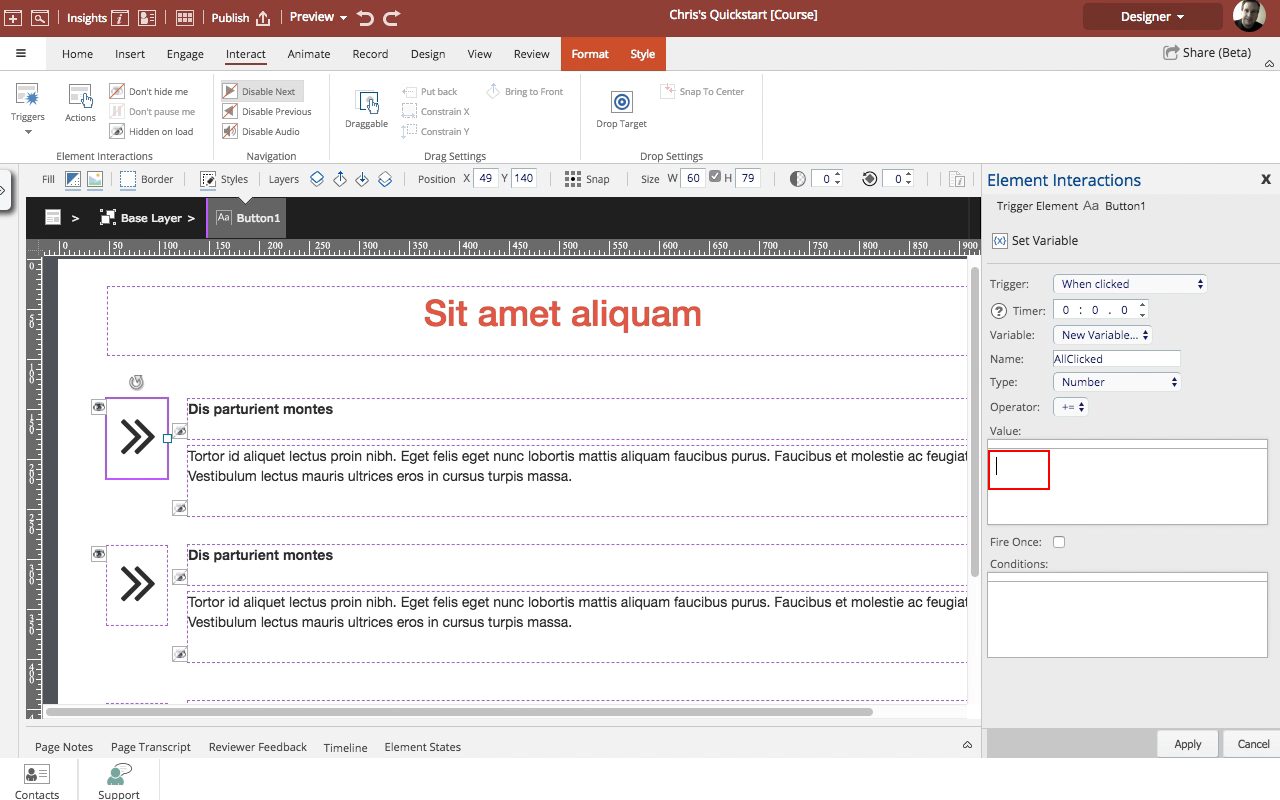
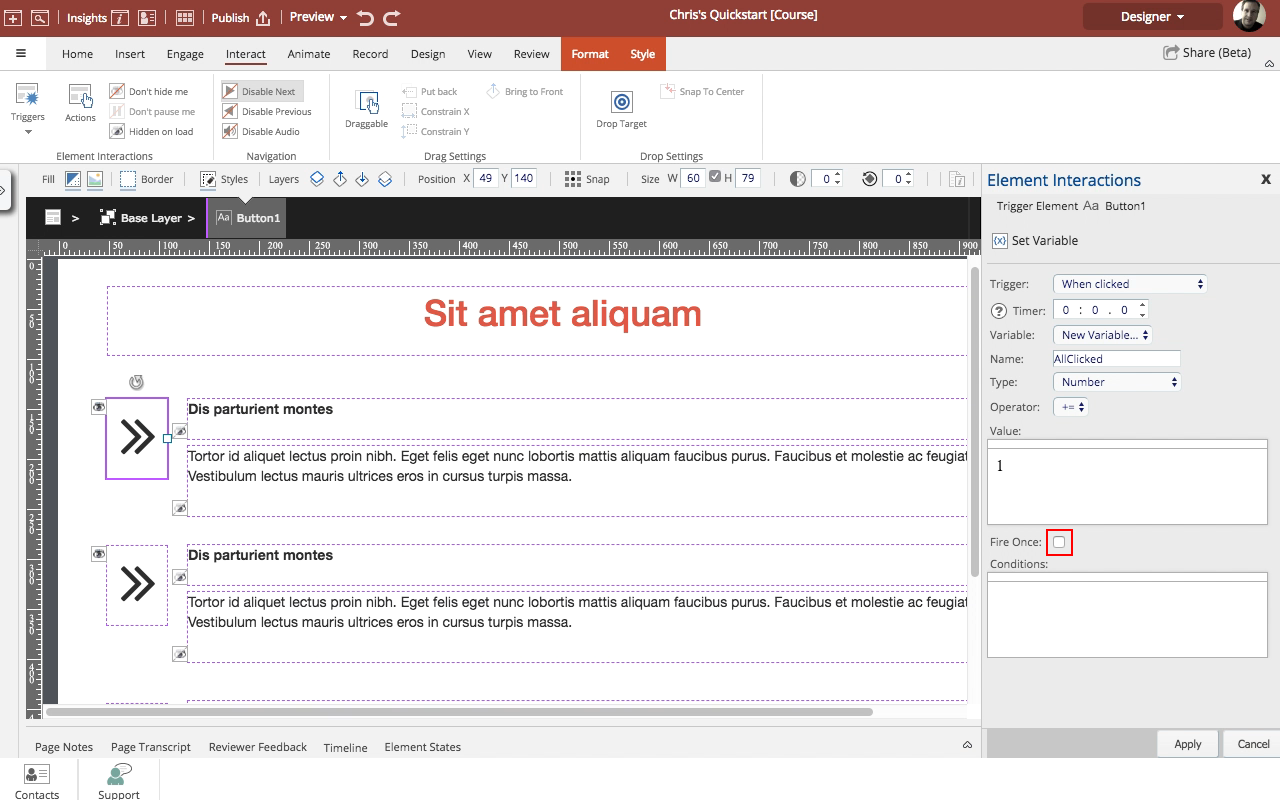
Comments ( 0 )
Sign in to join the discussion.